The Best ZOWIE Monitor Settings

- Brightness: This depends on the lighting in your room. Brighter doesn’t mean better, so be sensible here.
- Contrast: Use something between 50-60.
- Sharpness: Use 6, 7, or 8.
- Gamma: Use whatever you prefer here.
- Color Temperature: Use ‘Normal’ here.
- AMA: Use ‘High’.
- DyAc: Use ‘High’ or ‘Premium’.
- Black eQualizer: Use anything between 6-12.
- Color Vibrance: Use anything between 10-15.
- Low Blue Light: Leave this off.
Grabbing a great monitor to game on is only half the battle. Most monitors come out of the factory with a drab and washed out color scheme, or the default setting might not be optimal for gaming, and then we haven’t even discussed all the extra features and functions that come with most top gaming monitors. That is where we come in.
Professionals get paid to be the best they can be at their respective games, so it only makes sense that they like to spend some time perfecting their monitor settings. We have been analyzing the settings that the professionals are using so that you can consult this list in order to find a starting point for your own settings.
The monitors themselves
BenQ ZOWIE is by far the favorite monitor brand of our analyzed professional gamers. ZOWIE monitors favor response times and actual gaming performance over everything else, and if you’re gaming at the highest levels, response times and refresh rates are everything. You can read our article on why high refresh rates are optimal for gaming in case you’re new to the subject.
In addition to that, ZOWIE monitors come with extras such as Black eQualizer, which can greatly increase the visibility of enemies and actually give you a competitive advantage, so it’s easy to see why getting a good gaming monitor (and finetuning it correctly) can give you a competitive edge. Currently the 360Hz ZOWIE XL2566K is the name of the game in the pro scene due to its 360Hz refresh rate (read: what is framerate?) but the 240Hz XL2546 line is still very much a top contender if you’re aiming for a 240Hz setup.
ZOWIE XL2566K
Used by 440 players ()If you are a competitive gamer who takes their game extremely seriously and you want to get the fastest and smoothest gaming monitor to help you be the best player you can be, then you have to get the ZOWIE XL2566K right now.
Pros
- 360Hz refresh rate along with fast TN panel makes it one of the smoothest monitors out there
- Subtle design
- Small footprint of the base
- Lots of QoL features such as the stand markings, the S switch, the included (and detachable) glare panels, …
- Picture quality is great for a TN panel…
Cons
- … but it doesn’t match IPS panels when it comes to quality
- Expensive for a 1080p monitor
- Low viewing angles
Specs
| Size | 24.5″ |
|---|---|
| Resolution | 1920×1080 |
| Aspect Ratio | 16:9 |
| Refresh Rate | 360 |
| G-Sync | No |
| FreeSync | No |
| Panel Tech | TN |
The best ZOWIE monitor settings explained
Brightness
The higher you set the brightness, the brighter the display will be. Note that higher isn’t always better. If you’re in a low-light environment, it can even be a good idea to turn the brightness down, as going for full brightness can cause eye fatigue and can make some colors appear washed out.
Contrast
Something between 50-60 is ideal here.
The lower your contrast is, the deeper the blacks are, and the higher it is, the more faded the blacks will be. Since going very high or very low can quickly make the image feel washed out and confusing, we don’t recommend going for extreme values here.
Sharpness
Use 6, 7, or 8 for this.
The sharpness setting makes the edges of contrasting elements on the screen appear sharper. Having this set too low can cause enemies and the likes to blend in with bland-looking surroundings, but having this too high can mean that tiny objects (such as heads of enemies in the distance) can become difficult to distinguish when surrounded by more detailed scenery. As a sweet spot, we use 6, 7, or 8, depending on the game that we’re playing.
Gamma
Use whatever you prefer here.
Gamma decides how smoothly black transitions to white on a monitor. Different gamma profiles display colors differently, but there’s no ‘best’ gamma curve as it can depend on personal preference. Experiment with how the monitor looks at different gamma options and choose which one you prefer.
Color Temperature
Use normal here, or go for user define to tweak it to your own preferences.
Color temperature described how ‘warm’ or ‘cold’ a light is. Blueish will give you a cold, blue (what’s in a name, right?) type of picture, while reddish will do the opposite. Normal is a middle ground, which is what we recommend for gaming.
AMA
Use ‘High’.
This is an overdrive feature that drives more voltage to the liquid crystals in the display, making the image more responsive. If the voltage is too high, however, it can cause overshoot. For this reason, we recommend using ‘High’ as a middle ground.
DyAc
Set this to ‘High’ or ‘Premium’.
DyAc (read our What is DyAc? article to learn more) is ZOWIE’s motion blur reduction technology. This works fantastically well and gives you a much more responsive and smooth image, so we recommend using High or Premium here.
Black eQualizer
Set this anywhere from 6-12.
Black eQualizer is proprietary technology that increases the brightness in darker areas without overexposing the lighter areas of the game. This can give you a great advantage when going from lighter areas of the game to dark corners (where enemies might often hide) but going for extremes with this setting can quickly make the game look washed out or messy, so we recommend sticking around the middle for this setting.
Color Vibrance
Set this between 10-15.
This setting makes the colors more vibrant. In games with bland color schemes (CS:GO was notorious for this) it not only makes the game look more lively, but can also give you an advantage when it comes to spotting enemies, as they don’t blend in to their surroundings that much. Going too high here can have adverse effects, so we don’t recommend turning it up all the way.
Low Blue Light
Leave this off.
This setting reduces the amount of blue light that comes from the screen, which is easier on your eyes and can help with getting your brain into relaxation/sleep mode since blue light makes us more alert, to put it in an extremely simplified way. While this setting can be handy to help you wind down at night, it does change the colors of the game quite drastically, so for visibility’s sake we recommend leaving it off.
Picture Mode
This houses a couple of pre-made picture modes. You can freely choose between these if you don’t want to tweak your settings, but if you’re going for custom settings then this has no influence on your overall picture.
The best BenQ monitor settings for different games
Different games require different monitor profiles. What works for one game might not work for the other, but luckily ZOWIE has thought of that. If you’re a VALORANT player, for example, you can check out ZOWIE’s recommended monitor settings on their VALORANT Setting to Share webpage. Through this page, you can also check out a variety of other games.
Of course you can always tweak the settings further after you’ve downloaded the settings profiles, but they can be a great way to get started.
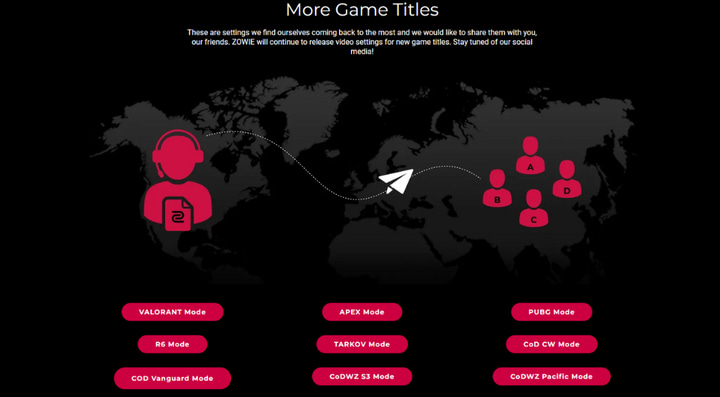
Our list
Below we’ve listed our analyzed professionals along with what they are using on their monitor. This can be an ideal baseline for you to experiment and come up with a settings scheme for yourself. We also have a database for you to directly download a monitor config (the newer Zowie monitors such as the XL2546K allow you to directly import and export monitor settings) in our ZOWIE XL Setting to Share article.
| Player | DyAc | Black eQualizer | Color Vibrance | Low Blue Light | Picture Mode | Brightness | Contrast | Sharpness | Gamma | Color Temperature | AMA |
|---|---|---|---|---|---|---|---|---|---|---|---|
| Premium | 4 | 20 | 0 | Standard | 100 | 50 | 10 | Gamma 5 | Normal | Premium | |
| Premium | 10 | 15 | 0 | Standard | 60 | 60 | 10 | Gamma 2 | 100 / 100 / 100 | High | |
| Premium | 10 | 12 | 0 | Standard | 80 | 60 | 5 | Gamma 3 | Normal | High | |
| Premium | 12 | 12 | 0 | Gamer 1 | 100 | 50 | 10 | Gamma 2 | Normal | High | |
| Premium | 13 | 13 | 0 | Gamer 1 | 85 | 50 | 9 | Gamma 3 | 93 / 88 / 97 | Premium | |
| Premium | 12 | 20 | 0 | FPS 1 | 75 | 51 | 10 | Gamma 3 | 100 / 100 / 100 | Premium | |
| 5 | 8 | 0 | FPS 1 | 100 | 50 | 7 | Gamma 5 | 95 / 100 / 100 | |||
| Premium | 20 | 13 | 0 | Gamer 2 | 70 | 70 | 8 | Gamma 2 | Normal | High | |
| Premium | 1 | 14 | 0 | Standard | 50 | 35 | 7 | Gamma 5 | Normal | High | |
| Premium | 10 | 11 | 0 | FPS 1 | 100 | 50 | 4 | 87 / 94 / 100 | Premium | ||
| Off | 6 | 10 | 0 | Standard | 70 | 50 | 10 | Gamma 2 | Normal | High | |
| Premium | 11 | 13 | 0 | FPS 2 | 100 | 50 | 8 | Gamma 3 | 91 / 91 / 100 | High | |
| Premium | 16 | 16 | 0 | Standard | 100 | 60 | 6 | Gamma 3 | Normal | High | |
| Premium | 7 | 13 | 0 | FPS 2 | 100 | 50 | 10 | Gamma 3 | 80 / 82 / 100 | High | |
| Premium | 7 | 17 | 0 | FPS 1 | 97 | 50 | 5 | Gamma 3 | Normal | High | |
| Premium | 15 | 10 | 0 | FPS 2 | 100 | 50 | 10 | Gamma 2 | Normal | High | |
| Off | 13 | 10 | 0 | FPS 2 | 73 | 50 | 6 | Gamma 3 | 88 / 90 / 100 | High | |
| Premium | 15 | 10 | 0 | FPS 1 | 60 | 50 | 7 | Gamma 3 | Normal | Premium | |
| Premium | 10 | 12 | 0 | FPS 1 | 100 | 50 | 6 | Gamma 5 | 100 / 99 / 94 | High | |
| Off | 13 | 11 | 0 | FPS 2 | 100 | 60 | 10 | Gamma 2 | Normal | High | |
| Jinggg | Premium | 6 | 12 | 0 | FPS 1 | 65 | 57 | 10 | Gamma 3 | 95 / 92 / 100 | High |
| Off | 10 | 15 | 0 | FPS 2 | 60 | 60 | 10 | Gamma 3 | 82 / 86 / 100 | High | |
| Off | 0 | 15 | 0 | Standard | 73 | 50 | 7 | Bluish | Premium | ||
| Premium | 5 | 15 | 0 | Standard | 80 | 40 | 10 | Gamma 4 | Normal | Premium | |
| Off | 20 | 20 | 0 | Standard | 100 | 50 | 6 | Gamma 1 | Normal | Off | |
| Premium | 12 | 17 | 0 | FPS 1 | 60 | 60 | 8 | Gamma 3 | Normal | High | |
| Premium | 8 | 12 | 10 | FPS 1 | 65 | 50 | 6 | Gamma 3 | Normal | High | |
| Premium | 7 | 10 | 0 | FPS 1 | 78 | 50 | 10 | Gamma 3 | 88 / 93 / 100 | High | |
| Premium | 12 | 12 | 0 | FPS 2 | 100 | 50 | 7 | Gamma 2 | Bluish | Premium | |
| Premium | 15 | 12 | 0 | Standard | 100 | 50 | 10 | Bluish | High | ||
| Premium | 12 | 20 | 0 | FPS 1 | 100 | 50 | 10 | Gamma 2 | 100 / 100 / 100 | High | |
| Premium | 10 | 10 | 0 | FPS 2 | 100 | 70 | 7 | Gamma 3 | Normal | Premium | |
| Premium | 10 | 14 | 0 | Gamer 1 | 80 | 50 | 7 | Gamma 3 | 100 / 100 / 100 | Premium | |
| Premium | 15 | 12 | 0 | Gamer 1 | 80 | 66 | 9 | Gamma 2 | Bluish | High | |
| Off | 10 | 10 | 0 | 100 | 70 | 7 | Gamma 3 | Normal | High | ||
| Premium | 9 | 10 | 0 | FPS 2 | 100 | 60 | 8 | Gamma 1 | Normal | Premium | |
| 0 | 10 | 0 | Standard | 100 | 50 | 6 | Gamma 3 | Normal | |||
| Premium | 18 | 15 | 1 | FPS 1 | 70 | 70 | 10 | Gamma 4 | Bluish | Premium | |
| Premium | 10 | 0 | 0 | Gamer 1 | 63 | 10 | 1 | ||||
| Premium | 4 | 12 | 0 | FPS 1 | 70 | 63 | 8 | Gamma 3 | 100 / 100 / 100 | High | |
| Premium | 8 | 13 | 0 | FPS 1 | 45 | 50 | 10 | Gamma 3 | Normal | Premium | |
| Off | 20 | 12 | 0 | Gamer 1 | 100 | 50 | 10 | Gamma 4 | 93 / 93 / 100 | Premium | |
| Premium | 15 | 18 | 0 | FPS 1 | 100 | 70 | 7 | Gamma 1 | Bluish | Premium | |
| Premium | 10 | 13 | 0 | FPS 1 | 100 | 70 | 7 | Gamma 3 | Bluish | Premium | |
| Premium | 0 | 13 | 0 | FPS 2 | 100 | 60 | 7 | Gamma 3 | Bluish | High | |
| Off | 10 | 12 | 0 | Standard | 80 | 60 | 7 | Gamma 2 | Normal | High | |
| Off | 0 | 11 | 0 | 95 | 55 | 10 | Gamma 4 | 95 / 85 / 100 | |||
| Premium | 15 | 20 | 0 | FPS 3 | 100 | 50 | 10 | Gamma 2 | Normal | Premium | |
| Premium | 4 | 17 | 0 | Gamer 1 | 90 | 60 | 8 | Gamma 3 | Bluish | High | |
| Off | 5 | 12 | 0 | FPS 1 | 70 | 50 | 8 | Gamma 3 | 88 / 91 / 97 | Premium | |
| Premium | 6 | 11 | 0 | Standard | 82 | 62 | 8 | Gamma 3 | Normal | Premium | |
| Premium | 12 | 13 | 0 | Standard | 100 | 50 | 10 | Gamma 2 | 95 / 95 / 95 | High | |
| Premium | 0 | 8 | 8 | FPS 2 | 95 | 55 | 8 | Gamma 2 | Bluish | Premium | |
| HObbit | Off | 10 | 10 | 0 | Standard | 95 | 50 | 7 | Gamma 3 | 100 / 100 / 100 | Premium |
| Premium | 13 | 13 | 0 | Gamer 1 | 80 | 50 | 8 | Gamma 4 | 93 / 97 / 100 | High | |
| Off | 9 | 15 | 0 | FPS 1 | 45 | 40 | 10 | Gamma 3 | 100 / 100 / 100 | High | |
| Off | 7 | 10 | 0 | FPS 1 | 70 | 70 | 7 | Gamma 2 | Bluish | High | |
| Premium | 10 | 11 | 0 | Standard | 77 | 50 | 6 | Gamma 3 | 100 / 100 / 100 | High | |
| Premium | 0 | 15 | 0 | Standard | 100 | 50 | 5 | Gamma 3 | Normal | High | |
| Premium | 12 | 20 | 0 | 100 | 50 | 10 | Gamma 3 | Premium | |||
| Premium | 11 | 8 | 1 | FPS 1 | 100 | 50 | 10 | Gamma 2 | Normal | High | |
| Premium | 14 | 10 | 0 | FPS 1 | 80 | 50 | 10 | Gamma 3 | 100 / 100 / 100 | High | |
| Premium | 15 | 15 | 6 | FPS 1 | 73 | 50 | 10 | Gamma 3 | Bluish | Premium | |
| Premium | 10 | 10 | 0 | FPS 1 | 100 | 50 | 6 | Gamma 3 | Bluish | High | |
| Off | 5 | 12 | 0 | FPS 1 | 38 | 59 | 7 | Gamma 4 | Normal | High | |
| Premium | 12 | 15 | 0 | Gamer 1 | 80 | 60 | 8 | Gamma 3 | Bluish | High | |
| arrozdoce | Premium | 12 | 12 | 4 | Gamer 1 | 100 | 60 | 7 | Gamma 2 | 100 / 100 / 100 | Premium |
| Premium | 5 | 20 | 0 | Standard | 100 | 50 | 7 | Gamma 2 | Bluish | Premium | |
| Premium | 10 | 10 | 0 | FPS 1 | 100 | 60 | 7 | Gamma 1 | Bluish | ||
| Premium | 10 | 13 | 0 | FPS 2 | 80 | 60 | 8 | Gamma 2 | Normal | Premium | |
| Off | 17 | 12 | 0 | Standard | 100 | 60 | 10 | Gamma 3 | Normal | High | |
| Premium | 0 | 20 | 0 | Gamer 1 | 100 | 50 | 10 | Gamma 3 | Normal | High | |
| Premium | 10 | 10 | 0 | FPS 2 | 83 | 50 | 8 | Gamma 5 | Normal | High | |
| Premium | 10 | 12 | 0 | FPS 2 | 65 | 40 | 8 | Gamma 3 | 85 / 87 / 100 | High | |
| Premium | 7 | 11 | 0 | FPS 1 | 87 | 50 | 10 | Gamma 3 | Normal | High | |
| Premium | 10 | 20 | 0 | FPS 2 | 85 | 50 | 10 | Gamma 4 | 83 / 88 / 100 | High | |
| Off | 12 | 12 | 0 | FPS 1 | 100 | 50 | 7 | Gamma 2 | Bluish | High | |
| Off | 13 | 13 | 0 | FPS 2 | 100 | 50 | 10 | Gamma 3 | Normal | High | |
| 12 | 15 | 0 | FPS 1 | 100 | 50 | 7 | Gamma 2 | 100 / 100 / 100 | Premium | ||
| Off | 13 | 11 | 0 | 70 | 60 | 10 | Gamma 3 | 70 / 80 / 95 | High | ||
| Premium | 5 | 10 | 0 | FPS 1 | 88 | 65 | 6 | Gamma 3 | Normal | High | |
| Off | 5 | 10 | 0 | FPS 2 | 69 | 50 | 5 | Gamma 1 | 82 / 89 / 100 | High | |
| Premium | 0 | 10 | 0 | FPS 1 | 70 | 50 | 7 | Gamma 3 | 94 / 100 / 100 | Premium | |
| Off | 0 | 10 | 0 | FPS 1 | 20 | 50 | 7 | Gamma 3 | Bluish | High | |
| Premium | 10 | 15 | 0 | Standard | 60 | 60 | 10 | Gamma 2 | 100 / 100 / 100 | High | |
| Premium | 4 | 11 | 4 | FPS 3 | 100 | 50 | 5 | Gamma 4 | 100 / 100 / 90 | High | |
| Premium | 3 | 12 | 0 | FPS 2 | 69 | 55 | 8 | Gamma 4 | Normal | High | |
| Premium | 0 | 15 | 6 | FPS 1 | 70 | 50 | 7 | Gamma 1 | Bluish | Premium | |
| Premium | 20 | 15 | 0 | 75 | 50 | 8 | Gamma 3 | 87 / 95 / 100 | Premium | ||
| Premium | 12 | 10 | 0 | Gamer 1 | 75 | 65 | 10 | Gamma 2 | 89 / 97 / 100 | High | |
| Premium | 10 | 12 | 0 | Gamer 2 | 85 | 50 | 7 | Gamma 2 | Normal | Premium | |
| Off | 10 | 12 | 0 | Standard | 78 | 55 | 5 | Gamma 3 | High | ||
| Off | 10 | 12 | 0 | Standard | 80 | 60 | 5 | Gamma 2 | Normal | High | |
| smooya | Off | 0 | 15 | 0 | FPS 1 | 90 | 60 | 8 | Gamma 3 | Normal | High |
| Premium | 15 | 18 | 0 | FPS 1 | 100 | 50 | 7 | Gamma 1 | Normal | High | |
| Premium | 12 | 10 | 0 | FPS 1 | 64 | 50 | 7 | Gamma 2 | Bluish | High | |
| Premium | 1 | 10 | 0 | Standard | 55 | 60 | 8 | Gamma 4 | Normal | High | |
| High | 10 | 7 | 0 | Gamer 1 | 100 | 60 | 7 | Gamma 3 | Normal | High | |
| Premium | 0 | 15 | 0 | FPS 2 | 100 | 55 | 10 | Gamma 3 | Normal | High | |
| Premium | 0 | 20 | 0 | Standard | 70 | 60 | 10 | ||||
| Off | 7 | 10 | 0 | Standard | 95 | 50 | 8 | Gamma 3 | Normal | Premium | |
| dycha | Off | 20 | 10 | 10 | FPS 2 | 90 | 55 | 10 | Gamma 2 | Bluish | Premium |
| Premium | 12 | 13 | 0 | Gamer 1 | 100 | 50 | 7 | Gamma 3 | 91 / 99 / 100 | High | |
| Premium | 19 | 14 | 0 | Standard | 100 | 50 | 5 | Gamma 3 | Normal | High | |
| Premium | 3 | 17 | 0 | FPS 2 | 95 | 54 | 7 | Gamma 3 | Normal | High | |
| Off | 20 | 20 | 0 | FPS 2 | 100 | 60 | 10 | Gamma 5 | Bluish | High | |
| Premium | 0 | 10 | 0 | Standard | 97 | 50 | 6 | Gamma 3 | Normal | High | |
| Premium | 1 | 14 | 0 | FPS 1 | 75 | 50 | 10 | Gamma 4 | Normal | Premium | |
| Premium | 8 | 13 | 0 | FPS 1 | 100 | 50 | 7 | Gamma 3 | Bluish | Premium | |
| Premium | 15 | 10 | 0 | Gamer 1 | 100 | 60 | 8 | Gamma 1 | Normal | Premium | |
| Premium | 4 | 14 | 0 | FPS 2 | 50 | 50 | 10 | Gamma 3 | 82 / 87 / 100 | High | |
| Premium | 12 | 12 | 0 | Standard | 91 | 60 | 7 | Gamma 2 | Normal | High | |
| Off | 0 | 10 | 0 | Standard | 87 | 50 | 5 | Gamma 3 | Normal | High | |
| Off | 13 | 13 | 0 | Gamer 1 | 100 | 50 | 10 | Gamma 3 | Normal | High | |
| Off | 12 | 10 | 0 | FPS 2 | 86 | 50 | 10 | Gamma 3 | Normal | High | |
| Premium | 8 | 13 | 0 | FPS 1 | 90 | 50 | 6 | Gamma 3 | 90 / 94 / 100 | High | |
| Premium | 7 | 9 | 0 | FPS 1 | 77 | 50 | 7 | Gamma 4 | High | ||
| Off | 15 | 10 | 0 | 0 | 0 | 1 | Gamma 2 | 85 / 85 / 100 | Premium | ||
| wippie | Off | 8 | 10 | 0 | FPS 1 | 72 | 50 | 7 | Gamma 3 | Bluish | High |
| tudsoN | Premium | 15 | 15 | 0 | Gamer 1 | 100 | 75 | 10 | Gamma 2 | Normal | High |
| malta | Off | 12 | 10 | 0 | Gamer 1 | 70 | 50 | 5 | Gamma 3 | 80 / 80 / 100 | High |
| Premium | 12 | 12 | 5 | FPS 2 | 83 | 50 | 8 | Gamma 3 | 80 / 87 / 100 | High | |
| sScary | Off | 5 | 10 | 0 | Movie | 100 | 50 | 6 | Gamma 3 | Normal | High |
| Premium | 10 | 15 | 0 | FPS 2 | 60 | 60 | 10 | Gamma 2 | 100 / 100 / 100 | High | |
| Bubzkji | Premium | 14 | 12 | 0 | Gamer 1 | 100 | 50 | 7 | Gamma 3 | 95 / 95 / 96 | Premium |
| NaToSaphiX | Premium | 9 | 10 | 0 | FPS 1 | 64 | 50 | 10 | Gamma 4 | 99 / 96 / 100 | Premium |
| HS | 12 | 10 | 10 | Standard | 60 | 50 | 10 | Gamma 3 | Normal | Premium | |
| MICHU | Off | 6 | 16 | 0 | FPS 1 | 60 | 65 | 10 | Gamma 2 | Bluish | High |
| d3ffo | Premium | 20 | 13 | 0 | Standard | 80 | 60 | 8 | Gamma 2 | Normal | High |
| Premium | 5 | 15 | 0 | FPS 2 | 75 | 65 | 6 | Gamma 3 | 90 / 90 / 100 | High | |
| Draken | Premium | 12 | 12 | 0 | FPS 1 | 80 | 60 | 7 | Gamma 1 | Normal | Premium |
| Premium | 10 | 14 | 0 | FPS 2 | 97 | 68 | 7 | Gamma 2 | Normal | Premium | |
| Premium | 12 | 10 | 0 | Standard | 60 | 40 | 5 | Gamma 5 | 95 / 95 / 95 | Premium | |
| Premium | 20 | 15 | 0 | FPS 2 | 100 | 50 | 7 | Gamma 3 | 78 / 82 / 100 | High | |
| xms | 14 | 13 | 0 | 90 | 60 | 9 | Gamma 4 | Bluish | Premium | ||
| High | 13 | 17 | 0 | Gamer 1 | 85 | 60 | 7 | Gamma 2 | Bluish | High | |
| High | 0 | 10 | 0 | FPS 1 | 90 | 50 | 7 | Gamma 3 | Normal | Premium | |
| Vexite | Off | 4 | 12 | 4 | Standard | 90 | 40 | 10 | Gamma 3 | Normal | Off |
| Premium | 5 | 20 | 0 | Gamer 1 | 88 | 50 | 6 | Gamma 3 | 92 / 100 / 100 | High | |
| Premium | 15 | 10 | 0 | FPS 2 | 50 | 60 | 6 | Gamma 5 | Normal | High | |
| skullz | Premium | 10 | 10 | 0 | FPS 2 | 80 | 50 | 8 | Gamma 3 | Bluish | High |
| High | 0 | 10 | 0 | FPS 1 | 90 | 50 | 7 | Gamma 3 | Normal | Premium | |
| lux | Off | 12 | 13 | 0 | Gamer 1 | 82 | 51 | 8 | Gamma 3 | 94 / 100 / 100 | Premium |
| Premium | 4 | 14 | 0 | Standard | 77 | 60 | 8 | Gamma 3 | Normal | Premium | |
| supra | Off | 11 | 20 | 0 | FPS 1 | 100 | 50 | 6 | Gamma 3 | Normal | High |
| Off | 10 | 12 | 0 | Standard | 100 | 60 | 7 | Gamma 2 | Normal | High | |
| Premium | 4 | 12 | 0 | Gamer 1 | 70 | 63 | 8 | Gamma 3 | 90 / 96 / 100 | Premium | |
| zevy | Premium | 10 | 13 | 0 | FPS 1 | 100 | 60 | 7 | Gamma 3 | Normal | Premium |
| jnt | Off | 12 | 10 | 0 | Gamer 1 | 100 | 60 | 7 | Gamma 3 | 90 / 92 / 100 | High |
| k1to | Premium | 12 | 20 | 0 | FPS 1 | 80 | 50 | 10 | Gamma 2 | Bluish | High |
| mir | Off | 3 | 17 | 0 | Gamer 1 | 95 | 55 | 8 | Gamma 2 | Bluish | High |
| Off | 10 | 12 | 0 | FPS 2 | 100 | 50 | 10 | Gamma 1 | Normal | High | |
| Premium | 12 | 15 | 0 | FPS 1 | 64 | 50 | 7 | Gamma 2 | Bluish | High | |
| Premium | 0 | 20 | 0 | FPS 1 | 100 | 50 | 7 | Gamma 2 | Normal | High | |
| Premium | 5 | 15 | 0 | FPS 1 | 98 | 58 | 5 | Gamma 3 | Bluish | Premium | |
| Off | 5 | 12 | 0 | FPS 1 | 90 | 55 | 8 | Gamma 3 | 100 / 97 / 95 | Premium | |
| farlig | Premium | 12 | 9 | 0 | FPS 2 | 59 | 50 | 9 | Gamma 2 | Normal | High |
| BOROS | Premium | 15 | 15 | 0 | FPS 1 | 100 | 70 | 7 | Gamma 3 | 100 / 100 / 100 | High |
| Premium | 5 | 10 | 0 | FPS 1 | 80 | 60 | 7 | Gamma 2 | Normal | Premium | |
| Premium | 20 | 20 | 0 | Gamer 1 | 100 | 70 | 10 | Gamma 3 | Bluish | High | |
| Fessor | Premium | 12 | 20 | 0 | FPS 1 | 75 | 51 | 10 | Gamma 3 | 100 / 100 / 100 | High |
| regali | Off | 10 | 15 | 0 | Standard | 100 | 55 | 7 | Gamma 3 | Normal | High |
| Premium | 12 | 20 | 0 | FPS 1 | 75 | 51 | 10 | Gamma 3 | 100 / 100 / 100 | High | |
| Premium | 8 | 12 | 0 | FPS 2 | 100 | 50 | 10 | Gamma 2 | 100 / 100 / 100 | High | |
| refrezh | Off | 13 | 20 | 0 | Gamer 1 | 100 | 80 | 10 | Gamma 2 | Bluish | High |
| FaNg | Premium | 20 | 14 | 0 | Standard | 100 | 66 | 10 | Gamma 1 | Normal | High |
| Premium | 15 | 20 | 10 | FPS 1 | 100 | 63 | 10 | Gamma 1 | Bluish | Premium | |
| floppy | Off | 5 | 13 | 0 | FPS 1 | 100 | 50 | 10 | Gamma 1 | 100 / 100 / 100 | High |
| Off | 12 | 14 | 0 | FPS 1 | 100 | 50 | 10 | Gamma 2 | Bluish | High | |
| Premium | 13 | 13 | 0 | FPS 1 | 100 | 55 | 10 | Gamma 3 | 100 / 100 / 100 | High | |
| roeJ | Premium | 5 | 18 | 0 | Gamer 1 | 88 | 55 | 7 | Gamma 3 | 100 / 100 / 100 | High |
| Premium | 12 | 20 | 0 | Gamer 1 | 100 | 55 | 10 | Gamma 2 | Bluish | Premium | |
| zorte | Premium | 11 | 11 | 0 | FPS 1 | 100 | 55 | 10 | Gamma 3 | 100 / 100 / 100 | Premium |
| interz | Premium | 1 | 15 | 0 | Standard | 50 | 35 | 7 | Gamma 5 | Normal | High |
| mwlky | Off | 11 | 11 | 0 | Gamer 1 | 82 | 50 | 10 | Gamma 3 | Normal | High |
| Premium | 20 | 20 | 0 | Gamer 1 | 100 | 70 | 10 | Gamma 1 | Reddish | High | |
| Off | 0 | 10 | 0 | Standard | 92 | 50 | 6 | Gamma 3 | Normal | High | |
| Premium | 20 | 14 | 0 | FPS 3 | 100 | 50 | 4 | Gamma 3 | 82 / 89 / 100 | High | |
| Premium | 11 | 15 | 0 | FPS 2 | 85 | 50 | 8 | Gamma 4 | 79 / 86 / 100 | High | |
| Marix | Premium | 0 | 10 | 0 | Gamer 1 | 89 | 50 | 3 | Gamma 2 | Normal | High |
| Premium | 13 | 13 | 0 | FPS 1 | 100 | 60 | 7 | Gamma 3 | Normal | High | |
| kRaSnaL | Premium | 15 | 10 | 0 | Gamer 2 | 54 | 50 | 7 | Gamma 2 | Normal | High |
| Premium | 10 | 13 | 0 | FPS 1 | 77 | 50 | 6 | Gamma 3 | Normal | High | |
| Off | 5 | 14 | 0 | Gamer 1 | 100 | 50 | 10 | Gamma 1 | Bluish | Premium | |
| Spiidi | Premium | 15 | 10 | 0 | FPS 1 | 100 | 60 | 9 | Gamma 2 | Bluish | High |
| Premium | 11 | 10 | 5 | Standard | 25 | 60 | 6 | Gamma 2 | Normal | Premium | |
| governor | Premium | 7 | 10 | 0 | FPS 1 | 80 | 56 | 10 | Gamma 2 | Normal | Premium |
| Premium | 3 | 13 | 0 | 64 | 50 | 6 | Gamma 4 | 0 / 0 / 0 | High | ||
| crow | Premium | 12 | 10 | 0 | FPS 1 | 50 | 50 | 7 | Gamma 2 | 93 / 100 / 100 | High |
| Kanpeki | Off | 10 | 10 | 0 | 70 | 50 | 7 | Gamma 3 | |||
| Rb | Premium | 10 | 10 | 0 | FPS 1 | 100 | 50 | 10 | Gamma 3 | Normal | Premium |
| Lakia | Off | 7 | 15 | 0 | FPS 1 | 100 | 50 | 10 | Gamma 3 | 100 / 100 / 100 | High |
| BnTeT | Premium | 0 | 0 | 10 | Standard | 30 | 30 | 8 | Gamma 3 | Normal | Premium |
| WOOD7 | Premium | 9 | 12 | 0 | Gamer 4 | 80 | 55 | 7 | Gamma 4 | Normal | High |
| headtr1ck | Premium | 0 | 10 | 0 | Gamer 2 | 70 | 50 | 5 | Gamma 2 | Normal | High |
| Off | 3 | 11 | 0 | Gamer 1 | 70 | 60 | 7 | Gamma 5 | Normal | High | |
| SicK | Off | 12 | 18 | 0 | FPS 1 | 100 | 65 | 10 | Gamma 2 | Bluish | High |
| Off | 5 | 10 | 0 | Gamer 3 | 81 | 60 | 6 | Gamma 4 | 95 / 97 / 100 | Premium | |
| Premium | 12 | 12 | 0 | Gamer 2 | 100 | 50 | 7 | Gamma 3 | Normal | High | |
| vice | Premium | 5 | 10 | 0 | Standard | 78 | 50 | 6 | Gamma 3 | 91 / 100 / 99 | Premium |
| PKL | Premium | 5 | 10 | 0 | Gamer 1 | 88 | 50 | 6 | Gamma 3 | 91 / 97 / 100 | High |
| SLOWLY | Off | 3 | 17 | 0 | Gamer 1 | 95 | 60 | 10 | Gamma 2 | Bluish | High |
| NickelBack | Premium | 11 | 9 | 0 | Gamer 1 | 100 | 70 | 10 | Gamma 3 | 100 / 100 / 100 | Premium |
| Lack1 | Premium | 0 | 12 | 0 | Gamer 1 | 100 | 70 | 10 | Gamma 3 | Bluish | Premium |
| Premium | 10 | 10 | 0 | FPS 1 | 80 | 55 | 5 | Gamma 3 | Normal | Premium | |
| Off | 10 | 10 | 0 | FPS 1 | 75 | 55 | 7 | Gamma 3 | Normal | High | |
| Boye | Premium | 20 | 20 | 0 | Gamer 2 | 100 | 50 | 7 | |||
| Forester | 12 | 12 | 0 | 80 | 50 | 7 | |||||
| El1an | Premium | 10 | 20 | 0 | Gamer 1 | 100 | 50 | 10 | Gamma 2 | Bluish | Premium |
| Premium | 20 | 15 | 0 | FPS 2 | 100 | 55 | 7 | Gamma 3 | 78 / 82 / 100 | High | |
| JW | 0 | 0 | 0 | Gamer 1 | 100 | 50 | 7 | Gamma 3 | High | ||
| snatchie | Off | 10 | 12 | 0 | FPS 1 | 80 | 60 | 10 | Gamma 2 | Normal | Premium |
| Kyojin | Premium | 5 | 10 | 0 | Gamer 2 | 80 | 80 | 10 | Gamma 2 | 95 / 100 / 100 | High |
| nawwk | Off | 10 | 15 | 0 | Standard | 75 | 65 | 5 | Gamma 3 | Normal | High |
| STYKO | Premium | 5 | 14 | 0 | FPS 1 | 100 | 50 | 7 | Gamma 3 | Normal | High |
| Maka | Premium | 12 | 16 | 0 | FPS 2 | 77 | 50 | 7 | Gamma 2 | Normal | High |
| lollipop21k | Off | 10 | 15 | 0 | Standard | 100 | 50 | 7 | Gamma 3 | Normal | High |
| lauNX | Premium | 12 | 12 | 4 | Standard | 100 | 70 | 7 | Gamma 2 | 100 / 100 / 100 | Premium |
| Premium | 17 | 17 | 0 | Standard | 100 | 70 | 5 | Gamma 3 | Normal | Premium | |
| sdy | Premium | 0 | 10 | 0 | Gamer 1 | 76 | 50 | 1 | Gamma 5 | Normal | High |
| Off | 10 | 20 | 5 | Standard | 80 | 60 | 8 | Gamma 4 | Normal | High | |
| Lucky | Premium | 10 | 10 | 0 | FPS 2 | 83 | 50 | 8 | Gamma 3 | 78 / 85 / 100 | High |
| NEKIZ | Premium | 15 | 18 | 0 | Gamer 1 | 75 | 60 | 7 | Gamma 3 | Normal | High |
| maden | Premium | 5 | 15 | 10 | FPS 1 | 100 | 50 | 10 | Gamma 3 | Bluish | High |
| Snappi | Off | 0 | 8 | 8 | FPS 1 | 94 | 53 | 7 | Gamma 2 | Bluish | High |
| Luken | Off | 0 | 16 | 0 | FPS 3 | 100 | 50 | 7 | Gamma 5 | Normal | High |
| Hatz | Off | 10 | 10 | 0 | Gamer 1 | 100 | 50 | 7 | Gamma 3 | 100 / 100 / 100 | High |
| Sico | Off | 10 | 12 | 0 | Gamer 1 | 65 | 50 | 7 | Gamma 2 | 100 / 100 / 100 | High |
| kabal | 0 | 10 | 0 | Standard | 80 | 40 | 10 | Gamma 3 | Normal | High | |
| Premium | 5 | 20 | 0 | FPS 3 | 75 | 35 | 10 | Gamma 3 | Normal | High | |
| Premium | 10 | 16 | 0 | FPS 2 | 60 | 60 | 7 | Gamma 4 | Normal | High | |
| INS | Off | 12 | 13 | 0 | FPS 2 | 85 | 50 | 7 | Gamma 2 | Normal | High |
| aliStair | Off | 7 | 12 | 0 | Gamer 1 | 81 | 50 | 7 | Gamma 2 | 93 / 95 / 100 | High |
| Off | 15 | 15 | 0 | FPS 2 | 70 | 50 | 8 | Gamma 2 | Normal | High | |
| Plopski | Premium | 12 | 13 | 0 | FPS 1 | 80 | 40 | 7 | Gamma 3 | Bluish | |
| Premium | 12 | 17 | 0 | FPS 1 | 100 | 50 | 7 | Gamma 1 | Normal | Premium | |
| nafany | Premium | 10 | 10 | 0 | Standard | 100 | 50 | 10 | Gamma 3 | Bluish | High |
| faveN | 0 | 10 | 0 | FPS 1 | 100 | 50 | 10 | Gamma 2 | Normal | ||
| High | 13 | 11 | 0 | FPS 2 | 85 | 44 | 6 | Gamma 3 | Normal | High | |
| Liazz | Premium | 6 | 14 | 0 | FPS 2 | 80 | 50 | 6 | Gamma 4 | Bluish | High |
| Qikert | Premium | 5 | 12 | 0 | Gamer 1 | 95 | 50 | 10 | Gamma 2 | 88 / 82 / 95 | High |
| Premium | 10 | 12 | 0 | FPS 2 | 95 | 55 | 8 | Gamma 2 | Normal | Premium | |
| Premium | 5 | 10 | 0 | Gamer 1 | 80 | 80 | 10 | Gamma 2 | 100 / 100 / 100 | High | |
| Off | 10 | 15 | 7 | FPS 1 | 85 | 70 | 7 | Gamma 2 | Normal | High | |
| Premium | 0 | 12 | 0 | Standard | 81 | 50 | 10 | Gamma 2 | Bluish | Premium | |
| MUTiRiS | Premium | 10 | 20 | 0 | Movie | 100 | 50 | 10 | Gamma 5 | Reddish | Premium |
| Ex3rcice | Premium | 4 | 15 | 0 | FPS 2 | 100 | 55 | 8 | Gamma 2 | Bluish | High |
| bubble | Premium | 11 | 10 | 0 | FPS 2 | 80 | 50 | 10 | Gamma 3 | 79 / 89 / 100 | High |
| Bymas | Premium | 20 | 7 | 0 | FPS 2 | 45 | 50 | 4 | Gamma 3 | 97 / 99 / 97 | High |
| rmn | Premium | 15 | 12 | 6 | FPS 2 | 75 | 55 | 10 | Gamma 3 | 88 / 87 / 100 | High |
| NEOFRAG | Premium | 1 | 15 | 0 | FPS 1 | 80 | 50 | 10 | Gamma 2 | 100 / 100 / 100 | Premium |
| Premium | 15 | 20 | 0 | Gamer 1 | 73 | 47 | 10 | Gamma 1 | Normal | High | |
| Premium | 4 | 12 | 0 | Standard | 70 | 50 | 7 | Gamma 5 | Normal | Premium | |
| Premium | 5 | 15 | 0 | FPS 1 | 75 | 50 | 7 | High | |||
| zombs | Off | 5 | 10 | 0 | FPS 1 | 81 | 50 | 6 | Gamma 4 | 95 / 97 / 100 | Premium |
| Off | 4 | 12 | 0 | 70 | 50 | 7 | Premium | ||||
| Fit1nho | Premium | 12 | 10 | 0 | Standard | 80 | 50 | 7 | Gamma 3 | Normal | High |
| vo0kashu | Off | 0 | 10 | 0 | Standard | 90 | 50 | 7 | Gamma 3 | 100 / 97 / 94 | High |
| Seoldam | High | 9 | 12 | 0 | 100 | 50 | 7 | Gamma 3 | 100 / 100 / 100 | High | |
| Neityu | Premium | 20 | 20 | 0 | FPS 1 | 100 | 50 | 10 | Gamma 3 | 100 / 100 / 100 | High |
| ANa | Premium | 13 | 13 | 0 | FPS 2 | 100 | 50 | 10 | Gamma 3 | Normal | High |
| r1nkle | Premium | 11 | 17 | 0 | FPS 1 | 85 | 55 | 10 | Gamma 3 | 100 / 100 / 100 | High |
| Premium | 10 | 12 | 0 | FPS 2 | 100 | 55 | 10 | Gamma 2 | 100 / 100 / 100 | High | |
| Premium | 7 | 12 | 0 | Standard | 70 | 50 | 10 | Gamma 2 | Normal | High | |
| Off | 12 | 13 | 0 | Standard | 100 | 50 | 10 | Gamma 3 | Normal | High | |
| Premium | 0 | 17 | 0 | Standard | 100 | 70 | 8 | Gamma 1 | 100 / 100 / 100 | High | |
| Premium | 1 | 10 | 0 | Gamer 3 | 69 | 50 | 6 | Gamma 3 | 98 / 100 / 94 | High | |
| ewjerkz | Premium | 0 | 14 | 0 | Standard | 100 | 32 | 5 | Gamma 3 | 95 / 95 / 95 | Off |
| Felix | Premium | 16 | 11 | 0 | Standard | 80 | 75 | 10 | Gamma 1 | Normal | Off |
| bucher | Premium | 5 | 10 | 0 | FPS 1 | 80 | 50 | 7 | Gamma 3 | 91 / 89 / 100 | High |
| Ambi | Premium | 15 | 20 | 0 | FPS 1 | 100 | 50 | 7 | Gamma 2 | 95 / 100 / 99 | High |
| Premium | 20 | 10 | 0 | Standard | 80 | 60 | 7 | Gamma 3 | Normal | Premium | |
| awzek | Premium | 10 | 14 | 0 | Standard | 100 | 50 | 8 | Gamma 3 | Normal | High |
| story | Off | 10 | 12 | 0 | Standard | 95 | 60 | 7 | Gamma 3 | Normal | High |
| FreeZe | Premium | 7 | 12 | 0 | Gamer 1 | 100 | 55 | 6 | Gamma 3 | Normal | High |
| Premium | 10 | 20 | 0 | Standard | 80 | 60 | 7 | Gamma 2 | Normal | High | |
| PerX | Premium | 10 | 20 | 0 | Standard | 100 | 66 | 10 | Gamma 1 | 100 / 100 / 100 | Premium |
| High | 0 | 10 | 0 | FPS 1 | 90 | 50 | 8 | Gamma 3 | Normal | Premium | |
| AJTT | Premium | 12 | 12 | 5 | FPS 1 | 100 | 60 | 7 | Gamma 3 | Bluish | High |
| Off | 10 | 12 | 0 | Gamer 3 | 80 | 60 | 7 | Gamma 2 | Normal | High | |
| Rutk0 | Premium | 20 | 20 | 5 | Standard | 85 | 100 | 7 | Gamma 1 | 100 / 100 / 100 | High |
| red | Premium | 12 | 17 | 0 | FPS 1 | 100 | 50 | 6 | Gamma 2 | 97 / 94 / 94 | Premium |
| runi | Premium | 12 | 12 | 0 | Gamer 2 | 100 | 50 | 7 | Gamma 3 | Normal | High |
| jakee | Premium | 10 | 10 | 0 | 69 | 50 | 6 | Gamma 3 | 89 / 89 / 100 | High | |
| poka | Off | 7 | 12 | 0 | Gamer 1 | 100 | 55 | 7 | Gamma 2 | Normal | High |
| Premium | 18 | 20 | 0 | FPS 1 | 84 | 65 | 8 | Gamma 2 | Bluish | Premium | |
| tatazin | Premium | 18 | 20 | 0 | FPS 1 | 84 | 65 | 8 | Gamma 2 | Bluish | Premium |
| doc | Premium | 3 | 17 | 0 | FPS 1 | 100 | 55 | 7 | Gamma 2 | Bluish | Premium |
| Premium | 1 | 15 | 0 | Standard | 50 | 40 | 5 | Gamma 5 | 95 / 95 / 95 | Premium | |
| gokushima | Premium | 15 | 13 | 5 | FPS 1 | 100 | 60 | 10 | Gamma 3 | 100 / 100 / 100 | High |
| ritchiE | Off | 12 | 13 | 0 | Standard | 100 | 50 | 10 | Gamma 2 | Normal | High |
| Artfr0st | Off | 7 | 12 | 0 | Gamer 1 | 84 | 60 | 7 | Gamma 2 | Normal | High |
| Premium | 13 | 13 | 0 | FPS 2 | 100 | 55 | 10 | Gamma 3 | Normal | Premium | |
| 8 | 10 | 0 | FPS 1 | 85 | 50 | 8 | Gamma 4 | 90 / 90 / 100 | Premium | ||
| Premium | 12 | 10 | 0 | Standard | 100 | 60 | 9 | Gamma 3 | 100 / 100 / 100 | Premium | |
| Off | 0 | 12 | 0 | Standard | 70 | 50 | 8 | Gamma 3 | Normal | Premium | |
| ChiaWei | Premium | 13 | 12 | 0 | Gamer 1 | 75 | 50 | 6 | Gamma 3 | Normal | Premium |
| Off | 13 | 11 | 0 | FPS 1 | 70 | 60 | 10 | Gamma 3 | 75 / 85 / 100 | High | |
| Premium | 20 | 20 | 10 | Gamer 2 | 100 | 50 | 7 | Gamma 2 | 90 / 80 / 100 | High | |
| Yassa | Premium | 10 | 10 | 0 | Standard | 65 | 50 | 5 | Gamma 1 | Normal | High |
| salazar | Premium | 12 | 20 | 0 | FPS 1 | 75 | 50 | 10 | Gamma 3 | 100 / 100 / 100 | High |
| Knight | Premium | 13 | 10 | 0 | FPS 1 | 60 | 50 | 10 | Gamma 2 | 85 / 85 / 100 | Premium |
| yosemite | Premium | 15 | 8 | 0 | FPS 1 | 75 | 50 | 10 | Gamma 2 | 90 / 90 / 100 | Premium |
| whzy | Off | 17 | 12 | 0 | FPS 1 | 100 | 60 | 10 | Gamma 3 | Normal | Premium |
| Premium | 12 | 12 | 0 | FPS 1 | 70 | 70 | 7 | Gamma 3 | Normal | High | |
| Off | 12 | 14 | 0 | FPS 1 | 100 | 50 | 10 | Gamma 3 | Normal | Premium | |
| oxygeN | Premium | 5 | 12 | 0 | Gamer 1 | 90 | 65 | 7 | Gamma 5 | 100 / 100 / 100 | Premium |
| Premium | 5 | 12 | 0 | Gamer 1 | 90 | 65 | 7 | Gamma 5 | 100 / 100 / 100 | Premium | |
| Premium | 0 | 8 | 8 | FPS 2 | 95 | 55 | 8 | Gamma 2 | Bluish | High | |
| Premium | 1 | 11 | 0 | FPS 1 | 80 | 70 | 7 | Gamma 5 | 100 / 100 / 100 | High | |
| matios | Off | 3 | 17 | 0 | Gamer 1 | 95 | 55 | 8 | Gamma 2 | Bluish | High |
| ponter | Premium | 15 | 16 | 0 | Gamer 1 | 90 | 50 | 7 | Gamma 4 | Normal | High |
| naitte | Premium | 7 | 9 | 0 | Gamer 1 | 100 | 50 | 7 | Gamma 3 | Normal | High |
| sL1m3 | Premium | 16 | 12 | 10 | Gamer 1 | 80 | 50 | 6 | Gamma 2 | 93 / 93 / 100 | Premium |
| cej0t | Premium | 20 | 10 | 0 | Gamer 2 | 63 | 55 | 8 | Gamma 3 | 89 / 90 / 100 | Premium |
| Off | 13 | 13 | 0 | FPS 2 | 100 | 50 | 10 | Gamma 3 | Normal | High | |
| High | 10 | 12 | 0 | Standard | 80 | 60 | 7 | Gamma 2 | Normal | High | |
| Premium | 5 | 12 | 0 | Gamer 1 | 88 | 50 | 6 | Gamma 3 | 85 / 94 / 100 | High | |
| Premium | 12 | 12 | 0 | Standard | 64 | 50 | 5 | Gamma 2 | Normal | Premium | |
| Xicoz | Premium | 14 | 14 | 0 | FPS 1 | 100 | 80 | 10 | Gamma 2 | Bluish | High |
| Off | 10 | 15 | 0 | FPS 2 | 60 | 60 | 10 | Gamma 3 | Normal | High | |
| AZUWU | Off | 18 | 20 | 0 | Standard | 100 | 73 | 10 | Gamma 4 | Normal | High |
| Premium | 10 | 10 | 0 | Standard | 98 | 50 | 7 | Gamma 3 | Normal | High | |
| crazyguy | Premium | 10 | 0 | 0 | FPS 1 | 60 | 50 | 5 | Gamma 3 | Normal | High |
| AdrianL | Premium | 10 | 12 | 0 | Gamer 2 | 88 | 60 | 10 | Gamma 3 | Normal | High |
| Magnus | Off | 17 | 12 | 0 | Standard | 100 | 60 | 10 | Gamma 1 | Normal | High |
| treelover | Premium | 15 | 10 | 2 | 100 | 50 | 10 | Gamma 5 | Normal | High | |
| Magnojez | 12 | 20 | 0 | Standard | 100 | 52 | 10 | Gamma 3 | 100 / 100 / 100 | High | |
| pHoonyJ | Off | 20 | 13 | 0 | Gamer 2 | 63 | 50 | 7 | Gamma 3 | 89 / 90 / 100 | High |
| Premium | 3 | 12 | 5 | FPS 1 | 50 | 55 | 10 | Gamma 4 | 100 / 100 / 92 | Premium | |
| Off | 0 | 9 | 0 | FPS 1 | 100 | 60 | 6 | Gamma 3 | Normal | Off | |
| purp0 | Off | 6 | 14 | 0 | FPS 1 | 75 | 50 | 10 | Gamma 3 | Bluish | High |
| Premium | 12 | 12 | 0 | FPS 1 | 100 | 50 | 7 | Gamma 3 | 92 / 95 / 100 | High | |
| ban | Premium | 0 | 10 | 0 | Standard | 0 | 0 | 1 | Gamma 2 | 100 / 100 / 100 | High |
| Premium | 0 | 10 | 10 | Standard | 95 | 50 | 5 | Gamma 2 | Normal | Premium | |
| Premium | 19 | 20 | 0 | FPS 2 | 90 | 55 | 6 | Gamma 1 | Normal | High | |
| Graviti | Premium | 10 | 20 | 0 | FPS 2 | 98 | 58 | 7 | Gamma 4 | Bluish | Premium |
| Off | 5 | 12 | 5 | FPS 2 | 80 | 66 | 10 | Gamma 3 | Normal | High | |
| Premium | 0 | 20 | 0 | Gamer 1 | 100 | 50 | 10 | Gamma 4 | 100 / 100 / 100 | High | |
| Premium | 10 | 10 | 8 | FPS 1 | 100 | 60 | 5 | Gamma 3 | Normal | High | |
| FoG | Off | 15 | 17 | 0 | Standard | 50 | 35 | 7 | Gamma 5 | 100 / 100 / 100 | High |
| HuNt3rz | Off | 17 | 10 | 7 | Gamer 1 | 70 | 50 | 10 | Gamma 3 | 100 / 100 / 100 | High |
| AAAAY | Off | 10 | 10 | 0 | FPS 1 | 98 | 60 | 7 | Gamma 3 | Normal | Premium |
| Premium | 12 | 12 | 0 | Standard | 75 | 55 | 10 | Gamma 3 | Normal | Premium | |
| Nicc | Premium | 20 | 13 | 0 | FPS 1 | 100 | 50 | 10 | Gamma 3 | Normal | Premium |
| Shion7 | Premium | 18 | 18 | 0 | FPS 1 | 85 | 50 | 7 | Gamma 3 | Bluish | High |
| adeX | Premium | 3 | 17 | 0 | Gamer 1 | 80 | 70 | 10 | Gamma 3 | Normal | Premium |
| Premium | 8 | 10 | 0 | 68 | 58 | 7 | Gamma 4 | 86 / 99 / 100 | Premium | ||
| Off | 17 | 12 | 0 | Standard | 100 | 60 | 10 | Gamma 1 | Normal | High | |
| Premium | 0 | 13 | 0 | FPS 1 | 100 | 40 | 10 | Gamma 1 | 100 / 100 / 100 | High | |
| Premium | 11 | 12 | 1 | Standard | 80 | 85 | 6 | Gamma 1 | Normal | Premium | |
| Qlocuu | Premium | 10 | 12 | 0 | Standard | 80 | 60 | 5 | Gamma 3 | Normal | High |
| virtuoso | Premium | 10 | 13 | 0 | Gamer 1 | 100 | 50 | 10 | Gamma 3 | Normal | High |
| POLO | Off | 13 | 13 | 0 | Gamer 1 | 100 | 50 | 10 | Gamma 3 | Normal | High |
| Premium | 13 | 16 | 0 | Standard | 100 | 50 | 10 | Gamma 3 | 100 / 100 / 100 | Premium | |
| S1Mon | Off | 7 | 3 | 0 | FPS 1 | 50 | 60 | 8 | Gamma 3 | Normal | High |
| nestee | Off | 10 | 12 | 0 | Gamer 1 | 80 | 60 | 10 | Gamma 3 | Normal | High |
| Premium | 15 | 15 | 0 | Standard | 100 | 60 | 7 | Gamma 2 | Normal | High | |
| Off | 20 | 10 | 0 | FPS 1 | 80 | 60 | 7 | Gamma 2 | Normal | High | |
| Premium | 10 | 12 | 6 | Standard | 80 | 60 | 7 | Gamma 2 | Normal | High | |
| ninebody | Off | 10 | 15 | 0 | FPS 1 | 80 | 55 | 6 | Gamma 3 | 100 / 100 / 100 | Premium |
| AAK | Off | 13 | 20 | 0 | Standard | 100 | 50 | 6 | Gamma 3 | Bluish | Premium |
| COLDFISH | Premium | 7 | 12 | 0 | FPS 1 | 77 | 50 | 7 | Gamma 3 | Bluish | High |
| hfmi0dzjc9z7 | Off | 11 | 9 | 0 | FPS 1 | 70 | 75 | 10 | Bluish | Premium | |
| Eren | Premium | 5 | 13 | 0 | FPS 1 | 30 | 49 | 7 | Gamma 3 | Bluish | High |
| Premium | 10 | 10 | 0 | Gamer 2 | 100 | 60 | 5 | Gamma 2 | Normal | High | |
| Ag1l | Premium | 9 | 11 | 5 | FPS 2 | 55 | 53 | 8 | Gamma 2 | 95 / 95 / 95 | Premium |
| jocab | Premium | 15 | 15 | 0 | Standard | 100 | 60 | 10 | Gamma 2 | Normal | High |
| Premium | 15 | 12 | 0 | Standard | 92 | 40 | 7 | Gamma 3 | 100 / 98 / 94 | High | |
| zock | Premium | 10 | 13 | 0 | Gamer 1 | 85 | 50 | 9 | Gamma 3 | 96 / 96 / 94 | High |
| shushan | Off | 5 | 12 | 0 | FPS 1 | 65 | 50 | 7 | Gamma 3 | Normal | High |
| 15 | 12 | 0 | FPS 1 | 72 | 52 | 9 | Gamma 3 | 91 / 92 / 96 | High | ||
| Off | 6 | 10 | 0 | FPS 1 | 100 | 50 | 10 | Gamma 1 | Normal | High | |
| Premium | 10 | 12 | 0 | FPS 2 | 92 | 50 | 7 | Gamma 3 | 100 / 99 / 94 | High | |
| Premium | 17 | 10 | 0 | FPS 2 | 100 | 100 | 1 | Gamma 2 | Normal | High | |
| Premium | 5 | 10 | 0 | FPS 1 | 65 | 60 | 10 | Gamma 3 | Normal | High | |
| Shr | Off | 10 | 10 | 0 | FPS 2 | 78 | 50 | 8 | Gamma 3 | 83 / 90 / 100 | High |
| Premium | 15 | 15 | 0 | FPS 2 | 100 | 70 | 7 | Gamma 2 | Normal | High | |
| cxzi | Premium | 20 | 16 | 0 | FPS 1 | 100 | 47 | 10 | Gamma 3 | Normal | Premium |
| nota | Off | 13 | 13 | 0 | Standard | 100 | 50 | 10 | Gamma 3 | Normal | High |
| xelex | Premium | 10 | 13 | 0 | FPS 2 | 90 | 55 | 10 | Gamma 3 | Normal | Premium |
| PR1mE | Premium | 20 | 9 | 0 | Gamer 2 | 63 | 50 | 7 | Gamma 3 | 89 / 90 / 100 | Premium |
| batujnax | 20 | 12 | 0 | 100 | 50 | 6 | Gamma 3 | ||||
| OKOLICIOUZ | Premium | 15 | 15 | 8 | Standard | 64 | 50 | 10 | Gamma 2 | Bluish | High |
| zAAz | Premium | 10 | 13 | 0 | Standard | 83 | 50 | 8 | Gamma 3 | 79 / 84 / 100 | High |
| bekker | 14 | 13 | 0 | 100 | 50 | 7 | |||||
| Premium | 10 | 14 | 0 | FPS 1 | 0 | 50 | 8 | Gamma 3 | Normal | Premium | |
| stesso | Premium | 12 | 20 | 0 | FPS 1 | 85 | 51 | 7 | Gamma 3 | Normal | High |










Best Monitor Settings for Alienware Monitors ??
hello for pubg the AMA is better to be premium or high
Should I use full RGB on monitor or limited
If you mean the color settings (the R, G, and B levels) it kind of depends on your personal preferences. We see a lot of different settings here with the pros, though if people turn down a specific color they only lower it a couple of ticks vs. the other ones.
How can i find the Downloadlink for the XL2546K settings?
If you mean the link to download a settings profile then the players have to provide those themselves. Since the functionality is so new, not many (if any) players have done that yet. If you mean the program itself to implement and export profiles: you can find that on Zowie’s website. Here is a link: https://zowie.benq.com/en-ap/xl-setting-to-share.html