Robin “ropz” Kool is a professional Counter-Strike 2 player from Estonia who is currently playing for Team Vitality as a rifler. He is a former Call Of Duty streamer and content creator before transitioning to Counter-Strike: Global Offensive.
He has been in the HLTV top 20 numerous times, ranking 3rd (his best finish so far) in 2023.
...



























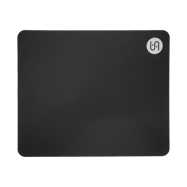















Does anyone know what ropz actuation settings are?
ropz and zywoo have 1.2mm and rapid trigger 0.2 mm on movement keys
Where is the info from? mind if i can ask
https://www.bilibili.com/opus/1038559172052910084?spm_id_from=333.1387.0.0
Someone know that he is using rotation control or dynamic sensitivity in Razer synapse?
emm…who know his rate was1000000or786432?
In his own cfg you will find this one 786432
Thanks, bro.Thanks for bro’s answer, but I don’t think his CFG is the latest one being used.
That’s the one from him https://www.mediafire.com/file/1pog0utc2o6bjfo/ropz_autoexec_March2025.zip/file (Updated 27.03.2025). If he is working on a new one I don’t really know, but on his Nightbot you will see only cfg/autoexc updated by him. And to be clear, on other sites you may see newer dates, but most of the times the community changes something to it. So if you want up to date cfg watch only on ROPZ Nightbot (https://nightbot.tv/t/ropz/commands).
ty bro
How do we know Ropz is using a hyperspeed v3 death adder and not just the normal death adder v3 pro??
It is smaller and lighter by almost 10 grams
Disable Fullscreen Optimizations ON /OFF?
This does not matter, as it is only viable for Fullscreen Windowed, which nobody uses.
Does he tick Disable Fullscreen Optimization?
Mode Standard // Color Vibrance 14 // Brightness 50 // Contrast 35 // Color Temperature Normal // Sharpness 7 // Gamma 5 // DyAc Premium // Black eQ 1 // Digital Vibrance 100% // Updated 27.03.2025
sourse his twitch
Fixed, thank you! 🙂
ropz has a new autoexec and video settings
Source: https://nightbot.tv/t/ropz/commands
27.03.2025 update
Fixed, thank you! 🙂
https://clips.twitch.tv/create/ArtsyCoyHornetAMPTropPunch-fj41CGzYKgzckC02 his mouse different but idk 🙂
https://www.twitch.tv/blastpremier/clip/ArtsyCoyHornetAMPTropPunch-fj41CGzYKgzckC02
what is m_yaw and m_pitch?
https://www.hltv.org/gallery/view/225290 mouse ?
Deathadder V3 Hyperspeed
https://www.hltv.org/gallery/view/225290 -what mouse is ropz using?
Deathadder V3 Hyperspeed
Razer Deathadder V3 Hyperspeed
what mouse is ropz using on this photo ?
https://www.hltv.org/gallery/view/225290
ZywOo and ropz rog keyboard setting
source:https://www.bilibili.com/opus/1038559172052910084?spm_id_from=333.1387.0.0
wasd 0.2, rapid trigger 0.2 / the rest 1.2, no rapid trigger?
Rapid trigger 1.2 and the rest 0.2
This translates to:
Trigger Point: 1.2mm
Top dead zone: 0.2
Bottom dead zone: 0.2
Quick trigger sensitivity: 0.2
I’m not sure if this means WASD are 0.2mm Actuation and then all other keys are 1.2mm? And then quick trigger AKA rapid trigger is at 0.2?
pretty sure it means 1.2mm actuation all keys, 0.2mm rapid trigger all keys.
how many hz
8khz???
useless
bot
ropz last crosshair CSGO-MMQuh-Hs3Sj-Qv9zd-VaCmc-3QqNO
source: vitality vs spirit iem 2025 demo
His keyboard setting, please? ʕ ᵔᴥᵔ ʔ
hes back to razer hammerhead
https://www.hltv.org/gallery/view/224786
Fixed, thank you! 🙂
Do we know if he uses mouse skates?
Who has his rog keyboard settings?