The most used keyboards by CS2 players
The most popular keyboards are calculated based on 820 professional CS2 players.
Introduction
CS2 is a game where every little thing matters. The tiniest mistake can cause your team to lose a site and consequentially a round, and from there on out things can spiral out of control pretty rapidly. If you want to be at your best in a game like this it’s important to be using gear that doesn’t hold you back. We all know that a mouse is a vital piece of kit, but people often ignore the keyboard when they really shouldn’t. In our best keyboard for CS2 guide, we’ll go over the most used keyboards in the professional CS2 scene (based on our CS2 Pro Settings and Gear List) so that you can get a keyboard that perfectly matches your preferences.
For even more options, visit our gaming keyboard spec list.
Our Guide
The Pro Usage Top 5 gets updated continuously and instantly so that you can always get an accurate overview of what the pros are using at any given time. In the body of the article itself, we go over the five most popular pro products in no particular order and, when relevant, we also give you some extra options in the form of products that fall just outside of the top 5 or are otherwise relevant.
What makes a keyboard good for CS2?
If you’ve ever watched a professional match you have no doubt noticed just how smooth and natural the pros seem to glide around the map. That’s the result of hours upon hours of training, of course, but there’s another factor at play here: all professional players don’t use a rubber dome office keyboard.
Gaming keyboards are much more responsive and consistent (especially when they have analog switches) than a regular rubber dome board, meaning that they’ll allow you to be much more precise with your inputs, and we don’t have to tell you how much of an advantage that can give you.
The advantages don’t end with the responsiveness. Due to the great variety of form factors and available switches (see Different Keyboard Switches Explained) with these boards it’s really easy to find a keyboard that suits your exact preferences, both when it comes to the size and the overall feeling of the board. Want clicky and tactile feeling switches? You got it. More of a silent switch fan? There’s multiple options there too.
In short: going for a mechanical keyboard gives you a great array of options so that you can get an experience that’s tailored to what you want out of a keyboard.
Top keyboard brands in CS2
Last updated:
| Rank | Name | Used by # players | Perc. |
|---|---|---|---|
| 1 |
|
222 | 27.07% |
| 2 |
|
198 | 24.15% |
| 3 |
|
176 | 21.46% |
| 4 |
|
48 | 5.85% |
| 5 |
|
36 | 4.39% |
Razer Huntsman V3 Pro TKL

Razer’s top offering
Razer has been pumping out a lot of hot tech in the last couple of years, and this Huntsman V3 Pro TKL (see keyboard size differences explained) is no exception to that. It features analog optical switches, PBT keycaps, on-the-fly customization, and a programmable dial along with two buttons. To top it off, it also comes with a wrist rest.
Customizable keys
If you’re into the keyboard scene, you’ll know that switches with customizable actuation points are all the rage right now, and for good reason. They make movement and other precise inputs a lot easier, and Razer has understood this as well. You can select an actuation point between 0.1 and 4.0mm, and there’s also Rapid Trigger present on this keyboard, which means that a key resets the moment you let it go.
This Rapid Trigger functionality is extremely useful in a game like CS2. Due to the fact that you don’t have to wait until the switch travels over the reset point, your counter-strafing will become a lot more consistent. In general, analog switches like these are definitely the way forward for gaming keyboards. Top that off with a keyboard that’s just extremely responsive in general, and you have one of the best keyboards for CS2 right now.
This is a very high quality gaming keyboard that looks and feels very premium, so if you’re after that kind of thing then the Razer Huntsman V3 Pro TKL is one to look out for.
Razer Huntsman V3 Pro TKL
Used by 153 CS2 players ()Razer Huntsman V3 Pro TKL is a best-in-class gaming keyboard. It’s also a very mediocre typing keyboard due to its loudness and subpar typing sound. I feel like those two sentences are the most important things to know for people who are considering purchasing this board.
Pros
- Comes with a wrist rest
- Good gaming performance
- Customizable switches + Rapid Trigger
- Comes with a multifuctional dial
Cons
- Expensive
- Typing sound is loud and not pleasing
- Wrist rest is of lower quality than on older Razer keyboards
Specs
| Form Factor | TKL |
|---|---|
| Switches | Razer Analog Optical |
| PCB | Non-Hotswappable |
| RGB | Yes |
| Height | 3.9cm |
| Width | 36.4cm |
| Length | 14.0cm |
| Weight | 720g |
Wooting 60 HE

The benchmark
If you’re even a little bit familiar with gaming keyboards you’ll know the Wooting 60 HE. It’s the board that kickstarted the optical/magnetic switches revolution, and it’s still one of the very best performers out there. The Wooting 60 HE certainly wasn’t the first board to have customizable switches, but it was definitely the first board to show the true potential of the technology. Its implementation of Rapid Trigger technology was so good and revolutionary that other brands simply had to start copying it, name and all.
Something that’s also universally loved is the customization ‘software’. If you want to tweak your keyboard’s settings, you simply need to go to a webpage. There’s no need to download any software, and Wootility (which is the name of the customization page) performs flawlessly.
Do it your way
The Wooting 60 HE isn’t only focused on performance. The designers at Wooting know that keyboard people love to tinker and customize their stuff, so the keyboard is made with that in mind. Wooting sell a bunch of customization options themselves, but the board is also designed to fit into popular aftermarket cases. That’s really handy for people who want to upgrade the plastic Wooting 60 HE to something that looks and feels more premium.
All in all, the Wooting 60 HE is a board that’s made by keyboard lovers, and it shows. Wooting came from basically nowhere and shot up the ranks of the most used gear in no time due to how good this board is. If you want pure gaming performance in a 60% layout, this is the one to focus on.
Wooting 60HE+
Used by 58 CS2 players ()The Wooting 60HE is a keyboard that started a massive revolution in the world of mechanical gaming keyboards and has since become absolutely iconic. If you ask me, it completely deserves this status. This is the best gaming keyboard out there right now.
Pros
- Very precise and responsive customizable switches
- Best-in-class gaming performance
- Customization can be done in browser and is incredibly easy to use
- Made to be modded, so easy to customize to your liking
Cons
- Typing sound out of the box isn’t the best, but this is a nitpicky complaint
Specs
| Form Factor | 60% |
|---|---|
| Switches | Lekker |
| PCB | Hotswappable |
| RGB | Yes |
| Height | 3.8cm |
| Width | 30.2cm |
| Length | 11.6cm |
| Weight | 605g |
Wooting 80HE

The next step for Wooting
Wooting’s keyboards have triggered a massive revolution in the world of gaming keyboards. Their 60HE keyboard brought analog switches to the masses, opening everyone’s eyes to just how advantageous a good gaming keyboard can be for CS2.
However, for the longest time Wooting only had 60% and full-sized boards on offer. Until the 80HE released.
Available in different case materials and finishes, this 80% board brings everything that makes Wooting great to the most popular keyboard size for gaming. You get their Wootility customization web app in your browser, you get renewed Lekker V2 switches, and you get all of the customization features that you’ve come to expect from Wooting.
The 80HE comes with a bunch of enthusiast-grade factory mods to make it sound as best as it possibly can. To add some visual flair, there’s a programmable LED bar on the right side of the board.
Kings of gaming
Since Wooting released their first gaming keyboards, a ton of other brands have been trying to compete with them. While some come (extremely) close, Wooting keyboards are still right at the very top when it comes to overall gaming performance. If you’re looking for an 80% board that’s pleasant to type on and listen to and you also want it to perform like a cutting-edge gaming keyboard, this is one that should be very high on your list.
Wooting 80HE
Used by 108 CS2 players ()The question then becomes: does the 80HE do enough to set itself apart from that competition? My answer is ‘yes’. When you look at the complete package (switch feeling, implementation of the switches, customization, …) there isn’t any board out there that is objectively better than the Wooting 80HE.
Pros
- Wootility is still amazing and is constantly being updated
- Nice sound improvement over the 60HE
- Tons of customization options, both for performance as well as aesthetics
- Smooth switches straight out of the box
- Best-in-class gaming performance
- Good stock keycaps
- No rattling on any stabilizers
Cons
- Case feels a bit less premium than it should at this price
- Fewer modding options compared to the 60HE
Specs
| Form Factor | TKL |
|---|---|
| Switches | Lekker |
| PCB | Hotswappable |
| RGB | Yes |
| Height | 2.84cm |
| Width | 34.6cm |
| Length | 14.2cm |
| Weight | 790g |
Logitech G Pro X Keyboard

Made for Pros
Logitech’s G line of products is directed at professional and competitive gamers. In case you’re wondering what the ‘X’ does different than its predecessor: this is basically the same keyboard as the previous G Pro but this version has a hotswappable PCB, meaning that you can change switches without having to (de)solder.
The G Pro X is a very compact TKL keyboard with a detachable cable, making it easy to carry around. Aside from that it’s got a relatively small footprint with its thin bezels, and while the body is made out of plastic it is a sturdy board regardless, so you can definitely use this one as a travel type of board.
Focused on performing
Because this is aimed at competitive gamers you won’t find any additional features such as a volume dial or media buttons. You get a button to turn on gaming mode (which disables the Windows button etc.) and a toggle to turn off the programmable RGB backlighting, and that’s pretty much it. That’s no problem for competitive gamers though, and the lack of fancy features or design elements makes this product rather friendly on your wallet. The option to change up the switches on a whim makes it a great board for people who like to switch it up every now and again, as a set of switches is cheaper than an entirely new board.
One obvious downside that also shows the age of this board a bit is that it connects via a Micro USB cable, meaning that you probably won’t be able to use any custom keyboard cables that you may have lying around.
If you want a compact hotswappable mehcanical keyboard that gets you into Logitech’s ecosystem, this is the one to look out for, though if you’re purely looking for performance there are better options out there in this day and age.
Logitech G Pro X Keyboard
Used by 41 CS2 players ()What you’re getting is a solidly built gaming keyboard without any unnecessary frills that’ll last you a pretty long time and delivers everything you’d want out of a competitive gaming keyboard. Nothing more, but certainly nothing less either.
Pros
- Hot-swappable PCB means changing switches is very easy
- Sturdy build quality
Cons
- Keycaps don’t feel very premium
- Non-standard bottom row means that switching out keycaps can be a hassle
Specs
| Form Factor | TKL |
|---|---|
| Switches | GX Blue Clicky, GX Brown Tactile, GX Red Linear |
| PCB | Hotswappable |
| RGB | Yes |
| Height | 3.5cm |
| Width | 36cm |
| Length | 15.5cm |
| Weight | 980g |
Logitech G Pro X TKL

What’s in a name?
The G Pro X TKL is the successor to the G Pro X. The old G Pro X was also a TKL board, so the naming scheme is a bit confusing, but there are some differences between the two. The TKL is wireless, for instance. It also drops the hotswap functionality that its predecessor offered. This would be understandable if the board offered optical/magnetic switches, but it doesn’t, which makes it a puzzling change to some.
Just decent
The G Pro X TKL is a decent keyboard, but nothing more than that. It’s a good option for people who want a wireless gaming keyboard that won’t lag or drop its connection. If you’re after the best gaming performances there are better options on the market in this day and age though, especially for the price.
Logitech G Pro X TKL Keyboard
Used by 41 CS2 players ()It’s a decent gaming keyboard, but nothing more than that. Had it come out at the end of last year it would’ve been a different story, but gaming keyboard technology is going through a phase of rapid changes, and it seems like this one can’t keep up.
Pros
- Good build quality
- Comes with an amazing carrying case
- Flawless and lossless wireless connection
- Stock PBT keycaps feel good
Cons
- Stabilizers are a little rattly (especially the spacebar)
- Expensive
- No hotswap functionality
- Not having switches where the actuation point etc. can be customized is a miss in a board aimed at competitive gamers
- Volume wheel feels flimsy and can’t be programmed
Specs
| Form Factor | TKL |
|---|---|
| Switches | GX Brown Tactile, GX Red Linear, GX Blue Clicky |
| PCB | Non-Hotswappable |
| RGB | Yes |
| Height | 3.4cm |
| Width | 35.2cm |
| Length | 15.0cm |
| Weight | 950g |
Logitech G715

Aesthetically pleasing
The G715 is a TKL keyboard that’s very much focused on dreamy aesthetics, and you can take that quite literally as it comes with a cloud-shaped wrist rest. Logitech sells a bunch of customization packs for this board, meaning that you can change the top plate as well as the keycaps so that the board fits your personal aesthetic, and that combined with the RGB lighting that runs across the bottom of the board makes this a sight to behold, if you’re into that type of look.
It’s not all about looks, though. The board runs on Logitech’s flawless LIGHTSPEED wireless technology, giving you lag-free wireless connectivity, and it comes with PBT keycaps, making for a pleasant typing and gaming experience.
This is certainly not a board for the budget-minded people, but if you’re attracted to this type of design it’s a very alluring option. If you’re more focused on performance, we’d recommend other keyboards though.
Logitech G715
Used by 38 CS2 players ()The G715 is wireless gaming keyboard with unique looks that you can customize even further due to the swappable top plates.
Pros
- Customizable top plate + keycaps
- Flawless wireless connection
- Included wrist rest
- Underglow lighting looks great
- PBT keycaps
Cons
- Expensive
- Looks won’t be for everyone
Specs
| Form Factor | TKL |
|---|---|
| Switches | GX Blue Clicky, GX Red Linear, GX Brown Tactile |
| PCB | Non-Hotswappable |
| RGB | Yes |
| Height | 3.8cm |
| Width | 37cm |
| Length | 15.7cm |
| Weight | 975g |
HyperX Alloy FPS

The old guard
A lot of mechanical gaming keyboards try to dazzle you with extra features and impressive RGB backlighting, but the HyperX Alloy FPS doesn’t do all that. It’s made for (as the name obviously suggests) serious FPS gaming. It’s made out of a solid steel frame and it has a detachable cable (even on the full size version, which is somewhat of a rarity) so it’s going to be plenty durable and portable for the traveling gamer.
Basic functionality
While there’s no RGB show to be found here there’s still (red) backlighting so that you can see what you’re doing in dark environments. The board also has full N-key rollover (NKRO) so that you’ll never have any issues with keys not registering, no matter how many you’re pressing at the same time. The bezels of the board are almost non-existent as well so that the footprint of this board remains minimal (even for a full sized plank) so all in all you can say that this keyboard definitely is made for serious competitive gaming.
It’s not the one to get for gamers who like to tinker with their keyboards (on the performance side or the hardware side) but if you don’t care about all that then you can go for the Alloy FPS. It’s a very old product at this point in time, so you’re not getting any revolutionary features, but if you don’t mind that then this offers a good bang-for-your-buck proposition.
HyperX Alloy FPS
Used by 14 CS2 players ()The HyperX Alloy FPS was made as a minimal-distractions board that’s aimed towards competitive gamers who want a reliable mechanical gaming keyboard without any unnecessary frills, and this full-sized keyboard is exactly that.
Pros
- Straightforward design
- Detachable cable
- Sturdy build quality
Cons
- Red backlighting only
- Very limited customization options
Specs
| Form Factor | Full Size |
|---|---|
| Switches | Cherry MX Red, Cherry MX Brown, Cherry MX Blue |
| PCB | Non-Hotswappable |
| RGB | No |
| Height | 3.5cm |
| Width | 44.2cm |
| Length | 13.0cm |
| Weight | 1100g |
SteelSeries Apex Pro
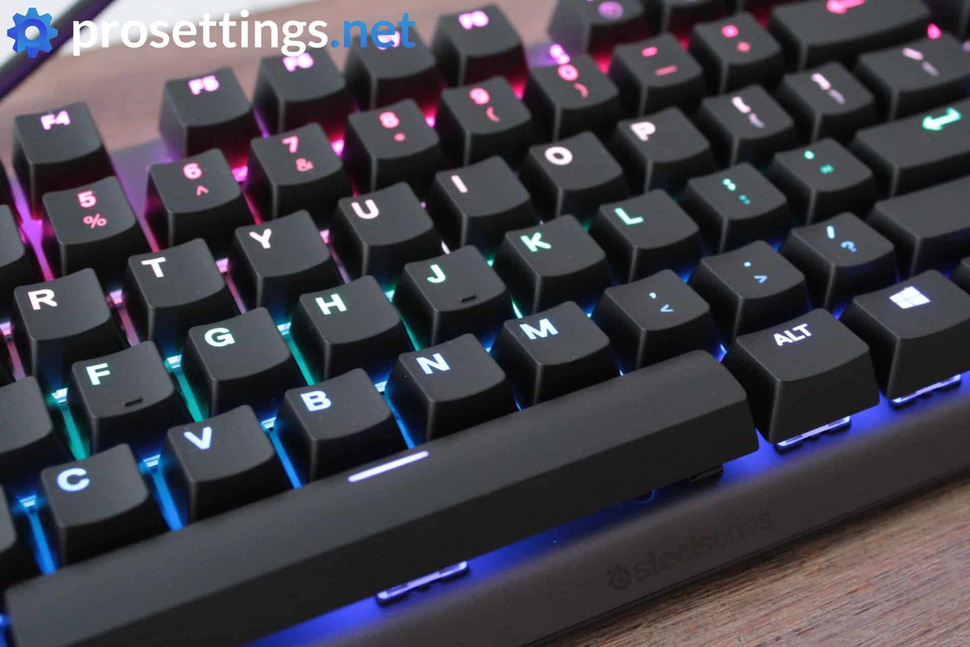
Customizable
When SteelSeries first announced the Apex Pro line, their unique selling point was their OmniPoint switches. These are switches (What Are OmniPoint Switches?) that can be customized by the user, meaning that you can choose the actuation point yourself. This is interesting because it allows you to have different profiles for different games, and you can even set different keys to be more (or less) sensitive than others. If that’s something that sounds like it interests you the Apex Pro is a good keyboard to consider.
In addition to this, the Apex Pro comes with a customizable OLED screen and a wrist rest.
Rapid Trigger
The OmniPoint switches steal the show (as a bonus they’re also quite smooth and thus pleasant to use) and with a recent update, all SteelSeries Apex keyboards also have Rapid Trigger functionality. This makes actions such as counter-strafing and just movement in general a lot more precise, so there are definitely ingame benefits to gain from using this technology.
If you’re looking for a TKL keyboard that you can tweak to match your exact playing style (down to setting the exact sensitivity on a per-key basis) then the Apex Pro line should be on your radar.
SteelSeries Apex Pro
Used by 6 CS2 players ()The SteelSeries Apex Pro is a keyboard that’s focused on gamers who try to min-max everything. With its customizable switches, you could set your reload key to require a lot more force in order to actuate than your movement keys, giving you a way to customize the board to match your exact playing style.
Pros
- Customizable actuation point for the switches
- Included wrist rest
- USB passthrough
- Volume wheel feels nice to use
- Cable routing options on the bottom
Cons
- Subpar keycaps
- OLED screen feels a bit like a gimmick
- Only the main cluster of keys has OmniPoint switches
Specs
| Form Factor | Full Size |
|---|---|
| Switches | OmniPoint |
| PCB | Non-Hotswappable |
| RGB | Yes |
| Height | 4.36cm |
| Width | 43.7cm |
| Length | 13.9cm |
| Weight | 970g |
The Best Keyboard for CS2 – Conclusion
Counter-Strike is a simple game, at least when it comes to the basic gameplay. You have no abilities and you don’t need to build stuff or any of that, so you don’t need a super decked out board to play this game. The pros opt for minimal keyboards, with a sturdy build quality and a small footprint. That’s important because tournament desks often don’t allow for much room, so getting an absolutely massive board can be detrimental to their performance.
Most of the popular gaming keyboards used to be full sized boards, and that could’ve been because of the fact that Counter-Strike is such a customizable game that the numpad can become a handy addition instead of something that’s in the way. You can make buy binds, for example, and bind them to the keys on your numpad. These days we see the professional CS players moving towards smaller boards though. Of course the size of your keyboard is down to personal preference, but it’s an interesting development regardless. We hope that this list has been informative for you.
If you’re interested in learning more about gaming keyboards, feel free to check out our gaming keyboards list. This has every single keyboard that’s ever been entered into our database, along with specs and usage percentages. It’s a great resource for people who are looking for a keyboard for CS2.























































