What Are OmniPoint Switches?

- SteelSeries OmniPoint switches are linear switches with a customizable actuation point, meaning you can tweak how sensitive the switches are.
- OmniPoint 2.0 switches differ from regular mechanical switches in the sense that they allow you to choose an actuation point of anywhere between 0.2 millimeters (extremely sensitive, hair-trigger switches) to 3.8 mm (needing you to depress they key almost all the way before actuation).
Introduction
Traditional mechanical keyboard switches come in all sorts of different configurations, and there are literally hundreds of options out there for people to choose from, ranging from hyper-specialized boutique switches that only hit the market in very limited drops to mass-produced switches that you can find in most gaming keyboards made by popular brands.
In recent years, manufacturers have begun making their own switches, and while many follow the traditional types of design popularized by Cherry MX, there are some manufacturers that aim to bring their own unique twist to their own switches. SteelSeries has done just that with their OmniPoint switches, and in this article we’ll answer the question ‘What Are OmniPoint Switches?’
OmniPoint Switches versus Mechanical Switches
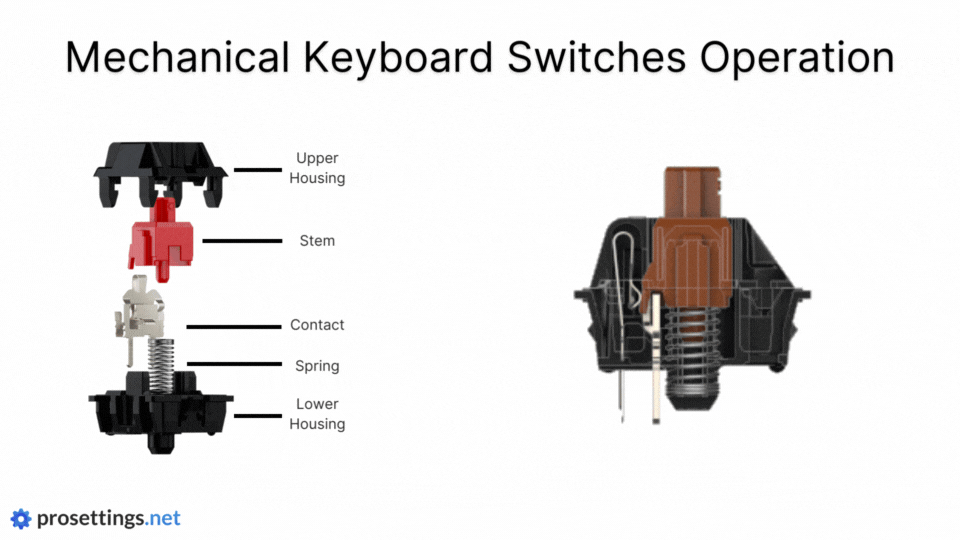
A traditional mechanical keyboard switch basically works just like any basic lighting or power switch. Once two contact points meet each other, an electric signal is sent through those contact points, telling your PC that you’ve actuated the key. Where this actuation point lies depends on the construction of the stem legs, and factors like the strength of the spring also greatly influence how a switch feels.
Since the contacts on a traditional mechanical switch can only touch or not touch, there is only one state for them to be in: on or off. The actuation point of a traditional mechanical switch cannot change due to its design (unless you put a different stem in the switch, of course) and there’s only one actuation point at all times.
SteelSeries’ OmniPoint switches don’t use a mechanical contact point in order to send a signal to your PC; they use magnets and what’s called a Hall Effect sensor in order to operate. Simply put, the Hall Effect means that when a conductor or semiconductor that has a current flowing through it in one direction is introduced to a perpendicular magnetic field, a voltage can be measured at right angle to the current path. This measurable voltage is what’s called the Hall Effect.
There’s really no need to go in-depth on this in order to understand the difference between an OmniPoint switch (or really any Hall Effect switch) and a traditional mechanical switch though; what you need to know is that a Hall Effect sensor detects the presence and magnitude of a magnetic field, and that its output voltage is directly proportional to the strength of the magnetic field through it.
As these Hall Effect switches don’t need to use a physical contact in order to detect actuation (but rather a certain voltage detected by the Hall Sensor) they don’t need a traditional stem/contact point design. This means that there are greater customization options, such as having the ability to customize your actuation point, or even set two actuation points in one switch. These things are simply impossible with a traditional mechanical switch.
Advantages of OmniPoint Switches
Hall Effect sensors are used in a lot of industries, but specifically in the keyboard industry they offer a number of advantages. For one, they are more durable than traditional mechanical switches due to the fact that no physical contact is required. Fewer (interacting) parts means that an OmniPoint switch is, by definition, more durable and less prone to failure.
Then there’s also the obvious: you can customize the behavior of these switches. Tweaking different keys to be more sensitive than others is something that’s just not possible with traditional mechanical keyboards, unless you put different switches underneath different keys.
OmniPoint switches are also smoother than (most) other switches. There’s no need to have an actual physical contact and interaction with the stem (which is what leads to the grindy, bumpy feeling of cheaper linear switches) which only aids with the smooth feeling of the board.
Conclusion
In short: OmniPoint switches are Hall Effect switches. They can sense how far a switch has been pressed, while traditional mechanical switches can only tell you if it’s been pressed or not. This offers a wide range of benefits; OmniPoint switches are far more durable, can be customized, and can be smoother due to requiring no contact.
The OmniPoint 2.0 switches are upgraded versions of the OmniPoint 1.0 switches; they’ve got a 50% faster actuation and a 33% faster response time. You can set the actuation point to be anywhere between 0.2 mm to 3.8 mm on the 2.0 switches, this was limited to 0.4 – 3.6 mm on the 1.0 switches.
For gaming, the OmniPoint switches are ideal since they give you a number of options that you simply won’t find on traditional switches. Whether or not these extra options apply to you is something that’s down to personal opinion but objectively speaking, OmniPoint switches are better suited for gaming than traditional switches.



Be useful!
Tnx