Optical Mouse Switches Vs Mechanical Mouse Switches

- Optical switches eliminate any risk of accidental double clicks
- Optical switches have a longer lifespan than traditional switches
- Optical switches respond quicker than traditional mechanical switches
- Mechanical switches often feel ‘snappier’ and more tactile than opticals
Introduction
If you’re somewhat familiar with the world of gaming mice then you might know that optical mouse switches are all the rage right now, but what makes them so desired? Are optical mouse switches better than mechanical mouse switches? In this article, we will explain the basic principles behind both of these switch types and elaborate on what sets them apart.
How Does a Mouse Switch Work?
Before we dive into the differences between optical switches and mechanical switches, it’s important to establish how a mouse switch works. We won’t go into the nitty-gritty engineering side of it here, but it’s good to know that a mouse switch is used underneath the buttons of a mouse in order to send a signal to the PC when you’ve pressed said button.
The button of a mouse, in essence, is just a plastic part that’s made to actuate the switch underneath it. This is why different mice can feel so drastically different even if they’re using the same switches: the button implementation matters a great deal.
Take a look at the diagram below to see how a traditional mouse switch + button assembly works:
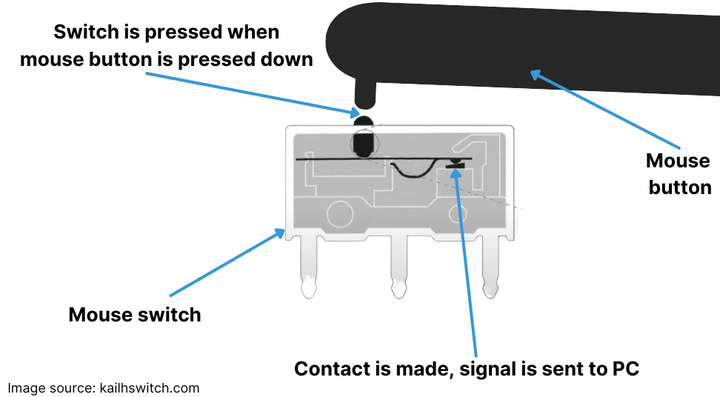
It’s important to know that mouse buttons are separate components. A mouse button simply actuates a switch, and a mouse button and a mouse switch are two separate things and cannot be used interchangeably when talking about gaming mouse components.
How Does a Mechanical Mouse Switch Work?
For years now, gaming mice have used mechanical mouse switches. These, like keyboard switches, come in a ton of different configurations that all feel and sound different, but the basic operating principle is the same.

Underneath each mouse button sits a switch. When a mouse button gets pressed, a specific part of the mouse button will press down on the switch. Inside the switch, a thin piece of material (called ‘shrapnel’ in the above image) then moves and initiates contact. When contact is made, a signal (in this case: the signal that the button has been pressed) can be sent to the PC.
This mechanical way of doing things is, in essence, a simple but very effective way of registering button inputs. It’s cheap to manufacture and, depending on tolerances and quality control, can produce excellently performing switches, but there are a few natural drawbacks to using mechanical switches.
NOTE
More visual learners can also check out this Kailh GM 8.0 video on Kailh’s Youtube channel in order to see how a mechanical switch works.
Drawbacks of Using Mechanical Mouse Switches
There are a two distinct disadvantages when it comes to using mechanical switches:
- There’s a need for debounce delay to prevent accidental double clicks
- They require contact to send a signal, and as such there’s going to be wear and tear
What is debounce delay in a mouse?
When you think of the shrapnel inside a switch, think of a thin and rather flexible piece of material, like a flexible ruler. When you slap such a ruler down on the edge of your desk, it doesn’t stay still. Instead, it vibrates; the edge of the ruler bounces a couple of times before coming to a standstill. It’s the same with mechanical switches. Each time you press the button, the shraphnel bounces a little bit, and this can cause accidental clicks to happen.
In order to eliminate any misclicking, companies implement something that’s called ‘debounce delay’ to their mice. This is a brief period (a couple of milliseconds) after a click has happened where nothing else gets registered. This ensures that, if there is any bouncing going on, it won’t get registered.
Wear and tear
When it comes to wear and tear, there’s a simple rule: the fewer parts that come into contact with each other, the better. This is of course quite simplified, but it’s true for mechanical switches as well. Extended usage can cause the parts to wear down and, ultimately, fail. A common reason that gaming mice break is because they start double clicking due to the shrapnel wearing down, for example. Once that happens, replacing the switches (and, if you don’t have the technical knowledge for it, the entire mouse) is your only option.
How Does an Optical Mouse Switch Work?
An optical mouse switch uses almost the exact same housing and operating principle as a mechanical mouse switch, meaning that no big changes need to be made to a mouse’s button design and what not in order to implement it.
Instead of using physical contact as a means of detecting when a button gets pressed, an optical mouse switch uses light. In the example below (source: Corsair) you can see a beam of infrared light that gets interrupted whenever the button gets pressed. Every time this beam gets interrupted, a signal is sent to the PC.

Advantages of Using Optical Mouse Switches
Optical mouse switches have a number of distinct advantages over traditional mechanical mouse switches:
- There’s no need for any debounce delay since there’s no physical contact (and thus no bouncing)
- There’s no chance at accidental double clicking due to this lack of bouncing
- Due to less contact between parts, optical mouse switches have a longer lifespan
- Optical mouse switches have quicker response times than mechanical mouse switches
Optical Mouse Switches vs Mechanical Mouse Switches – Conclusion
Leaving matters such as click feeling and sound aside (those are subjective, after all) it’s safe to say that optical mouse switches are superior to mechanical mouse switches. They last longer, they’re quicker, and they can’t accidentally double click on you.
Following this, it doesn’t come as a surprise that we’re seeing more and more optical switches hit the market these days, and while this doesn’t mean that mechanical switches are completely unusable (that would be an overreaction, since there are plenty of really high quality mechanical mouse switches) or that you’re going to become an aiming prodigy overnight if you opt for opticals, we wouldn’t be surprised to see the majority of new high tier mice using optical switches in the near future.


