How To Buy CS2 Skins

Nowadays, skins are synonymous with Counter-Strike, but this wasn’t always the case. Counter-Strike: Global Offensive (CS:GO) was launched without any skins in it at all, and it was (coincidentally or not) when skins were added to the game that really started taking off. A true skins culture was born, with tons of players dedicating more time to inspecting skins than actually playing matchmaking games. With all CS:GO skins seamlessly transferring over to Counter-Strike 2 (CS2) this skins culture is showing no signs of slowing down, so in this guide we’ll show you how to buy CS2 skins so that you can gain access to this section of the game.
The Steam Community Market
For most people, the easiest and most straightforward way of buying CS2 skins will be via the Steam Community Market. It’s there that most ‘casual players’ (by which we mean players who aren’t skins enthusiasts) will be selling their skins, music kits, …
The Steam Community Market is embedded into Steam itself and it’s the official marketplace for people to buy and sell in-game items so it’s 100% safe, legit, and reliable. You don’t need to make a new account in order to use the Steam Community Market. You do need to meet a few requirements if you want to gain full access to the Community Market, however.
How To Gain Full Access to the Steam Community Market
- You need to have Steam Guard enabled. This is Valve’s 2FA solution. You can learn more about it in Valve’s Steam Guard FAQ. If you’ve never enabled Steam Guard before, you’ll have to wait 15 days before you can use the Community Market
- Your account needs to have made a successful purchase (of at least $5) that’s older than 7 days, but not older than a year.
These limitations are in place to make life harder for scammers and to prevent illicit activity on the Steam Community Market. There’s no way to get around these limitations.
How to Buy CS2 Skins on Steam
If your account is ready to use the Steam Community Market, getting into the community market is simple:
- In your browser or in the Steam app, hover over the ‘Community‘ tab until a dropdown menu appears, then click on ‘Market‘
- Once the Community Market has loaded, you can just use the search bar to find exactly what you want, or you can select ‘Counter-Strike 2‘ in case you just want to browse CS2 items.
- Once you find the item that you need, press ‘Buy‘. If you have enough funds in your Steam Wallet, you can purchase the item after confirming a prompt. If you do not have enough funds, Steam will ask you how you want to pay (credit card, PayPal, …).
That’s it!
After payment, the item will instantly be transferred to your account. You can see it in your Inventory and select/equip it in-game. Pretty much all CS2 skins and items can be bought via Steam, but truly high tier stuff is usually sold through third party websites and applications due to the rather significant cut that Steam takes on every sale.
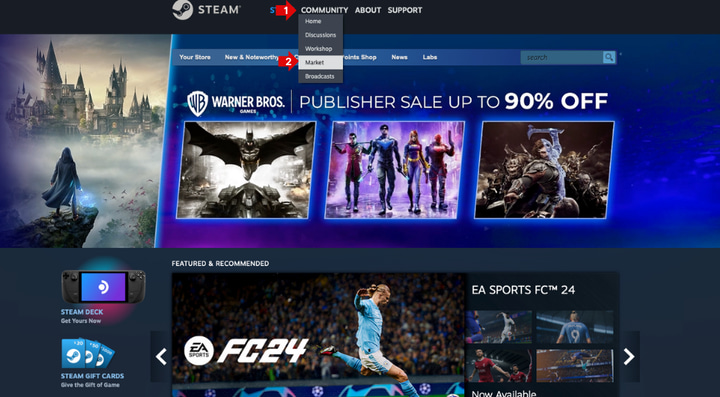

Other Avenues of Buying CS2 Skins
Since CS2 items can be traded with other users, there are various other avenues of purchasing CS2 skins. Various websites have popped up over the years that are offering their own marketplaces. These utilize systems such as tradebots that function as middlemen in order to compete with the Community Market.
These third party websites offer a number of advantages over the Steam Community Market, of which the most important ones are:
- Lower fees and thus (usually) lower prices
- A wider variety of payment methods
- Enhanced search and filter features, allowing you to search for specific float values, pattern IDs, and more
- Access to higher tier items, as those usually do not get traded on the Steam Community Market
- The ability to cash out real money
When it comes to third-party websites, CS.Money is one of the most known examples. This is a website with a long history in the community, so there’s a wide variety of skins to trade for, but there are others as well.
Best Skins To Buy
There are two different approaches to buying CS2 skins: the investor approach and the enthusiast approach. If you want to invest in CS2 skins you’re generally better off buying cases, sticker capsules, and rare/discontinued skins that will probably increase in price due to their rarity. With investing in CS2 it’s just like investing in any other business or scene: make sure to do your research, and proceed at your own risk. The CS2 skins market is an unregulated market and extremely volatile, so there are no guaranteed safe bets.
If you’re approaching the market as an enthusiast, the only limit is your imagination. Generally speaking, it’s not a good idea to buy skins that have been newly released since their price is all but guaranteed to go down (due to the fact that supply is initially extremely limited and will only increase with time) but if you’re not concerned with the value of your inventory over time then you can just buy whatever you want. You’re playing with these skins, after all, so you should like them. Don’t buy something that you might not even like just because ‘the community’ says it’s cool.
Pros and Cons of the Steam Community Market
The Steam Community Market is the way that the vast majority of players will be buying and selling skins, so if you’re considering getting yourself a shiny online pixels inventory (no hate; we all have skins at ProSettings.net) it’s good to know what you’re getting into.
Pros
- It’s 100% safe. Many third-party skins websites have been around for years and have built up a big reputation but due to the sheer fact that Valve could (theoretically) shut them down without a second thought, the Steam Community Market is the only 100% safe way of buying/selling CS2 skins.
- There’s a huge variety of skins. The Steam Community Market is the official way of buying and selling skins, so for many users it’s the only way to sell their surplus skins. This leads to a platform with tons of options: you’ll find all of the agents, music kits, …
Cons
- Very high fees. The Steam Community Market charges a transaction fee of 5% for every transaction made, and on top of that there’s also a game-specific fee which lies at 10% for CS2. This brings the total fee to 15%, meaning that, for every $100 you sell on the Community Market, you’ll only get $85 in your Steam account.
- Higher prices. Due to the higher transaction costs and the fact that the Steam Community Market is the standard way of trading, prices are by far the highest on the Community Market.
- Low-Mid Tier items only. The Steam Community Market does not get used by high tier traders for a variety of reasons. If you’re looking for high tier skins (such as a certain rare knife or other type of skin) you’ll have to turn to third-party websites and platforms.
- Limited filters. CS2 skins are unique: their wear patterns differ, and certain skins can look completely different due to having randomized patterns. The clearest example of this are Case Hardened skins, where skins with a lot of blue (this is decided at random) go for insanely high prices, whereas skins with little to no blue are just worth market price. If you’re looking for a very specific skin, pattern, or float value (see CS2 Float Values Explained) Steam’s filters won’t be of much use to you.
- No way to cash out. When you sell an item on the Steam Community Market, you get Steam funds that you can use to purchase anything on Steam (games, Steam Deck, skins, character skins in different games, …) but there’s no way to get those funds out of Steam.
Pros and Cons of Third-Party Websites
Using a third-party website such as CS.Money, Skinport, CSFloat, and the likes over the Steam Community Market comes with a number of advantages.
Pros
- The ability to cash out. Most third-party websites allow you to withdraw funds into your real account. Do note that you need to go through a KYC (Know Your Customer; basically a verification) process in order to withdraw funds. This is to prevent fraud, corruption, money laundering, and other illicit activities on the platform.
- Various tools and analytics. Third-party websites often offer a ton of tools, filters, and analytics that’ll help you make an informed purchase.
- High tier items. Third-party websites are home to a lot of high tier items. A lot of CS2 items that you’ll never see being sold on the Steam Community Market (such as a Titan Holo Katowice 2014 sticker) are sold on third-party websites.
- Lower prices and fees. With almost all third-party websites charging a lower fee than Steam, you’ll get more of your sale value in your account, resulting in lower prices when compared to the Steam Community Market and higher returns for people selling their skins.
Cons
- Not officially supported by Valve. Despite the fact that websites like CS.Money are without a doubt known over at Valve (seeing how they sponsor a ton of tournaments) it’s technically not an official way to do your CS2 business. While the chances of this happening are extremely low considering how long the company has been in business, reputable third-party websites could always get shut down in an instant due to new rules imposed by Valve.
- Scam websites exist. The most reputable websites are all legitimate businesses which are highly unlikely to scam you, but given the fact that we’re talking about doing business on the internet there are going to be scammers around. Always watch out and do proper research before diving into a deal on a website that you’re unfamiliar with.
- Less certainty. The Steam Community Market is, in all likelihood, going to be around until Steam (and thus CS2) dies, so you can safely park your funds there and reach customer support in case anything goes wrong. If a CS2 skin trading website goes out of business, you might still have balance with them that could vanish into thin air once the company folds. Again: the odds of this happening with the more reputable websites are low, but we would advise you to not leave too much money out in your account on third-party skins websites.
Important to Consider
If you’re looking to buy skins it pays off to browse around and see where you get the best value, but do make sure that you’re purchasing from a legit website. There are a ton of scam websites online that are out to steal your money, so always remember: if a deal looks too good to be true, it probably is. Always double check your trades, check who or what you’re trading with, and walk away if things start smelling fishy.
Conclusion
Buying CS2 skins is extremely easy and straightforward, but if you’re looking to purchase some shiny weapon skins it pays off to know what you’re getting into. A number of factors come into play when it comes to deciding whether you want to use the Steam Community Market or a third-party website, but this article should’ve adequately informed you on the benefits and drawbacks of each method.


