CS2 Float Values Explained
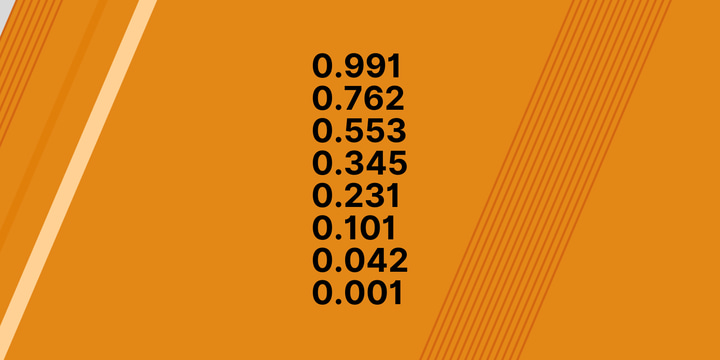
- A float value (or wear rating) is a randomly assigned number (from 1.00 to 0.00) that decides the wear condition of a skin when it’s unboxed. This is assigned once and doesn’t change when an item gets traded.
- The higher the float value, the more scratches and wear signs appear on a skin.
- Scratches don’t necessarily appear on areas that are visible to the player: a high float value skin with all of the scratches on the backside can look cleaner than a lower float value skin where all the scratches are on the top of the slide.
- Float value is permanent; it cannot be changed in any way and it doesn’t change with weapon usage.
If you want to know about CS2 skins, it’s essential that you know about CS2 float values (also called CS2 Wear Rating). Float Values decide the condition (see: CS2 Skin Conditions Explained) of a CS2 skin: the higher the float value, the more scratched up a skin will be, generally speaking. In this article, we’ll go over everything that you need to know about CS2 float values.
What Is Float Value?
The moment a CS2 skin gets unboxed, it is assigned a random float value (also called ‘wear rating’) which decides how worn a skin looks. This float value ranges from 0.00 to 1.00 and cannot be changed. Your CS2 skin does not get more worn with usage; a Factory New skin will always remain a Factory New skin. The different skin conditions on CS2 are:
- Factory New (0.00 – 0.07 float values)
- Minimal Wear (0.07 – 0.15 float values)
- Field-Tested (0.15 – 0.38 float values)
- Well-Worn (0.38 – 0.45 float values)
- Battle-Scarred (0.45 – 1.00 float values)
It’s important to consider float values when you’re considering buying a certain skin. A lot of people think that all guns in the same condition category look the exact same, but this is not true. A Field-Tested AK Redline (for example) with a float value of 0.36 will generally look a lot more worn than a Field-Tested AK with a float value of 0.17. With cheap/low tier skins, this is mostly inconsequential, but on high tier stuff such as knives the float value can greatly influence the price of a skin.
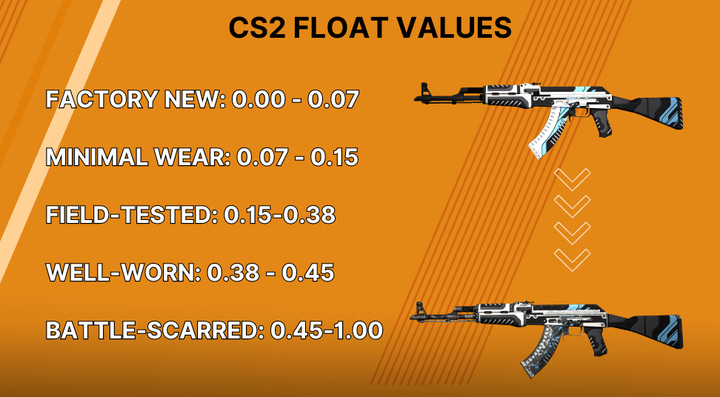
Influence On Exteriors
Wear
The float value decides the look of your skin in CS2, but that doesn’t tell the whole story. Simply put, the float value decides how many scratches and dinks should be on the weapon, but not where they should be. The precise location of scratches and other wear signs depend on the specific pattern ID (see CS2 Pattern ID Explained). As such, it’s possible that a pair of gloves with a worse float value shows less scratches on the knuckles than a pair with a better float value.
Generally speaking, lower float values of course make for a more pristine looking skin, but if you’re shopping around for a skin to play with it can pay off to inspect the skin ingame before purchasing.
Colors
Not all skins wear in the same way. The way skins wear depends on the way it was designed by the creator, and some skins barely show any scratches even in Battle-Scarred conditions. Skins such as the AK Empress mostly become darker with wear as opposed to showing a ton of scratches. This, as mentioned, depends on the way the skin was designed.
Float-Capped Skins
Not all skins are available through the entire range of float values. Designers can choose to limit the possible float range of their skins; the Rust Coat knife finish, for example, is only available in Well-Worn and Battle-Scarred conditions. Notable examples are the AK Redline, M4A4 Asiimov, and the Doppler finishes, but there are many more float-capped skins.
Where to Find Float Value
Checking the float value of your skin is extremely easy. You can even do it ingame, though it’ll be called ‘wear rating’ there. To find out the float value of a CS2 skin, simply:
- Open CS2
- Navigate to your inventory and find the skin you wish to know the float value of
- Right click this skin, and select ‘inspect‘
- Hover over the information button on the bottom of the screen. The Wear Rating number is the float value of your skin. The Pattern Template number if the pattern ID and this varies between skins. The Finish Catalog is basically the finish of the skin, and this is the same for all skins that have the same finish.
There’s a large variety of ways to find out your float value outside of the game. Most skin trading websites allow you to see the float value of your skins, or you can sign into websites such as CSGOexchange.com.

Does Float Value Influence Price?
Simply put: yes.
Generally speaking, the price of a skin goes up as the float value goes down. Most gamers prefer a more pristine look over a worn, trashed look and the better wear conditions are also rarer (just look at the float range of a Factory New skin versus a Battle-Scarred skin; the range is a lot narrower) so we can safely say that the float value (or rather: the wear condition, which is decided by the float value) influences the price.
As usual, this doesn’t tell the whole story. Extremely high float Battle-Scarred AWP Asiimovs, for example, have a cult following within the CS2 skins community and as such command higher prices than even Field-Tested AWP Asiimovs. There are many more examples like this, and these things can get incredibly specific and specialized, so if you have a skin that’s on the extreme end of its float value range it can always pay off to do some research before selling/trading it. You might have a rare gem on your hands that people are willing to overpay for.
With high tier items, the precise float value also matters a ton. A 0.001x float value M9 Doppler will cost more than a 0.03x M9 Doppler, even though both are Factory New, whereas a 0.001x AK Slate won’t cost that much more than a 0.03x AK Slate.
Conclusion
The float value of a skin is a random number that gets assigned to every dropped/unboxed skin which decides its wear condition (CS2 Skin Conditions Explained) and the amount of wear that’s on a skin, but it doesn’t decide where the wear is shown. That’s decided by the specific pattern ID (CS2 Pattern ID explained) which is also a random number that gets assigned when a skin gets dropped. As such, it can be handy to inspect the skins you’re considering if you’re in the market for an expensive playskin.
Generally speaking, however, a higher float means more scratches.



very nice explanation
Thank you for the kind words! The world of CS2 skins can be complicated so we’re trying our best to make it a bit easier to understand. Feel free to let me know if you have any suggestions on that front!