CS2 Ranks and CS2 Ratings Explained

- CS2 has two different ranking systems: Competitive Ranks and the Premier Mode CS Rating.
- In Competitive Mode, players have a different rank (from Silver 1 to Global Elite) for each map.
- In Premier Mode, players will receive a rating after winning ten matches. This rating (a number from 0 – 35000+) is visible to others and changes after each game.
In Counter-Strike 2, Valve heavily focuses on Premier Mode as the main way of playing competitively. This mode isn’t new to the franchise, but in CS2 it has its own ranking system (see ‘Update Adds Inferno and New MM System‘) that’s based on numbers rather than the familiar icons, meaning that CS2 ranks will look quite a bit different from CS:GO ranks.
In this article, we’ll explain how this new ranking system works.
Update 6th of February 2024
In their 2/6/2024 update, Valve introduced limitations to the maximum allowed Rating difference when queuing. Additionally, players who have never received a rank cannot queue with players who already have a rank. The article has been updated to reflect this change.
CS2 Ranking System
The first thing you need to know is that in CS2, there are two types of ranks. There’s your rank in competitive mode, and then there’s your so-called ‘CS Rating’ in Premier Mode. In competitive mode (which is the mode where you can select the maps you want to play on) you still get the old ranks like we had in CS:GO, and in Premier Mode your rank is replaced by a number.

CS2 Ranks in Competitive Mode
CS2’s Competitive Mode allows you to pick the maps you want to queue for. This means that, contrary to Premier Mode (where there’s a pick and ban system and you can end up on any map in the competitive map pool) you can simply choose to avoid playing the maps you don’t know or aren’t as good on.
In CS2, you have a different rank per map. This means that players who only queue Mirage, for example, might be Global Elite on Mirage, but Silver IV on Nuke. This change was made so that players who ‘one tricked’ a certain map don’t have to play against highly ranked players on maps they almost never play.
Additionally, this new system is also a great way for players to familiarize themselves with new maps. If you’re a Global Elite who has taken a bit of a break from the game, for example, and you come back to the game when a bunch of new maps have been added, you won’t have to play against top tier players when you’re just learning the angles and callouts of those new maps. It should ensure more competitive matches in Competitive Mode.
Note that almost everyone gets ranked rather low right now. Even after winning all ten placement matches on a map, it’s likely that you’ll be ranked near the bottom of the rank pyramid.
The CS2 Ranks are:
- Silver I (S1)
- Silver 2 CSGO (S2)
- Silver III (S3)
- Silver IV (S4)
- Silver Elite (SE)
- Silver Elite Master (SEM)
- Gold Nova I (GN1)
- Gold Nova II (GN2)
- Gold Nova III (GN3)
- Gold Nova Master (GNM)
- Master Guardian I (MG1)
- Master Guardian II (MG2)
- Master Guardian Elite (MGE)
- Distinguished Master Guardian (DMG)
- Legendary Eagle (LE)
- Legendary Eagle Master (LEM)
- Supreme Master First Class (SMFC)
- Global Elite (GE)

CS2 Premier Mode Rating
See: CS2 Premier Mode Explained
In Premier Mode (which is meant to be the ultimate competitive platform for CS2) the ranking/match system is different altogether.
In Premier Mode, players will go through a pick and ban phase to select the map that will be played. This is meant to mirror the professional scene, where teams have to be ready to play any map (in theory at least: lots of teams have permabans) without knowing which map will be played up front. This forces competitive players to be able to play on any map that’s currently in the active map pool, and prevents players from boosting themselves to the highest ranks by 5-stacking one single map.
Players who want to receive a CS Rating will first have to win 10 placement matches, after which you will be assigned a number. You can then compare your CS rating with your friends, your region, and the entire world.
Every time you play a match, your rating will change. If you lose, it will go down, and if you win, it will go up. The precise amounts of rating you gain or lose depends on a number of factors such as the rating of your opponent and, presumably, factors such as your personal performance.
CS2 Rating vs CS:GO Ranks
Now that the game has been out for a while, specialized websites have managed to gather a ton of data on the correspondence between CS:GO ranks and CS2 ratings. In a Reddit post made on November 18th, 2023, Scope.gg shared the following data, based on 435K sampled matches:
| CS:GO Rank | CS Rating |
|---|---|
| Silver 1 | 1000-2445 |
| Silver 2 | 2445-3275 |
| Silver 3 | 3275-3695 |
| Silver 4 | 3695-4108 |
| Silver 5 | 4108-4565 |
| Silver Elite Master | 4565-4911 |
| Gold Nova 1 | 4911-5367 |
| Gold Nova 2 | 5367-6177 |
| Gold Nova 3 | 6177-7054 |
| Gold Nova 4 | 7054-7951 |
| Master Guardian 1 | 7951-8862 |
| Master Guardian 2 | 8862-9734 |
| Master Guardian Elite | 9734-10243 |
| Distinguished Master Guardian | 10243-11248 |
| Legendary Eagle | 11248-12242 |
| Legendary Eagle Master | 12242-13750 |
| Supreme Master First Class | 13750-15461 |
| Global Elite | 15461-30000+ |
CS2 Rating Distribution
Valve does not give out official rating distributions, but there are plenty of third-party stat tracking websites such as Leetify.com that do track the ranks of their members. Important to note here is that these websites do not have data for all players. More casual players do not tend to gravitate towards these analysis websites so the data you see below might be trending towards the top end because of the fact that they generally attract the more serious players.
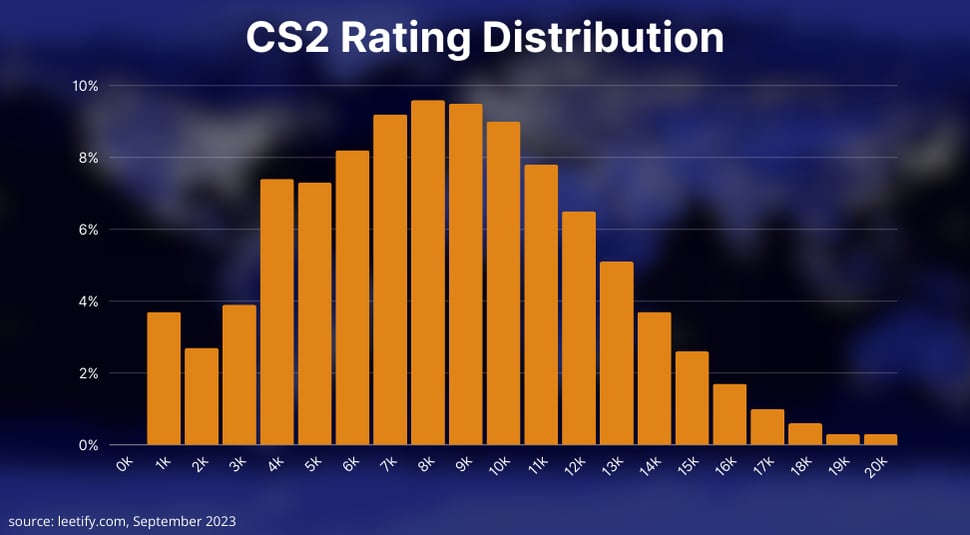
CS2 Rating – Frequently Asked Questions
How many placement games before you get a rating in CS2?
You need to win ten matches before receiving your rating. Losses influence your rating, but do not count towards the required amount of placement games that you have to play.
How many people can queue together in Premier Mode in CS2?
You can queue with as many people as you like. When the game first released, it was impossible to queue with 4 people in Premier Mode, but this limitation has since been removed.
Are there queue limits in Premier Mode in CS2?
Yes; the Premier Ratings of players queuing together cannot be too far apart.
Additionally, players who are unranked cannot queue with players who have already have a Premier Rating. Note that this does not count for players with a decayed/invisible rank. They can still queue with players with a visible rank, as long as their skill levels aren’t too far apart.
Why can we not kick the 5th player in CS2?
If you queue with 4 people, it is impossible to kick the random 5th player. This is in place because 4-stacks had too much voting power in CS:GO; if a group of 4 friends decided to kick their fifth solo player to troll, there’s nothing that player could have done about it, even if said player was doing nothing wrong.
At launch, this problem was mitigated by not allowing 4-stacks to queue Premier Mode at all, but Valve has since responded to feedback and went for a compromise: you can queue with 4 people, but you cannot kick the 5th player you get matched with.
Screenshots in this article were taken from Valve’s Counter-Strike 2: Beyond Global video on YouTube.

