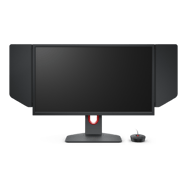The most used monitors by all players
The most popular monitors are calculated based on 1547 professional players.
Introduction
Getting a good gaming monitor can greatly increase your comfort and performance, that’s something that we all know by now. But which monitor should you get? What’s the best gaming monitor? With so many different monitors and versions out there it can certainly be hard to see the forest for the trees, doubly so when manufacturers don’t exactly make it easier with their similar sounding naming schemes.
That’s where we come in. We’ve been using our data and experience to come up with this complete guide to gaming monitors. There’s two parts to this article: part one will be about monitors for competitive gaming (where you’ll want to get as many frames as possible and don’t really care about visual fidelity) and in part two we’ll give you some recommendations in case you’re more of a casual gamer and/or you devote more time to single player games.
Our Guide
The Pro Usage Top 5 gets updated continuously and instantly so that you can always get an accurate overview of what the pros are using at any given time. In the body of the article itself, we go over the five most popular pro products in no particular order and, when relevant, we also give you some extra options in the form of products that fall just outside of the top 5 or are otherwise relevant.
What makes a gaming monitor good?
First off, it’s important to note that there is no such thing as one ‘do it all’ monitor. Photographers and designers, for example, will need a monitor with excellent color reproduction, and aspects such as framerate won’t matter to them. Because of the inherent differences between different panel technologies, there’s no such thing as one monitor that does it all, at least not right now. This means that there are choices to be made.
The most important factor for competitive and professional gamers is the response time and refresh rate of a monitor, and as such you’ll only see high refresh rate monitors on the desks of pro players. You’ll also notice that the vast majority of pros are on 1920×1080 panels. That’s because framerates and response times are more important than visual fidelity. You don’t want your frames to drop in the middle of an important fight because that can and will cause unnecessary deaths.
Nowadays, PCs and GPUs are becoming so powerful that 1440p monitors with a high refresh rate are also becoming an option, but that depends on the game you’re playing and your PC setup. There’s no use going for a 1440p 360Hz monitor if your setup has trouble reaching over 100 frames per second on 1080p, for example.
In short, though: speed is the name of the game, and you’ll see that reflected in this list.

ZOWIE XL2546K
Ever since Zowie made their first splash in the gaming scene with their competitive gaming mice they’ve been operating on the principle of ‘performance over everything.’ That’s why you won’t see any RGB strips on their gaming mice, for example.
The BenQ Zowie XL2546K is another example of this ethos. At first sight you wouldn’t really expect this monitor to be a top tier gaming display since it doesn’t have an alien-looking stand or an RGB light show coming out of the back of the panel, but this is one of the most used monitors in the world of professional gaming.
The XL2546K supports a massively impressive 240Hz refresh rate and a 1ms response time, making it one of the fastest monitors out there right now. As is the case with most Zowie products the company chose not to add any unnecessary features but rather focus on what can be of use for competitive gamers.
While we’ll admit that the privacy shields on the sides of the monitor won’t be of much use for people using it at home there’s no denying that some of the other extras on this monitor will greatly increase comfort and performance. The stand of the monitor, for example, has marks on them so that you can ensure that your display is just right at all times, even if someone else has been using it or if you’ve had to move it for some reason.
Then there’s also the insanely handy S-Switch, which makes navigating the OSD (On-Screen Display) a breeze, and you can save your own personal settings on the switch, meaning that you can just plug in your personal S-Switch in any compatible monitor and game with your own personal display settings straight away. In case you’re someone who tends to forget that kind of stuff you can always upload your monitor profile online and then import it via ZOWIE’s Setting to Share functionality. We don’t need to tell you how extremely convenient this is for professional gamers who are often playing at boot camps, tournaments, and so on. ZOWIE also has an entire list of game-specific profiles for you to download in case you don’t want to spend too long tinkering with settings before getting to fragging.
To top it all of, this monitor is packed with features that are actually useful for gaming such as Black eQualizer, the ability to tweak color vibrance on the display itself, DyAc, and more. It’s no surprise that this monitor can be seen on the desks of so many professional gamers.
ZOWIE XL2546K
Used by 369 players ()If you’re looking for a competitive gaming monitor this is a fantastic option, and it’s without a doubt one of the best monitors you can buy right now.
Pros
- Stand has a small footprint
- Subtle design
- Markings on all adjustable points to help with achieving the perfect panel position
- S-Switch and joystick make navigating the OSD a breeze
- Lightning fast response times
- Myriad of gaming-focused options to configure and use
Cons
- Viewing angles aren’t great
- Picture quality isn’t the best due to the usage of a TN panel
Specs
| Size | 24.5″ |
|---|---|
| Resolution | 1920×1080 |
| Aspect Ratio | 16:9 |
| Refresh Rate | 240 |
| G-Sync | No |
| FreeSync | No |
| Panel Tech | TN |
ZOWIE XL2546
The ZOWIE XL2546 is an older monitor at this point in time, but that does mean that it can be found at interesting prices in some places so it’s a nice one to consider for gamers on a budget. If you’re wondering what the main differences between this and its successor, the XL2546K are, then we can be short: the K has a slightly better panel that’s also thinner, a smaller and more subtle base, a slightly improved version of DyAc, and is compatible with ZOWIE’S XL Setting to Share. If that doesn’t sound like it’s worth the extra dollars to you then it’s more than fine to go for the XL2546 if you’re looking for a top tier 240Hz 1080p monitor.
ZOWIE XL2546
Used by 220 players ()The BenQ Zowie XL2546 is, without a doubt, one of the best gaming monitors money can buy right now. From the careful attention to detail (the monitor position markings, the headphone holder, …) aimed at esports enthusiasts to the absolutely superb performance in games; the XL2546 is a complete package for anyone who wants to up their game with a rockstar monitor.
Pros
- Very fast response times
- 240Hz is a noticeable improvement over 144Hz, though the jump is smaller than when going from 60Hz to 144Hz
- Subtle design
- S-Switch makes controlling the OSD extremely easy
- DyAc works as advertised
Cons
- TN panel doesn’t make for the best picture quality
- Viewing angles aren’t good
Specs
| Size | 24.5″ |
|---|---|
| Resolution | 1920×1080 |
| Aspect Ratio | 16:9 |
| Refresh Rate | 240 |
| G-Sync | No |
| FreeSync | No |
| Panel Tech | TN |
AlienWare AW2518H
Alienware might have a bad reputation with some gamers due to some of their products seemingly focusing more on the aesthetics side than the performance side but the AW2518H is a hit on most fronts.
It’s got a 240Hz refresh rate (along with a 1ms response time), a fully adjustable stand, and it supports G-Sync and ULMB. Since it’s an AlienWare product you’ll find a bunch of RGB LED strips at the back of the display, but as a whole the monitor doesn’t really look gaudy if you’re asking us. And look at those thin bezels. The only thing we can knock about the design is the stand, which has a rather large footprint, but thanks to the aforementioned thin bezels this is a great choice for people who want to rock a multi monitor setup.
This monitor is also available as a FreeSync monitor, making it a bit more budget friendly, so if you have no need for G-Sync you can save yourself a bit of cash and go for the AW2518HF.
Alienware AW2518H
Used by 60 players ()The AW2518H appeared on various professional gaming desks almost immediately after its release thanks to the high amount of extra features and its extremely fast response times.
Pros
- Very fast response times
- G-Sync compatible, FreeSycn version is also available at a lower price
- Thin bezels
Cons
- Viewing angles aren’t the best
- Stand has a large footprint on your desk
Specs
| Size | 24.5″ |
|---|---|
| Resolution | 1920×1080 |
| Aspect Ratio | 16:9 |
| Refresh Rate | 240 |
| G-Sync | Yes |
| FreeSync | No |
| Panel Tech | TN |
ZOWIE XL2540
The ZOWIE XL line is basically the ‘standard issue monitor’ of the pro gaming scene, and this XL2540 is another favorite of the pros. The only difference between this and the XL2546 is that this one comes without DyAc. If you can live with that then the XL2540 can be a more budget friendly way to get yourself into the ZOWIE monitor ecosystem, but if you’ve got some more cash to spare we would definitely recommend a version with DyAc.
ZOWIE XL2540
Used by 67 players ()The XL2540 is the DyAc-less sibling of the ZOWIE XL2546. Aside from that, there are no differences between the two monitors.
Pros
- Subtle design
- S-Switch is amazing to navigate the OSD and change settings
- Very fast response times
Cons
- Viewing angles aren’t great
- Picture quality could be better
- Lack of DyAc (see towards the XL2546 for that)
Specs
| Size | 24.5″ |
|---|---|
| Resolution | 1920×1080 |
| Aspect Ratio | 16:9 |
| Refresh Rate | 240 |
| G-Sync | No |
| FreeSync | No |
| Panel Tech | TN |
ZOWIE XL2566K
It took a while for ZOWIE to release a 360Hz monitor but when they finally did, it got picked up by a bunch of pros almost immediately. This XL2566K is the successor to the XL2546K, and it features an improved panel that’s capable of refresh rates of up to 360Hz. That in combination with their fantastic backlight strobing technology and their knowhow when it comes to monitors in general makes this one of the fastest (if not the fastest) gaming displays out right now.
If your PC is suffering to even reach 240 frames per second it goes without saying that you’re better off upgrading your PC first, but if you’re a full-blooded competitive gamer who wants to squeeze every last drop of performance out of their PC gaming setup then this is a monitor that should be at the top of your list.
Compared to the XL2546K, this monitor has a better panel, and it is obviously faster with its 360Hz refresh rate, but other than that there are no major differences between the XL2566K and its predecessor, so if you have no need for the 360Hz refresh rate you can always go one step down if you want to experience the ZOWIE monitor world.
ZOWIE XL2566K
Used by 313 players ()If you are a competitive gamer who takes their game extremely seriously and you want to get the fastest and smoothest gaming monitor to help you be the best player you can be, then you have to get the ZOWIE XL2566K right now.
Pros
- 360Hz refresh rate along with fast TN panel makes it one of the smoothest monitors out there
- Subtle design
- Small footprint of the base
- Lots of QoL features such as the stand markings, the S switch, the included (and detachable) glare panels, …
- Picture quality is great for a TN panel…
Cons
- … but it doesn’t match IPS panels when it comes to quality
- Expensive for a 1080p monitor
- Low viewing angles
Specs
| Size | 24.5″ |
|---|---|
| Resolution | 1920×1080 |
| Aspect Ratio | 16:9 |
| Refresh Rate | 360 |
| G-Sync | No |
| FreeSync | No |
| Panel Tech | TN |
Best Gaming Monitor – Staff Picks
You don’t even need to know anything about monitors to know that there’s not a lot of variety when it comes to the monitors that the professionals are using. It’s always interesting to see what they’re using and why they’re using it, but we do also know that regular gamers who don’t play for a living can have different priorities. For that reason, we’ve included five staff picks in this list to help you find something that suits you, no matter what your budget or goal is. These staff picks are in no particular order.
Alienware AW3423DW – Best Ultrawide Gaming Monitor
The ultrawide monitor market is something of a niche market to start with, and the ultrawide competitive gaming monitor market is even smaller. Alienware’s AW3423DW shows that there’s no reason you can’t have the best of both worlds though, as long as your wallet can carry the burden.
The AW3423DW is a very expensive gaming monitor but you get a lot in return. The QD-OLED technology makes for a gorgeous image, with the HDR performance making this one of the better looking gaming monitors for gaming. You don’t even need to give up a lot when it comes to the performance. Yes, the refresh rate is only 175Hz, but given the resolution of this monitor you’re only going to go way beyond that refresh rate in a select couple of games anyway.
If gaming performance is your number one concern we’d go for something else, but if you want to go for a decent mix between fidelity and performance and you want to place a crowning jewel on your high tier setup that’s used for both content consumption and gaming then this should be a real contender.
Alienware AW3423DW
The Alienware AW3423DW is a top tier ultrawide gaming monitor for gamers who want to experience ultrawide gaming without a lot of drawbacks in the competitive department.
Pros
- Excellent picture quality thanks to the QD-OLED panel tech
- 175Hz refresh rate offers smooth visuals and great response times
- Great HDR performance
Cons
- Very expensive
Specs
| Size | 34″ |
|---|---|
| Resolution | 3440×1040 |
| Aspect Ratio | 21:9 |
| Refresh Rate | 175 |
| G-Sync | Yes |
| FreeSync | No |
LG ULTRAGEAR 27GN950-B – Best 4K Gaming Monitor
Despite the fact that PCs are getting more and more powerful with every new generation of GPUs and CPUs, we’re not at that point where 4K gaming is an option for people who really want to be competitive, so we would only recommend a 4K monitor to people who are a bit more casual about their gaming. If that’s you then the LG ULTRAGEAR 27GN950-B is one of the best options out there right now.
This monitor comes with all of the bells and whistles you might want out of a gaming monitor, and with its 144Hz refresh rate it’s also very responsive, doubly so when compared to a lot of other 4K monitors out there. It’s not the best looking 4K panel out there, but if you want to play at 3840×2160 while still remaining competitive against all the tryhards with their 240+Hz monitors then this is one of the better options out there.
LG ULTRAGEAR 27GN950-B
Used by 1 player ()If you’re looking for a 4K gaming panel you should look towards the LG ULTRAGEAR GN27GN950-B. It has a refresh rate of 144Hz and excellent response times, making it suitable for competitive gaming if you’re someone who wants a mix between pure gaming performance and higher visual fidelity.
Pros
- Respectable latency for a 4K monitor
- Great image quality
Cons
- Color representation is a little subpar
Specs
| Size | 27″ |
|---|---|
| Resolution | 3840×2160 |
| Aspect Ratio | 16:9 |
| Refresh Rate | 144 |
| G-Sync | Yes |
| FreeSync | Yes |
| Panel Tech | IPS |
ZOWIE XL2411K – Best Budget Gaming Monitor
If you’re a dedicated competitive gamer on a budget and you want to get yourself a monitor that’s going to be primarily used for games then the XL2411K is a great option. ZOWIE’s XL2411 line has long been considered to be great for budget-conscious gamers and that still rings true today, but there are some factors that you need to consider.
The XL2411K is a fantastic option for people who are mainly focused on (competitive) gaming, but if you’re someone who wants a kind of ‘middle of the road’ option there are better options out there, like monitors with an IPS panels that gives you a better image quality. When it comes to actual gaming performance, ZOWIE is pretty much unbeaten though, so if you want to buy yourself into the ZOWIE monitor world at a budget then this is definitely one to consider. As an added bonus it also comes with their DyAc technology.
ZOWIE XL2411K
Used by 2 players ()The XL2411K is a great budget option if you’re someone who is looking for a dedicated gaming monitor for your competitive gaming setup.
Pros
- Subtle design
- Comes with DyAc
- Great budget high refresh rate option
Cons
- Picture quality isn’t good enough for content consumption
Specs
| Size | 24″ |
|---|---|
| Resolution | 1920×1080 |
| Aspect Ratio | 16:9 |
| Refresh Rate | 144 |
| G-Sync | No |
| FreeSync | No |
| Panel Tech | TN |
ASUS ROG Swift PG27AQN – Best 1440p 360Hz gaming monitor
If you have an ultra high end setup and you want to get the best of the best when it comes to the visuals while not making any compromises as far as your gaming performance goes, this PG27AQN could be the dream monitor for you. It is filled to the brim with gaming-focused technology (including G-Sync up to 360Hz) but it’s the panel itself that is the most eye-catching aspect of this product.
The Ultrafast IPS panel technology gives you a refresh rate of 360Hz at 1440p while still giving you fast response times. This monitor was created in collaboration with NVIDIA, and they found that using a 1440p 27″ display can improve your aim by up to 3% when aiming at small targets. That might not sound like much, but if you’re someone who is competing at the very highest levels this could be the difference between winning a match and losing a match.
Of course it goes without saying that you will need an extremely powerful PC in order to get the best out of this monitor. If you’re running a mid tier setup you’re only going to be unlocking 50% of what this monitor has to offer, but if you want the best of the best without any compromise and you’ve got the computing power to match your ambitions then this is one of your best options right now.
ASUS ROG Swift PG27AQN
Used by 4 players ()The ASUS PG27AQN is without a doubt the most complete and impressive all-round gaming monitor I’ve ever tested. It has such an impressive array of features and specs that it’s hard not to love it, and the Ultra-fast IPS panel does wonders to bring IPS monitors in line with TN monitors when it comes to response times and motion clarity.
Pros
- Great response times thanks to Ultrafast IPS Technology
- Great picture quality
- 1440p + 360Hz makes for a ultra high tier gaming display
- Basically has a 25″ 1080p monitor built into it in the form of the Esports 25″ mode
Cons
- No motion blur reduction technology present
- Stand has a rather large footprint
- Very expensive
Specs
| Size | 27″ |
|---|---|
| Resolution | 2560×1440 |
| Aspect Ratio | 16:9 |
| Refresh Rate | 360 |
| G-Sync | Yes |
| FreeSync | No |
| Panel Tech | IPS |
Samsung Odyssey Neo G9 – Best Large Curved Gaming Monitor
Do you want all of the functionality of a dual monitor setup but don’t want two monitors on your desk? Do you want to be completely immersed in whatever game you are playing? Do you want a massive curved screen on your desk? If you answered ‘yes’ to any of those questions then you have to take a look at the Samsung Odyssey Neo G9.
This massive monitor can be used as two monitors for work or content consumption (Samsung has built in technology for this) so that you can boost your productivity and have more spare time for gaming, and you will want to game with this monitor. The curved G9 will completely immerse you in any game you’re going to be playing, and the response times and refresh rate of 240Hz make for a monitor that also performs perfectly fine as a competitive gaming monitor.
It has to be noted that a monitor this big doesn’t have any real advantages for purely competitive gamers, though. Most competitive games don’t allow you to have an FOV this big, and stretching the image also isn’t a good idea since that means that important visual cues can appear outside of your immediate vision, slowing your reaction times. If you’re someone who likes to be engulfed in beautiful single player games and you want a clean, sleek looking desktop setup that works for both productivity and gaming then this could be a great option for you though. Just make sure that you’ve got a beefy PC, because all of this visual fidelity takes some horsepower.
Samsung Odyssey Neo G9
Used by 1 player ()If you want to be immersed in your games and content and you’ve got the PC to drive all of that immersion, the Samsung Odyssey Neo G9 is a top contender. With its massive curved screen you’ll feel as if you’re in the game yourself, and the gaming performance is great too.
Pros
- Insanely immersive screen size
- One screen can function as a dual-screen setup
- Great picture quality
- Good gaming performance
Cons
- Takes up a lot of space (obviously)
- Very expensive
Specs
| Size | 49″ |
|---|---|
| Resolution | 5120×1440 |
| Aspect Ratio | 32:9 |
| Refresh Rate | 240 |
| G-Sync | Yes |
| FreeSync | Yes |
| Panel Tech | VA |
Best Monitor for Gaming – Conclusion
If you’re looking for the best gaming monitor for you, we encourage you to answer a couple of questions first. The most important one is ‘what kind of gamer are you?’. If you’re someone who is playing competitive games every single day, trying to climb the ladder and make it pro then there are monitors out there that focus on these aspects only. If you’re someone who only occasionally dabbles in competitive games and who’s mostly playing single player games and working when they’re behind their PC then there are other options for you. In this list, we’ve listed a little something for everyone. Hopefully this means that you can find what you’re looking for, but please feel free to reach out to us with any questions or remarks!