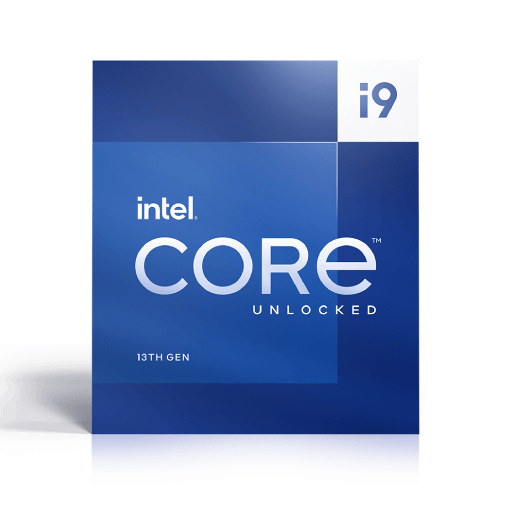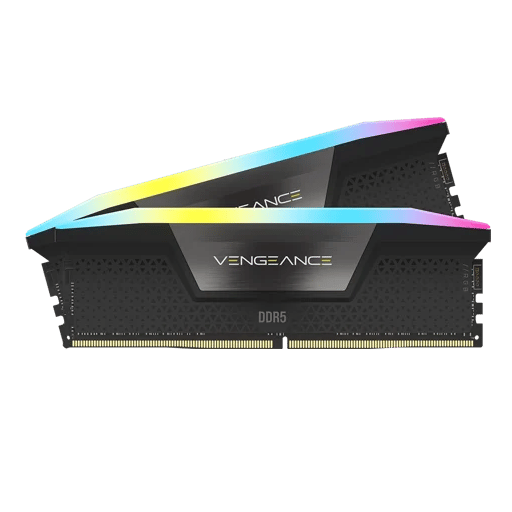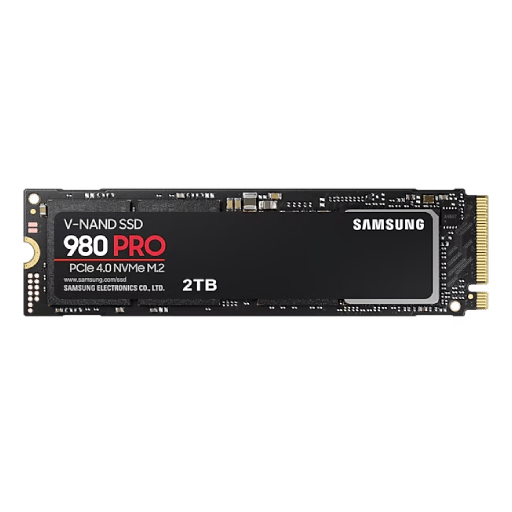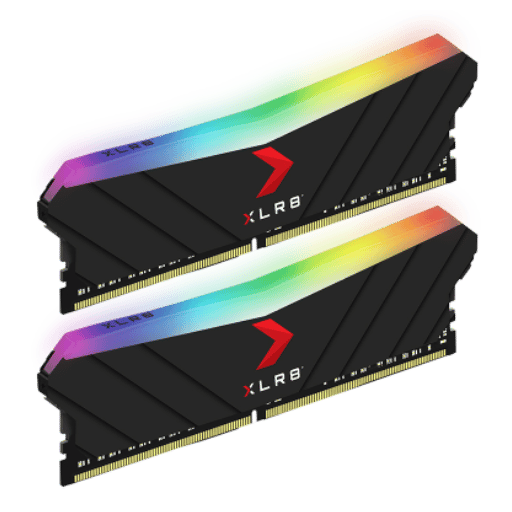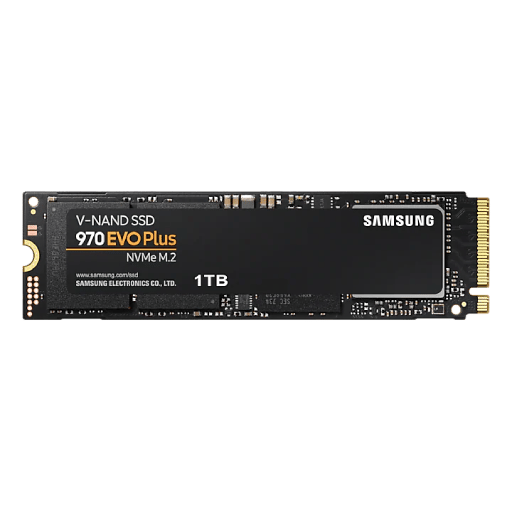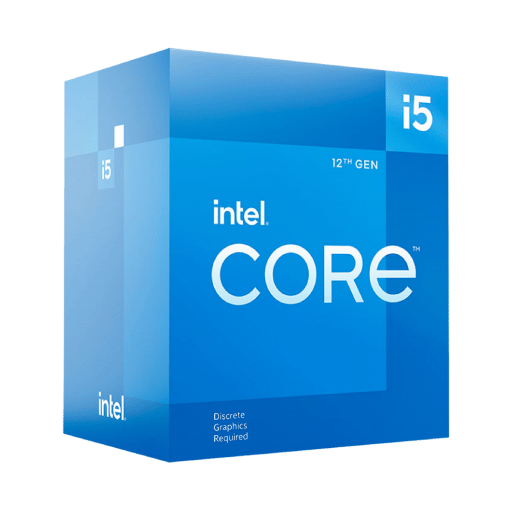If you want to be good at any sport you’ll want your gear to match your ambitions. You don’t see the riders in the Tour de France sprinting to the finish line with an old rusty bike, for example. Of course it can’t be denied that talent and a lot of hard work are the largest factors in determining whether or not a player can rise to the top, but we cannot stress enough how important gear is: if you want to be the best gamer you can be, you need the best PC for gaming.
Your PC, of course, is part of your gear. You can have the best gaming mouse and a crystal clear headset, but if your PC is struggling to keep up with the game you’re going to be at a massive disadvantage. In this guide, we’ll give you a variety of builds (as well as prebuilts) to consider so that you have a system to check out at every price and performance point.
What Makes a Gaming PC Worth It?
At this point in time, the competitive ‘standard refresh rate‘ is 240 frames per second. If you’re even a little bit serious about playing fast-paced multiplayer games like the ones that we specialize in here at ProSettings, you will absolutely want to focus on a system that can deliver, at the very least, 144 frames per second in your game of choice.
Don’t take our word for it: 100% of our analyzed gamers are using a monitor (and thus PC) capable of pushing at least 144 frames per second with 80% using a 240Hz setup. As such, if you want to be competitive, you won’t want to be left behind using an old family PC that can barely push 20 frames each second.
Of course if your budget is low or you just want to casually play some games every now and then you don’t absolutely need to go for a super beefy PC, but you will always want to game on a system that can at least reach 60 frames per second (the standard refresh rate of monitors that aren’t focused on competitive gaming) in your game(s) of choice.
Building your own PC is almost always cheaper and not hard at all, so we’ve focused on finding the right components at the right price that you can gather and assemble yourself. That way you can swap out a thing or two if certain manufacturers are cheaper in your area, or if you want to downgrade or upgrade your build a bit, but we’ve also included prebuilt alternatives for each of our three builds in case you don’t want to build the whole thing for yourself.
Things to Consider
A PC is the sum of its parts: you will want a balanced build with components that aren’t bottlenecking each other, and you will of course want quality components across the board. We know that power supplies (PSUs) and motherboards are less fancy and exciting elements of a PC build, but we’ve seen far too many great setups being fried by a faulty PSU to even count, so when budgeting for a PC it’s of great importance that you consider every element to be of equal importance. Do not go cheap on any essential components: there’s a great chance that you’ll regret it afterwards.
As far as aesthetics go, we can be short: it doesn’t matter. If you want to get a display case and fill it with RGB RAM and RGB strips that’s your choice (and we do love some shiny, coordinated builds) but these things do nothing for performance and there’s no reason that a regular black case filled with mismatched components can’t match the performance of a shiny, Instagram-worthy PC. Do note that cases vary in performance: airflow is very important with gaming PCs, and you also need to make sure that your case can fit your components, so don’t just go out and buy the first and cheapest case you see. Remember: don’t cheap out on any component.
With that said: there’s also a flipside to this coin. It’s quite possible to go overboard for your needs when building a PC. If you’ve got a ton of money to spend that’s no issue of course, but if you’re being conscious about your budget it’s a good idea to consider your needs. You don’t need 64GB of RAM to play competitive shooters at low settings, for example, nor do you need a custom liquid cooling setup to cool a midrange CPU that isn’t being overclocked. If you’re on any kind of budget, moderation is key. That’s where our guides come in.
The Guide
In this guide, we’re considering three ‘performance tiers’: top of the line, price/performance, and budget. We’ve made three builds for you to consider at those three price points, and we’ll also list three prebuilt alternatives for people who aren’t keen on building their own PCs. As usual, you don’t have to follow these systems exactly. It might be that certain components are cheaper when buying from other manufacturers in your region, for example, so take these builds as a baseline to build off of.
Top Tier System
If you want to get the best framerates you’ll need the best gear, and this system is about the best you can get right now. Naturally, we’ve chosen to go for the mighty RTX 4080, and we’ve paired that up with an Intel Core i9-13900K processor, but if you want to save a bit of money it’s definitely possible to downgrade that one a bit and get yourself an Intel Core i7-13700K or Intel Core i5-13600KF.
We’ve really gone all out here, so if you want to save even more money you can also go for a smaller SSD (though we’d definitely recommend an SSD for those lightning-fast boot and load times) and less RAM, though 16GB DDR4 is what we would consider the minimum for this build. On the flip side, you could also upgrade the RAM to 64GB, but that does seem like overkill for most games.
It’s obviously also possible to go for a more budget-oriented case, but cases are more important than you might think so make sure to do your research so you get proper airflow to cool off all of those top-tier components.
In any case: this combo of an Intel Core i9-13900K (or i7-13700k) with an RTX 4080 should give you loads and loads of frames in all of our analyzed games, even the most demanding ones, and to top it all off you can run the latest and greatest single player games in all of their glory.
Performance System
This system houses one of our favorite graphics cards of the past couple of years for competitive gamers: the RTX 3070. It’s a great ‘middle of the road’ GPU for gamers who want to maximize their framerates in competitive games but also like to take a stroll through some beautiful environments in the latest single-player games.
For this build we’ve gone for a Ryzen setup; AMD has really been catching up and this AMD Ryzen 5 5600X offers incredible bang-for-your-buck performance, and that paired with this RTX 3070 gives you a great platform for high framerate gaming.
With this build, we wouldn’t recommend a whole lot of downgrades, though. Games are getting bigger and bigger so we wouldn’t go for a 500GB SSD and 16 gigabytes of RAM is definitely what you’ll want to use at the minimum if you’re a gamer.
Still, with these components you’re getting a fantastic system to game on, and this is what we would recommend to people who are just starting out with competitive gaming, or for people who just want a really nicely balanced PC for singleplayer and multiplayer games without going for the absolute best of the best.
Budget System
A lot of competitive games are fairly easy to run at 60 frames per second, and that’s by design. If you’re a developer and you want your game to be played by as many people as possible, you need to make sure that people with budget-friendly systems can run the game as well.
This budget build is one such budget system. It combines the relatively unknown B660M motherboard with the Intel Core i5 Core 12400F and we top it off with the RTX 3050. This combined gives you a more than decent budget system that can run all of our analyzed games at 60 frames per second with ease and, provided you’re not against lowering some (or a bunch of, depending on the game) settings you can also easily use this as a 144Hz setup.
Do note that, for some of the more demanding games, it’ll be a bit of a close one and your frames might drop below the 144 mark during particularly intensive fights where there’s a lot going on, even with the graphics settings on the lowest-possible resolution. Still though, if you’re a dedicated competitive gamer on a budget and you need a reliable and well-performing machine this could very well be it.
Contrary to our mid-tier build this one doesn’t offer as much wiggle room as far as in-game settings go (unless your goal is 60 fps) and you’ll obviously have to turn your settings down if you want to play the latest graphical wonder games, so keep that in mind.
Cooler

Stock Cooler
Prebuilt PCs for Esports
Building your own PC is cheaper, but if you’ve never done it before and you’ve got no one to help you out it can be quite a stressful and daunting experience, particularly when you’re handling components that are worth quite some money. If you go on enthusiast forums you’ll always get recommended to build your own PC but we know for a fact that some people just don’t want to do that, so we’ve picked out a prebuilt alternative for every suggested build in this article. That way you can just order and relax, knowing that your fully assembled PC is on the way.
Skytech Azure

To match our top tier build, we’ve selected the Skytech Eclipse prebuilt gaming PC that rocks an Intel Core i7 13700K processor which is paired up with an RTX 4080 graphics card. Backed with 32GB of DDR5 memory, these specs are a recipe for sheer performance. For a PC of this caliber, 240Hz and 360Hz gaming is a breeze in most games, even on 1440p monitors, but this PC does cost a small fortune.
Skytech Chronos

Just like our custom 144Hz build, this prebuilt PC also comes with an AMD Ryzen 5 5600X processor that is paired with RTX 3070 GPU. This’ll deliver reliable gaming performances across all of our analyzed games without breaking the bank.
iBUYPOWER SlateHako AD420N

The iBUYPOWER SlateHako AD420N comes equipped with an Intel Core i5-12600KF processor and is coupled with NVIDIA GeForce RTX 3050 8GB, meaning that this prebuilt gaming PC is more than capable of pulling reliable budget performances in the most competitive FPS games out there.
Best PC for Esports – Conclusion
Gaming isn’t necessarily the cheapest hobby on the planet, doubly so when you want the best gear in order to compete with the best players, but luckily for us PC gamers, there’s a myriad of options out there so that we can configure a system that suits our needs exactly.
With these three builds we hope that we’ve given you sufficient ideas to come up with a build that suits your budget and the games that you like to play. If you’d like to learn more you can always