Introduction
Gaming at high refresh rates is becoming ever more important in the competitive gaming scene. To achieve the highest framerates possible you’ll need a powerful PC with a dedicated graphics card, and today we’re taking a look at the RTX 2080 Ti, which is the most popular RTX card with our analyzed professionals.
We’re going to take a look at this card from an esports angle and see how it performs in our analyzed games (both at high settings and at our recommended settings for each game) so that you can get a feel for whether or not this is the card to go for.
At A Glance
NVIDIA GeForce RTX 2080 Ti
Used by 68 players ()The NVIDIA GeForce RTX 2080 Ti is the top tier card in NVIDIA’s 20 series lineup.
Specs
| Boost Clock | 1650GHz |
|---|---|
| Memory Size | 12GB GB |
| Memory Type | GDDR6 |
RTX 2080 Ti – Testing
Since we’re an esports website we thought we’d test the RTX 2080 Ti in an environment that we’re familiar with: our competitive games. There are plenty of great websites and media outlets out there that test this card in the most demanding games at max settings (and we did that too for some games) but our focus on competitive games gives us a unique opportunity to see if this card is worth it for your game of choice.
We have tested every game that we analyze at both maximum settings and our recommended settings. Important here is that we actually went ingame and tested the card in real life scenarios, so in the benchmarks below you’ll see the real life performance of this card. Another thing that’s worth mentioning here is that we’re not looking to maximize graphical fidelity with our setups and guides; we want the best possible performance.
As you may or may not know, 144 frames per second is the current competitive minimum (98% of our analyzed pros play on a 144Hz+ setup) but more and more players are also going for a 240Hz monitor these days, which means that it’s also important for a graphics card to be able to reach that 240 frames per second mark in our games, and preferably surpass is too. We’re testing for all that in this review, so that you can decide if the RTX 2080 Ti is going to be worth it for you.
Note: all of our testing is done in 1920x1080p, since that is by far the most used resolution with our analyzed professionals. Some games don’t turn everything to max even at the highest graphical preset but with our testing at ‘max’ we did set every single setting to the highest.

TEST SYSTEM
All of these components are used ‘stock,’ so there is no overclocking done or anything like that prior to benchmarking. All drivers are the latest version.
- NZXT H500
- Seasonic 750W Focus Plus Gold
- ASUS PRIME Z390-A
- Intel i7-9700k
- Noctua NH-U12A
- HyperX Fury 16GB DDR4
- Samsung 500GB 970 EVO Plus M.2 NVMe
- Nvidia RTX 2080 Ti FE
Counter-Strike: Global Offensive
Counter-Strike: Global Offensive is probably the easiest game to run out of all the games that we analyze and the 2080 Ti handles is with ease. Even with all of the settings turned up to maximum it’s clearly above both the 144 and 240 frames per second mark on average, so this card can handle everything that CS:GO throws at it with ease.
As expected there are some drops in framerate when the action really gets going but during our testing we have never really found those to last long so (as expected) the 2080 Ti runs CS:GO without breaking so much as a sweat.
If you’re playing CS:GO at a lower resolution and/or with the settings turned down this card will be a bit much (even though you can never have enough FPS) but if you like to turn the graphics up to the max and you have a 240Hz monitor this could be the card for you. At our recommended settings (click here to check those out) it easily reaches over 300 frames per second on average, which of course is utterly fantastic. There are occasional performance dips when the action gets going of course but those are so short that they’re not really noticeable, even on a 240Hz monitor.
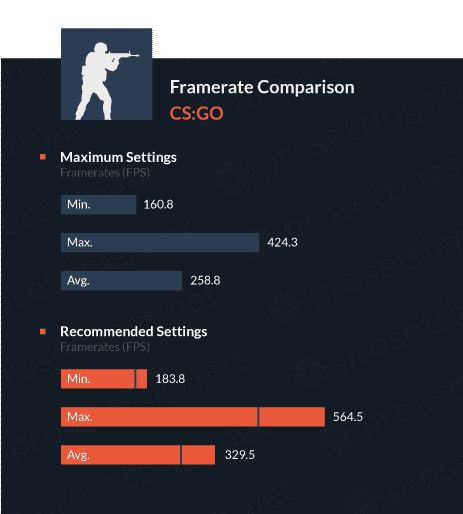
Overwatch
Overwatch’s performance can vary between individual patches but as you can see the 2080 Ti has no issues with the game at any point.
With the settings turned to maximum the game actually pushes Overwatch’s maximum of 300 frames per seconds fairly often, though the frames obviously drop during intense team fights with all sorts of effects and particles flying around. Still, the average framerate stays above 240 frames per second, so that makes this card ideal for gamers with a 240Hz monitor who like their eye candy.
When we turn the settings down we can see that the performance drastically improves when it comes to the minimum framerate. That’s because, on max settings, Overwatch throws a lot of pretty effects onto the shields, beams, bullets, and what have you, so the performance can take quite a dive during busy teamfights. At our recommended settings these effects are tuned down severely, leading to framerates that are hugging the 300 FPS ceiling very often. Obviously there are still drops when two teams clash, but the performance doesn’t ever dip below an impressive 253 frames per second.
We consider this an ideal card for Overwatch if you’re gaming on a 240Hz monitor; it can handle those frames with ease, and if you turn the settings down it never even goes below the 240Hz mark.
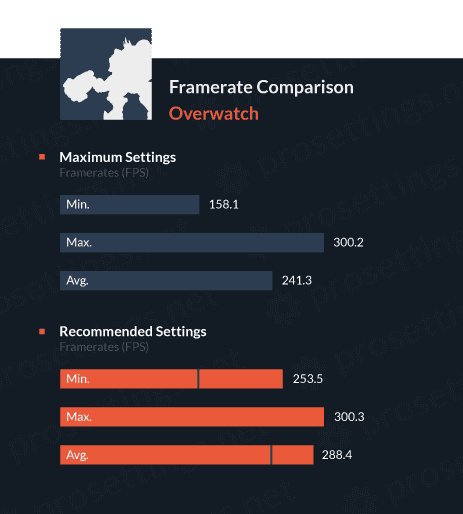
Rainbow Six Siege
Rainbow Six Siege at max settings is a very beautiful game to look at, but all of that eye candy will of course push any graphics card.
With everything turned up to max we do get a very consistent average framerate of 160. As with any game the performance drops during busy fights, but as a whole the framerate we got at maximum settings is very stable. This is good news for players with a 144Hz setup; the RTX 2080 Ti will reliably stay above the 144 frames per second mark and only dip below that in the most intense fights, and even then it won’t go far below.
At our recommended settings the average framerate shot up to just under 230 FPS, but again the drops aren’t as long or significant so we had no issues at all using this card in conjunction with a 240Hz monitor. It has to be noted here that the maximum framerate almost only gets reached during the initial setup phase where almost nothing or no one is moving, but nevertheless the performance of the RTX 2080 Ti really impressed us in this game.
This is a great card for 144Hz gaming at maximum settings, and it’s by far the best option if you’ve got a 240Hz setup.
Click here to see our Rainbow Six Siege recommended settings and options guide.
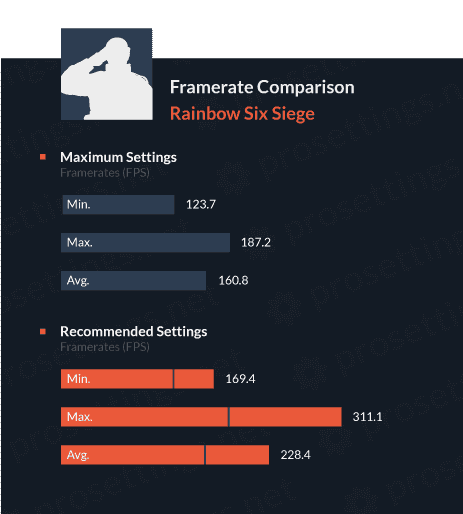
Fortnite
Fortnite is a bit of an odd one to really benchmark, because one game can be so different from another. If you immediately drop at Tilted Towers, fight five people for a minute or two, and then die you’ll see drastically different framerate results than you would if you were to play a match with a lot more downtime.
Nevertheless, the 2080 Ti did a great job at maximum settings. The minimum framerate seems a bit low, but those drops mostly occurred during the drop or when we launched ourselves in the air. Due to these rather extreme drops the average framerate does not reach the 240 frames per second mark. We did all of this testing on a 240Hz monitor though and we didn’t really notice any blatantly annoying framedrops when we were on or near the ground, so make of this what you will.
We always recommend people to lower their settings (at least a bit) in order to achieve their desired framerate, and when we did that with Fortnite the results were very impressive. At our recommended ingame settings the average framerate stays well above 240 frames per second and even though we still experienced the same drops when airborne as we did on max settings these weren’t nearly as noticeable.
Overall the RTX 2080 Ti is a great option for 240Hz gaming, though you would have to turn down your settings a little bit if you want to get the most out of a monitor like that.
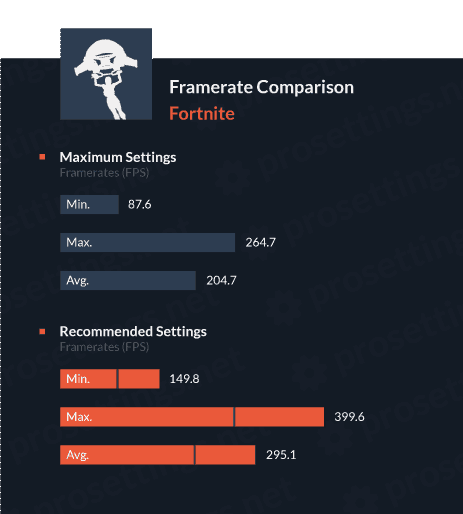
PUBG
PUBG is (perhaps notoriously) not the easiest game to run. It can be quite finicky in some areas, and the performance of this game can be very different from one month to another. As you can see there’s not that much difference in the maximum framerates between our recommended settings and the maximum settings, nor is there any noticeable difference between the minimum framerates.
The difference lies in the averages; at maximum settings the 2080 Ti puts out just under 170 frames per second, and when we go for our recommend settings that rises to 194. That’s admirable, and even though we’re not getting enough frames to fully enjoy a 240Hz monitor this is still gonna be the best bet for you if you have such a monitor. There’s no getting around the fact that PUBG is a pretty heavy game to run, so if you want to get competitive framerates you’re going to need a beefy graphics card, and at the moment there’s no beefier card than the RTX 2080 Ti, so if you have a 240Hz monitor this is what we recommend.
Aside from that the RTX 2080 Ti easily handles the 144 frames per second mark, even at maximum settings.
Click here to check out our PUBG recommended settings and options guide.
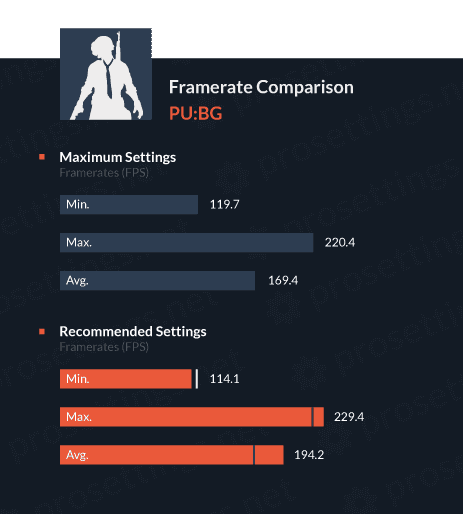
Apex: Legends
Apex: Legends is another one of those games that’s difficult to reliably benchmark since you actually have to go ingame to check the performance, and this can greatly depend on where you drop, how many periods of no fighting there are, and so on. We’ve been testing in a variety of locations and the results we’ve listed here are pretty consistent with what we experienced while playing.
Even though Apex: Legends runs on the same (albeit heavily modified) engine as CS:GO you can see that it’s not as easy to run. At maximum settings we’re getting an average of 178 frames per second while going down to our recommended settings results in just under 230 FPS.
What’s noticeable here is that the minimum framerates are quite close together on both sets of settings, so when the game drops to its lowest performance it doesn’t really make a difference whether you’re on low or max. These extreme drops don’t last very long though, and they don’t occur all that often, so going down to our recommended settings results in a very impressive 229 frames per second.
The RTX 2080 Ti is going to be an absolute beast (nearing on overkill) for 144Hz setups, but it’s your best bet for 240Hz gaming.
Click here to check our Apex Legends recommended settings and options guide.
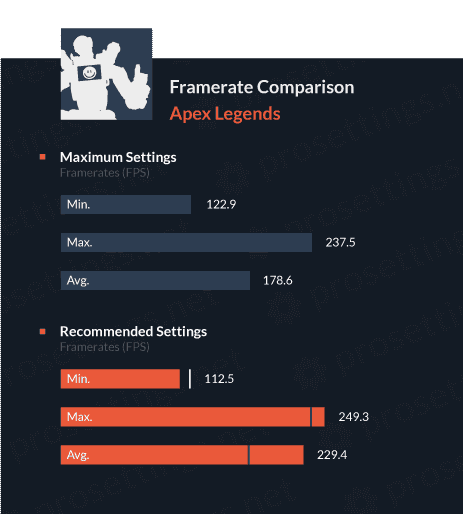
RTX 2080 Ti Competitive Performance Review
Taking a look at these results here we can say that the 2080 Ti definitely delivers the goods. It’s so powerful that it’s probably going to be overkill for most of our analyzed games if you’re running a 144Hz setup, but it’s the 240Hz mark where this card really shines. The 2080 Ti comfortably runs CS:GO, Overwatch, and Fortnite at over 240 frames per second and you can even run those first two games at max settings without this card breaking a sweat.
For our other analyzed games (except PUBG, which is a notoriously heavy game to run) it sticks to an average of around 230 frames per second on our recommended settings, which is extremely impressive and further solidifies this card’s position as the best GPU if you want to game at 240Hz.
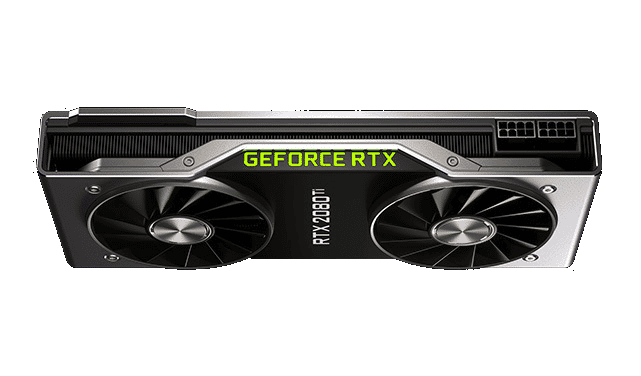
Performance in Other Games
The RTX 2080 Ti is the most powerful card on the market right now, so naturally it’s gonna be a great option for esports players (as is evidenced by the fact that it’s the most popular RTX card with the pros) but if you get a card this powerful you’ll want to make full use of the sheer power that this one puts out so we also tested it in some of the most popular and good looking single player games.
When we took a scenic ride through beautiful Los Santos in GTA V with absolutely everything set to max (even a couple of settings that aren’t set to the highest possible levels at the default graphical presets) we got a beautiful 106 frames per second. And when we say scenic we mean that we dropped a few grenades here and there on the way to the airport to hijack a plane. The way the 2080 Ti handled absolutely everything that came at it with ease really impressed us. In fact, it was difficult to throw anything at it that made it break a sweat so if you get this card along with a 1080p (high refresh rate) monitor you can be damn sure that you can run anything at max settings without any issues whatsoever.
Other Features
One of the RTX 2080 Ti’s main selling points (aside from the insane amounts of graphical processing power of course) is that it supports real time ray tracing. This is a form of dynamic lighting which has previously been used in movies and other forms of media that can afford to be pre-rendered by massive rigs that’s now come to the world of gaming. As of now there aren’t too many real world applications of this just yet and the performance hit isn’t quite worth it for competitive gamers (again: framerate over eye candy if you’re asking us) but this is a technology that we’re pretty excited about for the future.
As far as actual day to day usage goes we’ve been pretty satisfied too. When idling the card isn’t very loud at all and sits at temperatures around the 34° mark. When really stressing it we do see the temperatures rise pretty rapidly (which is only logical) but they never exceeded 74° for us, even with this relatively basic case and setup that we’ve been testing it with. For reference: the ambient temperature in the room was 23°. Those temperatures are more than fine but do note that, under load, the card gets pretty hot and loud, so you’ll want to make sure that there’s plenty of airflow in and around your case.
Occupying two slots on the back of your case it also has a relatively small footprint, and with three DisplayPort connectors, one HDMI, and one USB-C connector you should be all set as well.
One small potential downside we could find here is that the ‘GEFORCE RTX’ text on the side of the card lights up in green, and green only. Most of us here at ProSettings don’t care about that whatsoever but if you’ve got a particular aesthetic design going on with your build and desk you might want to take note of this.
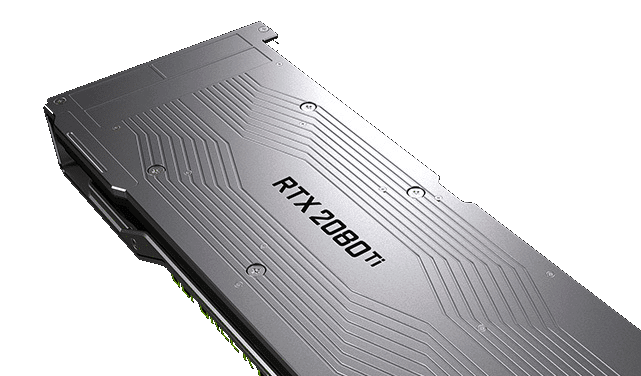
Conclusion
Let’s get one thing out of the way first: the RTX 2080 Ti might even be too powerful for most single player games at 1080p and 60 frames per second. But we are looking for more. We need performance in competitive games, and it delivers in spades there.
Nearly every single professional player that we analyze is rocking a setup with a monitor that’s capable of pushing at least 144 frames per second, and 240Hz monitors are getting more and more popular by the day. If you don’t want to fall behind as a player it’s of vital importance that your setup matches that of the others out there, otherwise you’ll be gimping yourself before the match even starts. For this reason the RTX 2080 Ti is a great card in our opinion. It’ll run our analyzed games with ease at pretty much any ‘framerate step’ (120, 144, 165, 240) so if you have the budget and you’re serious about your competitive gaming career this is a great product.
This is Nvidia’s pièce de résistance and the people who are going to be interested in buying this will be enthusiasts; whether that means esports enthusiasts or just gaming enthusiasts in general. For those people this is a great card that delivers the most powerful GPU performance in the world right now. We can’t say that we would blindly recommend this card to anyone though; if you just want to play CS:GO at a low resolution and then some single player games at medium-high settings you’re better off getting another card, but if you need and/or want the absolute best performing GPU out there right now there’s no reason not to go for the RTX 2080 Ti. It performs on all fronts, and except for the price there isn’t much to dislike about this card. This is the gold standard for competitive gaming.
This product was received for free from the manufacturer and given to our reviewer to test and review. Brands and manufacturers have no editorial control over our reviews. For more information, check out our review FAQ.










