NVIDIA Reflex vs AMD Radeon Anti-Lag: A Detailed Comparison

Every gamer knows that framerate (What is Framerate?) is the most basic performance metric of any video game. While framerate is important, it only tells a small part of the story, as framerate is one component of your overall system latency.
System latency can be defined as the time from when you press a key to the moment the action takes place on your screen. The smaller this time interval, the quicker your game reacts to your input.
Low latency is crucial in competitive games, as even a tenth of a second can result in your shot hitting your enemy first or vice versa. Some amount of system latency can be cut down by using top quality peripherals, closing background processes or opting for a high refresh rate display.
To minimize your system latency in-game, both NVIDIA and AMD have come up with their innovations. NVIDIA offers its Reflex technology while AMD has the very self-explanatory Radeon Anti-Lag. Both offer the same result, which is reduced latency. However, they differ in their working principle, supported games and effectiveness.
Technology
Both NVIDIA and AMD’s solutions aim to achieve the same thing, namely minimizing system latency and increasing responsiveness. Many factors contribute to the overall latency, and both techs can only target a few of these factors.
So, you have pure PC latency, including the game latency and the rendering latency. This can be reduced in two ways. The first is increasing the FPS the game runs at, which depends on how powerful your system is for a particular game. The second way would be to optimize the pipeline between the CPU and the GPU.
The pipeline is the part these latency-reducing techs target. Let’s look at how each offering by the two GPU giants work.
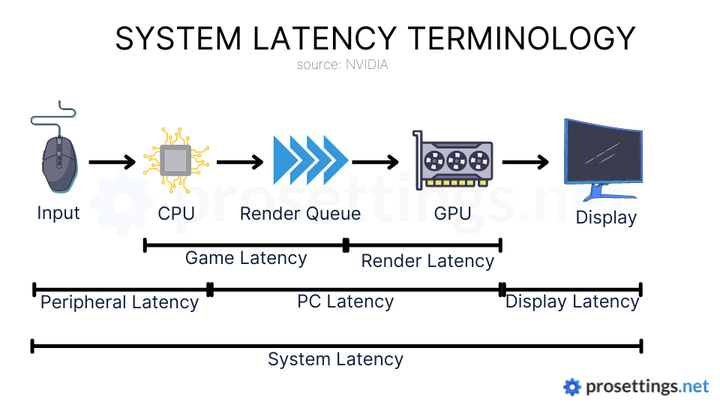
NVIDIA Reflex
With Reflex, NVIDIA aims to make the render queue for the GPU empty whenever it can. When a user clicks, the CPU prepares a frame to be rendered by the GPU. If the CPU generates more frames than the GPU can handle simultaneously, they are placed in a buffer or queue, waiting to be rendered.
The more frames in the buffer, the larger the latency. Reflex manipulates this assignment of frames to the GPU to keep no frames in waiting. It sets up the game engine to only send frames to the GPU when the GPU is ready to process them without any waiting.
This optimization allows for minimum latency to be achieved at the operating level. Now this works best if a game is GPU bound. In the case of CPU-bound operation, Reflex actuates Low Latency Boost, which keeps the GPU running at higher clock speeds to keep rendering frames faster and avoid queue build-up.
Since NVIDIA Reflex needs to be embedded in the game code, developers have to include support for it in their games.
AMD Radeon Anti-Lag
Radeon Anti-Lag is implemented in the driver itself, therefore it requires no game-specific support and can be enabled for any game.
AMD has gone for a simpler approach than NVIDIA. Anti-Lag periodically checks if the CPU is ahead of the GPU and if it is, it throttles the CPU to send fewer frames to the GPU for processing to reduce the load on it. This reduces the frame buffer, thus improving the latency.
A drawback that this method entails is that Anti-Lag is effective only in GPU-bound scenarios. And since it’s only implemented by software, it does not produce significant latency reduction in all games.
Performance
The results that Reflex and Anti-Lag produce are not in each other’s vicinity. To assess the performance of the two technologies, their operating differences must be kept in mind.
It should be noted that Anti-Lag works just at the driver level while Reflex goes deeper to modify the game code to offer faster CPU-GPU communication. These differences translate themselves into the effectiveness of both offerings, which are as follows:
NVIDIA Reflex
Various tests show that Reflex can reduce latency by up to 70% in some games. Its superior implementation of frame processing pipelines allows for a more successful latency cutdown. There are instances where Reflex can cut the latency by half as well.
However, it’s more effective in GPU-bound games where the difference in latency is significant. In CPU-limited games, Reflex does work but the changes are not night and day.
Now is it worth enabling it? Yes. Reflex works like it should and it provides results for it.
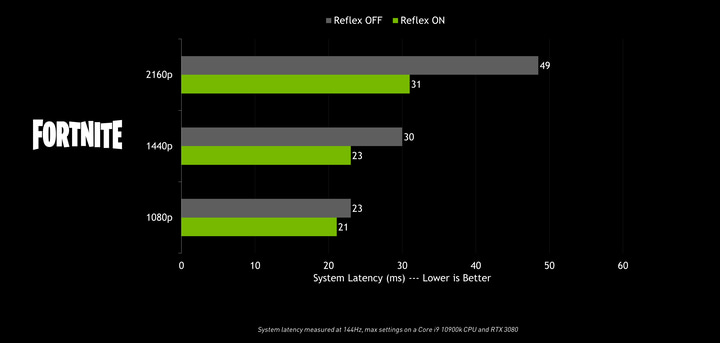
AMD Radeon Anti-Lag
Anti-Lag lacks the depth and sophistication that Reflex employs. This in turn makes it less effective at achieving its goal.
The results are largely dependent on the game that you’re playing and your system configuration. In some games and at higher resolutions, Anti-Lag does provide a reduction in latency, which can be as high as 31%.
The point to be noted here is that Anti-Lag almost exclusively works for GPU-bound scenarios and there is no method employed for CPU-limited games. Also, in some games, it simply doesn’t work as it is after all a driver-level option and cannot penetrate the game code.
Supported Games
What would a gamer like to hear the most? It’s whether their favorite games support these two technologies or not. Well, let’s find out below!
NVIDIA Reflex
Since Reflex works by integrating itself into the game code, it needs to be supported by the developers in their respective games.
Right now, Reflex is being used by millions of gamers each month and supports over 80+ games, including 9 out of the top 10 esports titles as they will benefit the most from reduced latency. Many new games are including Reflex as the benefits are appealing to makers and players alike.
So if you have a GeForce GPU, a lot of your favorite games can already be enjoyed with Reflex.
Here’s the complete list of NVIDIA Reflex supported products.
AMD Radeon Anti-Lag
Radeon Anti-Lag works with the GPU driver and doesn’t need to be integrated with the game itself. Therefore, it requires no game support from the developers and can be toggled right through the driver app.
This makes Radeon Anti-Lag virtually support all the games out there. However, something to be kept in mind is that it may not necessarily work for every game that you turn it on for. Some games may simply refuse to work with driver-implemented tech.
But since it’s so easy to try it out for every game that you play, be sure to turn it on to see if a difference is there. If yes, it’s a win for you. If not, you are not losing anything.
Also, here’s a list of the games that are officially supported by AMD Anti-Lag.
Pros and Cons
To get the quickest reaction times from your games, you need to weigh your options. To make it easy for you, the pros and cons of both technologies have been summarized below.
NVIDIA Reflex
Pros
- Up to an enormous 70% reduced latency in games
- A more comprehensive working principle
- Virtually eliminates the frame queue
- Support for GPUs as old as the Geforce 900 series
- Easy to use and can be toggled in the game settings
Cons
- Game-specific support so compatibility is limited
- Can reduce FPS slightly in some games, but the latency reduction covers the loss
- Needs to be paired with GSYNC or Freesync monitors for best results
AMD Radeon Anti-Lag
Pros
- Implemented through GPU drivers, therefore supports a wide range of games
- Latency reduction by up to 31% in some situations
- Worthwhile performance in GPU-bound games
Cons
- Not as effective as NVIDIA’s solution
- Does not offer much for CPU-limited scenarios
- May simply do nothing in some games
NVIDIA Reflex vs AMD Anti-Lag: The Winner
Competition is pretty one-sided here and there’s no doubt that NVIDIA Reflex is the better tech out of the two. But that, in no way, implies that AMD’s Anti-Lag doesn’t work. It does what it’s supposed to.
However, Reflex takes the crown here due to NVIDIA’s extensive approach to target the source of system latency and optimize that instead of simply manipulating the pipeline through software. But again, that means limited games are compatible with it.
There are more effective ways to reduce system latency. You could get a PC with better specs or maybe a 360 Hz monitor. But if you’d like to increase responsiveness without spending anything, Reflex and Anti-Lag are great alternatives.

