Gaming Software Comparison

Many gaming peripheral manufacturers have their own configuration software that you can optionally download in order to configure their gear. Some manufacturers just leave it at that, while others offer a greater amount of functionality and even have partnerships with third party manufacturers to get your lighting all synced up, for example.
Important to note is that you don’t need to use software. Most peripherals allow for some hardware configuration on the device itself, and even if you use very specific settings it’s usually an option to configure your device(s) and then just close the software. As such, you shouldn’t choose your gear based on the software that it comes with, but it can definitely be handy to know what options there are. If you game at 600 DPI, for example, it’s good to know when a certain brand isn’t offering software that allows you to change your DPI.
In this article, we’ll go over the major peripheral brands’ gaming software and briefly tell you what these software suites offer.
SteelSeries

Contrary to what other brands are doing, SteelSeries wants to make their GG software the ‘one-stop shop’ for gamers by not only offering the regular options (peripheral configuration, lighting options, …) but also integrating features for recording and sharing gameplay highlights, offerings giveaways, and so on.
What’s remarkable is that GG is agnostic. This means that you don’t need SteelSeries peripherals in order to use the software. Of course you can’t configure the DPI of another brand’s mouse in GG (you should use the brand’s software kit for that) but modules like SONAR, which allow you to tweak the audio (in three different channels; game audio, chat audio, voice) can be used with any headset. This is a big step in the right direction if you’re asking us, as it means that you don’t need to install multiple software suites if you’re using peripherals from different manufacturers.
On top of incredibly useful applications like SONAR (check our full article on GG here), the software also has a fully integrated module that allows you to record and share gameplay clips. You can configure this in different ways; you can have it save the last x minutes like other gameplay recording programs do, or you can have it automatically save relevant gameplay clips (kills, assists, …) in compatible games. All of this is saved in an in-app file library that’s easy to navigate.
All of GG’s functionality is curated by SteelSeries, so any future functionality additions will be vetted by the company itself. If you ask us, GG is a very interesting take on a gaming software suite, and the fact that its most relevant and useful features are agnostic gives it a tremendous leg up over the opposition if you ask us.
SteelSeries GG features
- Peripheral configuration (SteelSeries gear only)
- Game, chat, voice audio customization (all gear)
- Lighting configuration (SteelSeries gear only)
- Macro recording
- Key rebinding
- Gameplay recording
- Automatic gameplay highlights saving (compatible games only)
- In-app giveaways
- Game specific profiles (compatible games only)
Logitech

Logitech’s G HUB software is rather straightforward in the sense that it lays its focus on the essentials for configuring your gear without potentially bloating the software with extras. It’s an easy-to-use program that’s clear from the get go, so there’s no learning curve involved. G HUB also allows you to upload and import user profiles, so if you want more intricate lighting or keybinding profiles without going through the process of programming everything yourself, you can download profiles online.
Logitech G HUB Features
- Peripheral configuration (Logitech gear only)
- Lighting configuration (Logitech gear only)
- Online settings profile sharing
- Macro recording
- Key rebinding
- Game-specific profiles (compatible games only)
Razer
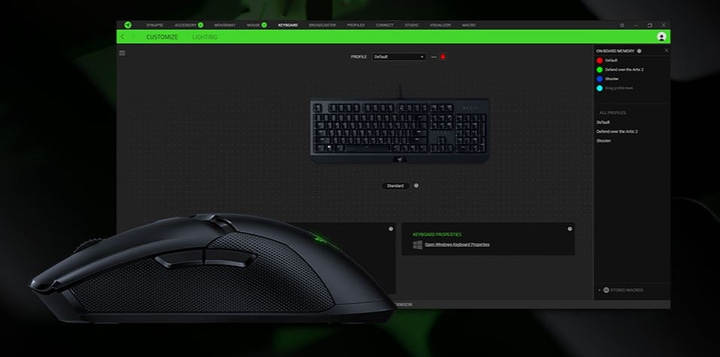
Razer’s Synapse software has gone through many iterations already, and this current iteration is a reliable and easy-to-use one. Razer’s software doesn’t have a very large learning curve because everything is laid out clearly but the software is rather in-depth, meaning that there is some trial and error required if you’re not familiar with these kinds of software suites.
What’s notable is that Razer Synapse offers numerous connection options beyond Razer gear. There’s Alexa integration, and you can also connect Philips Hue and Nanoleaf lighting equipment to be controlled by Synapse for a completely custom lighting environment.
Razer Synapse Features
- Peripheral configuration (Razer gear only)
- Lighting configuration (Razer gear, Philips Hue, Nanoleaf)
- Online settings profile sharing
- Macro recording
- Key rebinding
- Alexa integration
- Game-specific profiles (compatible games only)
ZOWIE
ZOWIE currently doesn’t offer any software for their peripherals.
VAXEE
VAXEE currently doesn’t offer any software for their peripherals.
Corsair

Corsair iCUE is one of the most feature-rich customization programs on the market at this point in time. Therefore, the software comes with a bit of a learning curve, but once you get past that the customization options are practically endless. Users can also share and download existing settings profiles online.
As you may know, Corsair also produces a number of PC components. As a result of that, iCUE can be used to not only monitor your PC’s performance/temperature (this works for all systems) but also modify things like fan speed (on iCUE compatible products).
Corsair iCUE features
- Peripheral configuration (Corsair gear only)
- Lighting configuration (iCUE compatible products; Corsair, Nanoleaf, ASUS ROG, …)
- Online settings profile sharing
- Macro recording
- Key rebinding
- PC performance monitoring
- PC performance modifying (iCUE compatible products only)
- Game specific profiles (compatible games only)
FinalMouse
FinalMouse currently doesn’t offer any software for their peripherals.
Xtrfy
Xtrfy currently doesn’t offer any software for their peripherals.
HyperX
HyperX’s NGENUITY is peculiar in the sense that it’s a Windows app that you have to download from the Windows app store. Aside from that, NGENUITY is very basic. It allows you to customize your peripherals’ performance and the lighting and that’s it. Simplicity can be key, and HyperX’s app is one that you will only need to open once or twice after purchasing their peripherals.
HyperX NGENUITY features
- Peripheral configuration (HyperX gear only)
- Lighting configuration (HyperX gear only)
- Macro recording
- Key rebinding
Conclusion
As you can read, most software suites only show their true potential when you’re using peripherals made by the brand. Some brands try to go a step or two beyond that by offering configuration options for partnered brands or products, but even then only SteelSeries’ GG jumps out as being a program that is worth downloading even if you have zero SteelSeries peripherals.
It’s important to note that you don’t need to use software, though. With most peripherals you will only need to download the software once to configure your gear, and then you’re usually able to save your settings to the device’s memory. As such, it’s interesting to see that brands are expanding on their software’s functionality in order to convince people to keep it installed. It’s cool to see how far gaming peripherals software has come, and even though it’s very important that you’re able to use your gear without having the software installed, we’re looking forward to seeing what the future holds.


