What is Logitech G HUB?
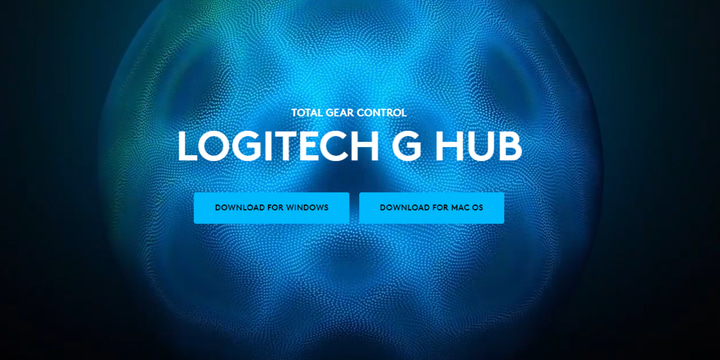
Gear manufacturers usually allow you to download (optional) software that lets you configure your gear’s performance and lighting. These software suites vary wildly: they range from vast, expansive programs that let you tweak every little detail of your product’s performance to basic, lightweight apps that let you choose between a couple of toggles.
In this article, we’ll take a look at Logitech’s gear configuration software, G HUB.
Logitech’s gear configuration software
Logitech G HUB is the gear ecosystem for Logitech gear. This means you need Logitech products in order to use the software. G HUB is the brand’s only gear configuration software suite at this point in time, with the older Logitech Gaming Software having been discontinued in 2021.
Using G HUB is as simple as downloading the software and connecting your gear.
What is Logitech G HUB?
Logitech G HUB is a relatively simple and straightforward piece of software. In the software. you can configure relevant settings such as your mouse’s DPI, keyboard macros, keyboard remapping, headset EQ settings, and so on. G HUB also automatically keeps your gear up to date by downloading and installing relevant firmware updates.
Inside G HUB, you can create multiple user profiles that you can switch between on the fly (even when you are in specific games) so that multiple people who are using the computer can easily use their preferred presets and configurations. You can obviously also use these profiles to swap between different modes for yourself (a work mode with work macros and a CS:GO mode with buy binds, for example).
G HUB also allows you to download profiles from other players in a ‘profile workshop’. This is a great way to check out pro player settings, for example, or to get yourself a sweet new lighting setup that perfectly matches the game you’re playing.
What is Logitech LIGHTSYNC?
Logitech’s LIGHTSYNC is their name for their lighting program. It offers a number of advanced lighting configurations, such as the ability to match ingame events (explosions, health, leveling up, …). Players can also download and share custom lighting profiles via the G HUB app.
Is Logitech G HUB Worth It?
Logitech G HUB is an incredibly easy-to-use piece of software, and we recommend downloading it to configure your (new) Logitech peripherals. The software will also keep your peripherals up to date, as well as allow you to create multiple user profiles that you can switch between on the fly so that you can use a customized setup depending on what game you’re playing.
Certain pieces of gear (headsets, for example) also allow you to download a pro player’s sound EQ profile, possible giving you a leg up when competing online.
For all those reasons, we recommend at least taking a look at the software if you’re using Logitech peripherals. If you’re sure you’re not going to chance up your settings you could also save your settings to the on-board memory of your peripherals (where applicable) and then uninstall the software.



G Hub is plain malware. I had been using LogiCapture with my Logitech Brio HD webcam to Zoom church services for years, and I also used the Blue Yeti microphone for sound input. With new computer, I tried to duplicate the existing configuration, but LogiCapture was no longer available and so I installed G Hub. The G Hub showed both the BRIO and the Yeti, but I though nothing of that. When I tested Zoom, the Yeti was not listed in the Audio options. Going to Setting, there was no Yeti in the microphone inputs. Took me forever to figure out the problem was not the Yeti, or the new computer or Windows 11, but G Hub. I uninstalled and installed all the components again, and same result. G Hub grabbed the Yeti so that it could not be used by Zoom. Once I uninstalled G Hub and just used the BRIO as is, everything was fine.
I sent a chat note to Logitech, but received no response.