Ilya “m0NESY” Osipov is a Russian professional Counter-Strike 2 player. He is currently playing for Falcons Esports as an AWPer. Born on May 1, 2005, he is considered one of the game’s greatest talents. He was invited to play in FPL (FACEIT’s highest PUG league, where professionals play pickup games) at just 14 years old.
...




























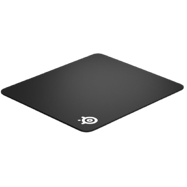

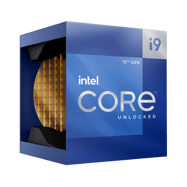

















Does anyone know if monesy‘s mouse works in onboard memory mode?I know a lot of pros are using it, but I feel that after opening it, the mouse becomes slow and difficult to use. Why is this?
wdym by opening it? can u tell me how to turn it ON or smth, i need to mouse become little bit slower.
I think the main change is in the feel of the positioning, which doesn’t really lower the dpi. I found that when you store settings in the onboard mode, different dpi settings in the original five dpi slots can also affect the feel. For example, if you use 400dpi, and the remaining dpi settings are 800,1600,3200,6400 or 800,1200,1600,3200, the feel will be different.i dont really know why. I’m curious about how monesy is set up. There are many videos on YouTube explaining how to turn it on; you can check out those videos.
SGO-OqZZY-42SNn-yqny9-km2mE-8MUnB
last game faceit
Will m0NESY switch to the Alienware OLED? (or any OLED to that matter)
no
new crosshair : CSGO-OqZZY-42SNn-yqny9-km2mE-8MUnB
source from today : https://cybershoke.net/m0NESY/config
Nope, cybershock outdated information
He is changing the resolution to 16:10.
https://x.com/cs2newsupdate/status/1929780746597638604
It was on niko pc
I think monesy has changed Aspect Ratio, It seems like 16:9,
source:https:www.youtube.com/watch?v=2puCmFGEzp4
(Time:6:51:49)
no it’s regular 4:3
switched to viper v3 pro
source: https://www.youtube.com/watch?v=aExhjMvXDLY
1. Thats the unreleased V4 2. He’s playing on NiKo’s setup
If m0NESY doesn’t change the sensitivity back to 800edpi, he will never win the major trophy
Did you not tell him? Cuz it seems like he still not winning games.
He doesn’t deserve to win the major because he hasn’t realized it himself yet
What is his rate, 100000 or 786432?
1000000 100%, a pro player Z4KR from LVG asked him during a LAN. He posted a picture of the chat history with m0NESY on steam on his chinese tiktok account. Sry I don’t have the link but it’s definitely true.
does anyone know g pro x headset settings because i buy it and sound horrible
me too my friend
This not even full cfg uploaded
I think he changes his crossair, view model and res
https://youtu.be/aExhjMvXDLY?si=hiIAxnhXtvX-7hOK
He was playing on NiKo’s PC whilst he was away from his computer so those are NiKo’s settings not m0NESY
In this demo, when the score was 5:2, there was a question about nvidia reflex, and m0nesy replied is off.
https://www.bilibili.com/video/BV1FpjezWETb?t=465.2
Fixed, thank you! 🙂
I didn’t see any asking about nvidia reflex he just said off like he meant it about on nvidia control panel maybe?
He just saying about dyac, nothing about nvidia reflex.
you can see demo he say no is trust belive me bro
bruh i watched demo you have to be enough dumb , the question of him was very simple ilya is the nvidia reflex low latency on, off or ultra this is only in nvidia control panel avaliable and he said off xD
Aren’t these two the same? If not, I’m sorry. It’s my fault. But it’s really uncivilized of you to curse at people.
So, does it mean that only the low – latency setting in the NVIDIA Control Panel is turned off, while the one in the game is turned on?
is windows mouse settings 10/20? or 6/20? w11
ofc,6/11
Max are you able to ask M0nesy for his keyboard settings?
Up!!
I was a live z4kr viewer.When z4kr asked him before, he said he would plug it in and use it directly, so I think it’s the default value.
if thats the case then his actuation would be 2mm, rapid trigger off. if rapid trigger is on, then default at 0.5mm.
2.0 and off rt in niko stream
source? On which niko steam?
He ia right 2.0 and rapid trigger off
https://www.twitch.tv/niko/clip/BelovedHelplessWormTinyFace–pzKugHU7tDm1_M-
brightness back to 93%, source: https://cybershoke.net/profile/76561198074762801/config
Fixed, thank you! 🙂
Does anybody have his actuation settings on the g pro x tkl rapid ?
UP NEED THIS
up
I was a live z4kr viewer.When z4kr asked him before, he said he would plug it in and use it directly, so I think it’s the default value.
Well if its like you say for the people who are wondering default actuation is 2.0 mm and the rapid trigger is on all keys with 0.5 mm sensitivity
default is 2.0mm, rapid trigger off.
does anyone knows if he put disable fullscreen optimization on?
yeah he uses it. proof: niko’s newest stream 18:40 m0nesy: “Yeah i mark it”
https://www.twitch.tv/videos/2475647494?t=0h18m40s
Guys,who know the latest crosshair of m0NESY
Does anybody have proof of him using dyac premium? He has been against dyac for ages now, i cant find anything where he says that hes using it. Would really appreciate an answer.
We received a video that shows m0nesy going through his monitor settings at a recent CS2 tournament. These settings included DyAc on Premium. Unfortunately, we do not have permission to publicly share this video. We have reached out to the person who provided us with the video to ask if we can share it, however.
Can it be shared now?
The chat box in the process of watching this video, he said it was on.
https://www.bilibili.com/video/BV1FpjezWETb?t=465.2