What is AMD Anti-Lag: Everything You Need To Know

How would you feel if you clicked before your opponent and still got hit first? Pretty disappointed probably.
What usually caused that enemy to hit you first is high system latency on your end.
AMD has an offering, the very accurately named Radeon Anti-Lag, that can reduce the system lag for you and make your crucial shots connect with the enemy.
Let’s delve deeper into the Anti-Lag offering by AMD.
What is System Lag?
Before describing AMD’s tech, let’s understand system lag.
System latency, or lag as we commonly call it, is the time that elapses from the time you click your mouse to the moment the action is seen on your screen. If this time is on the higher end, you will be at a disadvantage in competitive games.
System lag can occur due to a lack of synchronization between your CPU and GPU. If the CPU is churning out frames at a faster rate than the GPU can handle, there will be higher latency as the frames will just be in a buffer, waiting to be catered. This is the area that Anti-Lag targets.
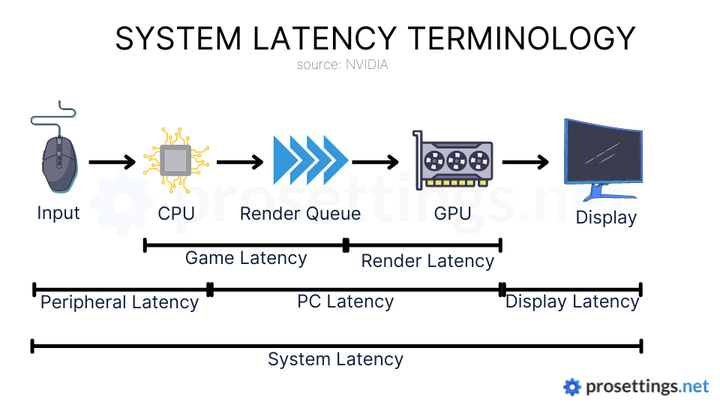
What is AMD Anti-Lag and How Does It Work?
Anti-Lag is AMD’s technology to counter system lag in such a way that it stops the continuous generation of frames by the CPU that the GPU can’t keep up with.
Anti-Lag does this by slowing down the CPU whenever it’s getting ahead so that the GPU is not bombarded with more frames than it can handle.
By throttling the CPU, Anti-Lag manages to send the frames to the GPU only if the GPU can render it. This reduces queue buildup and ultimately reduces the latency.
A thing to note here is that Anti-Lag works if a game is GPU-bound and the GPU is working to its fullest capacity. In the case of CPU-limited scenarios, Anti-Lag simply has no solution.
Supported Games
In terms of supported games, AMD brings really good news. Anti-Lag supports virtually all games out there.
That’s because it is implemented at a driver level and can be toggled on or off from the AMD driver software itself. The game does not need to have built-in support for Anti-Lag, so if you have an AMD card, make sure to give it a try in your games. It requires nothing additional and there’s nothing to lose.
Is AMD Anti-Lag Better Than NVIDIA Reflex?
See: NVIDIA Reflex vs AMD Radeon Anti-Lag: A Detailed Comparison
The short answer is no. NVIDIA Reflex is superior in its implementation of latency reduction.
NVIDIA blew AMD’s Anti-Lag out of the water with its superior implementation of lag reduction in its solution, Reflex.
Reflex manipulates the frame processing pipeline between the CPU and the GPU by emptying the frame queue so that no frames are ever waiting for rendering. It requires game developers to include support in their game as Reflex works at the game level.
This makes it more efficient than AMD Anti-Lag as AMD’s tech cannot penetrate or manipulate the game code in any way.
However, Anti-Lag maintains its advantage over Reflex in that it doesn’t need game-specific support. Reflex remains limited to only its supported games.
Anti-Lag+, AMD’s Answer to NVIDIA Reflex
Important: AMD has removed Anti-Lag+ support from it drivers due to the fact that users have been reporting getting banned after using Anti-Lag+. Currently, Anti-Lag+ is not available anymore.
It was only understandable that AMD would attempt to match NVIDIA. For this, they created an updated version of their tech, Anti-Lag+.
Anti-Lag+ works within the game code itself, similar to Reflex. It optimizes the CPU-GPU communication and causes the frames to be synced between the two, allowing for latency to be reduced further.
The list of supported games for AMD’s new tech is quite short right now but as new games come out, we are bound to see Anti-Lag+ being included in more games. A lot of esports titles have yet to see the Anti-Lag+ option in their settings.
Conclusion
So there we have it. AMD’s solution to the system latency issue, NVIDIA’s rival tech, and AMD’s retaliation to that in the form of Anti-Lag+.
AMD Anti-Lag may not be able to stand up to its competitors, but it does offer some advantages. The ability to be used with any game and improving latency at lower frame rates gives it relevance for AMD users.
Anti-Lag does what it was made to do and it does this without any bells and whistles. It’s a subtle feature that may or may not give you quicker hand-to-screen transitions.

