What is NVIDIA Reflex?
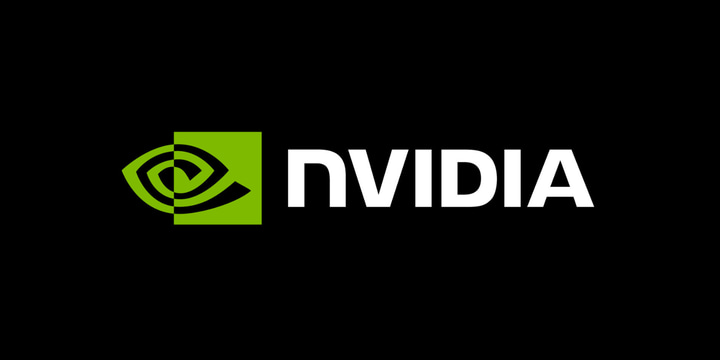
With the announcement of their RTX 3000 series graphics cards, Nvidia also announced Reflex, their ‘low latency gaming platform’. Nvidia have made an excellent and extremely detailed article on what exactly all of this is on their website (linked here) but if you’re not that technically minded or you just want ‘the gist of it’ we’re here to help. This article is meant to give you a brief and simplified explanation on what Reflex can do for gamers, so if you want to read more we do encourage you to check out Nvidia’s full article.
In a nutshell, Nvidia Reflex is a technology that not only allows you to measure your system (and peripheral) latency but also reduce it for a more responsive and consistent gaming experience.
Latency in Gaming
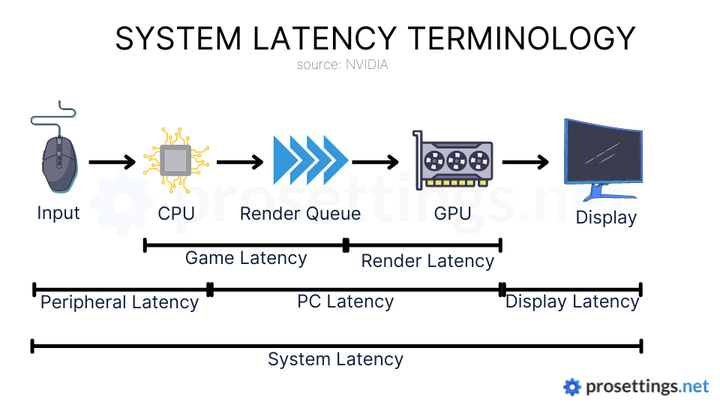
If you grab your mouse and click something on the internet it might look like it all happens in an instant, but that’s not the case. Everything you do with your PC needs to be processed by the computer and then displayed on a monitor, and all of that takes time. If you’re just browsing the web the speed of it all doesn’t really matter but if you’re playing high stakes competitive games it’s definitely extremely important. In short: we want the amount of time for an input to reach the PC and, eventually, the display to be as short as possible.
Historically, frames per second (commonly abbreviated as ‘FPS’) has been used to determine how ‘responsive’ a system is but that has its flaws because since it’s a throughput metric: you can have a PC that renders 400 frames per second, but if your mouse clicks take a second to reach your monitor you haven’t got a responsive system at all.
We already know that responsiveness is a key factor for performing well in games (you want your mouse clicks to register on the monitor as close to instantly as possible; otherwise you might miss those crucial, perfectly timed flicks for example) and now Nvidia has introduced a way for gamers to accurately measure their true latency as well as an SDK (Software Development Kit) for developers to reduce latency in their games.
Reducing latency with Nvidia Reflex
In GPU-intensive scenarios (such as video games) the CPU (processor) queues up work for the GPU in a so called ‘render queue’ so that the GPU (graphics card) always has something to do. This maximizes framerate but it also increases latency since frames have to ‘wait in line’ to be rendered. Nvidia’s Reflex SDK dynamically reduces the render queue by keeping the CPU in perfect sync with the GPU. This also reduces pressure on the CPU so that games can sample a mouse input at the last possible moment.
In short: Reflex’s low latency mode reduces the work that your CPU has to do by making it work together with your GPU more efficiently, thus reducing the amount of ‘backlog’ your GPU has and as such reducing the overall system latency. As an added benefit, the reduced stress on the CPU allows mouse inputs to be ‘recorded’ at the last possible moment, thus further decreasing latency and increasing responsiveness. Click here for an updated list on compatible games.
Nvidia’s GeForce experience also supports GPU tuning (which is basically GPU overclocking made easy) which will automatically find the best overclock and maintains the GPU tuning profile for you so that your graphics card is always running at maximum efficiency, which in turn increases performance and reduces latency.
Measuring latency with Nvidia Reflex
The SDK also allows games to display true latency metrics such as the render latency, game latency, and so on in an overlay so that you always have fully updated information on how your system is running while gaming. That’s useful because in the past it was nearly impossible to determine the true latency of a system. You’d need a high speed camera and a modified mouse to measure how fast a mouse input reached the actual screen and that’s of course not something that we all have lying around. This host of analytics will make it much easier to determine what is going wrong when your game suddenly starts to feel sluggish or not very responsive.
Compatible G-Sync 360Hz monitors will have a built in Reflex Latency Analyzer that will allow you to get PC and display latencies right there on your screen, while compatible mice from certain manufacturers will also allow you to measure the peripheral latency, thus giving you a completely reliable and up to date way to measure your true system latency and ensure that your PC and gear is always running up to scratch.
Conclusion
In short: Nvidia’s Reflex is a new way for gamers to analyze the performance of their peripherals and PC and a way for developers to reduce latency in their games. This is of course a very brief summary of what the tech does, but we know that a lot of our readers wanted the ‘short and simple’ version so that’s why we decided to write this article. If you want to go in depth we can highly recommend the full article.
As performance enthusiasts we’re unbelievably excited for this technology (and we already did some testing ourselves) and if it delivers it will undoubtedly change the competitive gaming landscape so we can only hope more developers and manufacturers join up so that technology like this becomes mainstream.
Thank you for reading!



To be honest, NVIDIA’s exaggerated advertisement is the biggest. First of all, NVIDIA Reflex technology is a technology that applies only to 99% of graphic card usage. In short, users who use graphics options with higher than vram or users who use low-end computers sometimes have a 99% load rate, so NVIDIA introduced in-game after low-latency mode to prevent input rack. To be honest, it’s the most useless technology, the average computer and option control frame limitation is the wisest, and it’s very inefficient to force 99% load rate and activate reflex, and frame limitation works best than reflex. In the case of Valorant, it supports reflex, but due to the nature of the Valorant game, the usage of graphic cards is very low. No matter how high the option is, it’s a very difficult game to get 99%. So Nvidia also recommends users with 60 to 100 fps of reflex users, and on average, this frame user announced an average value for FHD or higher to 4k monitors or very low-end computers. In fact, it’s a really punk-like technology that’s misknown worldwide.
Is it worth using in its current state for warzone/cold war?
We haven’t extensively tested it for that game, but if you’ve got the compatible gear you can always test it to see if you like it or not! We wouldn’t necessarily recommend you to buy gear specifically to start using Reflex just yet though, it’s always worth it to let a technology mature a bit before going all out on it.
Hey,
thanks for informing quite good about it. But will there be a support for CS: GO?
Thanks in advance
It isn’t at the moment, but we of course don’t know what the future brings so it might be in the future!