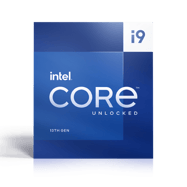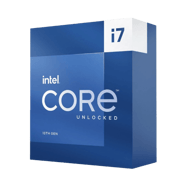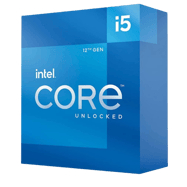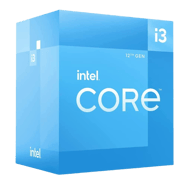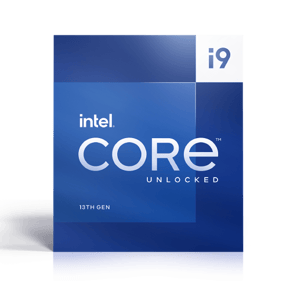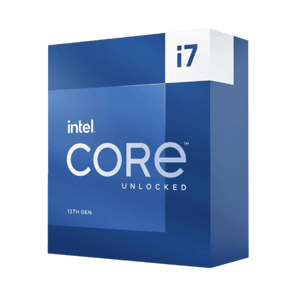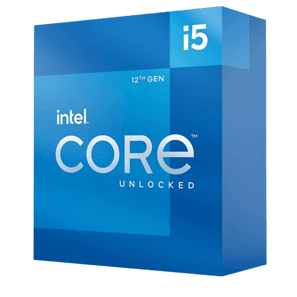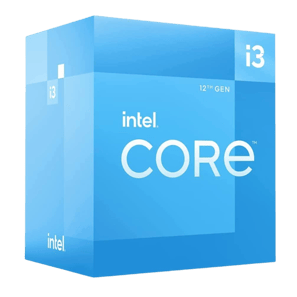Staff’s Choice
Introduction
Your gear and peripherals play a pivotal role in how you perform as a competitive gamer. If your gear is lacking, you’re actively decreasing your chances of playing to your fullest potential, so if you want to build a PC to support your ambitions, you’ll need a great CPU for competitive gaming.
Every player with the intention of being the best and landing a spot in the top leagues of some of the most competitive games in the world would do well to ensure that they have a PC that’s up to scratch. Having a PC that’s performing properly not only ensures that your game runs without any issues, but it’ll also unlock the power of higher refresh rates.
When you’re building a PC, you need to look at the whole picture. It makes no sense to get yourself a top end GPU if you’re pairing it up with a low tier CPU that’ll just bottleneck it, for example. The CPU is the brain of your PC, and while it’s a less flashy component than a graphics card, it’s not something that you’ll want to neglect, as it’s without a doubt one of the most important components to consider.
As always, the market is flooded with a plethora of options, and someone who isn’t too well-versed in the latest trends might find it hard to see the forest for the trees. Especially with PC components, where you’re getting bombarded with terms and figures that might not make any sense to you if you’re not into the scene already, it can be daunting to try and find something that’s right for you.
We’re dedicating this detailed guide to the best CPUs for gaming that you can currently find on the market at different price points. We’ve obviously got the top end gaming CPUs in here, but we also know that most gamers have to adhere to a budget, so we’ve listed some absolute price/performance bangers as well.
What makes a CPU good for esports?
In general, a good CPU is one that’s compatible with the rest of the build that it’s in. If the CPU and GPU aren’t roughly equal when it comes to their overall processing power, a bottleneck will occur, meaning that all of that extra power that’s generated by the stronger component will go to waste.
For esports, it’s obvious that you have to go for a CPU that’s sufficiently powerful to drive enough frames. Generally, at the esports level, a refresh rate of 240Hz is considered to be the standard, and in order to achieve that you need to invest in a beefy gaming rig.
Of course not all CPUs are made equal: there are budget options and top of the line options. If you’re playing a lighter game (think VALORANT or something like that) it’s not strictly necessary to get the absolute best CPU on the market, especially not if you’re aiming for 240 frames per second at 1080p, so what constitutes a ‘good’ CPU mostly depends on your personal goals and preferences with your setup.
What to look for in a CPU
It is important to familiarize yourself with a few technical terms before diving into the world of CPUs. If you’ve familiarized yourself with these technicalities a little bit, it will be easier to make a final decision.
Here are a few things that you should look for in a CPU before making the purchase:
Core and Thread Count
A CPU with a higher count of cores and threads works more efficiently and can perform many functions simultaneously, leading to better (gaming) performances. Simply put: the more cores and threads, the faster the CPU is.
Clock Speed
A CPU with a higher clock speed is an ideal choice if you’re aiming for the highest framerates possible. Generally, modern CPUs have a base clock speed of 3.4GHz which can further be boosted to over 4GHz.
Overclocking
If you plan to squeeze every last frame from your rig, you can consider a CPU that comes with good overclocking abilities. Overclocking will unlock the true potential of the CPU and increase its clock speed, ensuring that you get the most out of your CPU. Beware that overclocking can be fatal to the entire rig if you don’t know what you’re doing, though, so it’s something that we would only recommend to experienced builders.
Thermal Design Power
Thermal Design Power (TDP) tells you the maximum amount of heat a computer chip can generate, expressed in watts. A higher amount of watts equals a better performance, but it also comes with increased temperatures and power consumption, meaning that a CPU with a high TDP will require a good cooler and a beefy Power Supply Unit (PSU) which will drive up the price of the overall build.
Integrated Graphics Card
Many CPUs come with an integrated graphics card that’s meant to handle the graphical requirements of the system it’s in. It is very much like a dedicated graphics card, but it’s not nearly as powerful. A CPU with an integrated graphics card can be used in a pinch to play old games or games that aren’t very demanding at all, but if you’re even a little bit competitive you’re going to need a dedicated GPU. Feel free to read our guide on that one if you’re interested.
Intel vs AMD
Contrary to the world of GPUs, where one brand has been dominating for quite some time now, there’s no clear winner in the CPU game. In today’s market, the AMD Ryzen 7000 series looks to dominate the high end market while Intel’s 13th-gen Raptor Lake seems to give AMD a run for its money in mid-tiered builds.
When choosing components for your PC, things like price and performance are the most important factors to consider, so you shouldn’t look towards a certain brand if you’re asking us. The most important thing to consider is the performance and the fact that the CPU you’re eying fits the motherboard you’ve got in your PC.
Our List
Obviously, you can opt for previous generation CPUs to save a few bucks, but in this guide we will only list products that are officially available for purchase and being produced right now.
While we could simply list the latest and most expensive CPUs available, we have taken into consideration our readers with a limited budget. As such, we’ve also added some budget options to the list.
AMD Ryzen 7 7800X3D
The AMD Ryzen 7 7800X3D is a CPU with a big focus on gaming, and the benchmarks really do back this claim. Belonging to AMD’s latest flagship Ryzen 7000 series, it is a complete powerhouse for gaming and other applications.
This CPU manages to blow off the roof in single-core and multi-core performance. Compared to its competitors at Intel, this CPU offers much faster performance in all gaming aspects.
Being specifically optimized for gaming, the AMD Ryzen 7 7800X3D paired with a reliable graphics card can squeeze out some staggering framerate numbers, even at 4K with real-time ray tracing. Its in-game performance is extremely impressive, topping every benchmark report this year.
Looking at the TDP of this CPU, AMD has managed to pull off some extremely impressive feats, keeping this CPU relatively cool even when it’s under immense stress. Compared to top tier CPUs from Intel, this AMD isn’t as power hungry, with a TDP of only 120W.
For esports-level gaming at higher resolutions, the AMD Ryzen 7 7800X3D is quite simply the best you can get right now, but it does come at a high price, so if you’re someone who is mostly playing less demanding games with the graphics turned down then you should probably look at some more affordable options if you don’t necessarily need all of the frames.
As a more budget alternative, you could look towards the 5800.
AMD Ryzen 7 7800X3D
Used by 19 players ()The AMD Ryzen 7 7800X3D is a gaming CPU. It’s the fastest gaming CPU of its generation.
Specs
| Socket | AM5 |
|---|---|
| Cores | 8 |
| Threads | 16 |
| TDP | 120W |
| Core Speed (Base) | 4.2GHz |
| Core Speed (Boost) | 5GHz |
Intel Core i9-13900K
From Intel’s side of things, the Intel Core i9-13900K is the top tier CPU that’s dominating the market with its excellent performance in highly CPU-intensive games. It is a processor that comes with 24 cores and 32 threads and boasts a boost clock of 5.8GHz at a TPD of 253W. Pair it up with a high-end graphics card from Nvidia’s RTX 30 or RTX 40 series and you’re good to go in all games and at all resolutions.
In the benchmarks, the Intel Core i9-13900K isn’t too far behind the top options, and it puts up an excellent fight.
With that said, it is still one of the more expensive options out there, and you’ll need to part with a significant sum of money to get your hands on this one. Still, if you want to go all out and/or you like to game at higher resolutions and max settings, this could be the one for you. For players who stick to 1080p and use competitive video settings, we’d recommend dropping down a tier.
Intel Core i9-13900K
Used by 57 players ()The i9-13900K is one of Intel’s flagship processors.
Pros
- Good value for money
- Great gaming performance
- Supports DDR5 memory right out of the box
Cons
- Consumes a lot of power and generates a lot of heat
Specs
| Socket | LGA1700 |
|---|---|
| Cores | 24 |
| Threads | 32 |
| TDP | 125W |
| Core Speed (Base) | 4.3GHz |
| Core Speed (Boost) | 5.8GHz |
Intel Core i7-13700K
In the mid to top tier range, the Intel Core i7-13700K is a viable option for esports-level PC builds. Being part of Intel’s newest Raptor Lake products, the Intel Core i7-13700K rocks a total of 16 cores and 24 threads, making it an exceptional option for gaming and other single and multi-core tasks.
If you’re looking for benchmarks for the finest CPUs on the market today, you’re sure to find this CPU on the list, and the boost clock of 5.4GHz makes it one of the fastest CPUs to date. Similarly to the Intel Core i9-13900K, the power draw is quite substantial though: you can expect the CPU to draw up to 253W of power to maintain the boost clock speed.
Naturally, when a CPU is drawing these amounts of power, you will need to invest heftily in cooling solutions, so take note of that if you’re considering one of these more powerful CPUs.
Compared to the top two models, this one is a lot less expensive and offers great value for money. Without breaking the bank, this CPU would offer a great experience on 1440p (and below) displays at competitive refresh rates, provided it’s paired with a decent GPU.
In mid to high-tier PC builds, we highly recommended considering this CPU as it offers the best bang for the buck.
Intel Core i7-13700K
Used by 10 players ()The core i7-13700K is a mid-high tier processor by Intel.
Pros
- Great overclocking capabilities
- Has a big 30MB L1 cache
Cons
- Tends to run hot
Specs
| Socket | LGA1700 |
|---|---|
| Cores | 16 |
| Threads | 24 |
| TDP | 125W |
| Core Speed (Base) | 4.2GHz |
| Core Speed (Boost) | 5.4GHz |
Intel Core i5-12600K
While looking at mid-tier CPUs, we debated between the Intel Core i5-12600K and the AMD Ryzen 7 5800X. We compared the core and thread counts, performance in all aspects, and of course in-game benchmarks and finally decided to go with our friends at Intel. While the AMD Ryzen 5800X is still a very good option, it doesn’t really do enough to make it our choice over the Intel Core i5-12600K.
Considering the price of the Intel Core i5-12600K at this time of the year and keeping its performance in mind, it’s the obvious choice here. If you’ve decided to go with this one, you’ll get 10 cores and 16 threads alongside a base clock of 3.7GHz which can be easily overclocked to 4.9GHz to squeeze out those extra FPS.
Part of the Alder Lake lineup, the Intel Core i5-12600K was released a couple of years ago but the performance that it has to offer is quite exceptional even in today’s market. Pair it up with a decent budget GPU like an RTX 3060 or 4060 and you can experience 100+ FPS even in most AAA titles at 1080p.
A major win for Intel with this lineup is that, despite a massive boost in clock speed, the max power draw is around 150W to run at 4.9GHz. With these values, you don’t have to spend too much on cooling since a standard high-quality cooler would do the job quite well.
From demanding games to intensive workload management, the Intel Core i5-12600K won’t disappoint and if you’re after a budget-friendly option, this one should be right up your alley.
Intel Core i5-12600K
The Core i5-12600K is a mid tier processor by Intel.
Specs
| Socket | LGA1700 |
|---|---|
| Cores | 8 |
| Threads | 16 |
| TDP | 125W |
| Core Speed (Base) | 3.7GHz |
| Core Speed (Boost) | 4.9GHz |
Intel Core i3-12100F
Intel’s Alder Lake lineup continues to shine, and it’s still giving AMD’s budget-friendly CPUs a run for their money. The Intel Core i3-12100F, costing less than $100, manages to give AMD’s most popular Ryzen 5 5600X a tough time, which is doubly impressive if you consider the fact that the Ryzen would cost you an extra 60 bucks. For just 10-15 extra FPS, we don’t consider that to be worth it.
Looking at the Intel Core i3-12100F, you get a total of 4 cores and 4 threads. The base core speed sits at 3.3GHz which can be overclocked to over 4.5GHz to unlock the true potential of the CPU.
The power consumption at 4.5GHz is just 89W for this CPU. At such a power draws, you don’t really have to be concerned with the CPU temps. Moreover, performance-wise, the single-core and multi-core performance is quite satisfying.
Even for a budget build where you’ve coupled this CPU with a graphics card such as an RTX 3050 or RX 6600XT, this combo will give you reliable esports performances at 1080p. We highly recommend the Intel Core i3-12100F if you’re looking for an excellent budget pick.
Intel Core i3-12100F
The Core i3-12100F is a budget processor by Intel.
Pros
- Ideal 1080p gaming performance
- Does not draw a lot of power
Cons
- Compatible motherboards are generally expensive
Specs
| Socket | LGA1700 |
|---|---|
| Cores | 4 |
| Threads | 8 |
| TDP | 58W |
| Core Speed (Base) | 3.3GHz |
| Core Speed (Boost) | 4.5GHz |
Conclusion – Best CPU for Competitive Gaming
In the end, it’s up to you to choose the a CPU that suits your build and requirements. As long as you provide adequate cooling for your CPU of choice (and some of the more upscale CPUs will definitely require aftermarket coolers) and it you have a compatible motherboard you really can’t do anything wrong with any CPU on this list, and choosing one will mostly depend on your budget and what you’re aiming for with your PC. Hopefully this list has helped you in your quest for a new CPU!