Kenny “kennyS” Schrub is a former professional Counter-Strike: Global Offensive player from France who is currently a content creator for Falcons Esports.
During the early stages of his career, KennyS was widely considered to be among the best and most entertaining players in the pro scene thanks to his aggressive style of AWPing. The ‘AWP nerf’ (which reduced the AWP’s ability to be used as an aggressive weapon) caused his performance to drop off somewhat, as he initially struggled to adjust his playing style.
He is one of the most decorated and achieved CS:GO players of all time, winning a Major while being the MVP of said Major at Dreamhack Cluj-Napoca 2015 with EnvyUs. He has won multiple top tier tournaments as well as many personal MVP awards.




























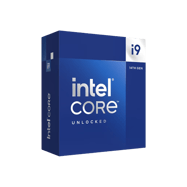
















monitor settings: default fp1, don’t change anything
source: https://live.douyin.com/271734990797
and mouse rate: 2khz, same source
is he still using blackbars?
yes
I asked him about his monitor settings, he use default fps1, didn’t change anything, he just put Digital Vibrance 100%.
And hud_color is team color.
crosshair:size1 gap-4 thickness0 r,g,b all 255 but cl_crosshair_color 1, alpha is 200
his video settings are default(all high), he just changed 8x MSAA and bilinear.
he was retire and he is a streamer in Douyin.
I ask him about all of these settings in his live in Douyin.com, don’t forget him, the only AWP goat.
Fixed, thank you! 🙂
What devices is he using now?mouse, headphones, keyboard and mouse setting
mouse and mousepad didn’t change
keyboard change to a chinese keyboard idk what is that,headphones too
about mouse settings he never show it,but he daid he using 2khz
is he still using Blackbars?
he dont use -console now and he dont use any launch options now,i asked him in douyin when he is steraming
Fixed, thank you! 🙂
Isn´t he using the donk crosshair? https://www.youtube.com/watch?v=hcZhWMb3BJE
Fixed, thank you! 🙂
i have QWERTY config to add alongside the AZERTY one so you wont have to convert it 🙂
Multisampling Anti-Aliasing Mode: 8x
Texture Filtering Mode: blinder
Ambient Occlusion: medium
NVIDIA Reflex Low Latency: disabled
https://youtube.com/watch?v=_qATU-sHrMM&si=kUxsZ3OhjGVnO537
Some of the settings are different from those of the recent live broadcast, but after comparison, he did adjust the ambient occlusion. He only needs to update the content I wrote, and he did not make any changes to the others.
Thank u!
Fixed, thank you! 🙂
hud_scale 1 and hud_color bright white from twitch.tv these days
Fixed, thank you! 🙂
Headset from stream: Corsair Virtuoso RGB Wireless XT 26 August 2023 :3
Fixed, thank you! 🙂
Graphics card on his stream: NVIDIA RTX 4090
Fixed, thank you! 🙂
mouse: Razer Deathadder V3 Pro
source: twitch !mouse
Fixed kennyS’ mouse, thank you! 🙂
Everything is the same, except for crosshair.
size 2, gap -3, color 1, outlines 0, thick 0, dot 0, alpha 200
Fixed kennyS’ crosshair, thank you! 🙂
He is on the mx518 hero. Source – Just asked him on his stream.
Fixed kennyS’ mouse, thank you! 🙂
By the way , kennys is using logitech g pro superlight black wireless 🙂
https://ibb.co/2hXxXpV
Fixed kennyS’ mouse, thank you! 🙂
kennys have 1000hz source nightbot
Fixed kennyS’ mouse polling rate, thank you! 🙂
res: 1024×768 bb
source: twitch.tv
Fixed kennyS’ resolution, thank you! 🙂
Kenny got new settings on his latest video
Advanced Video settings changes:
Model / Texture Detail Medium
Effect Detail Low
Shader Detail Low
Multisampling Anti-Aliasing Mode None
Texture Filtering Mode Trilinear
Fixed kennyS’ video settings, thank you! 🙂
Kenny uses an Elgato wave 3 with a rode PSA 1 boom arm and the Elgato shock mount source Youtube and twichstream
Fixed kennyS’ setup, thank you! 🙂
KennyS uses the logitech mx518. Source: Twitch stream (!mouse)
Fixed kennyS’ mouse, thank you! 🙂
Hey,
He’s now using the Logitech Superlight in black (I don’t know if he changed his sensi though). Source: His instagram.
Fixed kennyS’ mouse, thank you! 🙂
launch options?
Added kennyS’ launch options to the post, thank you! 🙂