Introduction
Logitech G has been hard at work refreshing their Pro lineup of products, and after their flagship mouse (Logitech G Pro X Superlight 2 review) and headset (Logitech G Pro X 2 LIGHTSPEED Headset review) got renewed it’s now time to take a look at the newest version of the G Pro keyboard. In our Logitech G Pro X TKL review, we’ll go over what’s changed between this and the previous version (Logitech G Pro X Mechanical Keyboard review) and we’ll obviously also thoroughly examine the features and build quality of the G Pro X TKL. Read on to find out whether this latest version is a hit or a miss.
At A Glance
Logitech G Pro X TKL Keyboard
Used by 48 players ()It’s a decent gaming keyboard, but nothing more than that. Had it come out at the end of last year it would’ve been a different story, but gaming keyboard technology is going through a phase of rapid changes, and it seems like this one can’t keep up.
Pros
- Good build quality
- Comes with an amazing carrying case
- Flawless and lossless wireless connection
- Stock PBT keycaps feel good
Cons
- Stabilizers are a little rattly (especially the spacebar)
- Expensive
- No hotswap functionality
- Not having switches where the actuation point etc. can be customized is a miss in a board aimed at competitive gamers
- Volume wheel feels flimsy and can’t be programmed
Specs
| Form Factor | TKL |
|---|---|
| Switches | GX Brown Tactile, GX Red Linear, GX Blue Clicky |
| PCB | Non-Hotswappable |
| RGB | Yes |
| Height | 3.4cm |
| Width | 35.2cm |
| Length | 15.0cm |
| Weight | 950g |
Usage Over Time In The Pro Scene
First Impressions
The Logitech G Pro X TKL makes a great first impression, and that’s largely due to the fantastic carrying case that’s included. This is not just an afterthought: it’s a robust hard-shell case that looks and feels very premium. The actual keyboard sits inside this case.
The matte black finish combined with a thin strip of chrome on the edge of the top plate gives this board a sleek and professional look with just a bit of flair added into the mix. Beauty is in the eye of the beholder, but I quite like this design. The Logitech G Pro X TKL is also available in pink and white should you not want a black finish.
When further inspecting the keyboard, one thing immediately stands out: it’s no longer hotswappable. I’ll elaborate on this further down in the review, but it’s a surprising choice given the fact that its predecessor did have a hotswap PCB.
Before I get into the actual review, I need to clarify one thing in order to avoid confusion. This keyboard is the Logitech G Pro X TKL. Its predecessor is simply called the Logitech G Pro X keyboard. This is kind of a confusing naming scheme (since the predecessor to this board is also a TKL keyboard) so it’s good to be clear on this, as I’ll be making some comparisons throughout the review.
Packaging
Inside the box of the Logitech G Pro X TKL, you’ll find:
- Carrying case
- Keyboard
- LIGHTSPEED Wireless receiver
- Receiver extender dongle
- USB-C cable
- Documentation

Features and Build Quality
Materials and Design
The entire Pro line of peripherals is aimed at competitive and professional gamers. This usually means ‘stripped down to the bare essentials,’ but you definitely find some extras on the G Pro X TKL. On the top right of the keyboard, there’s a volume wheel. This is accompanied by a set of media buttons. On the left side, there are buttons to switch modes and change the RGB.
The case itself is made out of plastic, with an aluminum top plate (sitting directly atop the case) that’s finished with a chromed edge. This chromed edge is really visible when viewing the keyboard at almost every angle, and to me this gives the G Pro X TKL an extra bit of visual flair, though I know that this chrome edge might look a bit gaudy to some.
The case of the Logitech G Pro X TKL feels very sturdy. There’s no creaking or any noticeable flexing when applying pressure. This reliable design combined with the fantastic carrying case makes this a board that feels like it’ll last for a really long time.
The USB-C charging port at the back (which can also be used with the included cable to use the G Pro X TKL in its wired configuration) does not sit in a cutout, so you can use any kind of aftermarket cable with this keyboard.
On the bottom of the case are two flip-up feet and a storage area for the wireless receiver.

Wireless Connection
One of the main new features of this 2023 iteration is the fact that the Logitech G Pro X TKL now comes with a wireless connection. The board can be connected to your PC via Bluetooth or you can use the included LIGHTSPEED wireless receiver. If you’re going to be gaming, you should definitely use the LIGHTSPEED receiver though. Bluetooth is quite simply not responsive enough for any sort of competitive gaming, but it’s nice that you can also connect the board via Bluetooth for when you’re working or browsing and you want a little more battery life.

Battery Life
The battery life sits at ‘up to’ 50 hours. The actual uptime of the board will depend on factors such as which lighting profile and connection method you’re using. If you’re gaming with LIGHTSPEED and you have a flashy RGB profile set up, expect this to be less.
Keycaps
The keycaps of the Logitech G Pro X TKL are made out of PBT and they have a pretty noticeable texture to them. The caps feels very good to me, and even though I’m not a big fan of the font that was used on this board I don’t have any complaints about the stock keycaps at all.
This is a welcome change over the caps that were shipped with the G Pro X keyboard.
Switches
Available and Tested Switches
The Logitech G Pro X TKL is available with three different switches, all made by Logitech. You’ve got the GX Brown Tactile switches, GX Red Linear switches, and GX Blue Clicky switches. The board I received for testing has GX Brown Tactile switches. These are made in collaboration with Kailh, as they say ‘Kailh’ on the switches themselves.
I am more of a linear switch type of guy these days, but I actually quite like these GX Browns. They’re on the louder side and can feel scratchy near the (rather subtle) tactile bump, but overall these are pleasant to use. They feel consistent, sound decent, and overall I feel like the actuation point sits at just the right spot for me personally. Generally speaking, they’re very similar to their Cherry MX counterparts, so if you have experience with those you’ll know what to expect.
The switches will obviously not compare favorably to hand-lubed enthusiast switches, but it would be unfair to make such comparisons so I’ll just say that they’re very decent for mass-produced tactile switches in a gaming board.

Where’s the hotswap?
This new board does not have a hotswappable PCB, and I find that to be an absolutely puzzling decision. If I had to guess how this decision came to be I’d guess that Logitech found that almost no pro gamer actually changed their switches and concluded that there was no need for a hotswap PCB, but even if you never change your switches having a hotswappable PCB makes life a lot easier.
If a switch breaks, for example, it’s a matter of seconds to replace that switch if you have a replacement nearby. With a non-hotswappable board you’ll have to start (de)soldering and risk permanently damaging your $200 keyboard.
Even if most users of the G Pro X did not end up using its hotswappable functionality I still find it baffling that you’d take out a feature that debuted on an earlier iteration of the same board over three years ago. It’s not as if a hotswap PCB gets in the way of performance either. The G Pro X TKL does not have customizable switches (more on that later) and as far as I know hotswap PCBs do not add latency or anything like that, so they could’ve just left it in.
For me, this change is a definite downgrade.
Performance and Everyday Usage
Wireless Performance
If you know a bit about gaming peripherals, you’ll probably know about Logitech G’s wireless peripherals. These all use Logitech’s LIGHTSPEED technology, and this is absolutely flawless. I am usually surrounded by at least three wireless mice, a wireless headset, and a host of other tech equipment and I’ve never had a single issue with the connection.
The wireless performance of the Logitech G Pro X TKL is reliable, flawless, and does not fail.

No Customizable Switches
If you’ve been following gaming keyboards a bit, you’ll know about optical/hall effect switches. These allow you to customize the actuation point of switches and have features such as rapid trigger, which resets a switch the instant you stop pressing down on it. If you want to learn more, you can read our What Are OmniPoint Switches article for more info (though it’s important to note that SteelSeries isn’t the only brand making these) but in short: this tech does give you advantages ingame. It won’t make you a gaming God, but there’s a reason a ton of brands have been implementing these switches in their gaming keyboards. For most people, this isn’t a gimmick or a useless feature.
Sadly, the G Pro X TKL does not have switches like these, and to me that’s a missed opportunity. More and more gaming keyboards are starting to offer customizable switches and the lack of any customizability on this front might leave Logitech behind on its competitors. Developing an optical switch and selling it to existing users who are interested at a later date (along with a firmware upgrade for the board, like some other brands have done) is also not an option since there’s no hotswappable PCB.
Whether the lack of this type of switch is a deal breaker will depend on your personal preferences. If you don’t care about customizing your switches at all then it’s of course all good. For me, this is a pretty big negative. Boards made for productivity and casual gamers arguably don’t need all this fancy switch tech, but this is aimed at professional and competitive gamers.
Logitech undoubtedly has the skills and resources to develop their own hall-effect switches so I do hope they consider this for future versions.
Volume Wheel and Media Buttons
The board’s top section is adorned with a bunch of media keys. These were present on earlier versions of the keyboard, but now they’re accompanied by a volume wheel. Sadly, this volume wheel isn’t programmable. It changes the volume, and that’s it. I don’t really mind this since I literally never use media buttons and volume wheels (except for testing purposes) but it would’ve been nice if this was programmable.
The quality of this volume wheel also isn’t all that. It feels a bit flimsy and loose, and there’s some sideways movement on my unit.
It does what it has to do, but that’s about all I can say about this wheel.

Macros and Customization
There are some ways to tweak your experience on the board itself. There’s a button to change the brightness of the RGB lights as well as a button to swap to gaming mode. This gaming mode disables certain keys such as the Windows key.
What’s handy here is that, if you press one of the disabled keys, the gaming mode button starts flashing. This is a handy visual reminder for when you’ve forgot to turn off gaming mode and are just working.
There are also two buttons that allow you to switch between LIGHTSPEED mode and Bluetooth. Any deeper customization needs to be done in Logitech’s G HUB software. Making changes here is relatively straightforward and pain-free. There’s a decent amount of RGB profiles to choose from and you can also record macros and reassign certain buttons.
RGB
The legends on the G Pro X TKL’s keys aren’t the absolute best as the light doesn’t shine through perfectly uniformly on some keys, but the RGB experience is satisfying overall. The board doesn’t get extremely bright but colors transition smoothly and there’s no flickering on the more intensive lighting profiles.
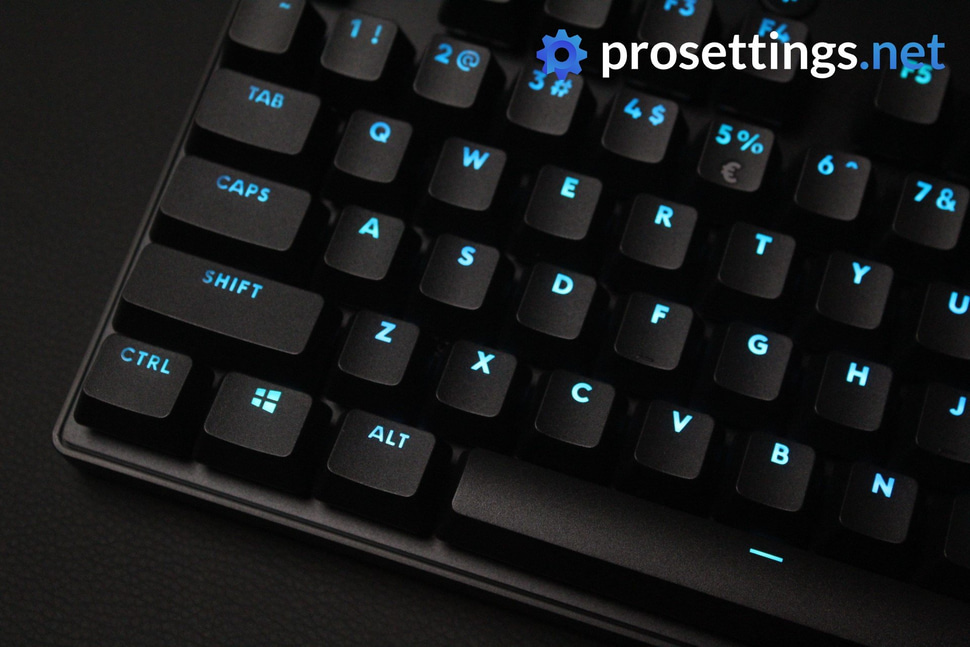
Typing and Gaming Experience
The overall typing and gaming experience is pretty good. The stabilizers (especially those underneath the space bar) have some rattle to them, but the main switches sound decent. Logitech hasn’t advertised any foams or other sound-improving features, but despite that there’s pretty much no case or switch ping present. For a mass-produced gaming keyboard, the overall typing experience is up to par with its peers. It would’ve been nice to see lubed stabilizers though, especially at this price point.
The gaming performance is, as you’d expect, good. The wireless technology behind this keyboard is absolutely flawless, and if you like the switches that Logitech offers then it’s all good to go. Logitech switches aren’t the lightest and speediest ones out there, however. If you want a board that actuates at the touch of a feather then this is probably a no-go.
Something handy is that you can pair multiple (compatible) Logitech devices to one receiver. You can, for example, pair both your mouse and your keyboard to a single receiver. This saves space on your PC for other peripherals. Aside from that it’s also handy when you’re going to a LAN or something like that. It’s not a must-have feature but it’s cool to see.
In short: it’s all fine, but nothing more. This board doesn’t provide anything groundbreaking when it comes to its overall performance, so if you’ve liked or preferred Logitech keyboards in the past and you want to go wireless this is a logical step.
Sound Test
Conclusion
For me, this is an odd release. I’ve liked Logitech’s other refreshes in the Pro line that came out this year, and I completely understand why they don’t want to drastically change their star peripherals, but they missed the mark on this one.
Yes, you get Logitech’s famous G Pro keyboard in a wireless version, but that’s about it. It doesn’t come with optical/customizable switches, and the hotswap PCB of the previous version has been dropped for some reason. They did add a volume wheel, but that wheel can’t be reprogrammed so it’s a one-trick pony and on top of that it feels subpar. And let’s be honest: do pro/competitive gamers really need a volume wheel?
In short: most of the changes they’ve made (aside from the wireless aspect) don’t sit well with me. Had they released this exact board with a hotswap PCB and some statement that they’re working on optical switches for the (near) future it would’ve been a different story. Right now, you’re getting a $200 gaming keyboard with mechanical switches and no real way of upgrading these in the future.
If you’re after pure gaming performance, there are more affordable options with more cutting edge tech. If you want a supreme typing experience, there are a ton of boards in the enthusiast scene that’ll cost less and sound/feel better. They will mostly come with a hotswap PCB as well.
This leaves the board in an awkward spot. It’s a decent gaming keyboard, but nothing more than that. Had it come out at the end of last year it would’ve been a different story, but gaming keyboard technology is going through a phase of rapid changes, and it seems like this one can’t keep up.
You can learn more about the G Pro X TKL on Logitech’s website.
This product was received for free from the manufacturer and given to our reviewer to test and review. Brands and manufacturers have no editorial control over our reviews. For more information, check out our review FAQ.










