Nicolai “device” Reedtz (also known as dev1ce and devve) is a professional Counter-Strike 2 player from Denmark who is currently signed to Astralis.
Dev1ce is widely considered to be one of the very best CS:GO players to ever play the game. He won four Majors, became the tournament MVP in the Majors, and won a host of tier 1 tournaments and personal awards. Curiously, he was never chosen as the best player of any given year in HLTV’s Top 20 list, but he has appeared in the list 8 times; a record.
...



























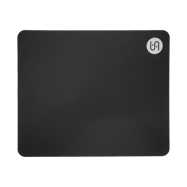

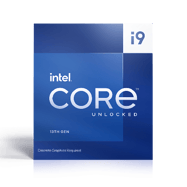












sens 1.25 800 dpi https://cybershoke.net/profile/76561197987713664/config
Changed crosshair to CSGO-6Dnif-Ua2RX-DvmCw-sDYPi-pL3ED https://cybershoke.net/profile/76561197987713664/config
black bars. in Instagram ASTRALIS stories
SENS 2 DPI 400 https://cybershoke.net/profile/76561197987713664/config
Fixed, thank you! 🙂
sens 1.1 https://cybershoke.net/profile/76561197987713664/config
Fixed, thank you! 🙂
Sens 2, same source
Back on G PRO X TKL RAPID keyboard
Source: PGL Astana Astralis vs Aurora Semifinal
Fixed, thank you! 🙂
Truthear x Crinacle zero blue2
https://www.hltv.org/gallery/view/231265
Fixed, thank you! 🙂
vaxee pa black
https://i.imgur.com/dDCGBsJ.png
Fixed, thank you! 🙂
https://i.imgur.com/dDCGBsJ.png
using g pro x superlight 2 magenta
Fixed, thank you! 🙂
sens 1
https://cybershoke.net/profile/76561197987713664/config
Fixed, thank you! 🙂
He is on Wooting 80he
Source: https://www.hltv.org/gallery/view/228691
Fixed, thank you! 🙂
using the LGG Saturn Boardzy edition
https://imgur.com/a/x8JvT7M
Fixed, thank you! 🙂
Looks like he is on a pulsar xlite v4 right now at pgl bucharest
Fixed, thank you! 🙂
It has a metal looking mouse wheel, probably esport edition
hudcolor is team color https://www.twitch.tv/blastpremier/clip/TrappedFragileParrotOSfrog-ZRfwhugkMzWz84Lr
Fixed, thank you! 🙂
https://www.twitch.tv/blastpremier/clip/TrappedFragileParrotOSfrog-ZRfwhugkMzWz84Lr viewmodel presetpos 2 and logitech g640 mousepad
Is he switched to native?
is he switched to native res?
no
Fixed, thank you! 🙂
1.25 sens probably 800 dpi
https://cybershoke.net/device/config
Fixed, thank you! 🙂
There is old data there.
anyone know his new mousepad?
Pulsar Es2 or Pulsar & LGG Hyperion not sure which one though
sens 2 dpi 400
https://cybershoke.net/device/config
Fixed, thank you! 🙂
CSGO-cHa2N-mA6pV-xRTMv-8U3wn-BkKPJ
His crosshair vs. MIBR match
https://www.hltv.org/gallery/view/226179 white pulsar sleeve
Fixed, thank you! 🙂