Introduction
Ever since the launch of the Logitech G Pro X Wireless (which was the predecessor to the Superlight line), users have been asking for a downsized version of Logitech’s massively popular mouse. Today, that day is finally here. After many prototype phases and design refinements, the ‘GPX Mini’ can finally be bought and used by the general public. In our full Logitech G Pro X Superlight 2c review, we will tell you everything you need to know about the mouse.
At A Glance
Logitech G Pro X Superlight 2c
Used by 17 players ()
The Logitech G Pro X Superlight 2c is, if you ask me, a perfect mini version of the well-loved Superlight.
Pros
- Great build quality
- Great gaming performances
- Refined compact design with a safe shape
- Great battery life
- Nice (but heavy) clicks
Cons
- Very expensive
- G HUB software is quite confusing
Specs
| Sensor | HERO 2 |
|---|
| Polling Rate | 125 / 250 / 500 / 1000 / 2000 / 4000 / 8000 Hz |
|---|
| Button Switches | LIGHTFORCE Hybrid |
|---|
| Connection | Wireless |
|---|
| Shape | Ambidextrous |
|---|
| Length | 11.8cm |
|---|
| Height | 3.9cm |
|---|
| Weight | 51g |
|---|
| Width | 6.2cm |
|---|
First Impressions
Packaging
Inside the box of the Logitech G Pro X Superlight 2c (which I will refer to as ‘Superlight 2c’) you will find:
- The mouse
- A USB-C to USB-A charging cable
- Documentation and quickstart guide
- A cloth pad
- A puck with PTFE underneath it to replace the original puck
- The USB receiver
- A USB receiver extender
- Mouse grips
That’s almost everything you’d expect in the box of a competitive gaming mouse, but I would like to see replacement mouse feet as well. This is a product aimed at competitive gamers that’s priced at the top end of the spectrum, so it would be a logical addition.
The Mouse
If you’ve been into (competitive) gaming at all, you’ll know what the Superlight looks like. It’s a basic-looking mouse, with a subtle Logitech G logo at the back. Aside from that, there’s nothing that betrays that this is a high-performance gaming mouse.
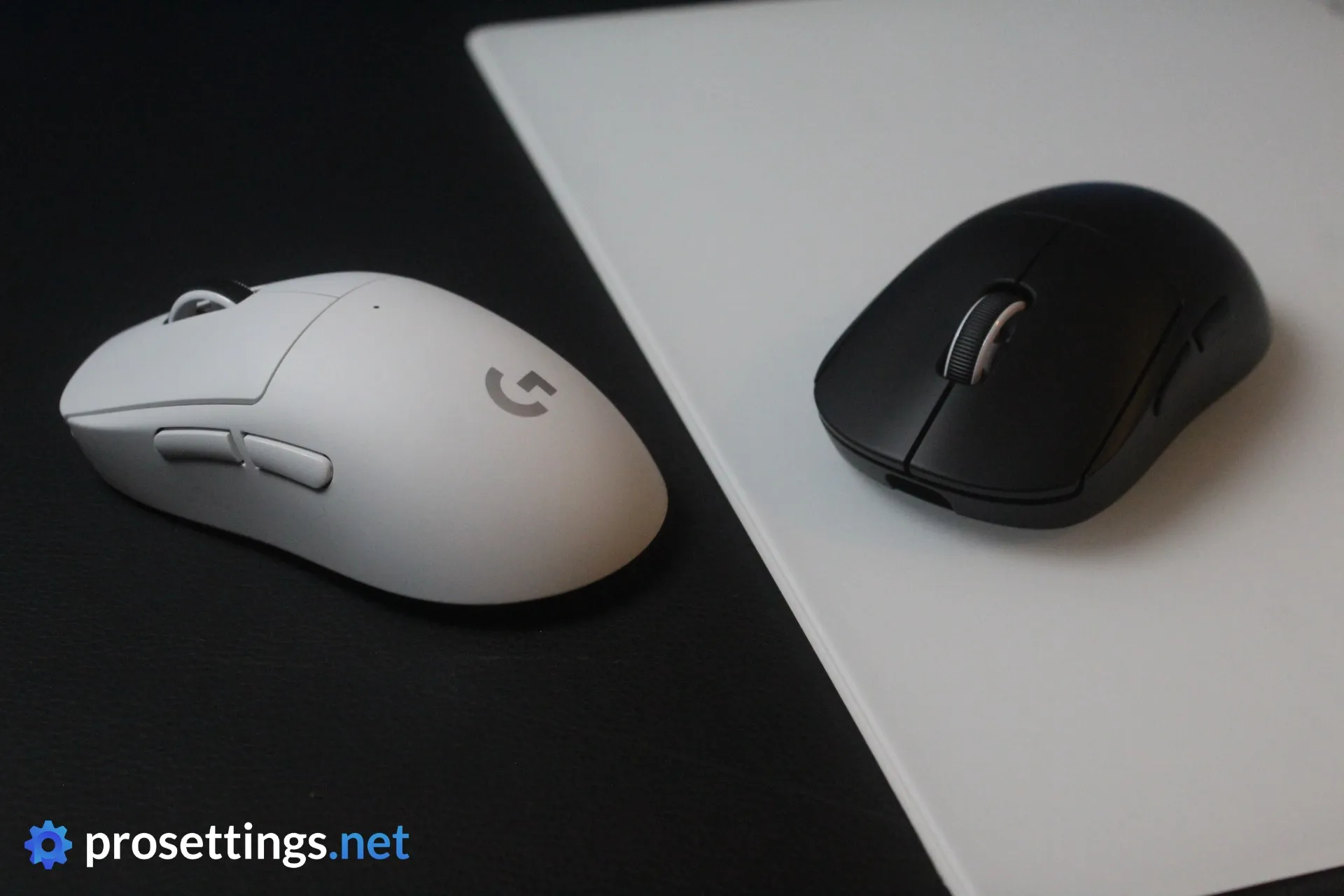
Compared to the Regular Superlight 2
In terms of internal specs, the Superlight 2c is the exact same as the normal Superlight. So in essence, this is not a budget version, and no compromises have been made in the development of this mouse.
The only official difference lies in the shape, but it’s quite a massive difference. This is not just a slightly downsized Superlight. It’s a very small mouse that feels tiny in the hand when compared to the regular Superlight. If you look at the specs, a couple of millimeters here and there might not sound like much, but it definitely adds up.
What’s good to see is that this is not a copy-paste-resize type of mouse. It still has the same DNA as the Superlight and keeps that very safe shape, but Logitech has made tiny adjustments to the overall shape to help it make sense as a smaller mouse. So it’s not just a regular GPX that’s been under the shrinking ray, it’s something that feels logical in its own size range. I like that.
The photo below illustrates the size difference between both mice.

Shape, Coating, and Mouse Feet
Shape
My hand size is 18.5×10 cm and I use a claw-dominant grip.
One thing that’s immediately noticeable is that this is a very short mouse. That makes it very maneuverable on the y axis, but it does mean that there’s not going to be a ton of palm contact. The grip width, in comparison, is on the wider side for a mouse this size. Add a centralized and inoffensive hump to that, and you’ve got a mouse that lives up to the ‘potato shape’ nickname the community has given its bigger sibling.
What you’re getting here is an extremely safe shape that can be held by a large variety of grip styles and hand sizes. Every section of the mouse feels like it was meant to accommodate as many people as possible, and there are no curves or bumps that force your fingers towards a certain spot. If that’s what you like in a mouse, then this is a fantastic shape to go for. If you like a more specialized shape, you should definitely skip this one.
For me personally, it feels a bit too thick in the middle and also rather short. I like a bit of thumb curvature, and prefer a bit more palm contact. That’s not to say that this is a bad shape; it’s just to give context to regular readers or people who have the same hand size and grip style.
Coating
The very slightly rubberized coating on the Superlight 2c is fine. It’s quite smooth but it remains sufficiently grippy under most circumstances. I did have some minor slippage issues at the start of some gaming sessions (when my hands were completely dry and cold) but that went away after a couple of minutes of warming up. These grip issues might have been exacerbated by the fact that the mouse feels too small/boxy for my personal preferences though, which meant that it was difficult to get a good, ‘locked in’ grip for the first couple of minutes.
In any case, the coating feels pretty much the exact same as on the Superlight 2 and I had no issues with that, so I’m inclined to say that this coating will work perfectly well if the mouse’s shape agrees with you.

Mouse Feet
The mouse feet of the original Superlights have always been a point of contention. I also noted a scratchiness in my review of the Superlight 2, but that has completely disappeared here. The skates on the Superlight 2c are very smooth right out of the box. This is absolutely an improvement over previous Superlight models, and I’d encourage Logitech to also place these skates on their larger models.
In terms of speed, they’re on the faster side as far as stock skates go. The combination of the small (and short) shape with the low weight and faster skates makes this an extremely maneuverable mouse that will take some getting used to if you’re coming from heavier or more stable mice.
Recommended Grip Types
Due to the very small size and hump location, this is absolutely not a palm grip type of mouse. It does function really well as both a fingertip and claw grip mouse, though. If you like a ton of palm contact or you have larger hands, I would steer you towards the regular Superlight (or other mice altogether) but if you prefer nimble mice and you’re a claw gripper, this is a good option.
Buttons and Scroll Wheel
Buttons
Logitech is still using their LIGHTFORCE switches, which blend optical and mechanical switches for a ‘best of both worlds’ experience.
As far as I’m concerned, they did a great job with these. I like clicks that are more robust, and these definitely fall into that category. They’re quite a bit heavier to press than most common mouse switches these days, but that does result in a satisfying and very tactile click. If you love light clicks, you will want to skip this one, though.
In terms of implementation, the clicks feel great as well. Both pre- and post travel is limited to well within acceptable margins, and there’s no side travel or switch grinding after the buttons have been pressed.
I have absolutely no complaints here.

Scroll Wheel
The steps on the wheel are rather middle-of-the-road. They’re not overly heavy, nor are they super light. The wheel itself is very easy to click, however. If you’ve got a heavy finger when scrolling, you might accidentally actuate the wheel click when scrolling. This didn’t happen to me personally, but it can be good to note.
In terms of hardware, the wheel has a textured and rubberized coating. It feels solid all the way through and there’s no wobbling.
Side Buttons
The side buttons are very decent. There’s a little bit too much pre travel, which leads them to feel slightly mushy, but there isn’t a lot of post travel, which is always a plus. Furthermore, the side buttons also feel consistent no matter where you press them. They don’t pivot when pressed near the edges.
The actual button clicks feel less tactile than the clicks on the main buttons (but those would feel too rigid on side buttons, in all fairness) but overall they feel quite good.
In a nutshell: the side buttons do their job without any errors, but they’re not the most satisfying ones on the market.

Build Quality
The structural integrity of the Logitech G Pro X Superlight 2c is great. No matter how hard I press, I can’t get the shell to flex anywhere. There’s also no noise to be heard when I’m shaking or tapping it, even when I’m pretty violent in doing so.
The build quality of Logitech’s flagship mice has always been impressive, and the Superlight 2c continues that legacy. This is a mouse that will survive lots of LAN adventures and gaming rage moments.
Sensor and Everyday Performance
Sensor
Logitech’s sensors and their implementation were one of the driving factors in the massive popularity of their flagship mice, so I expected no issues here. The HERO 2 sensor performs perfectly on all fronts, and now that it can go up to 8000Hz out of the box, there’s nothing holding it back from being called an S-tier sensor.
In terms of latency, tracking, and overall gaming performance, Logitech’s mice are up there with the best of the best.

Configuring the Mouse
If you want to make any in-depth changes to your mouse’s performance, you’ll have to use Logitech G HUB. This wasn’t my favorite driver program back when I reviewed the Superlight 2 around two years ago, and it still isn’t today. I find it to be quite confusing, and I also don’t like the fact that it seems to auto-switch the DPI based on the application that you have open by default.
Once you get over the small learning curve, you’ll find that everything you need (including macro recording, button rebinding, and so on) is included in the software, but I still think they can make some improvements here. I would love it even more if Logitech went for a driverless setup and allowed users to customize their mice via a web-based program, like some other brands in the business are doing. To me, that’s very much the future of these kinds of programs.
Battery Life
Logitech’s HERO 2 sensor is extremely efficient, which means that the battery life is fantastic. At 8000Hz, you can expect a little over 16 hours of battery life. Drop that down to a more power-efficient 4000Hz, and you get a bit above 30 hours of in-game time. That’s very impressive, and it’s a joy to use a mouse that doesn’t need frequent recharging at higher polling rates.

Alternatives
The Logitech G Pro X Superlight 2c is a short and stubby mouse. There are some other options to consider if you’re into that kind of shape.
Logitech G Pro X Superlight 2c vs Razer Viper Mini (SE)
In terms of shape, the Razer Viper Mini offers a similar experience, but the Viper Mini feels more curved, especially towards the ends of the mouse. The Viper Mini (non-SE version) is a much older mouse (and thus technologically inferior) and has been discontinued in 2022, but since it’s a shape that many people still refer to and that’s often cloned by other manufacturers, I included it in this comparison.
See our Razer Viper Mini review
Logitech G Pro X Superlight 2c vs Corsair Sabre V2 Pro
The most eye-catching difference between these two mice is the weight. The Sabre V2 Pro weighs only 36 grams, which is quite a bit lighter than the Superlight 2c. In terms of performance, they are very similar, but the Superlight 2c is technically better on paper. This is not something that will be noticed in actual gaming scenarios, however.
In terms of shape, the Sabre V2 Pro has a wider back section and front section, which makes for a mouse that feels more ‘locked in’ than the more neutral Superlight 2c.
See our Corsair Sabre V2 Pro review
Conclusion
The Logitech G Pro X Superlight 2c is basically exactly what I had envisioned when rumors about a GPX mini first surfaced. I was afraid Logitech was just going to shrink their existing shape (which wouldn’t work if you ask me) but luckily they made some minor changes to the GPX’s design so that it works as a smaller mouse.
With that said, it’s still very much the Superlight experience. You get a very safe, ‘potato’ shape that works for a very wide range of hand sizes and grip styles, only in a (much more) compact package. People who want a specialized design will not like this, but if you like a neutral mouse, this is right up your alley.
Aside from the shape, everything else has also been executed really well. The buttons feel good, the build quality is great, and the feet have noticeably been improved over previous Superlights. Gaming performance is, as expected, stellar. Logitech has delivered on all fronts here.
The only thing that I find disagreeable here is the price. I know that flagship prices for big brands have been going up, but if I want to buy a brand new Superlight 2c in my location (EU), I am looking at 179.99 euros. I know that research and development costs money, and flagship products from large brands always carry a premium, but I am wondering when and where the price rises will stop. Whether the mouse is worth the money is up to you of course (and one could argue that customer support, QC, and so on justify a higher price) but I felt compelled to mention it.
With that out of the way: the Logitech G Pro X Superlight 2c is, if you ask me, a perfect mini version of the well-loved Superlight.
This product was received for free from the manufacturer and given to our reviewer to test and review. Brands and manufacturers have no editorial control over our reviews. For more information, check out our review FAQ.
Former semi-pro gamer turned writer, product reviewer, and community manager.