Is a higher polling rate mouse worth it?
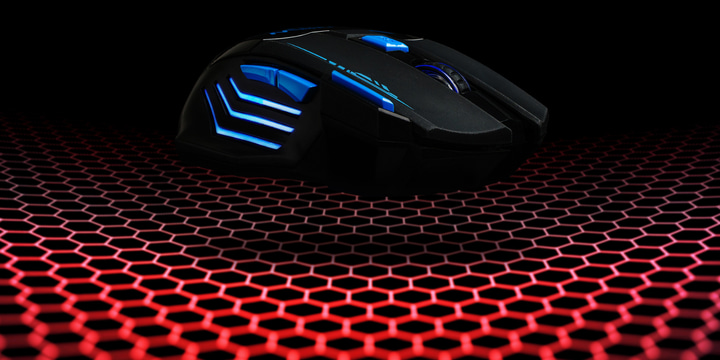
The gaming mouse market has been moving at the speed of light for the past couple of years. We’ve seen the introduction of flawless sensors as the standard, we’ve gone from thick cables to flawless wireless technology, and we’ve seen the weight of mice being reduced drastically. Mouse manufacturers are always trying to innovate and come up with ‘the next big thing’ which can make it difficult to tell whether or not a certain feature or specification is actually worth it for (competitive) gaming.
One such example of a ‘race for specifications’ that doesn’t necessarily benefit the player is the chase for the highest DPI that took place some years ago. Manufacturers were tripping over each other trying to come up with the highest DPI mouse, but 99% of professionals don’t go higher than 1600 DPI, so ultimately there’s no need for crazy high DPI counts. It’s impressive to put on a box, sure, but it’s not useful for gaming.
These days it’s pretty well-known that insane DPI counts are nothing more than marketing blurbs, and as such it’s not difficult to see why some people would write off the recent move towards higher polling rates, but that would be a mistake. Playing at high polling rates can definitely improve your game, and in this article we’ll go over the practical applications of higher polling rates in mice, as well as give you some background info on how it can improve your performance.
What is polling rate?
Very simply put, the polling rate of your mouse indicates how often your mouse is sending its position (and whether or not an input has been made) to the PC. If you’re playing at a polling rate of 100Hz, your mouse sends its information to the PC 100 times per second, if you’re playing at 8000Hz it sends its information (you guessed it) 8000 times per second.
It shouldn’t be a surprise that higher = better in this case. Higher polling rates lead to smoother mouse movements and faster registering of other actions such as clicks since the mouse is ‘scanning’ for clicks 8000 times per second.
Hardware limitations
It should be noted that you need a beefy PC (and a very fast monitor) if you want to even notice the difference that a high polling rate mouse would make. Your CPU needs to be able to handle the increased amount of inputs coming from your mouse, for example. If the CPU has trouble with this due to a lack of computing power you might encounter input lag, which would completely invalidate the (theoretical, in that case) advantages of using higher polling rates.
You also need a high refresh rate monitor in order to even notice the added smoothness; higher polling rates update your mouse’s position more often, but if you’re only playing at 60 frames per second your monitor won’t be able to display this added smoothness since it’s only displaying 60 images per second anyway. In that case, a polling rate of 1000Hz would be more than enough to ‘saturate’ those 60 images per second.
Higher mouse polling rates are a great little ‘cherry on top’ for gamers who already have a serious competitive gaming-focused setup, but higher polling rates are pretty much useless if you don’t have the required equipment for it. It’s important to know this and bear it in mind when learning about this new technology.
When the technology first came out, it was only available on wired mice due to the increased power draw coming from the mouse and wireless technology limitations, but recently some brands have come out with wireless mice that are capable of 4KHz wireless performances. We see the Razer Viper V2 Pro and the Razer DeathAdder V3 Pro being used by professionals at 4KHz polling rates, so the technology is being picked up by the best of the best.
Razer Deathadder V3 Pro Black
❝The DeathAdder V3 Pro is aimed squarely at competitive and professional gamers who desire performance above all else, and it hits the mark on all fronts.❞
Pros
- Great build quality
- Flawless wireless connection
- Great battery life (90 hours)
- Capable of 4KHz polling rate in wireless mode (with separate dongle)
- Gen 3 optical switches feel great
Cons
- Price is high
- Side buttons have too much post travel
- Shape change might not sit well with everyone
- 4KHz polling rate not achievable out of the box (you need a separate dongle)
Specs
| Sensor | Focus Pro 30K |
|---|---|
| Polling Rate | 125 / 500 / 1000 / 4000 Hz |
| Button Switches | Razer Optical |
| Button Force | 81g |
| Connection | Wireless |
| Shape | Ergonomic |
| Length | 12.95cm |
| Height | 4.21cm |
| Weight | 63g |
| Width | 6.13cm |
8000 / 4000 Hz system requirements
There are no official system requirements for using a high polling rate mouse, but you should have at least the following setup in order to get the most out of 4000Hz+ polling rates:
- Windows 8
- Intel i5 8600K / AMD Ryzen 5 3600
- 240Hz monitor
- GTX 1080 / RX 5700
Those are some pretty beefy specs, and then there’s also the fact that the game engine of your game of choice needs to be able to handle 8000Hz polling rates. As the technology matures, more and more games will become compatible and, if a certain game isn’t compatible, it’s of course always possible to drop the polling rate. The vast majority of games can handle polling rates of 2KHz and 4KHz just fine.
Advantages of high polling rate mice
Let’s get one thing out of the way immediately: this isn’t an ‘instant win’ button. Nothing in competitive gaming is (aside from cheats, but we all hate cheaters) but it’s important to have your expectations straight when deciding on whether or not to invest in this technology. If your aim is bad, it will stay bad, no matter what polling rate you’re using. Nothing beats practice.
That being said: there are definitely a number of advantages to using higher polling rates on your gaming mouse. The major advantage is, as we mentioned earlier in this article, the increased smoothness when aiming. A mouse that’s sending its position to your computer 8000 times per second is simply going to be more accurate than a mouse that ‘only’ sends that position 1000 times per second, that’s quite simple.
In practice, we find that this advantage doesn’t necessarily translate to better aim (at least not in a very noticeable way) since the difference between 1000Hz and 8000Hz is barely noticeable to the human eye. However, it might help with consistency. We find that very precise movements (micro flicks, tracking small objects) can feel smoother and easier to pull off when using higher polling rates. This makes sense: the added granularity makes those pixel-perfect shots more likely to hit, while it’s not as valuable when you’re shooting at the proverbial broad side of a barn, since pinpoint accuracy isn’t exactly required for that.
Another benefit of higher polling rates is the decreased click latency. This isn’t that noticeable because, truth be told, 1000Hz mice are fast enough to register clicks without hampering your performance (provided their implementation hasn’t been botched, of course) but it’s a nice extra to have.
In a nutshell: higher polling rate mice theoretically make for a smoother and more precise aiming experience. This increases your consistency and, in specific cases, your precision. In addition to that, higher polling rates also reduce click latency, making clicks register faster. We are talking about extremely fine margins, however. And in the case of click latency, we find that the difference isn’t noticeable in practice compared to a well-made 1000Hz mouse.
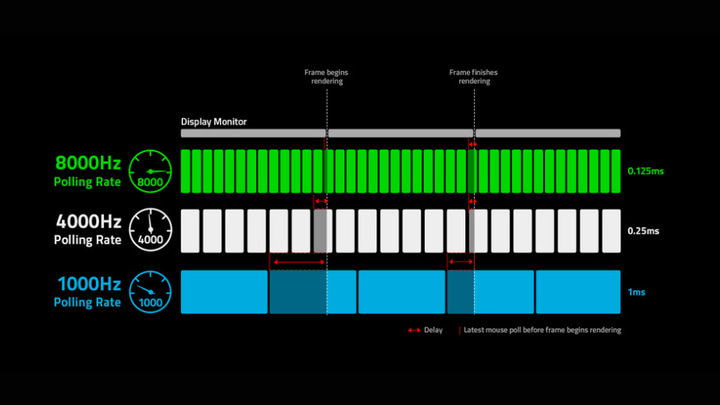
The best mouse polling rate to use
When viewed in a vacuum it’s easy: just go for the highest polling rate that your mouse allows you to use. The reality is a bit different, however. A polling rate of 8000Hz is extremely high, and it requires a lot of data in order to be used to its full potential. If you are playing at a DPI of 400, for example, you’re only sending 400 position points per inch that you move the mouse, which means that you would need to move the mouse extremely quickly in order to send enough data points to the mouse so that the 8000Hz polling rate is fully saturated.
Knowing this, and knowing that 99% of professional/competitive players game at DPI levels of 1600 or lower, we actually think that 4000Hz is the ‘polling rate of the future’. It’s an ideal compromise between the increased smoothness and precision of higher polling rates, but it’s not as taxing on your PC as higher levels, and it generally plays nice with all games. Given that you’re unlikely to make the full use of those 8000 counts per second if you’re playing with competitive settings, there’s a convincing case to be made that 4KHz is the way of the future.
Of course it’s always good to be future-proofed. If your mouse is capable of polling rates of 8000Hz (or theoretically even higher, but 8KHz is the maximum at the time of writing this article) you can always drop it down to 4000Hz or lower, so don’t let us scare you away from buying an 8KHz mouse.
Conclusion
The increased sensor accuracy and decreased input delay can make your aim feel more consistent, thus ultimately making you a better player, but the differences are extremely small. Getting an 8000Hz mouse won’t instantly make you a better player, and we consider factors such as shape to be far more important.
There are also a number of caveats. You need a powerful setup (this includes your PC and your monitor) in order to even notice the difference that this tech makes, but if you’re a serious competitive gamer and you want to get the latest tech to get the edge on your opponent then you can definitely consider a high polling rate mouse.
In short: higher polling rates are nice to have, and it’s good to see technology improving. Don’t expect them to be a game changer however.






