Introduction
Lamzu is a brand that’s been putting out a ton of bangers in recent times. Their Maya line in particular seems to be very hot in recent times, so it’s about time we checked out a mouse of their own that wasn’t made as a collaboration. In our full Lamzu Maya X review, we will go over everything you want to know about the mouse so that you can decide if it’s worth your time and money. If you have any further questions at the end of this review, you can always reach out in the comments!
At A Glance
Lamzu Maya X
Used by 18 players ()In a year where brands from all over the globe have been dropping some absolutely fantastic releases, it’s pretty hard to stand out. However, Lamzu has managed to do exactly that with the Maya X. It’s one of the best releases of this year for me.
Pros
- Good stock skates
- Fantastic build quality
- Great clicks
- Great gaming performance
- Amazing unboxing experience
- Good coating
Cons
- Bottom of the mouse could be solid (or at least could be made to protect the scroll wheel from debris a bit better)
- Side buttons can be crispier
Specs
| Sensor | PAW3950 |
|---|---|
| Polling Rate | 500 / 1000 / 2000 / 4000 / 8000 Hz |
| Button Switches | Optical Switches |
| Button Force | 65.3g |
| Connection | Wireless |
| Shape | Ambidextrous |
| Length | 12.4cm |
| Height | 4.0cm |
| Weight | 47g |
| Width | 5.7cm |
First Impressions
Packaging
This isn’t the first Lamzu product I’ve unboxed, so I knew what to expect. The unboxing experience is second to none on the market right now. Inside the box, you will find:
- The mouse
- UCB-C charging cable
- Grip tape
- Extra mouse feet
- Dust cover for the bottom
- 8K receiver
- User documentation
- Cloth pouch
That’s plenty of bang for your buck. Things like the carrying pouch can be considered as ‘just’ a nice extra, but I do love the inclusion of spare feet. This means that, should your skates wear out, you don’t have to spend money on a new pair. I always love it when brands include skates.

The Mouse
The Maya X is available in a bunch of different colorways. At release, there was a white version, a black version, and this grey version that I got in for review. At the time of writing, they’ve also released the ‘purple shadow’ colorway, which is a black-purple fade.
Beauty is in the eye of the beholder, but I’m not a huge fan of the grey colorway. The cool thing about it is that it reminds me of old consoles and Game Boys, but other than that I find plain grey to be a touch boring. Obviously that won’t have any effect on the review since it’s an extremely subjective aesthetic thing though.
The main eyecatcher of the mouse is the bottom plate, or rather the lack thereof. The bottom is almost completely bare, and while I know that it is kind of a Lamzu trademark by now I do wish they’d go for a solid bottom. It just gives me more peace of mind in regards to the mouse’s longevity, and it also prevents dust or debris from getting into the scroll wheel housing.
There is a dust cover included, but that feels a lot less premium and permanent than just having a solid bottom.
Shape, Coating, and Mouse Feet
Shape
The Maya is an ambidextrous mouse. The X is the larger version, while the normal Maya is a smaller version of the same mouse. If you’re interested in the smaller one, you can read my Fnatic x Lamzu Maya 8K review.
The Maya sports a shape that’s a bit more formed than most other popular ambidextrous mice. If I had to describe its shape in short, I’d say that it feels like a neutral ambi shape that’s been squeezed. The curvature in the middle is quite pronounced, and there are also comfort grooves in the buttons that enforce this feeling. At the front (where I place my ring finger) there is also an overhang.
All of this makes the mouse feel like it’s been indented at all contact points for my grip style. For reference, I have 18×10.5cm hands and I use a claw-dominant grip.
For me, this shape is amazing. I like the smaller regular Maya more, but I still find this X to be supremely comfortable to play with. The pinched middle section gives me a nice bit of control for finer movements, while the wider back area helps with locking in the mouse. The hump is also gradual and centralized, which allows for a variety of grip styles to thrive with this design.
Shape is subjective, but this is one of the better non-cloned mouse shapes out there right now if you ask me.

Coating
The coating on the Lamzu Maya X is great. It’s grippy under pretty much all circumstances and it does a good job at handling sweat and oils. I have no complaints at all on this front.
Mouse Feet
Lamzu’s stock feet are smooth right out of the box. They feel consistent and pleasant to use on a variety of surfaces, and for me they strike a nice balance between speed and control. If I were to main this mouse I’d see absolutely no reason to swap the skates.
Recommended Grip Types
The Lamzu Maya X has a pretty safe shape. As a consequence, it can be used by pretty much all grip types. I consider its specialty to be claw grips, but there’s no reason it can’t work for other grip types.
If you’re a fingertip gripper, I’d maybe look towards the regular Maya unless you’ve got huge hands though, as that one is a bit smaller. Palm grippers who like a very filled palm should also maybe look towards other options.
Buttons and Scroll Wheel
Main Buttons
Lamzu is currently using Omron opticals for their mouse switches, and I like that choice. I am not someone who’s obsessed with mouse switches, but they are among my favorite optical switches right now. They feel pleasantly springy to actuate and are easy enough to spam when the need arises. They also feel consistent to press, no matter where you’re actually clicking.
Both main buttons are also implemented nicely. Pre- and post travel distances fall well within acceptable margins. Additionally, there’s no side travel or switch grinding when holding down a button.

Side Buttons
Both side buttons have a little too much post-click travel, but other than that they’re fine. They also feel noticeably mushier when actuating than the main buttons. This is the case with many mice, but the difference is rather apparent here.
Other than these minor flaws, there’s nothing to remark. The buttons don’t have that annoying ‘pivot’ problem where certain sections have a lot more travel, so that’s good. What’s even better is that they also don’t travel into the shell after actuating.
Summarizing: the side buttons are ‘okay’ but nothing more than that. This is certainly a section where Lamzu can still make some improvements.
Scroll Wheel
With some mild texturing on the rubber exterior, this is one grippy wheel. Scrolling it, you’ll find a moderate amount of resistance between each step. When you scroll quickly, it also gets noticeably louder, but the volume levels never get annoying.
Everything is tensioned just right. I like the individual steps, and I can also easily click the wheel without performing accidental scrolls.
I will say that, at some point, I had some issues with the wheel sometimes not registering a scroll. After blowing on the wheel a couple of times, it started functioning properly, which means dust or some other tiny object got stuck in there. This can happen with any mouse, but things like these are a good reason to consider a solid bottom plate (or at least covering the scroll wheel and button assembly) if you ask me.
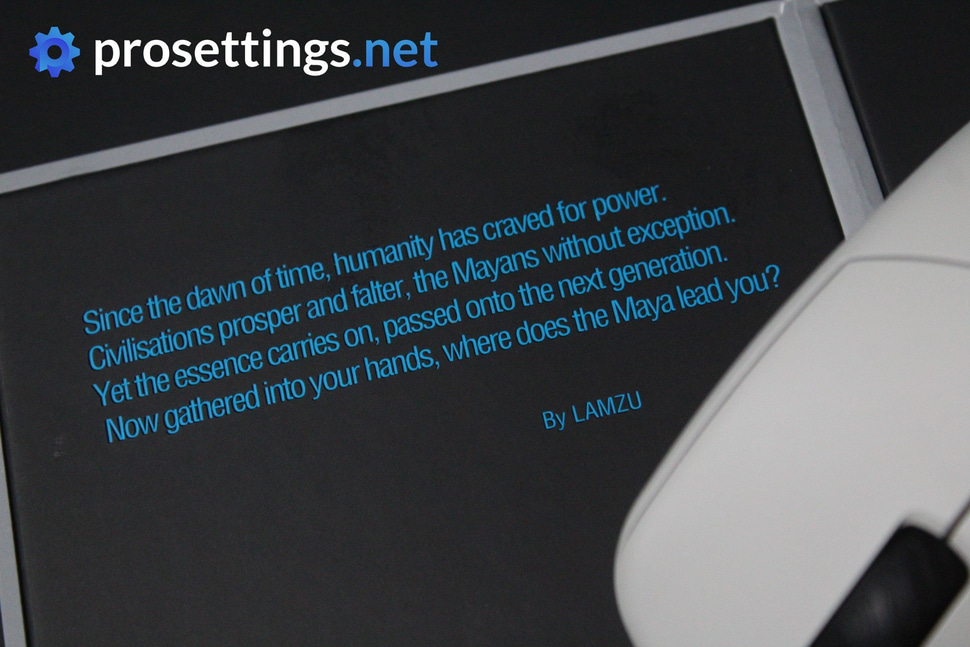
Build Quality
My unit is pretty much perfect when it comes to the overall build quality. There’s no creaking when I squeeze the mouse, and when I shake or tap it there’s no noise to be heard.
What’s doubly impressive is that there’s no movement on the top shell when I squeeze. No matter how hard I press, nothing’s moving. For a mouse that’s weighing just 47 grams, that’s extremely impressive.
Sensor and Everyday Performance
Sensor and Performance
Powering the Maya X’s performance is the 3950 sensor. In case you’re not familiar with the current world of gaming sensors: that’s the ‘standard high tier sensor’ right now. By far the biggest (tangible) advantage of this sensor is its ability to allow for 8000Hz polling rates while being used wirelessly.
In my testing, the sensor performance of the Maya X has been stellar. Even at 8000Hz, there were no anomalies. Lamzu have done a stellar job here, and the performance of this mouse is up there with the best that the mouse market has to offer right now.
Of course, gaming mice have had flawless sensors for many years now. As such, you shouldn’t expect the Maya X to transform you into a God tier gamer due to its specs alone. It doesn’t work like that. Things like 8000Hz polling rates are nice to have for sure, but you need a super beefy PC and a high refresh rate monitor in order to even notice the difference, so your aim and your own skills are still very much going to be the deciding factor in matches.
By saying this I’m not trying to say that brands shouldn’t bother. I love it when brands innovate and do it properly, and my compliments go out to Lamzu’s engineers for their implementation of the 3950 sensor. I just want to highlight that you should also consider factors such as shape, click feeling, and other things before you consider specs.

Battery Life
The battery life of the Maya X isn’t anything to write home about. At 1000Hz, you get around 80 hours of battery life. That’s a bit below what other options are offering right now. Go up to 8000Hz and you can expect less than 20 hours of battery life.
Is that a huge deal? It obviously depends on your personal tolerances for these kinds of things, but I don’t mind it. I usually play at 4000Hz these days, which means that I need to charge my mouse every couple of days, depending on how much I’m using it. Since I always have extra USB-C connectors at my desk, I don’t find that to be much of a bother, even though I obviously wouldn’t say ‘no’ to a longer battery life.
Just be mindful of the (comparatively) shorter battery life if you’re going to a LAN event or something like that.
Configuring The Mouse
The Maya X is Lamzu’s first mouse to use their web-based customization program called Aurora. By simply going to the website (using Microsoft Edge or Google Chrome) you can adjust your mouse just like you would with a downloadable program. You can change the LOD, polling rate, DPI, and adjust settings such as the debounce time and sleep time. It’s even possible to record macros in this software.
Everything works perfectly fine and while Aurora doesn’t look as sleek or professional as other web-based programs such as Wootility, it certainly gets the job done. If I could make a suggestion, I would suggest Lamzu to add some explanations to Aurora. For example, there’s a ‘Competitive Mode’ toggle which doesn’t indicate what it does exactly.
With all that said: I love that mouse companies are now also moving towards web-based customization. It’s a lot easier than having to download software, and I hope other mouse companies will also take this step in the near future.

Alternatives
The Lamzu Maya X is a fairly neutral ambidextrous mouse, so there are some competitors on the market. I’ll briefly compare the mouse to some of the ‘usual suspects’ to give you an idea on how they differ.
Lamzu Maya X vs Logitech G Pro X Superlight 2
The Superlight is often nicknamed ‘the potato’. This term is mostly used lovingly, but the Superlight is famous for its extremely neutral shape. Given how both mice have a very similar hump and overall size, I would say that the Maya X feels like a curvier, more formed Superlight. If you find the Superlight to be too rounded and neutral-feeling, the Maya X could be the answer for you.
In terms of actual performance, both mice are very similar. They are both capable of polling rates up to 8000Hz. Both feature optical switches, though the Superlight’s clicks are heavier to actuate. If you’re looking for a lightweight mouse, both options are fine, but the Maya X is a lot lighter at 47 grams compared to the Logitech’s 59 grams.
Deciding between these two mice comes down to their shape, if you ask me.
Read our Logitech G Pro X Superlight 2 review.
Lamzu Maya X vs Razer Viper V3 Pro
The Razer Viper V3 Pro has more pronounced curves towards the middle of the mouse, making it feel slimmer. Additionally, it also has more aggressive comfort grooves on the main buttons. The major difference between the two in terms of feeling comes from the hump. On the Maya X, the hump is more gradual, whereas the Viper V3 Pro has a more aggressive-feeling hump. This gives the Viper V3 Pro a more ‘locked-in’ feeling for me personally.
In terms of performance, both mice are almost impossible to separate. The Viper V3 Pro is a little heavier (54 grams vs 47 grams) but aside from that it also comes with optical switches and a sensors capable of polling rates of up to 8000Hz.
Read our Razer Viper V3 Pro review.

Lamzu Maya X vs VAXEE XE Wireless
The VAXEE XE-S has similar curves at the middle, but a more aggressive back flare. Overall, the VAXEE XE-S feels a bit wider in general due to it having less overhang on the top part of the mouse. It doesn’t offer as much of a ‘pinched’ sensation when holding it compared to the Maya X.
The VAXEE is a lot heavier (76 grams vs 47 grams), comes with mechanical switches instead of opticals, and supports polling rates of up to 4000Hz instead of 8000Hz. As a consequence, the VAXEE feels very different in actual usage, despite being similarly shaped on paper.
Read our full VAXEE XE Wireless review.
Conclusion
In a year where brands from all over the globe have been dropping some absolutely fantastic releases, it’s pretty hard to stand out. However, Lamzu has managed to do exactly that with the Maya X. It’s one of the best releases of this year for me.
It offers an interesting ambidextrous shape that serves as a true alternative to popular options rather than a cheap clone. On top of that, it also comes with state-of-the-art specs and debuts some interesting features such as web-based configuration tools.
For me, it’s a bit too large (I will stick with the regular Maya) but if you like what you’ve been reading about the shape, there should be absolutely nothing holding you back from getting this mouse.
This product was received for free from the manufacturer and given to our reviewer to test and review. Brands and manufacturers have no editorial control over our reviews. For more information, check out our review FAQ.











