Introduction
When Fnatic and Lamzu released their first collaboration towards the end of 2023, the scene was impressed. Our reviewer gave it a glowing 5/5 stars and said he was excited to see what Fnatic and Lamzu would be offering in the future. That future is now. With the Maya 8K, the brands are launching a top-specced competitive gaming mouse complete with the latest and greatest in sensor tech and optical switches. Read our full Fnatic x Lamzu Maya 8K review to find out what our reviewer made of it!
At A Glance
Fnatic X Lamzu Maya 8K
Used by 2 players ()Fnatic and Lamzu have done it again and released an absolutely top tier gaming mouse.
Pros
- Great clicks
- Fantastic coating
- Good build quality
- Good stock skates
- Great unboxing experience
Cons
- Software feels and looks a little cheap
- I would prefer a mouse with a solid bottom, even if it’s a bit heavier
Specs
| Sensor | PAW3950 |
|---|---|
| Polling Rate | 125 / 250 / 500 / 1000 / 4000 / 2000 / 8000 Hz |
| Button Switches | Optical Switches |
| Button Force | 71g |
| Connection | Wireless |
| Shape | Ambidextrous |
| Length | 11.9cm |
| Height | 3.8cm |
| Weight | 45g |
| Width | 6.2cm |
First Impressions
Packaging
As is customary with Lamzu, the unboxing experience is very impressive. Inside the beautiful box, you will find:
- The mouse
- A quickstart guide
- Fnatic stickers
- Grip tape
- USB-C charging cable
- Cloth pouch
- Replacement mouse feet
- Sticker for the bottom section of the mouse
- The 8K receiver
The only ‘downside’ I could mention here is that there was a random mouse feet sticker applied to the paper of the optional bottom cover, but that’s it. Lamzu really has no direct competitors in the scene when it comes to this stuff, and I love everything they’ve included. The Fnatic x Lamzu Maya 8K comes with everything you need to get started, and then some.

The mouse
Just like other Fnatic x Lamzu collab mice in the past, the Maya 8K comes in one color: Fnatic Orange. This mouse is definitely an eye-catching product, and if you’re looking for subtlety then this isn’t it. I quite like the shade of orange they’ve used here, and the golden Lamzu logo along with the black accents give the mouse a nice finishing touch. I still prefer plain-looking peripherals myself if I could choose, but I have no problem with the way this mouse looks either.
Shape, Coating, and Mouse Feet
Shape
The Fnatic x Lamzu Maya is an ambidextrous mouse that’s available in two sizes. There’s the regular Maya, and then also the Maya X, which is the larger version. I only got the Maya for review, so everything you read will be about the smaller version. For reference: I have 18×10.5 cm hands and use a claw-dominant grip.
What you get with the Maya is a small design that’s not quite as neutral as some of the usual ambidextrous suspects out there. The curvature on the sides is quite pronounced, there are some really subtle comfort grooves on the buttons, and the front portion has a bit of an overhang. What this results in is a mouse that feels like a ‘regular’ neutral ambidextrous mouse that’s been squeezed a bit.
I personally love this shape. I like how it locks me in more than a traditional flat ambi shape, and the curve at the back is just wide enough to give me extra stability while still being maneuverable.
This slightly ‘pinched’ shape along with the low button heigh gives me a great deal of control over my movements, which reminds me of holding a pen. This is a feeling I’ve already described in my Xtrfy MZ1 review in case you want to read more about it.
This pen-like feeling is something that I get with a lot of smaller mice, but usually they trade away some stability for that fine control. That’s not the case here. The Maya is obviously not as stable as a big ergonomic mouse like the Razer DeathAdder, but it can be surprisingly locked-in if you want it to be.

Coating
The coating feels unchanged from what I experienced on the Thorn. That’s great news, as I loved that one. The Maya’s coating is grippy under pretty much all circumstances, handles sweat and oils easily, and never gets that ‘icky’ feeling that you get with some other mice on sweaty summer days.
This is one of the best coatings in the business if you ask me.
Mouse Feet
Just like on the Fnatic x Lamzu Thorn, the stock feet on the Maya 8K feel very smooth. They require a tiny bit of breaking in before they really hit their stride, but other than that I have no remarks. These perform well on all pads I’ve tried them on, so I don’t see any reason to replace these.
I am not a mouse skate connoisseur so if you are you might feel differently, but I don’t see anyone having any real issues with these.
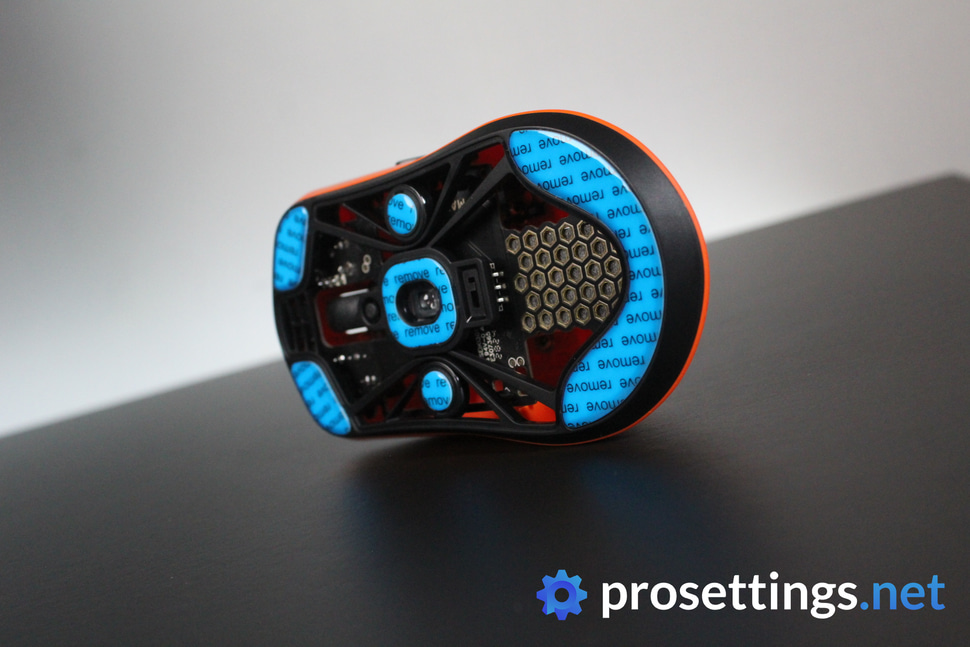
Recommended Grip Types
With how small the Maya is, I wouldn’t recommend it to palm grippers. I see this as a great mouse for claw and fingertip players. If you like a lot of palm contact with your mouse or you just don’t like smaller mice, you might want to look towards the Maya X (or other mice entirely) but otherwise this should work for anyone due to the rather safe shape.
Buttons and Scroll Wheel
Main Buttons
Omron Opticals (read our article on optical switches to find out why they’re so popular right now) are what’s being used in the Fnatic x Lamzu Maya 8K, and I really like these switches. They have this sort of springy/bouncy sensation to them that I find very pleasing. If you like ‘dry’ clicks with not a lot of feedback, these won’t do, but I am all for it. They aren’t as crispy as some of the more tactile mechanical options, but I personally don’t mind that. I’ll freely admit that I am not someone who pays an enormous amount of attention to mouse switches though, unless they feel particularly mushy.
For me, what’s far more important is how they’ve been implemented. Luckily, this is all more than fine here. If I’m allowed to nitpick I would say that there’s perhaps a little bit too much post travel present, but other than that I have no remarks.
Side travel and pre travel are pretty much non-existent. There’s also no annoying switch grinding when you apply a lot of pressure to the buttons (such as when spraying) which is always a huge bonus for me.
In short: the main buttons feel fantastic.

Side Buttons
Both side buttons actuate with a tactility that’s a lot crispier than what you find on most side buttons. Pre travel is limited to acceptable margins, but mouse 4 has a bit too much post travel for my liking. It doesn’t travel into the shell so it’s not a disaster for me, but it does make mouse 4 feel a bit more spongy than it could be.
Scroll Wheel
The scroll wheel is on the medium end of the spectrum when it comes to the overall noise levels. The individual steps are always registered without any issues and the stiffness of the wheel is satisfying to me.
Pressing the wheel is easy enough to do, and I had no problems with accidental scrolls when trying to click and vice versa. All in all, this is a very decent scroll wheel.
One thing that’s noticeable is that the sponginess that I noticed on the Fnatic x Lamzu Thorn’s wheel is now gone. I can definitely see how some people found it annoying, but I rather liked it so it’s a bit of a bummer to see it go.

Build Quality
When it comes to the overall build quality, Fnatic and Lamzu have made some major strides when compared to their first collab. I quite simply cannot find any noteworthy flaws when it comes to the build quality or the quality control. Of course I only test one copy (meaning I can always get lucky -or unlucky- with a particular unit’s QC) but this is one really solidly built mouse.
All of this is doubly impressive when you consider that this mouse weighs just 45 grams. To achieve this weight, they had to basically remove the bottom plate though. I would personally love for the bottom plate to be solid.
I know that there’s an optional cover included, but that feels a bit flimsy. If it were up to me, I would gladly sacrifice a couple of grams for a solid bottom plate so that I can rest assured that dust and other tiny particles won’t start interfering with the scroll wheel and what have you.

Sensor and Everyday Performance
Sensor and Performance
Everyone’s using the 3950 sensor in this day and age, and the people at Fnatic and Lamzu followed suit. This is the latest and greatest in sensor tech, and before you ask: no, you cannot tell the difference between this and a 3395 ingame. Obviously, there’s the higher polling rate, but I’ll briefly elaborate on that in the next section.
The 3950 has better performance on paper (and has a lower LOD if you want it to) but sensors have been flawless and so advanced for many years now that these performance gains take place in a realm where most players don’t even come, like in the ultra high DPI registers.
Regardless of this: it’s of course good that Fnatic and Lamzu are staying up to date with the market. Even if it’s non-tangible to almost all gamers, it’s always good to have the latest tech in products that are being marketed towards esports enthusiasts.
The implementation and performance of the sensor is, as expected, fine. I found no evidence of any significant malfunctioning during my testing.

8K Polling Rate
Higher polling rates have been available on mice for a while now, but wireless mice with 8KHz polling rates are on the newer end. Luckily, technology has advanced to the point where you’re not really paying a premium for a high polling rate mouse, so the only thing you need to worry about is whether or not it’s worth the battery life hit for you.
Take the Fnatic x Lamzu Maya 8K’s battery life, for example. At 1000Hz, this sits at 80 ingame hours. At 8000Hz, this drops down to just 20 hours. That’s obviously enough for almost all gaming sessions, but having to charge your mouse every other day can be a drag.
When it comes to the performance benefit, I would say that it depends. Some people swear they cannot play at 1000Hz anymore, while others say that they wouldn’t be able to tell the difference even if they were asked to specifically look for it. For me personally, the difference can be felt in some games and scenarios. At least, that’s what I think. It might also be placebo, since the differences are small.
I would never buy an 8KHz mouse with a shape that I don’t agree with over a 1KHz mouse with a perfect shape, but I do play at 4KHz on mice that have the option, so I’m not against the higher polling rates. I just don’t think they’re absolutely necessary.
Whatever the case may be: don’t get an 8KHz mouse think you’ll suddenly be an aim God. That simply won’t be the case. The differences, if your PC can handle them and you can perceive them, are probably going to be very small.
Read: Is a higher polling rate mouse worth it?
Battery Life
As I mentioned before: the battery life isn’t amazing on the Maya 8K. Even if you set it at 1000Hz, you’ll ‘only’ get 80 ingame hours. In this day and age, that’s respectable, but nothing to write home about. Raise it up to 8000Hz and you’re looking at 20 hours, which is more or less in line with other 8KHz options on the market right now.
If you’re planning on using this mouse at higher polling rates for multiple hours every day, it’s best to have a charging cable nearby.

Configuring the Mouse
There are some basic customizations you can make on the mouse itself, but everything else is done in Lamzu’s software. Despite being pretty straightforward and easy to navigate, it does look old and, for lack of a better word, ‘budget’. Not that it matters, of course. You can simply download it, configure the mouse, and never worry about it again. Still, it would be nice to see this becoming a bit more streamlined in the future.
Aside from the usual stuff such as DPI and polling rate, you can also create macros and rebind buttons in the software. The LOD can also be set to 0.7mm, which is an advantage that the 3950 sensor has over the 3395, which only went to 1mm.
Alternatives
Being a smaller ambidextrous mouse, there are some alternatives to consider if you’re looking at the Maya. The WLMouse Beast X is one example, but I don’t have any hands-on experience with that mouse and I’m always hesitant to recommend products in that case.
Fnatic x Lamzu Maya 8K vs VAXEE XE-S (W)
If you ask me, the most obvious alternative to the Maya 8K is the VAXEE XE-S W. It has a similar size and overall hand feeling, though it is a lot flatter. Particularly towards the front, where the Maya 8K has a noticeable overhang whereas the XE-S does not. All in all, the Maya feels more curvy and formed than the XE-S W.
Aside from the shape, there are also other differences. The VAXEE weighs 15 grams more, for starters. It also uses mechanical switches as opposed to opticals, and it ‘only’ goes op to 4000Hz despite having the same sensor. On the other hand, the VAXEE’s battery life is better, delivering up to 110 hours of gameplay at 1000Hz.
Read our VAXEE XE-S Wireless review
Fnatic x Lamzu Maya 8K vs Razer Viper V3 Pro
Despite looking somewhat similar, the Viper V3 Pro and Maya 8K feel completely different in the hand due to their size differences. If the size doesn’t matter and you’re looking for a top-specced lightweight ambi mouse, the Viper V3 Pro could be considered as an alternative.
It is also capable of 8KHz polling rates, has optical switches, and is on the lighter side. It should be noted that the Viper V3 Pro is 9 grams heavier though, but that difference isn’t so noticeable due to the larger size of the Viper.
Read our Razer Viper V3 Pro review
Fnatic x Lamzu Maya 8K vs Razer Viper Mini
The Razer Viper Mini is more or less in line with the Maya’s size, but it is a lot flatter. The sides aren’t as curved, and the mouse as a whole feels more neutral.
On the technical side, the Viper Mini -being an older mouse- is quite inferior to the Maya. It is also a lot heavier than the Maya, and comes with a wire. It has an older sensor and is only capable of polling rates of up to 1000Hz.
Read our Razer Viper Mini review
Conclusion
Fnatic and Lamzu have done it again and released an absolutely top tier gaming mouse. There’s not a whole lot that I can critize the Fnatic x Lamzu Maya 8K for. It has top tier internals, a great shape, great coating, and pretty much everything you’d want out of a gaming mouse. Even the unboxing experience is top notch.
The accompanying mouse software feels a little rough around the edges, and I do wish they’d go for a solid bottom plate instead of pretty much no bottom plate at all, but other than that there’s not much I can say.
All of this goodness (including an 8KHz dongle) is available at an MSRP of $119.99, making it a great deal in today’s market. If you like what you’re reading about the Maya 8K’s shape and overall design, there’s no reason to hesitate.
This product was received for free from the manufacturer and given to our reviewer to test and review. Brands and manufacturers have no editorial control over our reviews. For more information, check out our review FAQ.









