Breaking into the gaming mouse scene is difficult these days, but the people at Lamzu have been making a name for themselves in the enthusiast space in the past year or so. This has also been noticed by Fnatic, who promptly invited the brand to collaborate on a new mouse. The result of this collaboration is this special edition Thorn. Complete with optical switches and a 4K receiver straight out of the box, this orange ergo mouse is sure to turn heads in more than one way. In our full Fnatic x Lamzu Thorn review, you’ll find out whether or not this team effort is a success.
At A Glance
Fnatic x Lamzu Thorn
Used by 2 players ()The Fnatic x Lamzu Thorn is the result of a collaboration between two brands that (previously) weren’t really known in the mainstream gaming scene for their peripherals. This release might change that though. The Fnatic x Lamzu Thorn is one of the very best gaming mice out there at this point in time.
Pros
- Nice, unique ergo shape
- Fantastic coating
- Comes with 4KHz dongle included
- Premium packaging and unboxing experience
- Comes with tons of extras
- Fantastic stock feet
- Pleasant clicks
- Lightweight
Cons
- Software downloading process is a bit finnicky
- Some creaking when applying pressure
Specs
| Sensor | PMW 3395 |
|---|---|
| Polling Rate | 125 / 250 / 500 / 1000 / 2000 / 4000 Hz |
| Button Switches | Optical Switches |
| Button Force | 78g |
| Connection | Wireless |
| Shape | Ergonomic |
| Length | 11.9cm |
| Height | 4.2cm |
| Weight | 52g |
| Width | 6.5cm |
Usage Over Time In The Pro Scene
First Impressions
Packaging
The Fnatic x Lamzu Thorn’s unboxing experience is second to none. Inside the box, you’ll find:
- Mouse
- Quickstart guide
- Fnatic stickers
- USB-C charging cable
- 4K wireless receiver
- Cloth pouch
- Grip tape
- Replacement mouse feet
- Sticker to cover bottom section of the mouse
All of this comes in a beautifully designed box. The way this product is presented makes it feel like a luxury product instead of a mid-tier (when it comes to the price, that is) gaming mouse. Despite the fact that I don’t really care too much about the unboxing experience it’s always nice to see a company put this much effort into their packaging. All of the extras included are also a really nice touch. This mouse is off to a great start before you even start using it.

The Mouse
If you’re looking for subtlety, skip this one. The Fnatic x Lamzu Thorn is finished in the Fnatic orange with black accents all across. It’s a cool color combination, but it’s of course rather in your face. On the left side there’s a golden Lamzu logo, and on the right side you’ll see ‘Fnatic’ written out in their font. At the back of the mouse, the Fnatic logo is prominently displayed.
The bottom plate also shouts ‘I’m a gamer’ since there are a bunch of seemingly random cutouts, complete with a set of skates that consists of dots and blades.
Whether you like this type of design or not is obviously down to personal preference, but since this is clearly a performance-oriented product I don’t mind if it looks a little ‘out there’. I’m not a big fan of the color orange but I’m also not particular at all when it comes to how my gaming mice look (they just need to feel and perform right) so for me this is all good.
Shape, Coating, and Mouse Feet
Shape
Making a unique ergonomic shape that also doesn’t feel like a restrictive design is a difficult task, but the Fnatic x Lamzu Thorn pulls it off. The overall design is rather curved and tilted, but it’s all well thought out and there are no obvious ‘place finger here or the mouse feels completely wrong’ sections like you have on some ergo mice. That doesn’t mean that it’s a super safe shape, though. There are some things that you need to take into account.
The Thorn has a rather steep back hump, and this is definitely something to note. The hump isn’t as gradual as it is on something like the ZOWIE EC2 (see our ZOWIE EC2 review) so if you’re someone who loves that kind of hump that ‘eases you in,’ this one isn’t for you.
The front right section of the mouse side is also pretty flat. There’s a bit of overhang there, but it’s much less noticeable than on the usual suspects like the ZOWIE EC and the VAXEE OUTSET AX. This particular section of the mouse reminds me of the Razer DeathAdder V3 Pro, but that mouse has a much more gradual hump at the back, so it feels completely different in the hand.
The back left section also gets noticeably wider than on some other mice which, combined with the lack of overhang on the front right side, makes the Thorn ’tilt’ in my hands at times when I pick it up. For me personally, the Thorn felt just a bit too big for my grip style, as if the shape and my hands just didn’t quite match. For reference: I have 18×10.5 cm hands and use a kind of claw-dominant hybrid grip where I prefer minimal contact between the bottom of my palm and the mouse.
In a nutshell, I would say that Lamzu x Fnatic Thorn feels like a rather aggressive ergo mouse. Despite the fact that it’s not for me, I have to say that I really like this shape. It brings something new to the ergonomic mice table. Not all mice need to appeal to as many people as possible, and I love the somewhat bold design choices that the people at Lamzu have made here. I always welcome new designs that are well thought-out, even if they don’t fit me personally.

Coating
When it comes to the coating, I can really only nitpick. When my hands are bone dry, the coating can feel a little bit slippery but that might also have something to do with the fact that the shape feels a little awkward for my hands and grip style. After a minute or so of ‘warm up time’, I don’t have any grip issues at all.
I also never had any issues with the coating feeling nasty, as it handles sweat and other liquids fantastically. This isn’t a mouse that you need to wipe down after every match, and I love that.
Finally, the coating also feels good to the touch. It’s smooth but not glossy, and it feels extremely consistent at all times.
The coating is a real winner.
Mouse Feet
The stock feet that you get with this mouse are buttery smooth. They’re among the smoothest gliding stock feet I’ve ever tried and I had no issues with these on any type of mousepad. Even on glass pads, these felt super smooth and flawless.
This is a short section because there isn’t a lot to say: the feet are among the best in the business, and that’s that.

Recommended Grip Types
I’d recommend the Fnatic x Lamzu Thorn to claw grippers and palm grippers, if you like the shape of course. I’d skip this entirely if you’re a fingertip gripper though. It’s very asymmetrical and the design doesn’t lend itself to that type of grip at all if you ask me.
Buttons and Scroll Wheel
Main Buttons
Optical switches (see our optical mouse switches vs mechanical mouse switches article for more info) are all the rage right now, but not all companies implement them properly. The Fnatic x Lamzu Thorn is a shining example, however.
Both main buttons actuate with a pleasing tactile sensation, and while these switches aren’t as crispy as some of the more rigid mechanical clickers, you’d have to be a real switch aficionado to notice a difference ingame. I really like these switches, and even the click tensioning is in that perfect sweet spot for me.
The buttons themselves are also implemented nicely. There’s technically a tiny bit of post travel on the left main button but I only noticed this is isolated testing and not when gaming. Side travel is pretty much non-existent.
The clicks on the Fnatic x Lamzu Thorn are, simply put, top tier.

Side Buttons
This’ll be another short section, but I don’t see the point in waffling just for the sake of it.
The side buttons on this mouse are pretty much perfect. They actuate with a clear and precise click feeling, and there’s pretty much no pre- or post travel on my copy.
Scroll Wheel
The scroll wheel is pretty quiet and rather tactile, which I like. I use the wheel constantly when gaming (for jumping, but also for abilities and other ingame actions) so the feeling of a wheel is important to me, and the Fnatic x Lamzu Thorn delivers the goods on this front. Clicking the mouse wheel also feels good, and I had no issues with accidental scrolls when trying to click or vice versa.
What’s noticeable with this mouse is that the rubber section of the wheel feels very soft. You can push your finger into this material somewhat. This gave me a touch of extra grip during intense gaming scenarios. I wouldn’t exactly call this a revolutionary feature or anything, but I wouldn’t mind seeing this on other mice.

Build Quality
The build quality on my copy isn’t perfect. When applying pressure, the mouse shell bends ever so slightly, causing some faint creaking. This doesn’t happen to the extent that it influences my performance or even gets annoying, but it’s definitely there. Lamzu can still make some improvements here if you ask me.
Shaking or tapping the mouse doesn’t result in any audible noises, and there are no loose or rattly parts inside of the mouse, so that part is all good.

Sensor and Everyday Performance
Sensor and Performance
The 3395 is the sensor of 2023, and Lamzu has implemented it perfectly here. It performs amazingly well at all performance tiers, and I found no evidence of any sort of malfunction in my testing. Lamzu’s wireless performance is also stellar, and there are no latency issues with this mouse.
When it comes to pure gaming performance, the Fnatic x Lamzu Thorn is playing at the highest tiers with its top tier internals and fantastic implementation of these internals.
You can use the Thorn as a plug-and-play mouse, or you can download optional software that lets you configure the mouse. In Lamzu’s software, you can do the usual stuff such as change the DPI, LOD, and polling rate. You can also create macros.
The software itself is easy enough to use, but it might take you some time to find the correct driver program to download and get it going. I might’ve just had bad luck (or I might be a dummy) but it also took me some tries to pair the mouse and get the software going. There were instances where the software recognized that a Lamzu mouse was plugged in but I had to pair it first. This pairing process failed a couple of times. It’s not a big deal, but this could be a little smoother if you ask me.

4K Polling Rate (out of the box)
If you buy the Fnatic x Lamzu Thorn you only get one receiver with it. This rather larger receiver connects to an included USB-C cable (so you can’t plug it directly into your PC’s USB port) and is capable of 4K polling rates. This isn’t something unique: a lot of wireless mice are 4KHz compatible these days, but the Fnatic x Lamzu Thorn does so straight out of the box.
If you consider the price point that it’s sold at (an MSRP of $99.99) this is a fantastic deal, doubly so if you consider the other extras that you get in the packaging.
Weight
The Thorn weighs 52 grams. That doesn’t make it the lightest gaming mouse out there, but it’s definitely firmly in that ultra lightweight category. If you’re not used to mice this light you will need some time to adjust, and you might even need to lower your sensitivity somewhat.
It’s also important to note that lighter isn’t necessarily better. Some people want their mice to be as light as humanly possible, while others prefer a little more heft. Once you get to a certain point, weight is mostly subjective.
So far, I haven’t really found a personal ‘bottom limit’ when it comes to mouse weights, but I do wonder if it’s possible to make a mouse too light. I associate ergonomic mice with stability, and if an ergo mouse gets too light, it could lose some of that stability. I didn’t really have any issues with the Thorn, but I would gladly sacrifice a couple of grams for a solid bottom plate and perfect shell rigidity in this case.

Battery Life
If you play at 1000Hz, the advertised battery life is 80 ingame hours. This is on par with other wireless gaming mice and means that you barely have to charge your mouse. Once you go past that polling rate, the battery drains fast though. I don’t have any way to accurately test the battery life down to the hour but I had to charge the Thorn every 2-3 days when using it at 4KHz polling rates. That’s still respectable, but it’s a huge difference when compared to 1000Hz.
Fnatic x Lamzu Thorn Alternatives
As I mentioned earlier, the Fnatic x Lamzu Thorn has a unique shape. Therefore, there are no 1:1 replacements. I’ll compare it to some of the most common competitors to give you an idea though.
Fnatic x Lamzu Thorn vs ZOWIE EC-CW
The ZOWIE EC has a much more gradual slope at the back than the Thorn. This makes it a lot more ‘relaxed’ feeling, whereas the Thorn has a sudden and quite aggressive bump at the back. Current versions of the ZOWIE EC also come with mechanical switches and a max polling rate of 1000Hz.
The EC is also much heavier (relatively speaking) than the Thorn.
Fnatic x Lamzu Thorn vs Razer DeathAdder V3 Pro
Despite the fact that it’s another ergonomic mouse with similar internals, both mice feel very different in-hand. The DeathAdder V3 Pro feels longer and flatter, and its more gradual back hump and larger overall dimensions make it feel entirely different.
Fnatic x Lamzu Thorn vs VAXEE OUTSET AX
Despite the similar length, the Outset AX has a higher front section (with higher buttons) and a more gradual hump at the back. This makes it feel a lot flatter and less aggressive than the Thorn. The OUTSET AX also has mechanical switches and a maximum polling rate of 1000Hz, though a 4KHz polling option is reportedly coming soon.

Fnatic x Lamzu Thorn Review – Conclusion
The Fnatic x Lamzu Thorn is the result of a collaboration between two brands that (previously) weren’t really known in the mainstream gaming scene for their peripherals. This release might change that though. The Fnatic x Lamzu Thorn is one of the very best gaming mice out there at this point in time.
There really isn’t a ton that I can objectively criticize this mouse for. The build quality on my copy isn’t perfect, and the software experience can use some tweaking, but other than that this is objectively a fantastic gaming mouse. If this mouse had a shape that fit me slightly better, this would 100% be my main for the foreseeable future. The standards that Fnatic and Lamzu have set here make me very excited to see what they’ll offer in the future.
This product not only impresses on the performance front though. You get a ton of extras in the nicely designed box and you get a 4KHz polling rate receiver straight out of said box, all for the very friendly price of $99.99. For that price, you get a product that can proudly stand next to the best options that the gaming scene has to offer.
If you like what you’re reading and seeing about the shape there shouldn’t be any doubt in your mind: just get it.
This product was received for free from the manufacturer and given to our reviewer to test and review. Brands and manufacturers have no editorial control over our reviews. For more information, check out our review FAQ.




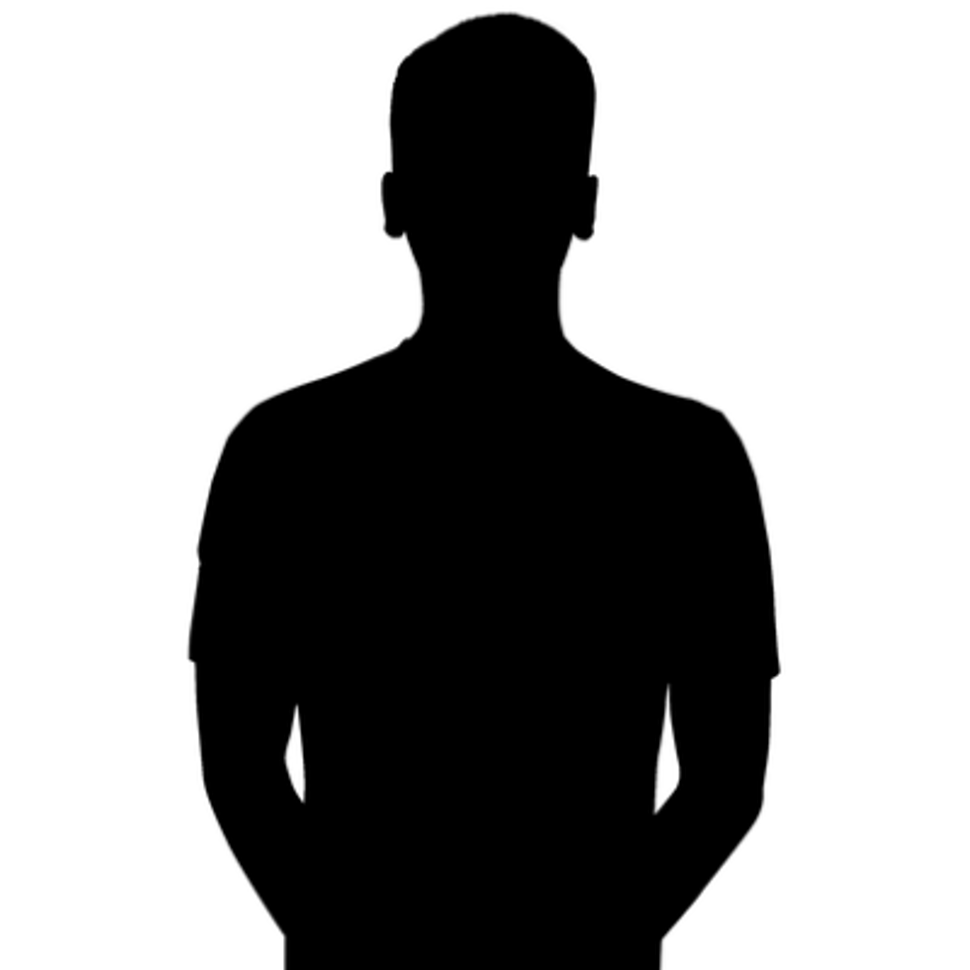



It’s a great site. All the best in your future work. By the way, I was looking for a replacement for the RAZER Deathadder essential that broke and the other day I bought Lamza x Fnatic Thorn thanks to the good reviews on the internet and mostly thanks to you and your website. Mouse is flawless perfection. Shape, weight, switches, sensor… I have absolutely no complaints and I use it exclusively in CS2 and it turned out to be perfect. I certainly chose well. I was skeptical at first until it arrived, but when it arrived and I tried it, I knew I made a good choice, especially since the Logitech G pro X superlight was in the plan and I’m lucky I didn’t buy it, even though it’s bad , but I tried it on at a friend’s place and it’s simply not comfortable for me. In any case, thank you and best regards. Angelo, Belgrade
Hi Angelo,
Thanks for the kind words, always appreciated! So good to hear that you managed to find a mouse that suits you perfectly, and I’m happy to hear that my review has had a hand in that. Enjoy the mouse!
Kind regards,
Lars