Staff’s Choice
Introduction
If you’re looking to purchase a new PC, you often get told to ‘build it yourself’. While this has a number of clear advantages (see our prebuilt PC vs custom PC article for more info) it’s also not as straightforward as it’s often made out to be. If you’re not interested in building a system yourself, you’ve come to the right place. In this article, we’ll look at the best prebuilt PCs for gaming to help you decide which one suits your budget and framerate target.
Why choose a prebuilt PC?
Going for a prebuilt PC offers a number of advantages. However, the biggest advantages can be summarized in one word: convenience. Purchase the PC, open the box, boot it up, get to gaming. That’s all there is to it. There’s no need to spend hours researching parts or wondering if your chosen build will perform properly. Or -even worse- breaking your head about troubleshooting a custom PC that simply won’t boot.
These days, prebuilt PCs made by reputable manufacturers can absolutely rival custom builds both when it comes to performance as well as aesthetics. So if you don’t want to build your own PC and you’re comfortable with the fact that you’ll pay a bit more, there’s no real reason not to go for a prebuilt PC.
In this article, we’ll list some great options to consider. Everything from budget options to top-of-the-line performers will be covered.
NZXT Player: Three – The Best Prebuilt PC for Going All Out

NZXT is a company that’s been around for a long time. They’re known in PC building circles for (among other products) their great coolers and cases, but they also build their own PCs. If you ask us, these are among the very best in the business. NZXT prebuilt PCs use quality components and -very importantly- quality cases. These cases allow you to make tweaks and customizations like you would with a custom PC.
If it’s power you want, the Player: Three line is perfect. The standard Player: Three houses great components like an RTX 4070 Ti Super, an Intel Core i7-14700KF, and 32GB of DDR5 RAM. That makes it more than powerful enough to run all of our analyzed competitive games at extremely high framerates. Of course, it’ll also run pretty much all single player games without breaking a sweat. Gaming at 1440p or 4K comes naturally to this PC.
If you absolutely want the best of the best when it comes to components, you can also go for the Player: Three Prime. This comes with an i9-14900KF, an RTX 4090, and 64GB of RAM. A lot of players would consider a build like that ‘overkill’ though. Additionally, going for flagship components means you’re paying a hefty premium.
This hefty premium is the reason we recommend the regular Player: Three for most gamers who are focused on performance. It obviously performs a little worse than the Prime, but it comes in at just over half the price. This makes it a much better deal for gamers who want to achieve a good price/performance ratio.
You can read our review of the NZXT Player: Three if you’re interested in the PC.
NZXT Player: Three
| GPU | NVIDIA GeForce RTX 4070 Ti Super |
| CPU | Intel Core i7-14700KF |
| RAM | 32GB DDR5 |
| SSD | 1TB |
| PSU | 750W Gold |
| Price | $2,499 at the NZXT Store |
NZXT Player: Two – Best Prebuilt PC for Price/Performance

Gamers who don’t necessarily want their PC to run the latest visually stunning games at max graphics and high resolutions often go for a mid tier build. Going for something like the NZXT Player: Two, with its Ryzen 5 7600X CPU and RTX 4070 Super GPU is a great idea if you’re worried about cost versus performance. A PC like this is more than powerful enough to run our analyzed games at competitive framerates.
If you turn down some settings in the most demanding games, you can also play all single player games that are out right now at 1080p. You shouldn’t expect to be able to max out everything at 4K, but the 4070 Super should handle 1440p gaming rather smoothly.
If you want more power, you can also go for the Player: Two Prime. This comes a lot closer to the Player: Three in price, but it stays on the Ryzen platform. If you’re someone who wants to avoid Intel CPUs, the Player Two Prime is a good alternative for the Player: Three.
NZXT Player: Two
| CPU | AMD Ryzen 5 7600X |
| GPU | NVIDIA GeForce RTX 4070 Super |
| RAM | 16GB DDR5 |
| SSD | 1TB |
| PSU | 650W Gold |
| Price | $1,599 at the NZXT Store |
CyberPowerPC Gamer Xtreme VR – Price/Performance Intel Build

If you want a mid tier PC that’s using an Intel CPU, you can always consider CyberPowerPC. This is a brand that has been around for a long time and produces a variety of prebuilt PCs, so they absolutely know what they’re doing.
Don’t let the name of this Gamer Xtreme VR fool you, by the way. This PC is obviously ready for VR, but it can run games in the traditional manner just fine. A ‘VR ready’ PC is really just a very powerful PC. When it comes to the actual components, a VR PC needs the exact same ones as a regular PC.
As far as the price goes, this prebuilt is a little more expensive than our other mid tier option. However, this particular PC goes on sale quite often, meaning that you should be able to snag it up at friendlier prices.
CyberPowerPC Gamer Xtreme VR
| CPU | Intel Core i9-13900KF |
| GPU | NVIDIA GeForce RTX 4070 |
| RAM | 16GB DDR5 |
| SSD | 1TB |
| PSU | Not specified |
| Price | $1,899 on Amazon |
NZXT Player: One – Best Budget Prebuilt PC for Competitive Gamers
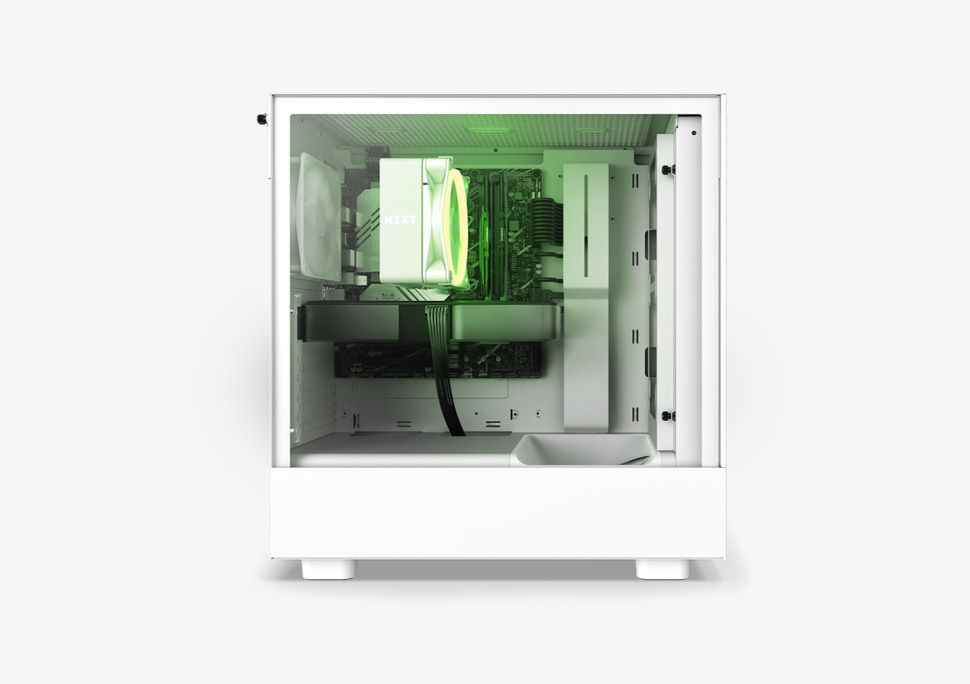
If you’re a competitive gamer, it’s never a good idea to go too budget. If you’re playing on a setup that can barely churn out 50 frames per second, you’re going to be way behind the competition. A good framerate (and low system latency in general) is one of the most precious resources for competitive gamers. We have an entire article dedicated to why higher refresh rates are better for gaming, but it’s safe to say that you need at least a 144Hz setup if you wish to compete in this day and age. In most games, the current ‘standard refresh rate’ even lies at 240Hz.
That’s where the NZXT Player: One comes in. This has all the best current budget components inside of it, which will give you excellent gaming performances at 1080p. Some games are more demanding than others, but if you are willing to turn down your settings here and there, you’ll get way over 144 frames per second in pretty much all competitive games.
If you’re looking for a budget gaming PC, this is a fantastic choice. NZXT is currently offering this build with a previous-gen GPU (the RTX 3050) for people who really want to save as much money as possible, but if you’ve got the money we would recommend the RTX 4060 version, as that is more future-proof.
NZXT Player: One
| CPU | Intel Core i5-13400F |
| GPU | NVIDIA GeForce RTX 3050 / RTX 4060 |
| RAM | 16GB DDR5 |
| SSD | 1TB |
| PSU | 650W Gold |
| Price | $829 (RTX 3050) / $1,054 (RTX 4060) at the NZXT store |
Yeyian Yumi – Another Prebuilt PC Option

If the other budget options in our list are still too pricy for you, there’s always the Yeyian Yumi. This tiny PC uses mostly contemporary components, though they’re obviously all budget-oriented. With a Ryzen 5 5600X and an NVIDIA RTX 4060, you’re getting competitive framerates (144+Hz) in the majority of competitive games if you can live with turning down some settings. On the other hand, components like the DDR4 RAM betray that this is very much a budget build.
Obviously, you can forget about playing at 1440p or higher with this build. It’s strictly a 1080p PC. But, given the fact that pretty much all esports pros are playing at 1080p, this can definitely be your go-to as a budget competitive gaming machine.
If money is really tight and/or you don’t want to spend a lot of money on a prebuilt gaming PC, this is a great option. However, if you want to get a future-proof build, we would recommend to save up a little more for some of the other options on this list.
Yeyian Jumi
| CPU | AMD Ryzen 5 5600X |
| GPU | NVIDIA RTX 4060 |
| RAM | 16GB DDR4 |
| SSD | 1TB |
| PSU | 650W Gold |
| Price | $929 on Amazon |
Best Prebuilt PC for Gaming – Conclusion
Prebuilt PCs can be purchased in a variety of configurations. From behemoths with all of the latest and greatest tech inside of them to small, budget PCs meant for 1080p gaming: there’s something there for everyone.
In this guide, we’ve listed options that cover all of these price/performance tiers. We made sure to go for quality manufacturers with a good reputation in the scene. If you go with one of these prebuilts, you should be good to go for many years to come. Do note that actual components can vary. Brands often rotate between different components for their builds depending on availability.
Nevertheless, the brands and prebuilts mentioned in this article will serve you well. If you’re not interested in building your own PC, these systems are the ones to go for.







