Quick navigation
Introduction
When looking for a gaming PC, you often get the advice to build one for yourself. While it’s true that you’ll save a couple of bucks that way, you do have to actually know what you’re doing. Building a PC isn’t that hard, but it’s perfectly understandable that there are people out there who don’t want to deal with all of that. Luckily, prebuilt PCs have been getting better and better lately. Today we’re taking a look at one of the more popular options made by NZXT. Read our full NZXT Player: Three review to find out whether or not this prebuilt is worth your money.
This review will focus mostly on the experience of using the PC, as well as the build quality, components used, and so on. We have obviously tested the PC in a (wide) variety of games, but this won’t be a super in-depth technical review. If you’re more of a casual PC enthusiast/builder who is wondering whether or not they should get this PC, this review is for you.
At A Glance
NZXT Player Three
The NZXT Player Three is a fantastic prebuilt PC for people who are looking for a premium gaming PC and don’t want to build it themselves. It obviously costs more than putting something identical together yourself, but the price difference is okay in my book, and you get a well-built PC that’s ready to go immediately for the extra price.
Pros
- Good price for a prebuilt
- Uses a good case that has room for upgrades
- Uses quality components
- Plug-and-play; everything is ready to go
- Well put together; good cable management
- Shipped securely and safely, with extra protection inside the case for transit
Cons
- Actual components may vary depending on availability and region
- More expensive than building a PC yourself (but this is the case for all prebuilt PCs)
- No option to choose components yourself on the website when ordering
Specs
NZXT offers their prebuilts in three different tiers: Player: One, Player: Two, and Player: Three. Player one is the budget-oriented tier, while Player: Three is the top-specced build. At every tier, customers can also go for the ‘Prime’ option. This is a slightly more powerful version of the normal prebuilt.
Something that might be a little annoying for some is the fact that NZXT does not list specific components on their website. The Player: Three, for example, is listed as having an NVIDIA GeForce RTX 4070 Ti SUPER, but not which manufacturer makes the GPU. The actual parts can vary depending on availability, region, and so on.
Of course, you always get the base component that’s listed. You won’t suddenly get a 4060 Ti instead of a 4070 Ti, for example. Still, it can be a little bit confusing for some people to not know what exactly they’re getting.
For the entire review process, I used the PC in its stock configuration. I did not do any over- or underclocking, nor did I make any changes in the BIOS or anything like that.
The Review Build
For this review, I got the following build which -based on NZXT’s website– would cost $2,499:
| GPU | NVIDIA GeForce RTX 4070 Ti Super (PNY XLR8) |
| CPU | Intel Core i7-14700KF |
| Motherboard | Gigabyte Z790 AORUS ELITE AX |
| RAM | 32GB DDR5 (Kingston FURY Beast) |
| Case | NZXT H7 Flow |
| SSD | 1TB (Solidigm M.2) |
| PSU | 750W Gold (Seasonic) |
| Cooler | NZXT Kraken RGB |
| Additional Case Fans | 1 front fan, 1 back fan (NZXT) |
As mentioned, your exact specs might be different should you decide to purchase this PC.
What I particularly like is the premium case they’ve used here. Some prebuilt companies tend to use cheap or proprietary cases which can make it extremely difficult (if not impossible) to make any changes to the build. The H7 Flow is a case that’s also available as a standalone, so what you’re getting here is a prebuilt that looks and feels as if it was put together by enthusiasts rather than somewhere on an assembly line.
Should you ever want to make any changes, you can simply open up the case (this is extremely easy on the H7 Flow) and start tinkering. That’s a really big bonus if you ask me.
I also like that there aren’t any obviously inferior components in this build. The SSD isn’t the best one out there and more of a budget option, but it’s still good. More importantly -and unlike a lot of other prebuilts- the Player: Three doesn’t cheap out on components such as the PSU. It’s made by a reliable manufacturer with a good reputation. The same can be said for pretty much all components in this PC. I see no obvious important cost-saving components that have me scratching my head or worrying about the stability of the build.

Shipping Process and Unboxing
For me, the shipping process went smoothly. The package was easy to track and delivered safely to my doorstep. Obviously, this will depend on your local package delivery service, but I had no complaints here.
The NZXT Player: Three comes shipped in a cardboard box with plenty of Styrofoam protection around it. While this doesn’t make it totally safe from hasty delivery people who throw the package around (throw something like this around enough and it will break) it’s good to know that your new PC is wrapped up with care.
Once you open the box, you’ll find a couple of bags containing all the manuals and extra bits left over after the assembly. Think of cable Velcro, port covers, manuals, and so on. This is a nice touch, as it enhances that ‘an enthusiast put it together’ type of feeling. It’s also good to have if you ever decide to make any changes to your build.
What’s also nice is that there’s extra protection inside the PC case. You’ll find an anti-sag bracket for the GPU, as well as various foams to protect the PC during transit. Don’t stress if you’re not familiar with gaming PCs. It’s very obvious what you need to remove before booting the PC, so there’s no need to worry about having to do any in-depth technical maneuvers before your first boot.

Installation
Installing the NZXT Player Three is extremely easy:
- Remove all protective materials from the PC case
- Hook up all peripherals, monitor(s) and the power cord
- Turn on the PSU
- Boot the PC
- Log into Windows
That’s it. I was downloading my favorite games within ten minutes of opening the box that the PC was in. There’s no need to mess with any BIOS settings or what have you: it’s all done for you. This is an incredible convenience, and the fact that getting up and running takes less time than it takes on a console (where you usually have to sit and wait for a ton of system update downloads before you can get going) is very impressive.
The Build
Like many cases, the H7 Flow has a tempered glass window in it to allow you to see the build. As such, it’s important that it’s all looking neat and tidy in there, and that’s definitely the case. The cable management is done professionally and the whole build looks sleek. One minor ‘downside’ on my PC is the fact that the GPU is black whereas the other parts (minus the motherboard) are white. That’s purely an aesthetic thing which doesn’t bother me, but if you’re sensitive to that kind of thing it could be annoying.
A lot of PCs look great at the front, but are a mess at the back. A bit like the Homer Simpson back fat meme, if you will. That isn’t the case here. If you pop open the back panel, you’ll see neatly arranged cables secured with zip ties.
Further inspection of the build shows that everything is installed correctly. This level of quality is expected at this price point, but NZXT has assembled the Player: Three beautifully.
The build has quite a bit of RGB in it (on the RAM, GPU, and cooler) in case this is something that interests you. All of these colors can be configured in NZXT’s CAM software. The RAM RGB can get particularly bright, so if you like a light show you’ll be satisfied here.
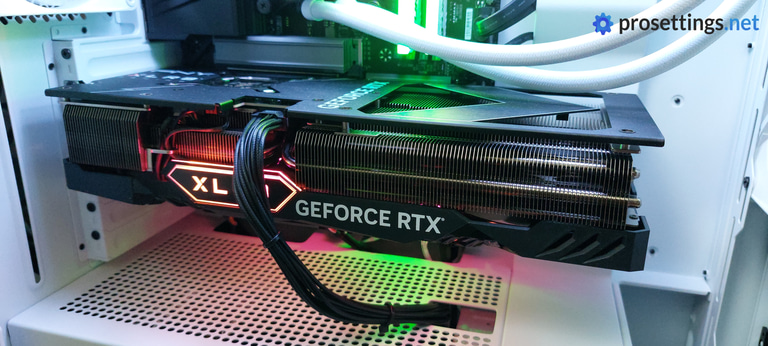
Gaming Performance
Framerates
Housing an RTX 4070 Ti Super, 32GB of DDR5 RAM, and an i7-14700KF, I expected nothing less than stellar framerates from the NZXT Player: Three, and that’s exactly what I got. Even in demanding competitive games like Rainbow Six Siege at 1080p high graphics, I got well over 450 frames per second. Even Fortnite at ultra (which is very taxing) gave me framerates that stayed above 144 frames per second. In CS2, which is notoriously unoptimized at the time of writing this review, I was constantly hugging 500+ frames per second.
Cyberpunk 2077 ran at around 140 frames per second on high quality, and the same goes for Hogwarts Legacy. Boosting up the resolution to 1440p gave framerates that hovered around the 100 fps mark.
Basically, this PC will devour any game at 1080p, and even if you’re playing at higher resolutions you’ll only have to turn down a couple of settings in order to get competitive framerates.
Benchmarking the PC with 3DMark’s Time Spy test results in a score of 24,112. This, for reference, is better than 96% of results. UserBenchmark gives it a 255% for ‘graphics’, meaning it is “a record breaking 3D score, it’s almost off the scale. This GPU can handle all 3D games at very high resolutions and ultra detail levels.“
In short: this PC is a beast, and even the latest flashy single player games can be played at high graphical settings without any issue whatsoever.
Temperatures
The NZXT H7 Flow is a roomy case with good airflow. Couple that with an NZXT Kraken cooler for the CPU and a triple fan GPU and you’ve got a PC with components that stay nice and cool.
The PNY XLR8 is a chunky card with a triple fan setup that’s known for its cooling performances, so it stays well below the recommended operating temperatures even at high loads. For me, the GPU temperature never went above 65°C even when under very heavy load. In most applications, it stayed under the 60°C mark, hovering between 55°C to 60°C. That’s impressive, and leaves you with nothing to worry about. When idling, the GPU has a temperature of between 30°C and 35°C.
The CPU sits at an idle temp of between 30°C and 40°C, while it can go up to 70°C at its peak under heavy gaming load. There’s not much to say about this other than that it’s very acceptable. It’s also a sign that the cooler (and thermal paste) is installed correctly.
Do note that these temperature levels are for the components themselves. The NZXT Player: Three, like any gaming PC, will transfer a lot of its heat to the room that it’s in. I had the PC by my feet and on my desk during my testing, and this heat is definitely noticeable in both configurations. Again: that’s not a bad thing (since it means that the PC is efficiently drawing the heat away from the components) but it can be good to know if this is your first potential gaming PC. All gaming PCs act like tiny space heaters when they’re in full load.

Noise Levels
The NZXT Player: Three goes up to around 40dB at maximum load (measured right near the top fans). That’s noticeable, but not bothersome to me. For reference: that about as loud as light rain or leaves moving in the wind.
When idling, there’s a gentle hum from the case fans. That’s only noticeable if you’re really close to the case.
Overall, the noise levels are well within tolerable margins for me. What’s even more important is that there are no unwanted sounds. There’s no fan rattling (only the general fan ‘hum’, which is a soothing sound to me) or coil whine present. Those types of sounds are what can make PCs and other electronic equipment annoying to use for me, so it’s good that this isn’t present here.
Overall Performance
If you need a PC that can handle basically all computing tasks that a modern PC should be able to handle, the NZXT Player: Three is a fantastic prebuilt to buy. It’s very fast, it’s built really well, and it uses quality components.
Sure, you can technically get a PC that’s even better by going for a 4090, for example. But unless you’re a power user who doesn’t mind spending money or you always want the best of the best, the Player: Three is a great choice for all refresh rates and resolution tiers.
Something that I particularly like is that there’s little to no bloatware on the Player: Three. You boot the PC and you get greeted by the basic Windows 11 wallpaper with pretty much no icons on it. There are some pre-installed programs like NZXT CAM, but those are lightweight and easy to remove.
For all intents and purposes, the NZXT Player: Three gives you the ‘home built’ experience. It’s far away from that typical prebuilt experience with a ton of bloatware, proprietary cases that are difficult to work with, and extremely subpar components to save money.
If you don’t want to build a PC yourself, this is one of your best options if you ask me.

Price vs Building It Yourself
Obviously, buying a prebuilt will cost you more. You’re not only paying for the components, you’re also paying for people to put it together. As such, if you’re looking for the absolute cheapest deal, building it yourself comes out on top. That being said, I believe the Player: Three is fairly priced.
I calculated the cost of buying the parts myself and I came out to a difference of about $200. That’s not including a Windows 11 license, which the Player: Three comes with.
Whether or not that’s worth it to you depends on your financial situation, but keep in mind that you are paying for the convenience of having a professionally put together PC that is ready to play the instant you plug it in.
I build all my gaming PCs myself and I would honestly really consider buying a prebuilt like this as my next PC. Even if I didn’t go the prebuilt route in the end, I would definitely recommend the NZXT prebuilts to friends who aren’t as experienced with building PCs.
It’s true that building a PC isn’t that hard. But you do have to figure out all the parts, order them at the cheapest stores (otherwise the price difference versus a prebuilt shrinks really quickly), wait for them to arrive, assemble the thing, and -in the worst case scenario- bother with troubleshooting and RMAs. If you mess anything up on the way, you might void your warranty. As such, I wouldn’t ever discourage someone for wanting to skip this process and go with a premade system.
Value is subjective, that’s for sure. But what’s also sure is that this is a really enticing prebuilt option.

Conclusion
The NZXT Player: Three is a fantastic option for people seeking a premium gaming PC without having to build it themselves. It obviously costs more than putting something identical together yourself, but the price difference is okay in my book, and you get a well-built PC that’s ready to go immediately for the extra price.
If you were to show this build to someone who’s familiar with building PCs, there’s a high chance that they wouldn’t even know it’s a prebuilt. It uses quality components, a case that’s separately available, and is put together nicely. On top of that, you also get all the extras that you would get (stickers, port covers, …) in a separate bag once the PC arrives, and everything can be modified or customized, just like with custom built PCs.
As far as the performance goes, there’s not much to say. The RTX 4070 Ti Super is a top tier GPU. Combine that with an i7-14700KF and 32GB of DDR5 RAM and you’ve got a PC that will demolish all modern games with ease. Everything is installed properly so there are no temperature issues when gaming.
If you’ve got the money for a quality gaming PC and you don’t mind paying a little extra for peace of mind, I can really recommend the NZXT Player: Three.
This product was received for free from the manufacturer and given to our reviewer to test and review. Brands and manufacturers have no editorial control over our reviews. For more information, check out our review FAQ.







