Prebuilt PC vs Custom PC: What Should You Choose?

The debate on going for a prebuilt PC vs a custom PC is one that will never end. Hardcore PC enthusiasts will always recommend you to build your own PC, but there are tons of people who aren’t interested in doing that. We’ve gone over the pros and cons of both methods so that you can decide which option suits your circumstances best.
If you’re interested in a new PC, feel free to check out our PC guide for esports. We also have dedicated PC guides for each of the games that we analyze.
Custom PC
| Pros | Cons |
|---|---|
| Much more affordable | You need (some) technical knowledge to build it, and it can be difficult to troubleshoot what exactly is going wrong if the build won’t boot |
| Chance to select every individual component to perfectly match your build/budget | Selecting and ordering all components can take quite a bit of time, and if a component is faulty you need to wait for the RMA process |
| You can design a build that suits your exact (aesthetic) preferences | Individual components can break when used/installed incorrectly, which voids the warranty |
Choosing your own components = cheaper and more flexible
The most obvious advantage of building your own PC is that it’s cheaper. There’s no way around it: if you want to save as much money as you can, you should build your own PC. Building your own PC also means that you can choose the exact components that you want. Want to go full RGB? Go for it! Want an all-red build? The parts will be far more difficult to source, but sure! The possibilities are practically endless.
Having the ability to order components from a wide range of vendors also allows you to go for the cheapest option, which will save you money. Exactly how much money depends on the exact PC that you’re building, but it’s not uncommon to save more than 10% on the price of the total build. Furthermore, a prebuilt PC also factors in the cost of actually building the PC, adding to the total price.
RMA / Troubleshooting
Ordering from many different vendors means that you have to keep track of all the orders. Some components might also arrive later than others, or be out of stock entirely. Additionally, you could also run into faulty components, which might not even be revealed as faulty until the build is complete. Having to wait for one component’s RMA process to complete can be a pain if you’re anxious to start/complete your build.
Building it
Building a PC isn’t super difficult. A lot of people describe it as ‘advanced LEGO’, and in a way this is true. However, you do need some knowledge. Improperly installing a CPU, for example, can break it, potentially losing you hundreds of dollars.
There are very detailed guides available, and if you take your time to familiarize yourself with the process then pretty much anyone can build their own PC, but it’s very understandable that this is a daunting task for people who do not have any experience with PC components. Furthermore, building your own PC is only ‘advanced LEGO’ if everything works immediately.
In an ideal world, your custom PC boots instantly and you’re good to go. But things can always go wrong. Troubleshooting a custom built PC that just won’t boot can be extremely frustrating, especially if you’re a novice. Experienced PC builders might know about the ‘usual suspects’ and what to look for when a PC won’t boot, but if you’re completely new then it can be borderline impossible to figure out why your new build won’t work.
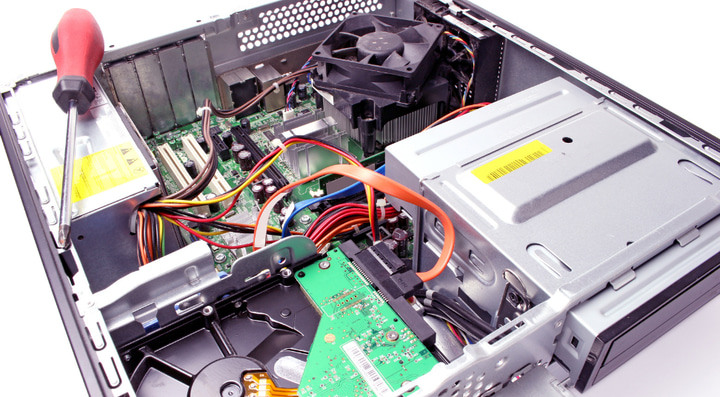
Prebuilt PC
| Pros | Cons |
|---|---|
| Ready to go right out of the box | More expensive than a custom build |
| Warranty on the whole build; if something goes wrong you’re covered | Some manufacturers use subpar components as a cost-cutting measure |
| Saves time | It can be difficult to customize certain prebuilt PCs |
More expensive
There might be some rare exceptions when a company has a deal with a certain component manufacturer or there’s a discount deal, for example. But generally speaking, a prebuilt PC is more expensive.
Companies building these PCs need to make money, so they charge extra for the time they spend building the PC. They also charge an extra on the components as a way to turn a profit. This price difference can often be quite a big one, though it obviously depends on the manufacturer.
If you want to save as much money as you can, build your own PC. Or ask a friend who has experience to build it for you in exchange for a beer or a burger. You’ll still come out on top.
Cost-cutting measures
Some prebuilt companies try to raise their profits by including subpar components. This can be as innocent as going for a cheap SSD, but it can also be dangerous. Going for an unreliable power supply, for example, is never a good idea, as it can compromise the stability and lifespan of your build.
Additionally, some companies might also use workers who don’t know what they’re doing. Incorrectly applied thermal paste, for example, can not only make a difference in the performance of a PC. It can also ruin the CPU in the long run.
They might also use proprietary cases or soldered down components, which can make upgrading or changing the build a lot more difficult, if not impossible.
This can all be remedied by going for reputable manufacturers. You should always do your research prior to making any (big) purchases and this is also true for PCs. If you’re considering a prebuilt, only consider manufacturers with a good reputation. They might cost a bit more than the prebuilts made by some no-name company, but going for a reputable name is well worth the extra cost.
Plug-and-play
One of the major advantages of going prebuilt is the plug-and-play factor. Rather than spending hours sourcing parts from the cheapest vendors and then assembling (and, in the worst case, troubleshooting) your build, you just have to unpack it and that’s it. That’s a major timesaver.
Experienced PC builders might be able to whip up an optimal build in a couple of minutes. But if you’re not into the PC building scene, you have to come up with a build, ask for advice, consider if the parts work together, and so on. This can take quite some time if you don’t have someone to help you out.
Peace of mind
Another major advantage of a prebuilt PC is the peace of mind that you’re getting with it. If you buy from a reputable manufacturer, you know that you’re getting a PC that’s made correctly and won’t fail on you. If it does somehow fail, there’s always the warranty. As long as you use the PC in a normal way, the responsibility for the PC’s reliability lies with the manufacturer.
Building your own PC -especially if you’re not experienced- always carries a certain risk. An incorrectly installed CPU cooler, for example, might not be obvious immediately until you’ve fried your CPU months down the line. Messing up the pins when installing a CPU means that you simply have to buy a new one, as those things aren’t covered under warranty. They’re just examples of course, but when you build your own PC, the responsibility lies with you.

Prebuilt PC vs Custom PC – Conclusion
If you look around in enthusiast communities, it seems like there’s only one option: build it yourself. We don’t really agree with that. There are a ton of reasons why it can be better to go for a prebuilt PC. Gamers who have no experience (nor any desire to acquire such experience) with building PCs might just want to spend a couple of extra bucks for the convenience of having a plug-and-play system shipped to their door, for example.
Obviously, if the price is your main concern, a prebuilt is your only option. Manufacturers have to pay for the time it takes to assemble a PC and they need to make a profit, so a prebuilt PC is always going to be more expensive than an equivalent custom built PC.
In any case, we hope that this article has explained the pros and cons of both options properly. By now, you should have an idea of what option to go for with your next PC. If you have any more questions, feel free to reach out in the comments.


