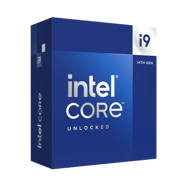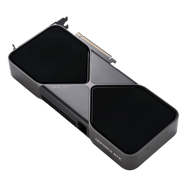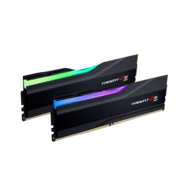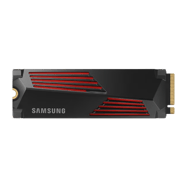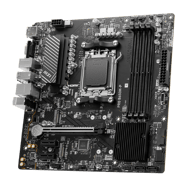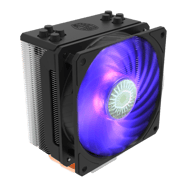Staff’s Choice
Introduction
PUBG is a lot of things, but it isn’t easy to run. The game has a history of being hard to run smoothly. While the game has come a long way and the developers have optimized PUBG a lot more than before, it’s still quite demanding when it comes to resources.
Since factors like refresh rates and response time play a vital role play in competitive gaming, it’s important to have a build that can churn out enough frames so that you’re not lagging behind the competition.
For competitive gaming, we cannot emphasize the need for proper gaming gear enough. In situations where every single detail matters, having the best gaming gear could make all the difference, so if you’re searching for a new PUBG PC you’ve come to the right place.
Top Tier System – For maximum framerates
If you want to run PUBG at the highest possible framerates we’ll have to go with the best in today’s market. PUBG is so heavy to run that there basically is no ‘overkill’ in this game, so we’ve chosen some top tier components for this build. Given the fact that PUBG is hard to run for everyone (meaning that your opponents won’t be running around with framerates that are comfortably over 400 frames per second either) you can always dial it down a bit, but if you truly want to get the best out of your rig you’re sadly going to have to cough up a pretty penny.
PC specs
Needless to say, this build is extremely powerful. In fact, it’s just about the most powerful gaming PC you can buy right now. But if you truly want to gain an edge over your opponents in PUBG, this is something to consider. In a game where stable framerates can be hard to come by, having a markedly better gaming system than your opponent can make a bigger difference than in games where everyone is getting 400+ frames per second.
Prebuilt Alternative
The NZXT Player Three Prime is an all-out gaming system from a reliable manufacturer that uses high quality components and delivers great gaming performances. If you don’t want to build your own PC, this is a product that you can definitely consider.

Performance System – For 144Hz gaming
If you don’t have a ton of money to burn, going for the performance build option would be ideal. Without spending too much, you can get a pretty decent build that cannot only run PUBG at acceptable framerates, but you’ll also be able to handle the latest AAA games on the market, provided you’re willing to drop some settings in the most demanding games.
PC specs
This build is also aimed towards futureproofing the PC and making sure that you won’t have to think about replacing the essentials for the next few years. For those who want a reliable and affordable mix between performance and price, this is a fantastic build.
Prebuilt Alternatives
The NZXT Player Two Prime is a more powerful version of their popular Player Two model. Given how power-hungry PUBG can be, it’s the perfect prebuilt for this performance tier. The Alienware Aurora R15 is a similar system made by a well-known brand that you can also consider if you do not want to build your own PC, though it is a bit more of a quirky option that leans a bit more towards aesthetics.

Budget System – For 60+ frames per second
Going for a budget-friendly build is always viable option, but if PUBG is your main game you’ll definitely have to make some sacrifices. You won’t have very many issues playing the game at 60 frames per second at 1080p, but if you plan to play at 1440p this build will be lacking. Naturally, it also won’t offer the framerates of the more powerful builds found elsewhere in this guide.
PC specs
Given how difficult PUBG can be to run, we wouldn’t recommend making very many significant downgrades to this system. It will run PUBG at acceptable framerates, but there won’t be very many frames to spare. As such, if you’re planning on going pro in PUBG or being extremely competitive, we would recommend you to save up some more money to get a slightly more powerful system.
Prebuilt Alternatives
The NZXT Player One is a good prebuilt alternative to this custom build. However, if you have a bit more money to spare you could also go with the slightly more powerful Player One Prime. If you’d like to buy from another brand, we can also recommend the Skytech Nebula.
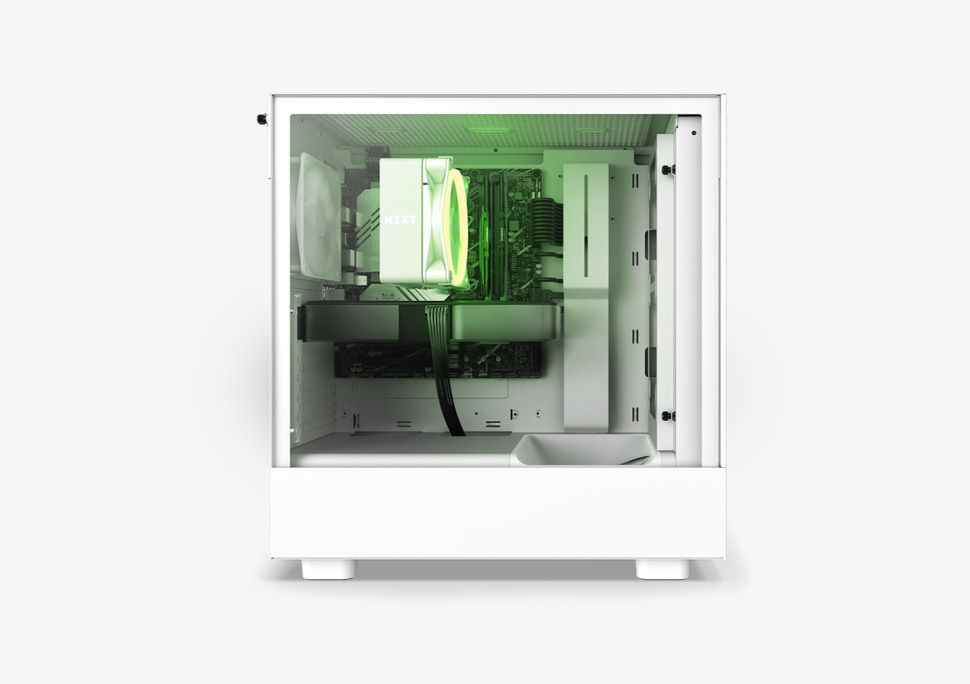
PUBG System Requirements
| Minimum Requirements | Recommended Specs | |
|---|---|---|
| Operating System | Windows 10 | Windows 10 |
| Processor | Intel i5-4430 / AMD FX-6300 | Intel i5-6600K / AMD Ryzen 5 1600 |
| GPU | NVIDIA GeForce GTX 960 2GB / AMD Radeon R7 370 2GB | NVIDIA GeForce GTX 1060 3GB / AMD Radeon RX 580 4GB |
| Memory | 8 GB RAM | 16 GB RAM |
| Storage | 50 GB available space | 50 GB available space |
PUBG is a graphically demanding game, that much is sure. Looking at the official requirements of PUBG, a dedicated graphics card with at least 2GB of VRAM is a must to ensure 30FPS gameplay on 1080p.
If you’re rocking any graphics card that is released in the past decade and has a VRAM of 2GB, you don’t have to worry about running the game, but getting a game running is only half the story if you’re a competitive player. If you want to experience the competitive nature of the game and compete against the best, you will need a powerful PC.
Those who like to compete at the highest levels and have the budget to support their desire, will need a beefy system to support their ambitions. The official requirements for competitive gaming recommend at least a 2060 Super GPU and a whopping 32GB of RAM memory. Combine that with at least an i9-9900K processor and you’ve got a game that’s extremely resource-hungry.
Best PC for PUBG – Conclusion
Getting PUBG up and running isn’t extremely difficult, but enjoying this game at competitive framerates (or higher resolutions) will require some serious horsepower and cash. The builds in this guide should be an ideal starting point regardless of your budget so that you can create (or buy) a PUBG gaming system that perfectly suits your setup.