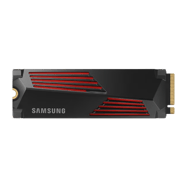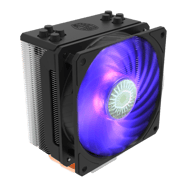Staff’s Choice
Introduction
We are competitive gamers, so when we talk about ‘the best PC for Overwatch 2’ we focus on what is important: performance. You need a PC that is capable of running the game at competitive framerates, and by that we don’t mean 60 frames per second: the competitive standard framerate is currently at 240 FPS.
As such, building a PC for Overwatch 2 can seem like a daunting task, but in our guide we’ll help you get on your way with a bunch of builds to consider at different performance points. We also include prebuilt options for people who don’t want to build their own systems.
Top Tier System – Maximum performance
With our top tier system, you’re guaranteed to be rubbing up against Overwatch 2’s framerate cap at 1080p, so if you feel like that’s overkill then this build is probably not for you, but if you’re a player who is gaming at higher resolutions and/or you want to future-proof your build and never worry about framedrops in battle then this could be the one to go for.
PC specs
If you want to save some money you could always go for a smaller SSD, but given the fact that modern games are becoming bigger and bigger when it comes to their overall size we’re leaning towards 2TB instead of 1TB SSDs in recent times. Other price gains can be made by downgrading the GPU; a 4080 or even a 4070 Super can run the game fine as well.
Prebuilt Alternatives
The NZXT Player Three Prime is one of the best ‘I’m going all out’ prebuilt PCs on the market right now if you ask us. As such, it is our recommendation for people who want to get the best of the best without looking at their budget too much.

Performance System – 360+ frames per second
This is the build that we recommended to the competitive players who want to get a perfect Overwatch 2 build for gaming at high framerates at all times. This obviously won’t perform as well as our top tier build, but it will definitely not hold you back when playing Overwatch 2, so if you’re not interested in squeezing out those last percentage points of performance, this is the build we’d recommend.
PC specs
There is some wiggle room for downgrades with this build, but not a ton. You could go with a less expensive SSD, for example, or you could perhaps go for 16GB of RAM if you’re really wanting to save money.
Nevertheless, if it’s bang-for-your-buck we’re talking about, this is a great option to go for.
Prebuilt Alternatives
The NZXT Player Two is a fantastic mid tier gaming PC to consider if you’re not someone who likes building their own systems. The Thermaltake LCGS View I4770 is another reliable and well-performing option.

Budget System – 165+ frames per second
Given the fact that Overwatch 2 is so easy to run, even this budget system will easily churn out more than enough frames to satisfy high refresh rate monitors if you’re playing at 1080p and aren’t opposed to lowering some ingame settings if it becomes necessary.
PC specs
This is a great build for people who are a bit more casual about the game and/or for gamers who don’t want to spend large budgets on their gaming PC. It has quality components that don’t break the bank, but if you want to save some money you can definitely make some downgrades. The PSU, for instance, was selected to give the build some extra breathing room for potential upgrades down the line. You could always go for a less powerful GPU if you want to save money. Similarly, you can go for a smaller SSD if you know you won’t need 1TB of space.
Prebuilt Alternatives
The CyberpowerPC Gamer Master is a nice option to consider if you don’t want to build your own PC. It is made by a reliable manufacturer that’s been in the business for quite some time. The same can be said for the NZXT Player One.

Overwatch 2 System Requirements
| Minimum Requirements | Recommended Specs | |
|---|---|---|
| Operating System | Windows® 10 64-bit (latest Service Pack) | Windows® 10 64-bit (latest Service Pack) |
| Processor | Intel® Core™ i3 or AMD Phenom™ X3 8650 | Intel® Core™ i7 or AMD Ryzen™ 5 |
| GPU | NVIDIA® GeForce® GTX 600 series, AMD Radeon™ HD 7000 series | NVIDIA® GeForce® GTX 1060/ GeForce® GTX 1650 or AMD R9 380/AMD RX 6400 |
| Memory | 6 GB RAM | 8 GB RAM |
| Storage | 50 GB available hard drive space | 50 GB available hard drive space |
Like all modern competitive shooters worth the name, Overwatch 2 is a game that’s easy to run on modern hardware, so this means that you don’t need a massively powerful setup in order to run the game at higher framerates. This doesn’t mean that you should cheap out on components, though, as you will definitely want to reach competitive framerates (the current competitive standard is 240 frames per second) if you’re even a little bit serious about the game. In a game that’s as fast-paced as Overwatch 2, you’ll be putting yourself at a severe disadvantage if you’re playing on a regular 60Hz setup, so if you’re budgeting for an Overwatch 2 build we would recommend you to keep this in mind.
Best PC for Overwatch 2 – Conclusion
If you’re happy to play at 1080p, Overwatch 2 can be quite a cheap game to focus on. If you’re gaming on higher resolutions and/or you want to squeeze every bit of performance out of the game then things will naturally get more expensive, but you can definitely be competitive in Overwatch 2 at very reasonable budgets.