How to Use Any Knife in CS2

If you’ve chosen to spend some of your hard-earned cash on a knife in CS2, it’s always a good idea to get a feel for the knife first. The different types of knives quite simply feel different to play with in the actual game, and you have to experience a knife firsthand before you truly get a feel for how it feels. Luckily, there’s a way that you can try/use any knife in CS2 for free. This way, you can ‘test drive’ your desired knife type before committing to a purchase.
Right now, there are two ways to test any CS2 knife, and that’s by going into an offline server and typing in a couple of commands in the console (HOW TO: Open Console in CS2) or by going to a community server.
Also read: CS2 Console Commands List
Use Any Knife in CS2 – Offline Server
The easiest way to test any knife in CS2 is by going into an offline server. Simply boot up a practice server (navigate to ‘Play‘ -> ‘Practice‘ – ‘Competitive‘ and turn on Grenade Camera, Infinite Ammo, and Infinite Warmup) and enter the following commands in the game’s console:
- sv_cheats 1
- mp_drop_knife_enable 1
Then, drop your current knife on the ground (using the same key you use to drop guns and the bomb) and enter the following command while looking at the knife on the ground:
- subclass_change [number]
The number you put behind this command will dictate what type of knife your dropped knife turns into. Simply replace the number behind the subclass_change command with the number of the knife you want to test. The numbers are as follows:
- 500 – Bayonet
- 503 – Classic Knife
- 505 – Flip Knife
- 506 – Gut Knife
- 507 – Karambit
- 508 – M9 Bayonet
- 509 – Huntsman Knife
- 512 – Falchion Knife
- 514 – Bowie Knife
- 515 – Butterfly Knife
- 516 – Shadow Daggers
- 517 – Paracord Knife
- 518 – Survival Knife
- 519 – Ursus Knife
- 520 – Navaja Knife
- 521 – Nomad Knife
- 522 – Stiletto Knife
- 523 – Talon Knife
- 524 – Default Knife
- 525 – Skeleton Knife
- 526 – Kukri Knife
If you want to, for example, try out a Butterfly Knife, simply type in subclass_change 515 and pick up your dropped knife. It will have turned into a Butterfly Knife while on the ground. If you want to then test another knife, make sure to drop it on the ground first before using the subclass_change command again, as it won’t work while you’re holding the knife.
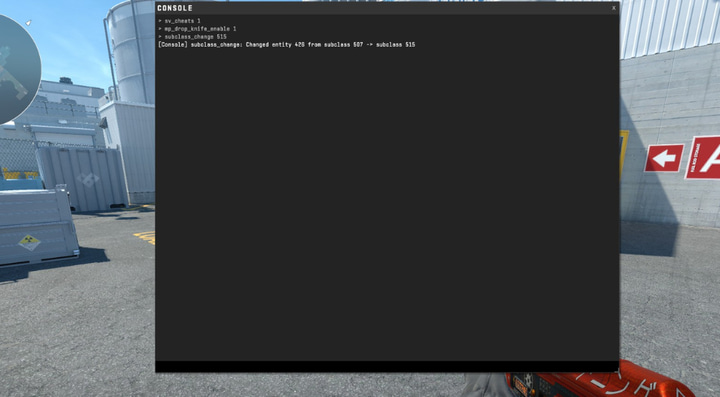
This method will allow you to test any knife in CS2 for as long as you like, but bear in mind that you can only try out vanilla knives with this method. There’s no way for you to test any specific knife finishes, but this method is an easy and convenient way to test out if a knife feels satisfying to use prior to purchasing said knife.
Using this method is completely risk-free as well. You don’t have to download anything, and the sv_cheats command will not get you banned, as the command quite simply will not work on any official Valve servers, so you don’t have to worry that you’ll accidentally trigger any cheats when playing a competitive match.
Do note that you can only test these knives in the offline server that you load them in. Once you enter any other server, you will be back to your original knife, so you can’t use this method to use another knife in an official match, for example.
Use Any Knife in CS2 – Skin Servers
Just like in CS:GO, there are a growing number of skin test websites that are popping up in CS2. One of the most well-maintained and updated CS2 skin test servers is the Epidemic server, which you can find after going to their Discord page. There are many others though, and most popular skin content creators will have their own servers up and running, so check out their Discord servers as well.
Once there, you’ll find information on how to use the features, and you can test any CS2 skin completely free of charge!
How to Use Any CS2 Knife – Conclusion
There are a number of ways to test out a knife in CS2, and which way is best for you will depend on your circumstances. If you just want to try out how a certain knife type feels to use, going with the offline server method might be the best idea, but if you want to test a specific finish and skin, online skin servers are your best bet.



HOW TO CHANGE THE COLOR
With the offline server method, you can only use vanilla knives.