Best CS2 Crosshair Codes Used By Pros (Always Updated)
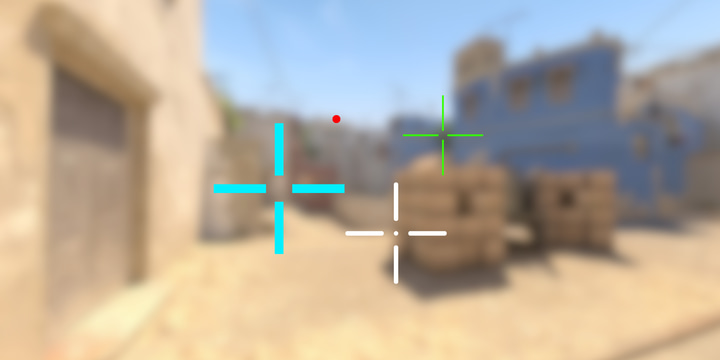
Just like is the case in any competitive game worth its salt, CS2 allows you to tweak your own crosshair. This means that you can change its color, its size, its thickness, and even its behavior. In case you’re interested, you can check out our detailed guide on CS2 crosshairs, but in this article we’ll list the top CS2 crosshair codes of today’s most popular players.
If you want to test out these crosshairs in your browser or you want to tweak your own crosshair without having to boot the actual game, feel free to use our CS2 Crosshair Generator. You can also read our article on how to copy CS2 crosshairs if you’re interested.
These crosshairs are always updated. Whenever a crosshair in our database gets updated, you’ll see that change reflected here so that you’re always certain to have the latest version.
d0nk
d0nk is widely considered to be a top 1 or top 2 player in CS2. He is known for his explosive rifling, extremely high level of individual skill, and dominant performances at the highest levels of competition.
donk’s Crosshair
| Style | Classic Static |
|---|---|
| Follow Recoil | No |
| Dot | No |
| Length | 1 |
| Thickness | 1 |
| Gap | -4 |
| Outline | No |
| Outlinethickness | 1 |
| Color | Custom |
| Red | 0 |
| Green | 255 |
| Blue | 135 |
| Alpha | Yes |
| Alpha Value | 255 |
| T Style | No |
| Deployed Weapon Gap | No |
| Split Distance | 7 |
| Fixed Gap | 3 |
| Inner Split Alpha | 1 |
| Outer Split Alpha | 0.5 |
| Split Size Ratio | 0.3 |
| Sniper Width | 0 |
ZywOo
ZywOo is widely regarded as one of the most talented and consistent CS players, with multiple MVP awards and top global rankings.
ZywOo’s Crosshair
| Style | Classic Static |
|---|---|
| Follow Recoil | No |
| Dot | No |
| Length | 2 |
| Thickness | 0 |
| Gap | -3 |
| Outline | No |
| Outlinethickness | 1 |
| Color | Cyan |
| Red | 0 |
| Green | 255 |
| Blue | 0 |
| Alpha | Yes |
| Alpha Value | 200 |
| T Style | No |
| Deployed Weapon Gap | No |
| Split Distance | 3 |
| Fixed Gap | 3 |
| Inner Split Alpha | 0 |
| Outer Split Alpha | 1 |
| Split Size Ratio | 1 |
| Sniper Width | 0 |
ropz
Ropz is known for his calm, calculated playstyle and consistent performances, establishing himself as one of the top lurkers in the game.
ropz’s Crosshair
| Style | Classic Static |
|---|---|
| Follow Recoil | No |
| Dot | No |
| Length | 2 |
| Thickness | 0.5 |
| Gap | -3 |
| Outline | No |
| Outlinethickness | 0 |
| Color | Green |
| Red | 50 |
| Green | 250 |
| Blue | 154 |
| Alpha | Yes |
| Alpha Value | 255 |
| T Style | No |
| Deployed Weapon Gap | No |
| Split Distance | 7 |
| Fixed Gap | -2 |
| Inner Split Alpha | 1 |
| Outer Split Alpha | 0.5 |
| Split Size Ratio | 0.3 |
| Sniper Width | 0 |
EliGE
EliGE has long been one of the standout North American riflers, with a reputation for consistency and high-level performances on the international stage.
EliGE’s Crosshair
| Style | Classic Static |
|---|---|
| Follow Recoil | No |
| Dot | Yes |
| Length | 2 |
| Thickness | 1 |
| Gap | -5 |
| Outline | No |
| Outlinethickness | 1 |
| Color | Custom |
| Red | 0 |
| Green | 255 |
| Blue | 145 |
| Alpha | Yes |
| Alpha Value | 255 |
| T Style | No |
| Deployed Weapon Gap | No |
| Split Distance | 3 |
| Fixed Gap | 3 |
| Inner Split Alpha | 0 |
| Outer Split Alpha | 1 |
| Split Size Ratio | 1 |
| Sniper Width | 2 |
s1mple
S1mple is often called one of the greatest CS players of all time, known for his exceptional skill and numerous individual accolades.
s1mple’s Crosshair
| Style | Legacy |
|---|---|
| Follow Recoil | No |
| Dot | Yes |
| Length | 1 |
| Thickness | 0 |
| Gap | -2 |
| Outline | No |
| Outlinethickness | 0 |
| Color | Cyan |
| Red | 50 |
| Green | 255 |
| Blue | 200 |
| Alpha | Yes |
| Alpha Value | 255 |
| T Style | No |
| Deployed Weapon Gap | No |
| Split Distance | 3 |
| Fixed Gap | 3 |
| Inner Split Alpha | 0 |
| Outer Split Alpha | 1 |
| Split Size Ratio | 1 |
| Sniper Width | 0 |
m0NESY
m0NESY has quickly risen to prominence as one of the most exciting CS2 players, impressing with his sharp aim and composure on the big stage.
m0NESY’s Crosshair
| Style | Classic Static |
|---|---|
| Follow Recoil | No |
| Dot | No |
| Length | 1 |
| Thickness | 1 |
| Gap | -4 |
| Outline | No |
| Outlinethickness | 1 |
| Color | Cyan |
| Red | 255 |
| Green | 255 |
| Blue | 255 |
| Alpha | Yes |
| Alpha Value | 255 |
| T Style | No |
| Deployed Weapon Gap | No |
| Split Distance | 7 |
| Fixed Gap | -9 |
| Inner Split Alpha | 1 |
| Outer Split Alpha | 0.5 |
| Split Size Ratio | 0.3 |
| Sniper Width | 0 |
Stewie2K
Stewie2K is one of the most successful North American players, known for his aggressive playstyle and Major championship victory during his career.
Stewie2k’s Crosshair
| Style | Classic Static |
|---|---|
| Follow Recoil | No |
| Dot | No |
| Length | 2.5 |
| Thickness | 1 |
| Gap | -2 |
| Outline | Yes |
| Outlinethickness | 1 |
| Color | Custom |
| Red | 255 |
| Green | 255 |
| Blue | 255 |
| Alpha | Yes |
| Alpha Value | 245 |
| T Style | No |
| Deployed Weapon Gap | No |
| Split Distance | 7 |
| Fixed Gap | 3 |
| Inner Split Alpha | 1 |
| Outer Split Alpha | 0.5 |
| Split Size Ratio | 0.3 |
| Sniper Width | 0 |
malbsMd
MalbsMd has gained recognition as one of the top players from the Americas region, known for his aggressive rifling and high-impact performances.
malbsMd’s Crosshair
| Style | Classic Static |
|---|---|
| Follow Recoil | No |
| Dot | No |
| Length | 1 |
| Thickness | 0 |
| Gap | -2 |
| Outline | Yes |
| Outlinethickness | 0.5 |
| Color | Green |
| Red | 0 |
| Green | 0 |
| Blue | 0 |
| Alpha | Yes |
| Alpha Value | 255 |
| T Style | No |
| Deployed Weapon Gap | No |
| Split Distance | 0 |
| Fixed Gap | 0 |
| Inner Split Alpha | 1 |
| Outer Split Alpha | 0.9 |
| Split Size Ratio | 0.4 |
| Sniper Width | 0 |
karrigan
Karrigan is one of the most accomplished in-game leaders in CS history, known for his leadership, adaptability, and success across multiple international teams.
karrigan’s Crosshair
| Style | Classic Static |
|---|---|
| Follow Recoil | No |
| Dot | No |
| Length | 1 |
| Thickness | 1 |
| Gap | -4 |
| Outline | No |
| Outlinethickness | 0 |
| Color | Green |
| Red | 0 |
| Green | 0 |
| Blue | 0 |
| Alpha | Yes |
| Alpha Value | 255 |
| T Style | No |
| Deployed Weapon Gap | No |
| Split Distance | 3 |
| Fixed Gap | -2 |
| Inner Split Alpha | 0.1 |
| Outer Split Alpha | 1 |
| Split Size Ratio | 1 |
| Sniper Width | 0 |
jL
jL has established himself as a key player at the top level, known for his consistent rifling, aggressive plays, and strong performances at major events.
jL’s Crosshair
| Style | Classic Static |
|---|---|
| Follow Recoil | No |
| Dot | No |
| Length | 1 |
| Thickness | 1 |
| Gap | -4 |
| Outline | No |
| Outlinethickness | 1 |
| Color | Cyan |
| Red | 0 |
| Green | 0 |
| Blue | 0 |
| Alpha | Yes |
| Alpha Value | 200 |
| T Style | No |
| Deployed Weapon Gap | No |
| Split Distance | 7 |
| Fixed Gap | 3 |
| Inner Split Alpha | 1 |
| Outer Split Alpha | 0.5 |
| Split Size Ratio | 0.5 |
| Sniper Width | 0 |
w0nderful
W0nderful has earned recognition as one of the top young AWPers, showcasing strong mechanics, composure, and consistent performances on the international stage.
w0nderful’s Crosshair
| Style | Classic Static |
|---|---|
| Follow Recoil | No |
| Dot | No |
| Length | 1 |
| Thickness | 1 |
| Gap | -4 |
| Outline | No |
| Outlinethickness | 1 |
| Color | Yellow |
| Red | 0 |
| Green | 255 |
| Blue | 255 |
| Alpha | Yes |
| Alpha Value | 255 |
| T Style | No |
| Deployed Weapon Gap | No |
| Split Distance | 7 |
| Fixed Gap | 3 |
| Inner Split Alpha | 1 |
| Outer Split Alpha | 0.5 |
| Split Size Ratio | 0.3 |
| Sniper Width | 0 |
magixx
Magixx has proven himself as a solid rifler at the top level, known for his consistency, versatility, and reliable performances in international competition.
magixx’s Crosshair
| Style | Classic Static |
|---|---|
| Follow Recoil | No |
| Dot | No |
| Length | 1 |
| Thickness | 0 |
| Gap | -3 |
| Outline | No |
| Outlinethickness | 1 |
| Color | Green |
| Red | 255 |
| Green | 255 |
| Blue | 250 |
| Alpha | Yes |
| Alpha Value | 255 |
| T Style | No |
| Deployed Weapon Gap | No |
| Split Distance | 7 |
| Fixed Gap | 3 |
| Inner Split Alpha | 1 |
| Outer Split Alpha | 0.5 |
| Split Size Ratio | 0.5 |
| Sniper Width | 0 |
Twistzz
Twistzz is one of the most successful North American players, known for his mechanical skill and several international tournament victories.
Twistzz’s Crosshair
| Style | Classic Static |
|---|---|
| Follow Recoil | No |
| Dot | No |
| Length | 1 |
| Thickness | 1 |
| Gap | -4 |
| Outline | No |
| Outlinethickness | 0 |
| Color | Cyan |
| Red | 255 |
| Green | 255 |
| Blue | 255 |
| Alpha | Yes |
| Alpha Value | 255 |
| T Style | No |
| Deployed Weapon Gap | No |
| Split Distance | 3 |
| Fixed Gap | 0 |
| Inner Split Alpha | 0 |
| Outer Split Alpha | 1 |
| Split Size Ratio | 1 |
| Sniper Width | 0 |
device
Device is one of the most decorated players in CS history, with multiple Major championships and a long list of MVP titles to his name.
device’s Crosshair
| Style | Classic Static |
|---|---|
| Follow Recoil | No |
| Dot | No |
| Length | 1 |
| Thickness | 1 |
| Gap | -4 |
| Outline | No |
| Outlinethickness | 0.5 |
| Color | Custom |
| Red | 50 |
| Green | 250 |
| Blue | 185 |
| Alpha | Yes |
| Alpha Value | 255 |
| T Style | No |
| Deployed Weapon Gap | No |
| Split Distance | 4 |
| Fixed Gap | -9 |
| Inner Split Alpha | 1 |
| Outer Split Alpha | 1 |
| Split Size Ratio | 0.1 |
| Sniper Width | 0 |
sh1ro
Sh1ro is recognized as one of the top AWPers in the world, known for his consistency, clutch ability, and strong performances at elite events.
sh1ro’s Crosshair
| Style | Classic Static |
|---|---|
| Follow Recoil | No |
| Dot | No |
| Length | 1.5 |
| Thickness | 1 |
| Gap | -3 |
| Outline | No |
| Outlinethickness | 1 |
| Color | Green |
| Red | 255 |
| Green | 255 |
| Blue | 255 |
| Alpha | Yes |
| Alpha Value | 255 |
| T Style | No |
| Deployed Weapon Gap | No |
| Split Distance | 7 |
| Fixed Gap | 3 |
| Inner Split Alpha | 1 |
| Outer Split Alpha | 0.5 |
| Split Size Ratio | 0.3 |
| Sniper Width | 0 |
cadiaN
CadiaN is known for his leadership and clutch plays, combining strong AWPing with effective in-game calling at the highest level of competition.
cadiaN’s Crosshair
| Style | Classic Static |
|---|---|
| Follow Recoil | No |
| Dot | No |
| Length | 1 |
| Thickness | 1 |
| Gap | -4 |
| Outline | No |
| Outlinethickness | 0 |
| Color | Custom |
| Red | 0 |
| Green | 250 |
| Blue | 160 |
| Alpha | Yes |
| Alpha Value | 255 |
| T Style | No |
| Deployed Weapon Gap | No |
| Split Distance | 1 |
| Fixed Gap | -2 |
| Inner Split Alpha | 1 |
| Outer Split Alpha | 0.5 |
| Split Size Ratio | 0.3 |
| Sniper Width | 2 |
jks
Jks has proven himself as a reliable and versatile player, contributing to international success across multiple teams and roles.
jks’s Crosshair
| Style | Classic Static |
|---|---|
| Follow Recoil | No |
| Dot | No |
| Length | 1 |
| Thickness | 1 |
| Gap | -4 |
| Outline | No |
| Outlinethickness | 1 |
| Color | Cyan |
| Red | 0 |
| Green | 255 |
| Blue | 165 |
| Alpha | Yes |
| Alpha Value | 255 |
| T Style | No |
| Deployed Weapon Gap | No |
| Split Distance | 7 |
| Fixed Gap | 3 |
| Inner Split Alpha | 1 |
| Outer Split Alpha | 0.5 |
| Split Size Ratio | 0.3 |
| Sniper Width | 0 |
dupreeh
Dupreeh is one of the most accomplished players in CS history, holding multiple Major titles and a reputation for consistent performances over many years.
dupreeh’s Crosshair
| Style | Classic Static |
|---|---|
| Follow Recoil | No |
| Dot | No |
| Length | 2.5 |
| Thickness | 0 |
| Gap | -2 |
| Outline | No |
| Outlinethickness | 1 |
| Color | Green |
| Red | 255 |
| Green | 0 |
| Blue | 0 |
| Alpha | Yes |
| Alpha Value | 250 |
| T Style | No |
| Deployed Weapon Gap | No |
| Split Distance | 7 |
| Fixed Gap | 3 |
| Inner Split Alpha | 1 |
| Outer Split Alpha | 0.5 |
| Split Size Ratio | 0.5 |
| Sniper Width | 0 |
zont1x
Zont1x has established himself as a reliable support player, known for his strong utility usage, clutch potential, and consistent performances at top-tier events.
zont1x’s Crosshair
| Style | Classic Static |
|---|---|
| Follow Recoil | No |
| Dot | No |
| Length | 1 |
| Thickness | 0 |
| Gap | -2.5 |
| Outline | No |
| Outlinethickness | 0 |
| Color | Custom |
| Red | 255 |
| Green | 255 |
| Blue | 255 |
| Alpha | Yes |
| Alpha Value | 255 |
| T Style | No |
| Deployed Weapon Gap | No |
| Split Distance | 3 |
| Fixed Gap | 3 |
| Inner Split Alpha | 0 |
| Outer Split Alpha | 1 |
| Split Size Ratio | 1 |
| Sniper Width | 0 |
b1t
B1t made an immediate impact at the highest level, earning praise for his precision and becoming a key contributor in major tournament victories.
b1t’s Crosshair
| Style | Classic Static |
|---|---|
| Follow Recoil | No |
| Dot | No |
| Length | 2 |
| Thickness | 0 |
| Gap | -3 |
| Outline | No |
| Outlinethickness | 0 |
| Color | Yellow |
| Red | 255 |
| Green | 255 |
| Blue | 255 |
| Alpha | Yes |
| Alpha Value | 255 |
| T Style | No |
| Deployed Weapon Gap | No |
| Split Distance | 7 |
| Fixed Gap | -2 |
| Inner Split Alpha | 1 |
| Outer Split Alpha | 0.5 |
| Split Size Ratio | 0.3 |
| Sniper Width | 0 |
kyousuke
Kyousuke is a rising player gaining attention for his strong mechanical skill and growing presence in the international CS scene. He’s considered to be one of the hottest talents in the scene.
kyousuke’s Crosshair
| Style | Classic Static |
|---|---|
| Follow Recoil | No |
| Dot | No |
| Length | 1 |
| Thickness | 1 |
| Gap | -4 |
| Outline | No |
| Outlinethickness | 1 |
| Color | Cyan |
| Red | 0 |
| Green | 255 |
| Blue | 135 |
| Alpha | Yes |
| Alpha Value | 255 |
| T Style | No |
| Deployed Weapon Gap | No |
| Split Distance | 7 |
| Fixed Gap | 3 |
| Inner Split Alpha | 1 |
| Outer Split Alpha | 0.5 |
| Split Size Ratio | 0.3 |
| Sniper Width | 1 |
rain
Rain is a veteran of the scene, praised for his longevity, impactful rifling, and major championship victories.
rain’s Crosshair
| Style | Classic Static |
|---|---|
| Follow Recoil | No |
| Dot | No |
| Length | 1 |
| Thickness | 1 |
| Gap | -4 |
| Outline | No |
| Outlinethickness | 0 |
| Color | Cyan |
| Red | 50 |
| Green | 250 |
| Blue | 185 |
| Alpha | Yes |
| Alpha Value | 255 |
| T Style | No |
| Deployed Weapon Gap | No |
| Split Distance | 7 |
| Fixed Gap | 3 |
| Inner Split Alpha | 1 |
| Outer Split Alpha | 0.5 |
| Split Size Ratio | 0.3 |
| Sniper Width | 0 |
How to Import a CS2 Crosshair Code
Importing a CS2 crosshair is extremely simple.
- Copy the crosshair code (highlight it, right click it, and click ‘copy‘ or highlight it and press CTRL + C)
- Open/start CS2
- Go to ‘Settings‘ -> ‘Game’ -> ‘Crosshair‘ -> ‘Share or Import‘
- Paste the crosshair code (right click in the empty field, then click ‘paste‘ or click the empty field and press CTRL +V)
- Click ‘import‘
You have now imported a crosshair code.

You can also import a CS2 crosshair using the old-fashioned way: by copying commands and pasting it in the console.
- Copy the crosshair commands (highlight them, right click them, and click ‘copy‘ or highlight them and press CTRL + C)
- Open/start CS:GO
- Go to ‘Settings‘ -> ‘Game‘ -> Enable Developer Console and choose ‘yes‘
- Press the ~ key to open the development console (see HOW TO: Open Console in CS2)
- Paste the crosshair commands by pressing CTRL + V
You’ve now imported a crosshair via the console.
Best CS2 Crosshair for Beginners
Choosing a crosshair as a new CS2 player can feel overwhelming, but simple is usually better. In the very early stages of your learning process, you might want to go with a dynamic crosshair to help you visualize the movement penalty, but as you get more confident we would generally recommend a static crosshair.
Avoid overly large or dynamic crosshairs, as they can clutter your view and create bad habits. As you develop your aim and comfort, you can experiment with different sizes, colors, and styles to find what works best for you.
Crosshair Styles Explained
In CS2, crosshairs can be customized endlessly, but most fall into a few common styles:
- Static Crosshairs: These stay fixed while moving or shooting.
- Dynamic Crosshairs: Expand and contract based on movement or firing.
- Dot Crosshairs: Extremely minimal and often used for more precision, but harder to keep track of for newer players.
The best choice often comes down to personal preference and playstyle. Most pros stick to simple, static designs that keep the focus on precise crosshair placement.
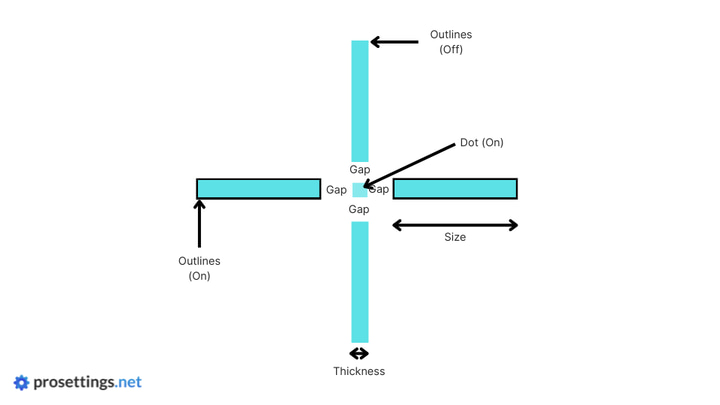
How Pros Pick Their Crosshairs
Professional players typically choose crosshairs that maximize visibility without being distracting. Many pros prefer smaller sizes with a clear color contrast against all map textures. Since CS2 is heavily based on crosshair placement, pros generally prefer a design that allows quick target acquisition without cluttering the center of their screen. In general, pros prefer smaller, static crosshairs.
Conclusion
Simply copying the crosshair of your favorite pro player won’t instantly make you as skilled as that player, but it can be a good step in the right direction. Finding a crosshair that suits your preferences can greatly increase your consistency as a player, so we strongly encourage you to try out some of the best CS2 crosshair codes out there.
In case this list wasn’t enough for you, you can always browse our CS2 Pro Settings and Gear List or our CS2 crosshair database. We have hundreds of pro players in our database, and they are constantly receiving updates, so if you’re interested in checking out the crosshair code of your favorite pro player you’re in the right spot there.
If you want to tweak your settings in general, you can see our CS2 Best Settings & Options Guide.
Good luck finding your best CS2 crosshair code!











without Niko little white crosshair?