HOW TO: Copy CS2 Crosshairs
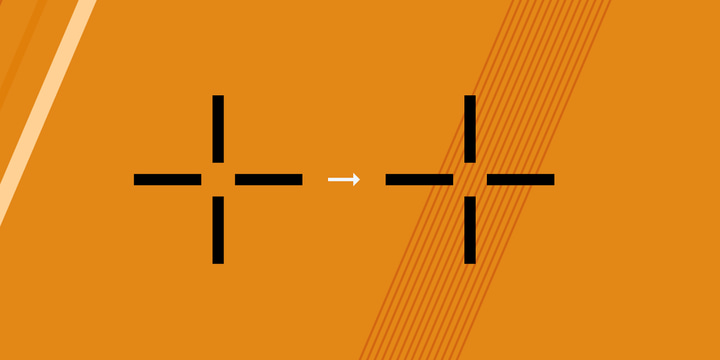
CS2 has, like many other competitive games, a way for you to copy the crosshairs that other players are using. In this guide, we’ll show you how to copy CS2 Crosshairs so that you can try it out for yourself.
If you’re into CS2 crosshairs, you can always read our guide on the best CS2 Crosshairs. If you want to put your newfound knowledge into practice, you can always check out how certain crosshairs look in our CS2 Crosshair Generator.
How To Copy CS2 Crosshairs with a Crosshair Code
The easiest way to copy a CS2 crosshair is by using crosshair codes. This is a code that gets generated when a user wants to share a certain crosshair. We have a guide with the Top 25 Best CS2 Crosshair codes if you want to grab yourself some codes from the game’s very best players.
Here’s how to import a CS2 crosshair with a crosshair code:
- Copy the crosshair code (highlight it, right click it, and click ‘copy‘ or highlight it and press CTRL + C)
- Go to CS2’s main menu
- Go to ‘Settings‘ -> ‘Game’ -> ‘Crosshair‘ -> ‘Share or Import‘
- Paste the crosshair code (right click in the empty field, then click ‘paste‘ or click the empty field and press CTRL +V)
- Click ‘import‘
The crosshair is now fully imported.

How To Copy a CS2 Crosshair Using the Console
You can also import a CS2 crosshair by using console commands. To do this, simply:
- Copy the commands you wish to import (by highlighting them, then right clicking, and pressing ‘copy’)
- Go to CS2’s main menu
- Open your console by pressing ~; if you haven’t enabled/activated your console, read HOW TO: Open Console in CS2
- Paste the commands you copied by pressing CTRL + V.
You’ve now imported a CS2 crosshair using the console.
How to Share a CS2 Crosshair Code
To share a CS2 crosshair code, simply do the following:
- Go to CS2’s main menu
- Go to ‘Settings‘ -> ‘Game’ -> ‘Crosshair‘ -> ‘Share or Import‘
- Click ‘Copy Your Code‘
- You crosshair code will now be on your clipboard
- To share your crosshair code, simply press CTRL + V wherever you want to paste the crosshair code
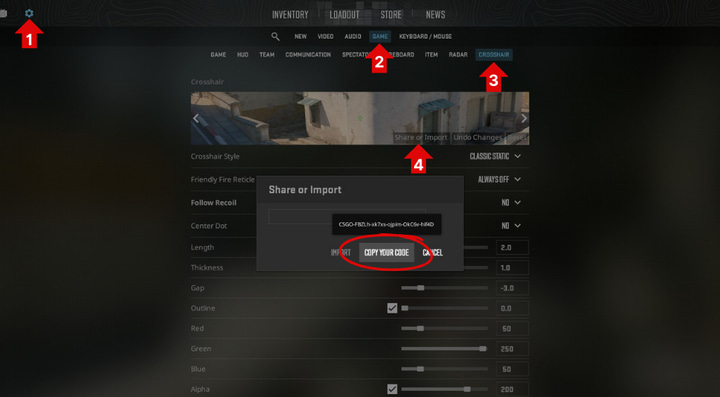
Conclusion
Sharing CS2 crosshair codes is an extremely simple process, and it’s an easy and quick way to try out some of the best and most creative crosshairs out there. Now that you know how to copy a CS2 crosshair code, feel free to check out our CS2 Pro Settings and Gear List and find your favorite pro so that you can copy their crosshair!


