Best CS2 crosshair

CS2 is a game with a ton of customization options and tweakable options, with probably the most commonly asked for question being about the crosshair. Naturally, a crosshair is something that’s personal: what works for you might not work for your friend, but that doesn’t mean that there aren’t certain guidelines to follow. In this article, we’ll go over the different crosshair options, discuss what makes a good crosshair, and give you some examples of popular crosshairs (also read our Top 25 Best CS2 Crosshair Codes article if you’re interested) so that you can create your very own best CS2 crosshair. If you want to tweak your crosshair while reading this article, you can always check out our very own CS2 Crosshair Generator, where you can tweak, copy, and export/import CS2 Crosshairs. In our article on how to copy CS2 crosshairs you can learn everything you need to know.
In a nutshell
If you want to use a crosshair based on all the most used values among CS2 pros, use the following values:
Style 4, outlines 0, dot 0, color 1 (green), gap -3, thickness 0, size 2
You can also use this as a perfect starting point for creating your own, personal crosshair.
Crosshaircode:
CSGO-noVpo-yVxWJ-5LKnW-NPScs-K5nQD
CS2’s Default Crosshair
The default crosshair can be good to use for a little while if you’re just coming to grips with the game because it can provide you with information that might be useful to beginners and new players (such as the fact that the crosshair moves with the recoil of the weapon) but we would strongly advise you to move away from the default crosshairs once you’ve passed the ‘getting to know the game’ stage.
CS2 Crosshair Styles
Broadly speaking, there are three different crosshair styles in CS2.
Classic: this dynamic crosshair consists of straight lines that expand when moving and crouching, and move to a lesser extent when shooting and switching weapons. This can be handy to help you come to terms with how the game’s mechanics work, but it can also be extremely distracting.
Classic Static: This type of crosshair never moves. It is by far the most preferred option for experiences players.
Legacy: The legacy crosshair only extends when you’re firing your weapon, indicating the spread (somewhat). This is a type of crosshair that sometimes gets utilized by pro players, but when looking at its overall popularity it is pretty much inferior to the static crosshairs.
Best CS2 Crosshair Style
Generally speaking, we can divide CS2 players into two categories: players who want crosshair feedback, and players who don’t. If you’re someone who wants feedback when your bullet spread is affected, we would recommend the Legacy style, but the Classic style is practically never used in the higher ranks since it’s so extremely distracting.
Of course all of this is subjective: if you like a large crosshair with a lot of moving parts then you should just go for it, but we would recommend either Legacy or Classic Static for most players.
Crosshair Customization
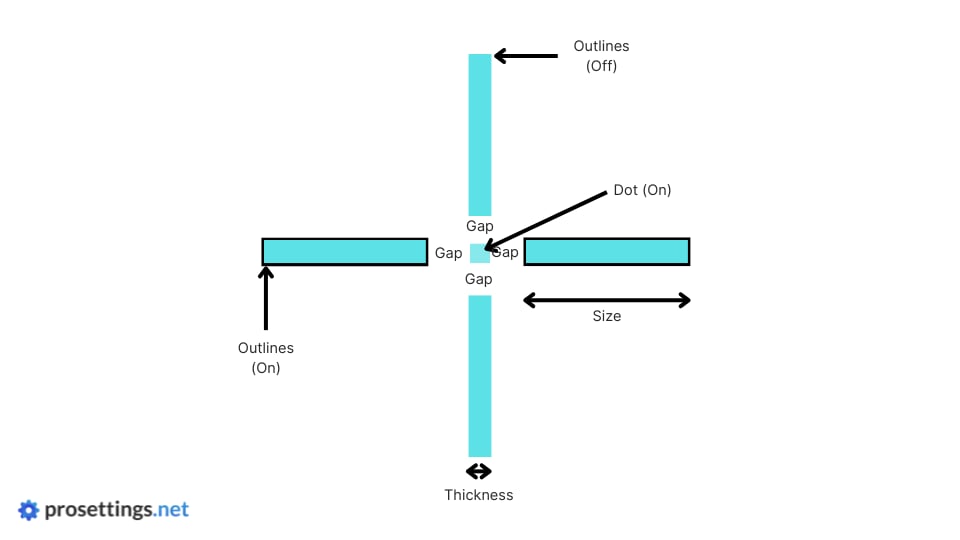
There are a lot of ways to customize your crosshair to your liking, and we’ll cover the basics as well as give you an idea on how to use these customization options in order to fit your playing style.
Dynamic versus Static
Static crosshairs are used by the majority of experienced players, and that makes sense. If you’ve got all of the game’s basics covered you don’t need your crosshair to tell you when your weapon is inaccurate because you will know it. Furthermore, a dynamic crosshair can be distracting, and some players want to eliminate any and all distractions from their game. Knowing this, you’d think that all pros use a static crosshair and you’d mostly be right, but there’s a small minority of pros who go dynamic.
A dynamic crosshair can be great for inexperienced players who are coming to grips with the game’s mechanics as it shows you when you’re being inaccurate, but it can be a boon even for experienced players. Players with a tap-heavy playing style, for example, can benefit from the visual feedback that the crosshair gives you when tapping away at enemies. You can even develop a rhythm based on the feedback: shoot when it’s at its most concentrated, don’t shoot when the crosshair is expanded. For spraying it can be detrimental to have a dynamic crosshair though, as its expanding nature might mean that you lose track of where the center of the screen is.
It should be noted that it’s possible to combine the two. You can, for example, have a dot in the center of your otherwise dynamic crosshair so that you always know where the center of your screen is.
Outlines versus No Outlines
Adding an outline to your crosshair basically adds a non-transparent border to your existing crosshair. The benefit of this is that it makes your crosshair visible at all times (if you have, for example, a sky blue crosshair and you’re aiming at the sky, the black outlines will ensure that you still see the crosshair) but the drawback is that it makes your crosshair thicker and bulkier, and some people dislike that feeling.
With the pros, there is a rather clear trend; 84% of analyzed professionals don’t use outlines, while 16% do use outlines. You may also want to take your crosshair color into consideration: if you have a color that easily blends into the background scenery of certain maps it can be a good idea to consider an outline.
Dot versus No Dot
First off, it’s important to note that the dot has two different meanings. You can add a dot in the middle of your existing crosshair, or you can delete the lines of your crosshair entirely and just have a dot for a crosshair.
Having just a dot as a crosshair (so no crosshair lines) is generally associated with having more precision. Your crosshair is smaller (just a few pixels wide in some cases) so you tend to only shoot when your crosshair is right on the enemy. This does come at the cost of lowering your ‘situational awareness’, however. Having a traditional crosshair can help in aiming your spray, as it can be easier to work out where your aim is supposed to go when you’ve got the geometrical lines in your crosshair as a reference point. Furthermore, having a (small) dot as a crosshair may lead you to only go for headshots, even when a quick spraydown or a body shot might be enough.
Adding a dot to the center of your existing crosshair can be the best of both worlds in a way, but it does make for a crosshair that covers an awful lot of the screen. Especially when aiming at enemies that are far away (and thus don’t take up a lot of your screen) it can he a hindrance if you have a bulky crosshair. In CS2, pixel perfect aim is sometimes required, and bullets (generally, there is some randomized bullet spread in CS2) go to the center of your screen, so if your crosshair is blocking your vision if where exactly that small target in the distance is you can miss shots.
Most professionals use a traditional crosshair, or a traditional crosshair with a dot in the middle. Pros who only use a dot are in the minority (22% are using a dot, either as part of their crosshair or as the sole crosshair element) but it’s obviously encouraged to experiment with this and find something that works for you.
Gap
The gap value simply determines how much space there is between the individual crosshair lines. The larger the gap, the more space there is between the lines. A large gap can be beneficial for target acquisition because there’s a lot of visual reference for where your crosshair should go, but it can give you problems when you need to aim precisely given the fact that there’s no aiming reference in the middle.
A gap of -3 is most used in the pro scene (with 45% of pros using that value), with -2 (28%) and -1 (15%) being the second most used gap values.
Thickness
This decides how thick the lines are. The thicker your lines, the more substantial your crosshair will look and feel, and the more visual reference you have when aiming, but a thicker crosshair will obscure more of the battlefield, and having a crosshair that’s too thick can cause you to miss important movements or shots.
Pros mostly use a thickness of either 0 (49%) or 1 (43%).
Size
Changing the size value in the console simply changes the length (this is what it’s called in the game menu) of your crosshair lines. The longer these lines are, the more visual reference you have when aiming, but having lines that are too long can become distracting. Having very short lines can give you the ‘dot effect’ referenced above, so if you find a dot do be too limiting for spraying and situational awareness you could always try to use a crosshair with a very small size.
The most used sizes in the pro scene are 1,2, and 3, though there is a larger variety with preferred sizes than there is with thickness and the likes.
Crosshair Follow Recoil
In CS2, there’s a new option where you can have your crosshair follow your recoil. This means that, if you spray an AK, the crosshair will start moving away from the center of your screen to indicate where the spray pattern is going. This can be a handy option to use for people who are new to the game or who want to master a new weapon.
Alpha
The alpha value quite simply determines the opacity of your crosshair. The more opaque your crosshair is, the easier it will be to spot where you need to precisely aim when firing, but having a crosshair that’s too opaque can cause the crosshair to seemingly disappear in stressful circumstances.
Best CS2 Crosshair Color
You can literally pick any color you’d want for your crosshair, and this color is somewhat up to personal preference, but there are a few guidelines to follow. You don’t want to create a crosshair that has a sandy color like the wall on Mirage and Dust 2, for example, since it’ll disappear when you’re running around and aiming on those maps. Darker, more natural shades are therefore usually avoided, and people tend to gravitate towards brighter neon colors since they stick out from the scenery.
The most used colors are (bright) green, cyan, pink, and yellow. If you do opt for a color that can easily get lost in the scenery of the game, it can be a good idea to add outlines to your crosshair.
Best CS2 Pro Crosshair
A lot of people are wondering what the best CS2 pro crosshair is, but the truth is that there is no best pro crosshair. The pros do of course follow certain guidelines (they almost all use the same style, for example) but it’s impossible to just point at one given crosshair and say ‘that one!’.
We did ‘average out’ the most used values and came to the following crosshair: style 4, outlines 0, dot 0, color 1 (green), gap -3, thickness 0, size 2.
We have an entire guide on the top 25 Best CS2 Crosshair Codes in case you’re interested.
Switching Crosshairs in CS2
Some people say that you should choose one crosshair and stick to it, but we don’t really agree on that one. A crosshair isn’t the same as your sensitivity or key bindings, for example, where it could be argued that it’s not a good idea to mess up your muscle memory.
In fact, changing your crosshair every once in a while can be beneficial if you ask us. If you’re completely accustomed to your crosshair’s color and size it might start to blend into the background a bit, whereas using a new color or larger shape might force your brain to start paying attention to the crosshair again. We say ‘might’ because everyone is different here. There are pros who go for one crosshair and almost never change, and then there are those who change it up every now and again.
Conclusion: The Best CS2 Crosshair
If we go by what the professionals use, you should get yourself a small, unobtrusive static crosshair. Despite the fact that many aspects of what makes a crosshair good come down to personal preferences, we can definitely see why the pros mostly opt for one specific type of crosshair. Once you’ve got the game mechanics into your muscle memory there’s no real need to go for a dynamic crosshair, for example.
Still, it’s a good idea to experiment with what you like. We suggest using the ‘average pro player crosshair’ (code: CSGO-noVpo-yVxWJ-5LKnW-NPScs-K5nQD) as a starting point and work from there so that you can, over time, develop your personal tastes and style when it comes to a CS2 crosshair.


How do you get it