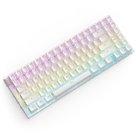Introduction
NZXT’s Lift 2 mouse was a bit of a bolt out of the blue with its competitive-tier specs at a fantastic price. Today, we’re taking a look at another peripheral from NZXT that’s aimed at competitive gamers. In our full NZXT Function 2 MiniTKL review, we’ll tell you everything you need to know if you’re considering spending your cash on this keyboard.
At A Glance
NZXT Function 2 MiniTKL
If you don’t care about optical switches and you just want to get yourself a nice gaming keyboard with this form factor, this could be the one for you. However, if you want to take full advantage of all the possibilities that optical switches can offer, this should be skipped.
Pros
- Switches feel good
- Decent typing sound and experience
- Sturdy build quality
Cons
- Top plate scratches very easily
- Limited customization options for the switches’ behavior
- Buttons on the left side are awkwardly placed
Specs
| Form Factor | TKL |
|---|---|
| Switches | NZXT Swift Optical |
| PCB | Hotswappable |
| RGB | Yes |
| Height | 4.0cm |
| Width | 33.8cm |
| Length | 12.3cm |
First Impressions
NZXT products are known for their sleek, no-nonsense looks, and the Function 2 MiniTKL carries on that tradition. It’s an all-white keyboard with a subtle volume wheel on the left. Also on the left are three buttons. One to mute all sounds, a second one to disable Windows keys, and a third one to control the RGB.
Branding is kept to an absolute minimum, making this a board that would look nice in pretty much any setup.
The NZXT Function 2 MiniTKL is also available in black. Additionally, you can also get it in a full size version.

RGB
Having a white backplate always enhances any RGB lighting if you ask me. A white backplate reflects the light from the LEDs, making for a nice ‘dreamy’ blend of colors underneath the keys. The colors transition seamlessly and wave/ripple effects have a natural look to them. If you’re a fan of RGB keyboards, the Function 2 MiniTKL won’t disappoint.
Packaging
Inside the box of the NZXT Function 2 MiniTKL, you will find:
- The keyboard
- Keycap puller
- Switch puller
- USB-C cable
- Two packets of extra switches
That’s everything you need, and the inclusion of extra switches to try out is a nice touch. I also like the fact that the switch puller isn’t one of those cheap/small plastic ones. This is a quality switch puller that feels good to use.

Features and Build Quality
Materials and Design
The NZXT Function 2 MiniTKL has a thick plastic case that’s topped with an aluminum plate. This makes for a very sturdy keyboard. Even when picking up the board with two hands and twisting it, there’s remarkably little flexing.
All of the edges and corners are nicely finished and there are no gaps or other machining issues on my copy. The volume wheel is grippy, and it has clearly defined steps and feels good to use. The same can be said for the buttons on the side: they actuate with a pleasing click to let you know that you’ve pressed them.
Sadly, it’s not all good news. The aluminum top plate has a nice white finish to it, but it scratches incredibly easy. During my testing, I used the included switch puller to pull out some switches, and to my dismay I saw that I had scratched the top plate. Initially, I thought I hadn’t been careful enough when pulling the switches. But it turns out that even the slightest touch of the metal prongs of the switch puller damages the finishing.
Even if you’re extremely careful, you’ll almost certainly damage the plate if you ever swap switches, and that’s a major bummer. If you never intend to swap switches this isn’t a big deal, but there are some major improvements to be made to the durability of the plate coating.
Hotswap
The NZXT Function 2 is a hotswappable keyboard. This means that you can swap out switches without having to solder and desolder. This is a major benefit for keyboards, since it allows users to go for different switches in a matter of minutes rather than (depending in your skill level with a soldering iron) hours. However, it’s very important to note is that the Function 2 won’t take any standard Cherry MX switch. Due to the fact that it’s built for (Gateron) Optical switches, you’ll only be able to place a small amount of switches in the keyboard itself. This is the case with a lot of hotswappable optical switch PCBs right now, so it isn’t a direct criticism towards the Function 2. It’s just something to be aware of.

Keycaps
The double-shot PBT keycaps that come with the board have a bit of texturing to them and feel fine to use. The caps themselves are of decent quality and the lettering is consistent. Using the caps for longer periods of time feels fine and they handle sweaty gaming sessions with ease.
They’re definitely not the thickest, most luxurious keycaps I’ve ever used, but they get the job done without any issues so for me these are absolutely fine.
Customization
Customizing the board is done through NZXT’s CAM software. This doubles as a system monitoring software and -if your PC has compatible NZXT components- you can also tweak your PC’s RGB in this program. In the keyboard tab, you’ll find everything you need in a clearly laid out manner. You can customize the lighting, change the polling rate, remap keys, and create macros.
Additionally, since the Function 2 comes with optical switches, you can also customize the actuation point of the switches. Sadly, there are only 2 presets here: ‘light and responsive‘ and ‘solid and full‘. I will speak more about the switch customization further down in the review though.

Switches
Inside my testing board are the purple NZXT Swift Optical switches. These are the in the middle when it comes to the actuation force, requiring 40g of force. NZXT also has red (45g) and yellow (35g) optical switches in its lineup. The whole NZXT Swift lineup of switches was made in cooperation with Gateron, which is evident by the fact that the switches say ‘Gateron’ on them.
The switches are factory-lubed and they’ve done a good job here. The lube application is consistent and well-done, resulting in smooth switches that sound nice to boot.
I also installed the red and yellow switches on my WASD keys during testing and they felt smooth and consistent as well. In a nutshell, I can say that NZXT/Gateron have done a good job with these switches.
Typing and Gaming Experience
Gaming Experience
In my opinion, every gaming keyboard that’s released in this day and age should have optical/analog switches on the inside. It’s quite simply an innovation that you cannot ignore if you’re making products aimed at competitive gamers. Luckily, NZXT have ticked that box. Sadly, they do not take full advantage of the possibilities of optical switches.
Inside their CAM software, there are only 2 actuation points that you can set: 1.0mm and 1.5mm. These settings will also apply to all keys: there’s no way to change the actuation point on a per-key basis. This is a big drawback, as it greatly reduces the amount of customization you can do with the board. There’s also no Rapid Trigger present, where a switch gets reset the moment you let go of it.
In short: it’s nice to see that NZXT has thought of using optical switches in this keyboard, but it’s a shame that they haven’t gone further with the customization options. Perhaps this can be solved in a firmware update, but for now I’m left a bit disappointed.
Another gaming-centric feature is the polling rate of 8000Hz. In mice, this can make a difference in certain scenarios but I’m not at all convinced that higher polling rates in keyboards make any difference ingame. Obviously, it’s nice to have the option so I’m not complaining that NZXT has upped the polling rate of this keyboard, but don’t expect this to introduce any meaningful change to your gaming performances.

Typing Experience
In addition to the lubed switches, the stabilizers are lubed as well. There’s definitely some rattling here and there (most notably on the space bar) and the lube is applied pretty minimally, but I’ve heard way worse. Furthermore, it’s easy to pop the stabilizers out if you want to further lube them yourself, which is always a bonus.
Inside the case, there are two layers of foam and a thin sheet of plastic that’s attached to the PCB in order to improve the sound. These additions do a good job. There’s no noticeable case ping, nor are there any other annoying sounds. In essence, the NZXT Function 2 provides a decent-to-good typing experience for a mass-produced keyboard.
Something that’s a bit of a bummer is the fact that it’s not easy to mod the keyboard. Some screws are hidden, and inside the board NZXT have used glue on the cable connectors. I won’t jot this down as an objective con because NZXT doesn’t advertise this board as being made for modding, but it’s something they can perhaps think about for future versions. Keyboard enthusiasts like tinkering, and for me personally, a mod-friendly keyboard is a bonus.
Lastly, I’ll say that the placement of the side buttons can get annoying. I usually give a little push with my left pinky finger whenever I want to adjust the position of my keyboard when gaming, and I accidentally found myself muting the board or switching off the RGB on more than one occasion. This can arguably be noted down as user error, but I can’t imagine I am the only one who does this. Placing these buttons on the right side would’ve made them a lot less prone to accidental presses on my end.
Sound Test

Conclusion
The NZXT Function 2 MiniTKL is a tale in two parts. On paper, it has all of the specs you’d expect out of a modern gaming keyboard; optical switches, PBT keycaps, 8000Hz polling rate, … Combine all of that into an attractive looking package with an enticing MSRP of $129.99 (most optical keyboards are more expensive) and you’ve got a board that, in theory, could be a huge hit. In practice, however, it’s lacking in the most crucial department: the customization of the optical switches.
Yes, you can customize the actuation point, but there are only two available actuation points to choose from. Furthermore, you cannot customize individual switches. These are features that are present on a lot of competitor products, and if you combine that with the fact that there’s also no Rapid Trigger functionality you’ve got a board with a ton of unrealized potential.
Leaving aside the optical switches aspect for a second, this a very decent product. The switches feel good, the stabilizers are decently lubed, the RGB looks nice, and it all sounds rather pleasing. If you don’t care about optical switches and you just want to get yourself a nice gaming keyboard with this form factor, this could be the one for you. However, if you want to take full advantage of all the possibilities that optical switches can offer, this should be skipped.
This product was received for free from the manufacturer and given to our reviewer to test and review. Brands and manufacturers have no editorial control over our reviews. For more information, check out our review FAQ.