Introduction
In the gaming community, Endgame Gear is a brand that’s known for high quality products that have been meticulously tested and refined before being released to the public. Sadly, this also meant that their wireless mice took quite some time to release. Now that both the XM and OP line of mice have cut the cord, it’s high time to see if the brand’s reputation upholds. In our full Endgame Gear OP1w 4K review, we’ll answer that question and let you know if this mouse is worth your money.
At A Glance
Endgame Gear OP1w 4K
Used by 3 players ()It’s got a fresh shape, great internals, and it’s finished and designed to a high standard. Overall, it’s a lovely addition to the gaming mouse space.
Pros
- Fantastic build quality
- Easy to open the mouse and mod/change switches
- Fantastic set of clicks
- Great coating
- Lots of extras in the packaging
- Unique shape
Cons
- Coating is prone to showing fingerprints and smudges
- Scroll wheel is a bit too easy to press
- Grip on the scroll wheel can be better
Specs
| Sensor | PMW 3395 |
|---|---|
| Polling Rate | 125 / 250 / 500 / 1000 / 2000 / 4000 Hz |
| Button Switches | Kailh GX |
| Button Force | 76g |
| Connection | Wireless |
| Shape | Ambidextrous |
| Length | 11.8cm |
| Height | 3.7cm |
| Weight | 58.5g |
| Width | 6.0cm |
First Impressions
Packaging
The packaging and unboxing experience of the Endgame Gear OP1w 4K is extremely impressive. The box itself is sturdy, but it’s the contents of said box that take it to the next level.
Inside the box, you get:
- The mouse
- A USB-C to USB-A cable
- The 4K receiver
- A set of additional mouse feet
- Grip tape for the sides of the mouse
- A quickstart guide
- A screwdriver to open up the mouse
- A rubber cable tie
That’s really impressive, especially if you consider the MSRP of $119.99. That’s a lot of money for a mouse, but considering the current ‘industry standard’ $149.99 price for flagship mice from mainstream brands, the OP1w 4K is more on the affordable end.

The Mouse
I got the regular black version, so at first glance, there’s not a ton to note about the Endgame Gear OP1w 4K. Turn it around, however, and that changes. On the bottom, you’ll find that the feet (more on those later) have cutouts exposing the screws. These screws are exposed to make it easier for users (using the included screwdriver) to open the mouse up. They can then do things such as swap out the mouse switches.
I absolutely love this. Usually, opening up mice is a mildly irritating task at best, and a frustrating and potentially product-breaking experience at worst. The fact that Endgame Gear not only encourages people to open up their mice and experiment with other (mechanical) switches but also provides you with the tools to do exactly that without ruining mouse feet in the process is amazing.
Will many people end up using this feature? Probably not. If I had to guess, I’d say that most users won’t ever open their mice. Still, it’s a great feature to have for people who do want to do just that. There’s no need for manufacturers to make it a nightmare to access their mice’s internals, so kudos to Endgame Gear for this. More manufacturers should follow suit.
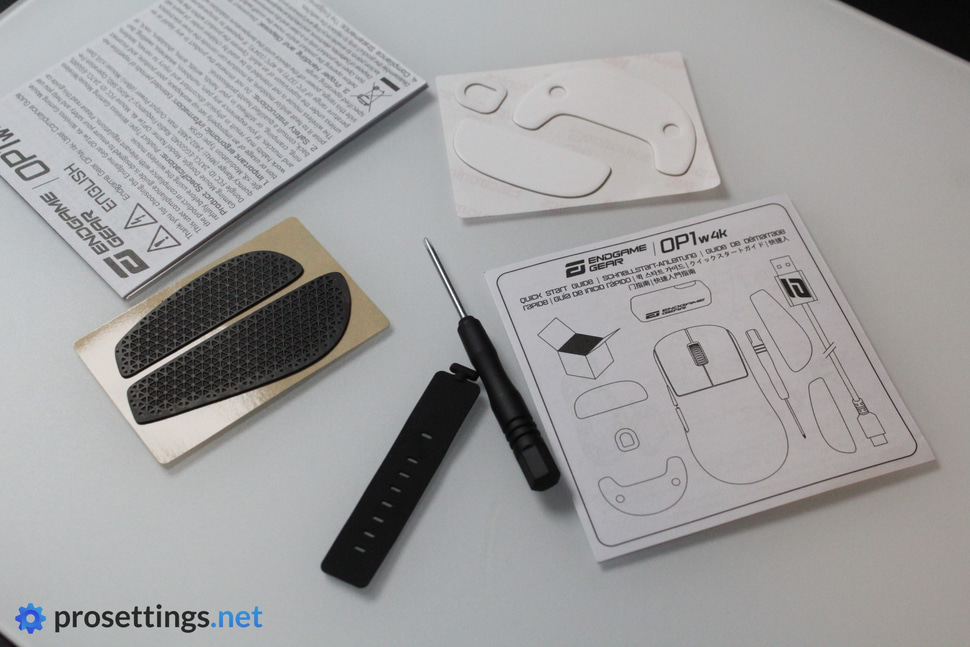
Shape, Coating, and Mouse Feet
My hands are 18×10.5cm and I use a regular claw grip.
Shape
The OP1w 4K is not a scaled down XM1/XM2, in case you were wondering, even though it draws inspiration from that.
It’s a small ambidextrous mouse with flat sides and a hump that’s located towards the rear. Those flat sides are particularly noticeable: there’s basically no curve for your thumb to dig into the shell, and there’s also no noticeable widening towards the front. This makes the shape very neutral and safe, but it can make it difficult to achieve a steady grip if you’re used to deeper curves.
The rear hump combined with the low button height of the mouse gives you one of those ‘palm up, fingers down’ sensations when aiming, which is something that I like. Combine this with the narrow grip width and you’ve got a mouse that feels great to use for precise aiming tasks. The hump at the back also helps with lock-in when swiping or going for broader aiming movements. Obviously, it’s still a small mouse, so it’s never going to feel as ‘locked-in’ as a larger mouse with a broader overall shell, but for a mouse this size, there is a nice balance between dexterity and stability here.
I quite enjoyed my time with this shape, but it feels too flat for me. I love the overall size and length, but I wish it would have a thumb indentation. With the shape being the way that it is, I often found myself wanting to push my thumb deeper into the shell when gaming with the mouse. For this reason, I don’t think I’ll be using it very often after the testing period.
The above is just my completely subjective opinion though. Everyone has different preferences when it comes to shapes.

Coating
The coating is a tale of two parts for me.
The first aspect is performance, and it’s great.”. It’s extremely grippy under all circumstances, and it stays like that even during long and sweaty gaming sessions. Even when I first start gaming and my hands are completely dry it’s remarkably grippy, and that’s something that many mice struggle with. In terms of performance, it’s one of the best coatings available right now.
Sadly, the coating is a bit of a fingerprint magnet. I get quite sweaty when gaming, so your experience may differ, but I find it difficult to keep the mouse looking clean.
Luckily, the actual feeling of the coating isn’t impacted by this. It doesn’t start to feel dirty or oily during extended gaming sessions, so my complaints are purely cosmetic. If this is a tradeoff that needs to be made to get a coating this good then I’ll happily make it.
Mouse Feet
The OP1w 4K ships with a rather odd set of feet. On the bottom, you’ll find a set of three skates, consisting of two smaller square-shaped skates and one pill-shaped skate. On top, there’s a more traditional skate.
Included in the box is another set of feet. This is a more traditional setup, with one large skate that goes on the bottom and another (which is bigger than the standard skate) that’s placed on top. Of course, you can also combine the two sets.
I’ve used both sets of skates and I eventually settled on the more traditional setup since I like the feeling that you get from having a larger surface area that comes into contact with a mousepad. Both sets feel great to use, though. The skates are pretty thick (which I like) and nicely rounded. During my testing, no break-in time was needed either.

Recommended Grip Types
Considering the size and shape, I’d recommend the Endgame Gear OP1w 4K for claw and fingertip grip, though I see it as mostly a claw grip mouse. If you like a filled palm and have larger hands, it’s probably best to skip this shape altogether.
Buttons and Scroll Wheel
Buttons
The Endgame Gear OP1w 4K ships with Kailh GX switches. As mentioned earlier in the review, these can be quite easily switched out, as the mouse is designed for that. Do note that the OP1w 4K only takes mechanical switches. While some might find the lack of optical switches to be a problem because of the fact that they can be called objectively better when it comes to performance, I’m quite neutral on this. If I were to design a mouse myself, I’d go for optical switches, but it’s definitely not a dealbreaker for me to use a mouse with quality mechanical switches.
What’s far more important is the implementation and the overall feeling of the buttons/switches. And Endgame Gear has done a fantastic job here. Pre- and post travel are pretty much perfect, and there’s no side movement on my unit either. Combine those great buttons with a nice medium-tension switch like the Kailh GX and you’ve got a set of main clicks that feels amazing. If you’re someone who pays a lot of attention to how snappy and crispy the clicks on a mouse feel, you’ll be right at home here.
Even if you don’t like the switches, Endgame Gear sells switch packs on their website for under $10. As such, you can get a top tier gaming mouse with your choice of switches for a price that’s lower than the current industry standard (at least for mainstream brands) of $149.99 for a flagship mouse. The brand also offers a universal switch set, which includes 2 switch PCBs so that you can install any (mechanical) switch in your mouse, even if it’s not being sold on the Endgame Gear website.

Side Buttons
The side buttons are top tier. They both actuate with a pleasing and tactile click, and there’s practically no post-click travel present on either button. These side buttons feel more premium than the main clicks on some mice that pass my desk, so Endgame Gear has done a fantastic job with these.
Scroll Wheel
The scroll wheel has textured rubber on top of it, but it’s not as grippy as it could/should be for me. I think it would be a good idea to make the texturing a bit more pronounced, as it’s quite shallow in its current state.
The rigidity between individual steps is nicely dialed in, but on my unit the force it takes to click the wheel is slightly too low. This has resulted in me accidentally clicking when trying to scroll at times. I got used to it after a while, so one could be argue that it’s simply user error, but this isn’t a problem that I usually encounter with gaming mice.
Summarizing: the scroll wheel is good, but not perfect for me. Improvements can still be made on this front.
Build Quality
I have absolutely nothing to remark on the build quality of the Endgame Gear OP1w 4K. The mouse stays completely silent even when tapping and shaking it vigorously, and I cannot get the shell to flex at any point. This is an extremely well-built mouse.

Sensor and Everyday Performance
Sensor
The 3395 sensor that’s on the inside of the OP1w 4K is perhaps not the latest and greatest sensor out there (that’s the 3950) but that honestly doesn’t matter. Sensors have been flawless for many, many years now, and as long as a sensor is implemented correctly you’re not going to be limited in your gaming performances.
As expected from this brand, Endgame Gear has done their job perfectly here. I have found no sensor or latency issues during my testing, and the OP1w 4K is an extremely responsive and reliable gaming mouse thanks to the brand’s usage of quality components and their high QC standards.
The one major difference between this mouse and (some) other top tier gaming mice lies in the polling rate. Yes, the OP1w 4K ‘only’ goes up to 4000Hz, but the advantages of higher polling rates are very small to begin with. On top of that, there are also diminishing returns. Basically, you’re not going to be limited by grabbing this mouse over another mouse that’s capable of 8KHz polling rates.
For what it’s worth: I use my high polling rate mice at 4000Hz even if they can go up to 8000Hz so I don’t find the polling rate to be a limitation at all. I even wouldn’t mind using a 1000Hz mouse over a 4000Hz if I liked the shape of the 1KHz mouse more.
After all, specs can only get you so far. When it comes to mice, shape is still king if you ask me. That doesn’t mean that brands can just sit on their laurels and refuse to follow along with market innovations, but I hope you get my point.

Configuring the Mouse
You can configure the mouse on a basic level by using the button on the bottom of the OP1w 4K. If you want to go a little deeper, you can also download Endgame Gear’s customization software.
It’s quite clear that Endgame Gear has chosen to not spend too much money on the design of this configuration tool, as it looks like a Windows 98 program. It does get the job done quickly without asking you to log in or what have you though, so I’m not complaining. I even quite like how basic it looks and how easy it is to navigate. ‘No fuss’ is how I would describe this tool.
Inside the configuration tool, you can adjust the DPI, LOD and configure all of the usual things. Additionally, you can also go more in-depth and enable/disable things like the slamclick filter. I did not play around with this too much, as the mouse seems perfectly dialed in from the start. It’s good to see these options being there for people who like to play with them though.
Buttons can also be remapped in the tool, but there’s no macro support. I don’t mind this as I don’t use macros, but it can be good to know for users who do use them.
Battery Life
With a battery life of 30 ingame hours at 4000Hz, the OP1w 4K isn’t exactly shattering any records. However, 30 hours isn’t out of line with other 4KHz wireless mice, so it’s all good.
It is of course annoying that you need to charge these high polling rate mice a lot more often than 1KHz models, but that just comes with the territory.

Alternatives
Since the OP1w 4K is an original shape, there aren’t very many alternatives to consider that provide a very similar feeling.
Endgame Gear OP1w 4K vs Lamzu Maya
The Maya and OP1w 4K have a similar size and shape, but there’s quite a big difference in terms of in-hand feeling. The OP1w 4K’s hump is more towards the back, for starters. Additionally, the grip width is also smaller on the OP1w 4K. This leads to a mouse that feels pretty different, despite looking similar at first glance.
See our Fnatic x Lamzu Maya 8K review
Endgame Gear OP1w 4K vs Xtrfy M42 Wireless
The Xtrfy M42 in its lower back configuration is quite similar to the Endgame Gear OP1w 4K. However, the Xtrfy feels a lot more formed and curvier when holding it. Additionally, the hump on the M42 is also more gradual. This leads to a mouse that can, depending on your grip style, approach the overall sensation of the OP1w 4K, but not quite match it.
It should also be noted that the M42 is an older mouse. This translates to it being heavier and having an older sensor that ‘only’ goes up to 1000Hz. It also has holes in its design, which is something that won’t sit well with everyone.
See our Xtrfy M42 Wireless review
Conclusion
The Endgame Gear OP1w 4K is a very interesting mouse that (as expected with Endgame Gear) is finished to a high standard. With its unique shape, it has managed to add something meaningful to the very crowded market of ambidextrous gaming mice. This shape is safe and very neutral, with a thin grip width and a rear-focused hump. It won’t be for everyone (no shape is) but it’s definitely a great design.
Endgame Gear’s approach to modding and tweaking is also very encouraging. Contrary to what most other manufacturers do, Endgame Gear encourages you to open up your mouse. They even include a screwdriver. The modular switches (which can be swapped out without soldering) are a dream for people who love to tinker or change things up every now and then
It’s got a fresh shape, great internals, and it’s finished and designed to a high standard. Overall, it’s a lovely addition to the gaming mouse space.
This product was received for free from the manufacturer and given to our reviewer to test and review. Brands and manufacturers have no editorial control over our reviews. For more information, check out our review FAQ.










