Staff’s Choice
Introduction
The First-Person Shooter genre (FPS) is one of the most popular gaming genres in the world. Along with League of Legends and DOTA 2 (which are MOBA games) the most popular esports games are pretty much all shooters, so there are plenty of titles out there for competitive-minded gamers to specialize in. In games where shooting is one of the most important skills that you need in order to excel, it goes without saying that you need a good pointing device, and in this list we’ll help you find the best FPS mouse for you.
We start off with the list immediately, but if you’d like to get a little more information on what makes a mouse a good FPS mouse you can read a dedication section on that towards the end of the article.

The List
These days, there are many top quality FPS mice on the market, so it’s pretty much impossible to list all of them.
We’ve opted for mice that are readily available in most markets across the world, have a good reputation in the enthusiast scene, have all the features a good FPS mouse should have, and come from brands with a name in the professional gaming scene. As we said, though: this is not an exhaustive list. The list is also in no particular order.
If you feel like a mouse is missing that definitely has to be on the list, feel free to let us know in the comments!
Logitech G Pro X Superlight 2
The Logitech G Pro X Superlight 2 is the successor to the first Superlight which, as you can read in our in-depth article on this line of mice, is very much gaming mouse royalty.
Rather than a massive reboot of the series, the Superlight 2 updates some features to bring Logitech’s flagship mice up to today’s standards without messing with the overall design. The Superlight 2 comes with a USB-C charging port, optical switches, and is capable of polling rates of up to 2000Hz. It’s also around 3 grams lighter than its predecessor, but that’s not extremely noticeable when actually holding the mice. That’s about it as far as the updates go.
As far as the shape goes, the Superlight is known for its extremely safe design that fits pretty much all hand sizes and grip styles. There are no sudden curves or bulges here, and this shape (which lovingly gets called a ‘potato shape’ in the mouse enthusiast scene) does not force your fingers at any point.
The entire mouse is made to be extremely easy to pick up by just about anyone, and if you couple that with Logitech’s top tier HERO 2 sensor and their flawless wireless technology, you’ve got a product that is one of the top picks for people who are looking for a gaming mouse. It’s a little safe, and it’s not cutting edge, but it does everything at an extremely high standard. It also has a design that’s been trusted at the highest echelons of professional gaming for years now, so it’s a logical choice to add to our list.
If you don’t really know what your preferred grip style is yet and/or you want a mouse with a very safe shape from one of the industry’s giants, the GPX2 Superlight is one to consider.
Logitech G Pro X Superlight 2
Used by 151 players ()Logitech played it safe with the Logitech G Pro X Superlight 2, but that’s understandable. It’s a new version of one of the most-loved mice in all of professional gaming that introduces a couple of tweaks to bring Logitech’s flagship offering in line with today’s mouse standards.
Pros
- Super safe shape that’ll fit anyone
- Nice coating
- Extremely reliable wireless and sensor performance
- Addition of USB-C charging and optical switches addresses the two most commonly heard complaints about the GPX
- Sensor calibration tool in G HUB is really handy
- Good battery life
Cons
- Clicks feel heavier than on earlier versions, which might not sit well with everyone
- Bottom skate has a different shape, which feels like an unneeded change
Specs
| Sensor | HERO 25K |
|---|---|
| DPI | 100-32000, in steps of 50 |
| Polling Rate | 125 / 250 / 500 / 1000 / 2000 / 4000 Hz |
| Button Switches | LIGHTFORCE Hybrid |
| Button Force | 98.4g |
| Connection | Wireless |
| Shape | Ambidextrous |
| Length | 12.42cm |
| Height | 3.96cm |
| Weight | 59g |
| Width | 6.06cm |
Razer DeathAdder V3 Pro
The Razer DeathAdder V3 Pro was Razer’s response to Logitech’s domination in the professional gaming scene, and despite the fact that the mouse was released well over a year ago it’s still a heavy hitter in today’s market. This says a lot about how cutting edge this product was when it first released.
One of the most eye-catching decisions with the V3 Pro is the design. Gone is the signature long and flat design that was synonymous with the DeathAdder line for all those years. In is a boxier, more EC-like kind of shape. It was a bold move by Razer to change the shape of their most iconic line of mice so drastically, but it paid off. The DeathAdder V3 Pro immediately shot up the usage ranks and now has tons of dedicated fans in the professional gaming scene, and it’s a top ergonomic recommendation.
Inside the mouse are Razer’s third generation Optical Switches (which feel great and perform perfectly) and the Focus Pro 30K sensor, capable of polling rates of up to 4000Hz. Do note that you need to purchase the Razer 4KHz dongle separately if you want to drive up the polling rates beyond 1000Hz.
All of this comes bundled in an ergonomic mouse that weighs just 63 grams. That’s impressive considering the size of the mouse and the technology that it’s packing.
If you like larger ergo mice then this might be the one for you.
Razer Deathadder V3 Pro
Used by 136 players ()The DeathAdder V3 Pro is aimed squarely at competitive and professional gamers who desire performance above all else, and it hits the mark on all fronts.
Pros
- Great build quality
- Flawless wireless connection
- Great battery life (90 hours)
- Capable of 4KHz polling rate in wireless mode (with separate dongle)
- Gen 3 optical switches feel great
Cons
- Price is high
- Side buttons have too much post travel
- Shape change might not sit well with everyone
- 4KHz polling rate not achievable out of the box (you need a separate dongle)
Specs
| Sensor | Focus Pro 30K |
|---|---|
| DPI | 100-30000, in steps of 50 |
| Polling Rate | 125 / 500 / 1000 / 4000 Hz |
| Button Switches | Razer Optical |
| Button Force | 81g |
| Connection | Wireless |
| Shape | Ergonomic |
| Length | 12.95cm |
| Height | 4.21cm |
| Weight | 63g |
| Width | 6.13cm |
ZOWIE EC-CW
ZOWIE has always been a brand that does things in their own way. Despite the fact that the brand doesn’t exactly follow hypes and trends, its EC line (which is by far their most known line of mice) has been among the most popular mice with competitive gamers for many years now. The EC line comes in three sizes. From large to small: EC1, EC2, and EC3. The ‘C’ stands for ‘version C’ and the ‘W’ at the end simply signifies the fact that it’s wireless. If you’d like to know more, you can read this article explaining the differences between ZOWIE EC versions.
If you’re looking for a mouse that’s made for tactical shooters by a brand that’s been a favorite in the genre for over a decade now, the EC line is the one you have to look towards.
The EC-CW is a bit of an unique case, since it was released well after the lightweight revolution had taken place in the world of mice. At over 70 grams in weight for all versions, these mice can’t exactly be called featherweights, but that’s not necessarily a bad thing. As we mentioned before, weight is (to a certain point) subjective, and if you like the more stable feeling of a weightier mouse, the EC line is a great option to consider.
Inside the mouse there’s a flawless sensor and sturdy Huano clicks, further emphasizing the ‘stability’ aspect of the EC line. You also get an enhanced receiver, which doubles as a charging dock. This, in theory, gives you endless battery life, and being able to simply place the mouse on the dock at the end of a gaming session is very convenient.
Last, but certainly not least, the shape should be mentioned. The EC is probably the most copied shape in the world of FPS mice, and that’s for a reason. It’s often lauded as the most comfortable ergonomic shape in existence, and this very model has been used by tons of top tier tactical shooter professionals over the years due to its fantastic shape and reliable performance. Of course shape is subjective, but if you’re into ergonomic mice and you don’t mind (or even desire) a heavier mouse, you have to at least try the ZOWIE EC line. It’s iconic for a reason.
ZOWIE EC3-CW
Used by 8 players ()The ZOWIE EC3-CW is ZOWIE’s first foray into the world of wireless gaming mice, and if you’re looking for that typical ZOWIE experience in a wireless package, this is it. ZOWIE isn’t a brand that strays from their ideals in order to pursue the latest hype, and the CW line is a perfect example of that. You get an extremely well-built mouse with solid, heavy-duty clicks that’s focused on control and stability. As a wireless ZOWIE mouse, this is pretty much exactly what I had imagined.
Pros
- Great build quality
- Fantastic shape
- Comes with enhanced receiver that doubles as a charging dock
Cons
- Loud scroll wheel
- Stock feet could be better
- High price, especially in the EU
- The usage of an older (flawless) sensor might not sit well with everyone
Specs
| Sensor | PMW 3370 |
|---|---|
| DPI | 400, 800, 1600, 3200 |
| Polling Rate | 250 / 500 / 1000 Hz |
| Button Switches | Huano |
| Button Force | 107g |
| Connection | Wireless |
| Shape | Ergonomic |
| Length | 11.93cm |
| Height | 4.11cm |
| Weight | 76g |
| Width | 6.09cm |
Pulsar X2 V2
Pulsar is a brand that shook the gaming scene with its great value/performance releases, but early versions of their mice had a lot of issues with quality control and had rather high failure rates. Nevertheless, a ton of gamers saw the brand’s immense potential, and with the release of these V2 versions of their mice this potential has been realized.
The X2 is an ambidextrous mouse with a very interesting shape (which seems to be perfect for many claw grippers) that comes in two sizes: the regular version and the mini. If you like a fully filled palm when gaming you should probably go for the regular size, but if you like small, nimble, and lightweight mice then the X2 V2 Mini is a great bet.
Under the hood, both versions are the exact same. Featuring a flawless 3395 sensor along with optical switches, the X2 V2 boasts specs that can proudly stand next to what the more established brands are offering, and now that the QC issues seem to be ironed out somewhat it’s a genuine contender for best FPS mouse.
If you truly want to up the performance of the mouse, Pulsar also sells a 4KHz dongle, which will allow all the V2 mice to operate at polling rates of up to 4000Hz.
This whole package comes in at around 50 grams (53 for the regular size, 51 for the mini) and is nicely built, so if you’re looking for an ambidextrous mouse with a slight hump that’s focused towards the back and front buttons that sit close to the desk, the X2 V2 is a great contender.
Pulsar X2 V2
Used by 2 players ()The Pulsar X2 V2 is a major improvement over the first edition and is an excellent addition to the world of symmetrical gaming mice.
Pros
- Nice shape
- Optical switches
- Coating performs good
- Low weight
- Good build quality
- Flawless wireless & sensor performance
Cons
- Main buttons aren’t the crispiest to actuate
- Some accidental scrolls when trying to press the scroll wheel
- Coating isn’t the best at handling fingerprints and oils
Specs
| Sensor | PMW 3395 |
|---|---|
| DPI | 100-26000, in steps of 50 |
| Polling Rate | 125 / 250 / 500 / 1000 Hz |
| Button Switches | Optical Switches |
| Connection | Wireless |
| Shape | Ambidextrous |
| Length | 12.0cm |
| Height | 3.8cm |
| Weight | 53g |
| Width | 6.3cm |
Razer Viper V2 Pro
The Razer Viper V2 Pro is the ambidextrous companion to the DeathAdder V3 Pro. This rather long and flat ambidextrous mouse comes in at 75 grams and has all of the bells and whistles that you’d expect from Razer. There’s the Focus Pro 30K sensor, third generation Razer Optical Switches, and the possibility to go up to polling rates of 4000Hz if you purchase the dongle for it.
If you are interested in this type of design but you don’t necessarily need all of the esports-driven functionality, you can always check out its predecessor. The Razer Viper Ultimate (see our Razer Viper Ultimate Review) has the exact same shape and it even comes with a bunch of additional features. It has side buttons on the right side (so that it’s usable by lefties) and a charging dock that doubles as a receiver extender. It weighs more, has a technically inferior (though still flawless) sensor, and isn’t capable of going to 4000Hz, but if you don’t care about these things then you can save yourself some money.
All in all, the Razer Viper V2 Pro is still very much a cutting edge FPS mouse, and if you like your mice to be flat, ambidextrous, and rather long-feeling in the hand, then this is a fantastic option.
Razer Viper V2 Pro
Used by 59 players ()All in all, the Razer Viper V2 Pro is an impressive release, and if you’re looking for a very lightweight wireless ambidextrous mouse you should take a look at this one. It’s packed full of exciting tech, performs flawlessly, and it feels rock solid despite weighing less than a tennis ball.
Pros
- Grip tape included
- Lightweight
- Gen 3 optical switches feel and perform great
- Flawless wireless performance
- Removed right side buttons make for a more consistent grip, but makes the mouse unusable for lefties
- Capable of 4KHz polling rate in wireless mode (with separate dongle)
Cons
- A bit too much post travel on the main buttons
- High price
- Loses the dock functionality that the V1 had
- 4KHz polling rate not achievable out of the box (you need a separate dongle)
Specs
| Sensor | Focus Pro 30K |
|---|---|
| DPI | 50-30000, in steps of 50 |
| Polling Rate | 125 / 250 / 500 / 1000 / 4000 Hz |
| Button Switches | Razer Optical |
| Button Force | 75g |
| Connection | Wireless |
| Shape | Ambidextrous |
| Length | 12.57cm |
| Height | 3.77cm |
| Weight | 59g |
| Width | 6.14cm |
Fnatic x Lamzu Thorn
Lamzu seemingly came out of nowhere and started producing top tier gaming mice. Their Atlantis has been known to be used by influential VALORANT pros such as TenZ, and this collaboration with Fnatic was so well-loved by pros that Chronicle couldn’t resist using it before it even came out.
This mouse is Lamzu’s take on an ergonomic mouse, and it’s a fantastic effort. With a shape that’s not an exact copy of any existing popular design, they really went their own way. The back hump is more present than it is most ergo mice, and that coupled with its low front section sets this mouse apart from the armies of ZOWIE EC clones out there.
Shape is of course a subjective thing, but if this type of design sounds just right to you then there’s no need to hesitate, as the Fnatic x Lamzu Thorn is packed to the brim with impressive technology.
For starters, there is the the flawless 3395 sensor that’s coupled with a 4KHz receiver out of the box, meaning that you don’t have to purchase a separate dongle in order to play at 4000Hz. Then there are the optical switches, the great stock feet, and the fantastic coating. All of this comes in a mouse that weighs just over 50 grams, making it extremely light even in today’s market.
To top it off, the unboxing experience is simply excellent, with a ton of extras (such as grip tape) included in the nicely designed box.
Fnatic and Lamzu have a real hit on their hands here, and if you want a lightweight and palm-filling ergonomic mouse that has all of today’s cutting edge technology inside of then the Fnatic x Lamzu Thorn is a mouse that you simply need to take a look at.
Fnatic x Lamzu Thorn
Used by 2 players ()The Fnatic x Lamzu Thorn is the result of a collaboration between two brands that (previously) weren’t really known in the mainstream gaming scene for their peripherals. This release might change that though. The Fnatic x Lamzu Thorn is one of the very best gaming mice out there at this point in time.
Pros
- Nice, unique ergo shape
- Fantastic coating
- Comes with 4KHz dongle included
- Premium packaging and unboxing experience
- Comes with tons of extras
- Fantastic stock feet
- Pleasant clicks
- Lightweight
Cons
- Software downloading process is a bit finnicky
- Some creaking when applying pressure
Specs
| Sensor | PMW 3395 |
|---|---|
| DPI | 100-26000, in steps of 50 |
| Polling Rate | 125 / 250 / 500 / 1000 / 2000 / 4000 Hz |
| Button Switches | Optical Switches |
| Button Force | 78g |
| Connection | Wireless |
| Shape | Ergonomic |
| Length | 11.9cm |
| Height | 4.2cm |
| Weight | 52g |
| Width | 6.5cm |
VAXEE Zygen NP-01S Wireless
VAXEE is a relatively new brand that’s founded by the very same people who started the original ZOWIE brand way back in the day, and this shows in their products. All of their mice follow a specific design language, and they all have one thing in common: an ongoing focus towards improvement and the competitive gaming mindset.
VAXEE’s wireless tech is up there with the very best, and their dedication to informing their customers of their thinking and reasoning when it comes to certain design decisions (such as not following the ultra lightweight trend) is a breath of fresh air. The brand has an entire lineup of FPS mice with different shapes that you can choose from, but the NP-01S Wireless perfectly fits this list due to its unique shape.
This mouse is, for lack of a better description, a blend between an ergonomic and ambidextrous mouse, resulting in a really interesting shape. On the right side, there’s an ergo-like curve, whereas the left side is flatter and more reminiscent of a traditional ambidextrous mouse. It’s a shape that might look strange at first, but it really works once you hold it in your hands.
Inside the mouse, you’ll find a 3395 sensor along with Huano buttons. Those aren’t optical, so in theory the VAXEE NP-01S Wireless is not the most cutting edge mouse on the planet, but implementation counts for a lot and VAXEE does a great job on that front. They manage to squeeze every last drop of performance out of the 3395 sensor, and their clicks aren’t generally known to have any double clicking issues.
If you’re after a unique shape and you don’t like extremely lightweight mice, the VAXEE Zygen NP-01S is one you should consider. Do note that it’s a smaller mouse, with the larger version only being available in a wired configuration as of right now.
VAXEE ZYGEN NP-01S Wireless
Used by 10 players ()VAXEE has been churning out hit after hit, and the NP-01S Wireless is another one to add to that list. It’s a flawlessly performing gaming mouse backed by excellent wireless technology, packed into a unique shape that’s been designed with extreme attention to detail.
Pros
- Great, unique shape
- Fantastic build quality
- Flawless gaming and wireless performance
- 4KHz compatible since March 2024
Cons
- Coating feels a little subpar
- Main buttons have some side travel
Specs
| Sensor | PMW 3395 |
|---|---|
| DPI | 400, 800, 1600, 3200 |
| Polling Rate | 1000 / 250 / 500 / 2000 / 4000 Hz |
| Button Switches | Huano |
| Button Force | 82.1g |
| Connection | Wireless |
| Shape | Ambidextrous |
| Length | 11.8cm |
| Height | 3.7cm |
| Weight | 73g |
| Width | 5.7cm |
What Makes a Mouse Good for FPS Games?
Finding the best FPS mouse for your particular needs will come down to a number of subjective parameters (see our guide on how to choose the right gaming mouse for you for more info) but there are definitely some things that make a gaming mouse objectively better for gaming than an office mouse.
Sensor
One of the main reasons that you can’t just snag a $5 office mouse and call it a day is the sensor. Sensors in mice made for productivity don’t have to care about pixel perfect precision, and they often have built-in features (such as acceleration) that make life easier at the office, but can be a death sentence in gaming scenarios.
Gaming-grade sensors are designed to translate every move that you make on your mousepad to the gaming world with pixel perfect precision, so it’s imperative that you get a mouse with a flawless sensor if you want to get yourself a good FPS mouse.
Flawless sensors are very much the standard today, so any recent mouse made by a reputable gaming brand will probably have a perfect sensor, thought it’s always good to do your research before committing to a purchase. Wrongfully implementing a flawless sensor can still result in tracking issues, for example.
All mice in this article have flawless sensors, so there’s nothing to worry about on that front.
Polling Rate
A relatively new development in the world of gaming mice are polling rates (What is Polling Rate?) that exceed 1000Hz. These higher polling rates can definitely yield a (small) benefit when it comes to gameplay (most notably when it comes to tracking and other ‘smoothness-based scenarios’) but do note that you need a beefy PC and a very high refresh rate monitor in order to even notice the differences between 1000Hz (the current standard) and higher polling rates. Using higher polling rates also drastically cuts down on the battery life of wireless mice.
As it stands right now, we wouldn’t consider a polling rate of ‘just’ 1000Hz to be a dealbreaker at all, but most mice in this list are capable of reaching higher polling rates. Do note that, for most of these mice, you need to purchase a high polling rate receiver separately.
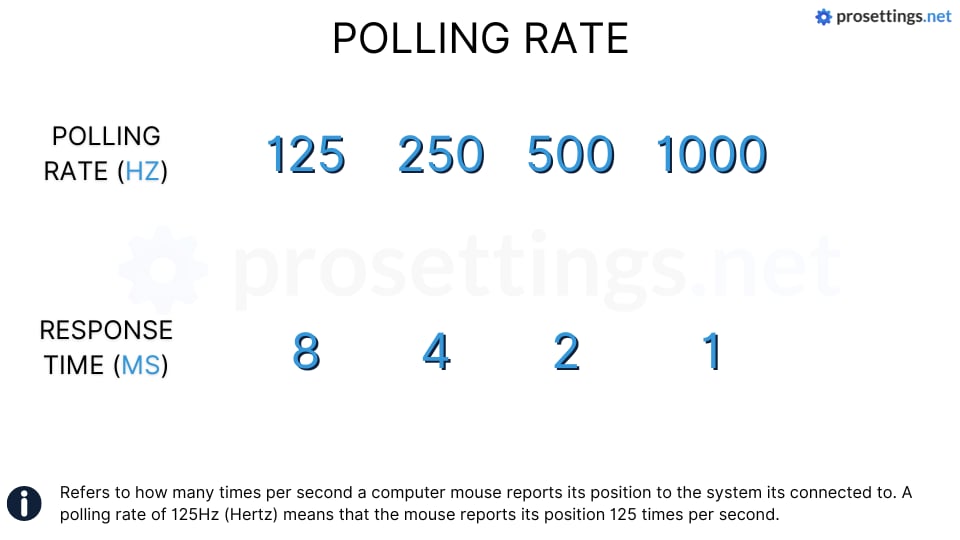
Weight
In recent years, there’s been a race in the world of FPS mice to achieve the lightest possible mouse. This makes sense: in FPS games, aim is of crucial importance, and a lighter mouse is easier to navigate when you’re aiming in all directions. This doesn’t mean that lighter = better is something that’s infinitely and objectively true, however.
For most professional gamers these days, the sweet spot seems to be between 55 and 75 grams, but weight is subjective. There are people who prefer heavier mice, and others are constantly on the hunt for lighter and lighter mice. In today’s gaming scene, anything above 85 grams is considered to be a ‘brick’, and as such we recommend staying below that weight if you’re looking to purchase a new FPS mouse.
All mice in this article are below 85 grams in weight.
Buttons
With buttons, it’s the same story as with the sensor. The buttons in a regular office mouse don’t have to be super snappy and precise, since someone who’s clicking around on a spreadsheet isn’t really going to care about the click feeling, nor will they notice a bit of latency in their clicks.
If you’re gaming for hours on end, however, clicks become very important. You need clicks that actuate clearly and precisely, and they need to send the signal to your PC instantly. This is another reason to go with a dedicated gaming mouse over a regular office mouse.
Recently, optical switches have been making their way into the gaming mouse world. These cut down on latency and eliminate any chances of accidental double clicks. If you’d like to learn more about optical switches, check out our Optical Mouse Switches vs Mechanical Mouse Switches article.
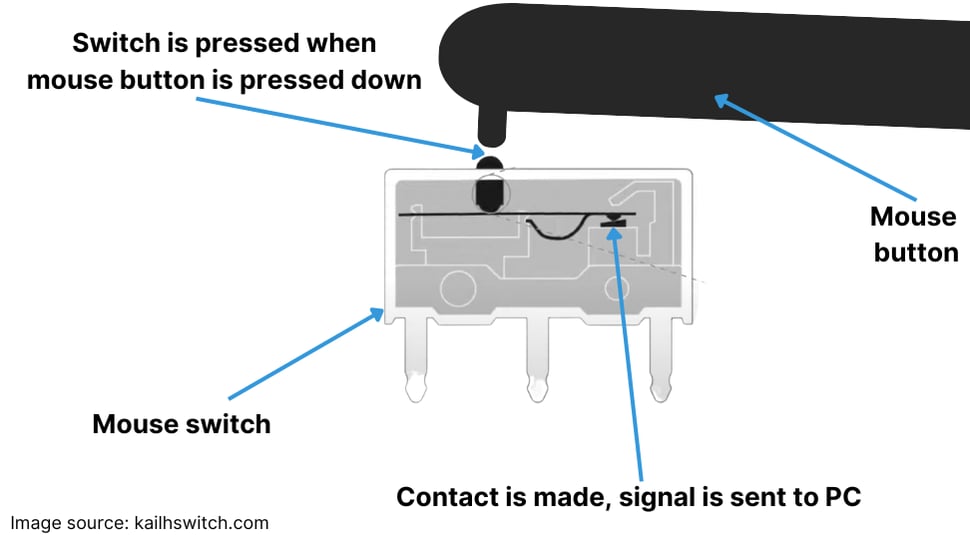
Cable / Wireless Connection
When playing FPS games, you’re constantly aiming and moving your mouse around. If you have to do that while also dragging a heavy and stiff cable, this can influence your aim and get annoying after some time. Gaming mice worth their salt these days are wireless, but those that do still come with a wire usually have thin, flexible cables that do not interfere with your aiming movements.
When it comes to wireless connections, it’s important to know that there can be huge differences there as well. A traditional wireless office mouse will almost always have a wireless connection with a delay and a connection that isn’t always tracking. This is logical: you don’t need instantaneous responses and flawless connections 100% of the time when you’re answering emails, so there’s no need to add to the battery life and cost by implementing lossless wireless tech in office mice.
Gaming mice, on the other hand, do need a flawless wireless connection, as you don’t want your aim to be hampered by a spotty signal. These days, all big and reputable manufacturers have wireless tech that rivals (or even exceeds) wired mice, so if you’re buying from a reputable brand you’re bound to get a quality wireless signal.
All mice in this list have flawless wireless technology behind them.
Conclusion – Is There A Best FPS Mouse?
You can pick any mouse from this list and make a compelling argument that it’s the best FPS mouse, but of course these things are subjective. Aspects such as shape, features, weight, and even coating are all greatly influenced by personal opinions, so we don’t believe in crowning any singular mouse the absolute and objective ‘best’ FPS mouse.
The products we’ve chosen should mean that there’s something here for everyone, however. We have a vast variety of shapes in this list, and you should be able to find something that suits your preferences.
When it comes to features, all of these mice are playing in the top leagues. Some might have more flashy components and cutting edge tech, but every single mouse in this article is a mouse that will perform flawlessly in all FPS scenarios.
Take your time to read through the article, and build from that information to find out what your very own best FPS mouse is.
If you have any questions, feel free to reach out to us in the comments!











































