Introduction
When we look at the past year of peripheral releases, SONY INZONE was definitely the most surprising brand. Not only did they drop a line of performance-focused peripherals pretty much out of the blue, but the products were also really well-received. And that’s absolutely not a given when a large brand that isn’t known for gaming peripherals tries to enter the scene. Naturally, we felt like it was time to check SONY’s gaming division out for ourselves. We started off with a full SONY INZONE KBD-H75 review.
At A Glance
Sony INZONE KBD-H75
Used by 2 players ()
-
al0rante

-
Boaster

The SONY INZONE KBD-H75 is a very fun keyboard to use. It’s not the most groundbreaking analog keyboard on the market, but if you’re looking for a well-built board that sounds extremely pleasing out of the box and is a joy to type on, this could be it for you.
Pros
- Good build quality with an aluminum (top) case
- Great typing sound and feel
- Sleek and classy looks
Cons
- HE functionality isn’t as expansive as it is on some rival boards
- High price
Specs
| Form Factor | 75% |
|---|
| Switches | Unspecified Magnetic Switches |
|---|
| PCB | Non-Hotswappable |
|---|
| RGB | Yes |
|---|
| Height | 3.8cm |
|---|
| Width | 31.8cm |
|---|
| Length | 13.2cm |
|---|
| Weight | 810g |
|---|
First Impressions
Keyboard
SONY INZONE has chosen to not go ‘full gamer’ with their peripherals and products. Obviously, there’s RGB here, but if you turn that off or set it to a neutral color, this is a keyboard that looks very down to earth. There’s a small INZONE logo on the back, but other than that there’s nothing to suggest that this is a high-performance gaming keyboard. Even the knob in the top right is subtle and just finished in plain black.

RGB
The RGB on the SONY INZONE KBD-H75 looks very pleasing. There’s no flickering, nor is there any stuttering when going from one color to another, and the light shines through the keycaps evenly. The backplate, like the rest of the keyboard, is black, so you’re not going to get that ‘ethereal shine’ with this board, but if you don’t mind a slightly more subtle kind of lighting then this will do just fine.
I should note that the options to configure the RGB are rather limited. Most analog boards allow you to configure all sorts of cool effects depending on how hard you press a certain key and so on, but that’s not really the case here. You get the basic presets, and you can configure the lighting on a per-key basis, but not much more than that.
Packaging
Inside the box, you get:
- The keyboard itself
- SONY INZONE stickers
- User documentation
- A USB-C-to-USB-A cable
SONY INZONE also prints a QR code to the manual and a website address for where you should get their INZONE HUB software on the box itself. Given how straightforward this board is (there’s no strong emphasis on driverless customization or any of that) I don’t exactly mind the lack of a paper manual, but I would’ve liked to see a keycap and switch puller. And, at this price ($299.99), some spare switches would’ve also been good to see.
Features and Build Quality
Materials and Design
In terms of design, the SONY INZONE KBD-H75 is pretty much as simple as it gets. You get a full black, sleek and compact design with a metal volume knob in the top right. Pressing this knob acts as a mute/unmute button, like it does on most keyboards.
What I like about this keyboard is how solid it feels. The very bottom portion of the case is made of plastic, but everything else is aluminum. This gives the keyboard a classy and refined look, and it’s very sturdy to boot. Twisting the KBD-H75 does pretty much nothing, and there’s no case flex present whatsoever.
I also love the fact that SONY went for a matte finish. This does a great job at handling fingerprints and it gives the board a stealthy and modern look. Some may find this design boring, but I think SONY absolutely nailed it here.

Keycaps
The included doubleshot PBT keycaps feel good to me. They’ve got a slight texture to them, which is something that I prefer, and the font is neutral and inoffensive. There are some legends that don’t look as crisp as others in certain areas, but in general this is a decent-to-good set of keycaps.
Customization
As I mentioned earlier in the review, you need to download the SONY INZONE HUB if you want to do any customization. I don’t have any issues with this software, as it’s very clear to use and relatively lightweight, but I do greatly prefer web-based drivers in this day and age.
In terms of functionality, the HUB is rather limited. If you’re someone who greatly enjoys the vast array of options that boards like the Wooting 80HE and the Razer Huntsman V3 Pro offer, you’ll find this lacking. With that said, if you’re someone who doesn’t tend to tinker with their keyboard’s settings too much, you won’t have any issues here. You can create macros, change the lighting, rebind keys, and do all of the standard stuff here.
You can also configure up to four different profiles that you can swap between on the board itself, so if you don’t want to keep the software on your PC, you can configure the board once and then uninstall.
Rather oddly, I had the board crash a couple of times when I switched to a gaming-focused profile though. Taking out the cord and putting it back in fixed the issue, but this odd and seemingly random occurrence happened enough for me to take note of it. It’s not a huge deal to quickly replug a cable, but this is something that SONY can look at fixing with a firmware update in case it’s a widespread issue.

Switches
Curiously, SONY INZONE doesn’t specify which exact switches they’re using. They’re made by Gateron though, and have a switch stem that’s finished with a SONY INZONE purple color. They’re also hot-swappable, so in case anything goes wrong with a switch, you can easily replace it.
In terms of feel and usability, they feel really nice to me. They’re smooth, and there’s relatively little wobble. The sound also fits my preferences, but feel free to judge that for yourself in the sound sample further down in the review.
One potential downside of these specific switches is that they’re less customizable than some other analog switches. Here, you can set the actuation range from 0.1mm to 3.4mm, in increments of 0.1mm. That’s more than enough for most people, but some of today’s top competitors go to 4.0mm.
Typing and Gaming Experience
Gaming Experience
As I spoke about in the customization section, the SONY INZONE KBD-H75’s customization isn’t as deep as it is with some competitor products. Notably, there’s no SOCD present here, nor is there mod-tap, where you tap the key for one action and hold the same key for another action. Admittedly, these features are a bit more niche (SOCD is even banned in games like CS2) but it is definitely something to take note of when you’re considering this keyboard.
To be clear, if you are someone who wants to upgrade to a nice analog keyboard and reap the benefits of these types of switches without going very deep into the whole customization thing, you’ll be good to go here. Rapid Trigger and custom actuation points are by far the most used features on boards like these anyway, and a lot of users don’t normally touch those more in-depth settings.
With that said, this is a board that’s at the top end of the pricing spectrum, so it’s not unreasonable to expect a little bit more functionality.
Luckily, the things that are there work as they should. Rapid Trigger works without issues, and the keys respond consistently and properly at various actuation points. And, when all is said and done, this is obviously still an analog keyboard, so it will blow any regular mechanical keyboard right out of the water in terms of gaming performances.
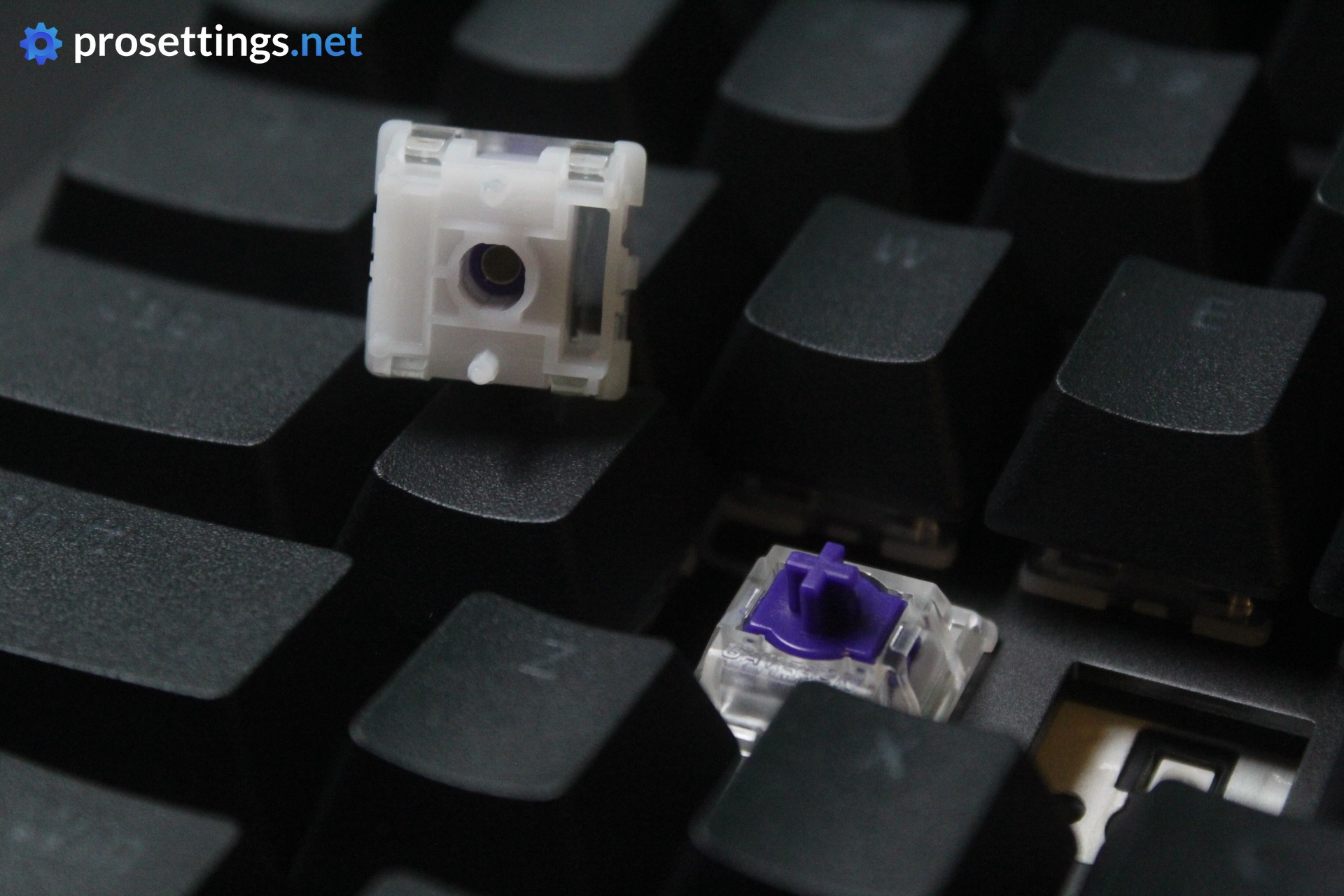
Typing Experience
What the SONY INZONE KBD-H75 lacks in terms of switch behavior customization, it makes up in sound and typing feel. Out of today’s ‘usual suspects‘ it’s quite easily the best-sounding keyboard in my opinion. The stabilizers sound great and there’s no case ping or other unwanted noise when typing thanks to an abundance of foams and noise-dampening materials inside the case.
The typing feel is also very nice. With this gasket-mounted PCB, there’s a tiny bit of flex when you’re typing heavily, which is something that I prefer over a very stiff typing experience.
In the end, a lot of these things come down to preference. Some prefer a stiff typing experience with a high-pitched sound, others want the opposite. So whether you love this type of board will come down to what you like as a person. However, I can say that the SONY INZONE KBD-H75 does every objectively measurable thing really well. It’s one of the better analog boards on the market right now if you also want to use it for work and browsing and you want your board to sound clean.
Sound Test

Alternatives
There’s no shortage of analog keyboards on the market in this day and age. As such, I will compare this board to today’s most popular offerings that are a similar size.
SONY INZONE KBD-H75 vs Wooting 80HE
For me, the typing experience and sound are more pleasing on the SONY INZONE keyboard. Furthermore, the SONY INZONE also has an aluminum (top) case, whereas the standard version of the Wooting 80HE is made out of plastic. Both boards have a hotswappable PCB.
When it comes to performance and customization, however, Wooting takes the cake. They’re the current industry leaders and their web-based Wootility software simply offers a lot more features than SONY’s INZONE HUB.
See our Wooting 80HE review
SONY INZONE KBD-H75 vs Razer Huntsman V3 Pro TKL
The Razer Huntsman V3 Pro TKL has a lot more options to configure than the SONY INZONE KBD-H75. As such, it’s a better board if you’re mostly looking after gaming performances. It should be noted that the Razer does not have a hotswappable PCB, though, something that the SONY INZONE does have.
In terms of typing feel and sound, the SONY INZONE KBD-H75 wins. It (to me) sounds a lot better and feels more pleasant to type on than the Razer.
See our Razer Huntsman V3 Pro TKL 8KHz review
Conclusion
The SONY INZONE KBD-H75 is a very fun keyboard to use. It’s not the most groundbreaking analog keyboard on the market, but if you’re looking for a well-built board that sounds extremely pleasing out of the box and is a joy to type on, this could be it for you.
If you’re primarily interested in gaming performances and customizability, you should probably skip this one, though. Yes, features like Rapid Trigger and customizable actuation points make this a lot better than a regular mechanical keyboard, but in terms of functionality, SONY is lagging behind today’s top offerings in the scene somewhat.
So if you’re deciding whether this board is for you, I recommend that you think about where your priorities lie. If you want an analog gaming board that feels and sounds fantastic to type on right out of the box, and you don’t mind sacrificing a bit of performance (while still getting ‘the basics’ like Rapid Trigger) then this could be it.
However, if you’re only interested in typing feel and sound without caring about gaming features, you can get regular mechanical boards that sound and feel as nice (or better) for a much lower price. Similarly, if you are only interested in raw performance, you should also look toward other options.
For a first endeavor into the world of high-performance gaming keyboards, this is a great product, though. I’m very excited to see what SONY INZONE can bring to the table with future versions.
This product was received for free from the manufacturer and given to our reviewer to test and review. Brands and manufacturers have no editorial control over our reviews. For more information, check out our review FAQ.
Former semi-pro gamer turned writer, product reviewer, and community manager.