What is Snap Tap?

Gaming keyboards are going through a period of rapid technological development. Features such as Rapid Trigger have made analog gaming keyboards the next big thing in the world of gaming, but brands aren’t done innovating. In July 2024, Razer unveiled their Snap Tap technology, marking a new phase in the gaming keyboard world.
In this article, we’ll go over what Snap Tap does, how it works, and how it can improve your gameplay.
Update 19th of August 2024: in a recent update, Valve announced that keyboards with an input-automation feature (such as Snap Tap) cannot be used on official servers. If you want to play CS2 and have a keyboard with Snap Tap or an equivalent, make sure Snap Tap is off, or you will get kicked from your game. There’s no need to switch keyboards; just make sure Snap Tap is off. Features such as Rapid Trigger can still be used.
What Does Snap Tap do?
The Problem
When you’re playing a game and you are moving right (by using D) and you then want to quickly change directions and move left (by using A) you have to make sure that your D and A presses don’t overlap. If you press both buttons at the same time, no movement gets registered. If you want to have clean, precise movement, it’s very important that you release D before pressing A to have an optimal transition between the right strafe and the left strafe.
In some games, this doesn’t really matter. However, in games where precise movement is of the utmost importance (like CS2 or certain fighting games) this key press timing can be the difference between a good player and a great player. Counter-strafing in CS2, for example, is one of the most important skills to have, and it heavily relies on having good keypress timings.
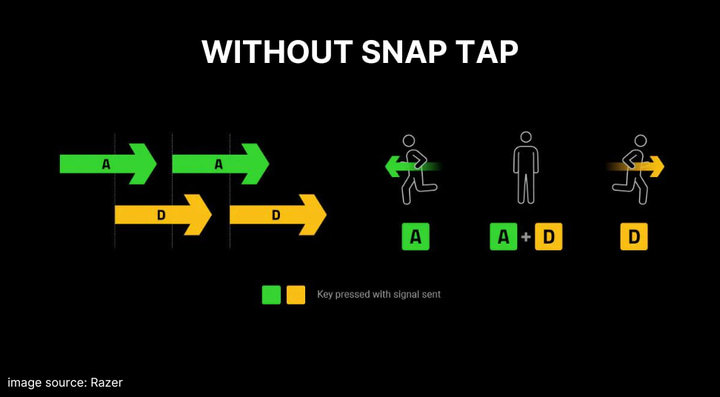
The Solution
Razer introduced Snap Tap as a feature on their competitive analog keyboards in order to solve the double input problem. Snap Tap prioritizes the last pressed input, even when two keys are pressed at the same time. This means that, if you’re strafing right by holding D and you then want to quickly change directions by pressing A, it doesn’t matter if there’s some overlap when switching between D and A. With Snap Tap active, the keyboard prioritizes the A press. It never sends the signal that both D and A are active at the same time, even if they physically are.
Snap Tap has since been implemented by some other manufacturers in their own analog keyboards.
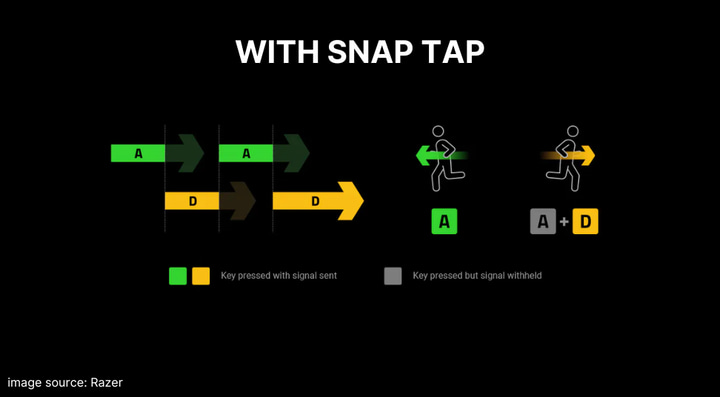
The Benefits Of Snap Tap
The gameplay benefits of Snap Tap are quite obvious: it removes errors from your inputs and makes actions like counter-strafing flawless every single time. No matter how good you are: human error still exists, and having your gear remove human error from a certain aspect of your gameplay makes a big difference for consistency.
Exactly how useful this technology is depends on the game. A game like League of Legends -which doesn’t rely on precise inputs- will not see a big benefit from using technology such as Snap Tap, for example.
Snap Tap In The Pro Scene
It’s important to note that Snap Tap isn’t a completely new idea. So-called ‘null binds’ have been around for a long time in games like CS2. Those binds prevent inputs from overlapping and achieve basically the same thing, but they are banned in a lot of pro tournaments.
Because of this, Snap Tap caused quite a stir in the professional CS2 scene when it came out. Debates were immediately held over whether or not it should be allowed, but the major tournament organizers (and Valve) are allowing it. On August 19th of 2024, Valve banned features such as Snap Tap from their servers.
Reddit user /u/person328 made a thread analyzing the usage of Snap Tap in the pro scene. They concluded that 31.25% of pro players at the Blast Fall Finals were using Snap Tap or an equivalent technology from another brand. At the recent IEM Cologne Tournament, Snap Tap usage was up to 50% according to the same user.
Of course we have to take these Reddit threads with a grain of salt, but it’s evident that Snap Tap usage was on the rise and becoming a hot topic in the CS2 scene. This rise in the usage of the tech might’ve been what prompted Valve to ban Snap Tap and other similar technologies.
Snap Tap Users at Blast Fall Finals 2024 (CS2)
| Rank | Perc. | |
|---|---|---|
| 1 | Using Snap Tap | 31.25% |
| 2 | Not using Snap Tap | 68.75% |
Snap Tap Users at IEM Cologne 2024 (CS2)
| Rank | Perc. | |
|---|---|---|
| 1 | Using Snap Tap | 50% |
| 2 | Not Using Snap Tap | 50% |
Conclusion
Snap Tap is definitely a performance-enhancing technology, so much so that it is now banned in CS2. Other games are still allowing it right now, but make sure to check your game of choice’s rules on this.
You can read more about Snap Tap on Razer’s website.


