Introduction
CS.Money is one of the oldest and most recognized trading platforms in the Counter-Strike community. It actively sponsors CS2 tournaments and the scene in general, and is recognized by many players. Because of this, we thought it to be a good idea to do a full CS.Money review. We’ll test all of the website’s features and evaluate how well it works and whether or not it’s worth your time and money.
CS.Money is a CS2 skin trading website that offers a bunch of unique features. These include a CS2 skins Wiki and a 3D viewer for checking out skins and crafts in the browser.
Pros
- Bunch of extra tools like a skins Wiki
- The 3D viewer is really handy for visualizing crafts and skins in the browser
- Very decent selection of skins
- Very expansive set of filters to find the exact skin you want
Cons
- Takes a pretty substantial cut
- Three different on-site currencies can make things complicated
Info
Extra Features: 3D Skins viewer, Expansive CS2 Skins Wiki, Blog Section
Payment Options: PayPal, Apple Pay, Google Pay, Open Banking, Neteller, UnionPay, Credit Card, 25+ Cryptocurrencies
Features
CS.Money’s main activity is in the skin trading/selling business. However, they also offer a couple of other features which we’ll discuss briefly.
Skins Wiki
CS.Money has its own skins Wiki. There, you can find a lot of useful information such as the current price, wear range, historic price chart, and much more. Notably, you can scroll through all available patterns for a certain skin and instantly see what said pattern looks like. The Wiki even shows recommendations for which stickers you can put on the skin.
This Wiki is a handy resource for people who want to learn more about their potential buy, or CS2 skins in general.
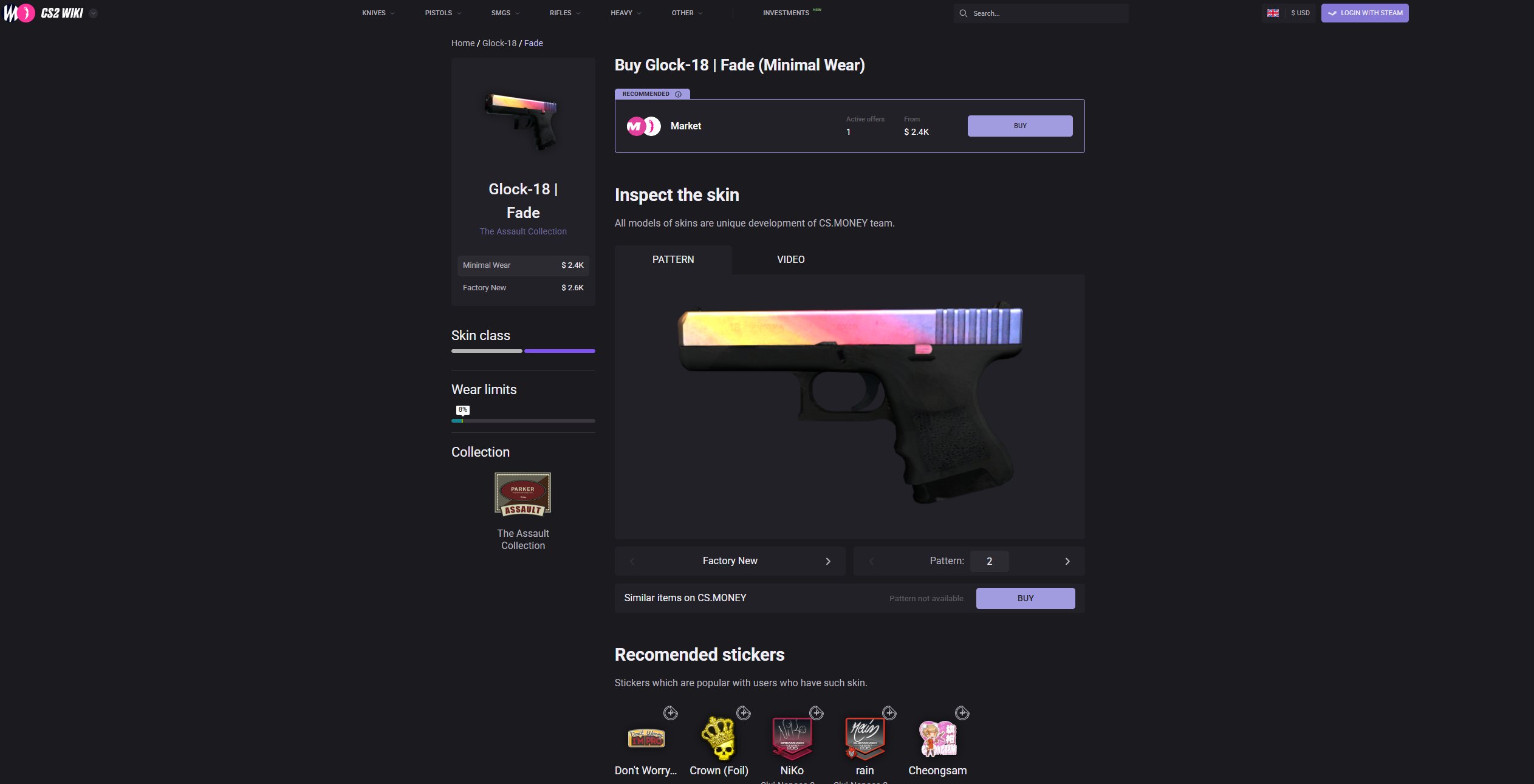
Blog
CS.Money also has a blogging section. Not every blog article is as useful, but that’s the case with pretty much all blogs. It has some amusing and interesting articles, and the art that accompanies the articles is well-done and professional.
3D Viewer
Our favorite extra feature on CS.Money is the 3D skin viewer. This allows you to preview how a skin will look with any wear/pattern combo, which is extremely handy if you’re looking for specific patterns or skins and you don’t want to boot up the game every time you want to check something out.
The 3D mode normally also allows you to view knife/glove combos and sticker combos, but some of those features are still in development. They used to work, but since the launch of CS2 and its many updates, the 3D skin viewer hasn’t been completely functional. That’s a bummer, as we consider this to be one of the handiest skin-related tools on the internet, so we hope that they get this fixed soon.

Trading Section
Ease of Use
CS.Money offers two ways to trade skins. You can use their built-in trading system (which uses their own bots and works instantly) or you can buy and sell items using the peer-to-peer marketplace.
In addition to that, the site also offers an ‘instant sell’ feature, which buys your skins off of you at a drastically reduced price. This is a good option for people who want to sell their skins for usable/withdrawable balance quickly, but it’s very important to note that this is at ‘quicksell prices’. Quickselling our AK Fire Serpent, for example, would give us ~800 euros in balance, whereas the lowest price on their community market (at that time) was ~900 euros.
With that said, CS.Money is transparent about this. The site shows a recommended price, lowest price and then the quicksell price.
All of these various ways of doing business are laid out clearly. It’s easy to understand which section you’re in, and we like how transparent the site is about the various options.
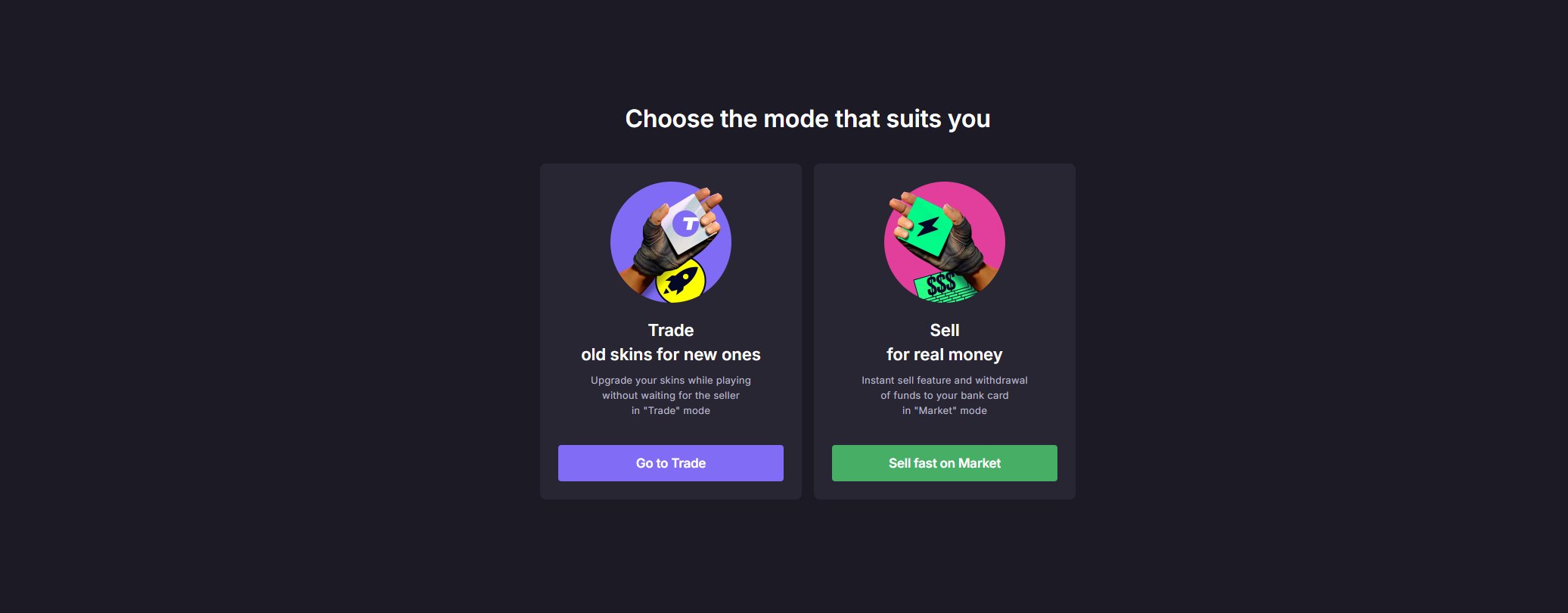
Trading Bot
The trading bot lets you instantly trade your items for items that CS.Money has on their trading bots. This is awfully convenient if you want to make a trade immediately, but you should know that there’s quite a big cost attached.
We compared the assigned value of some of our own skins with the value that CS.Money assigned to their own skins, and the difference seemed to be between 15-25%. This means that, if you trade a 100 euro skin, you’ll be looking at (on average) ~80 euros worth of skins in return if you use the trade bot.
Important to note is that this is not a scam. You’re simply paying a (pretty large) fee for the convenience of instantly being able to trade your skin. It’s something you should know up front, but all skin trading websites work like this. It’s one of the ways they make money.
Skins Market
If you wish to buy skins directly, you can do that in the market section. You can buy skins from CS.Money’s own bots or from other players that have put their items up for sale. If you’re buying from other players, the site displays how fast sellers respond to sales (on average) and the percentage of successful trades that go through. With this, you can quite easily avoid sellers who don’t deliver or take too long to deliver.

Selling Skins
You can sell skins to other users or to CS.Money directly via the aforementioned ‘instant sell’ feature. Selling items is quick and painless in our experience. Do note that you have to wait 8 days before you get access to your on-site balance. This is due to Valve’s recent policy that trades can be reversed within 7 days, so all skin trading websites implement measures to prevent people from taking abuse of this feature.
Different Balances
One confusing aspect is that CS.Money uses three different types of balance, namely Market Balance, Instant Buy Balance, and P2P sale funds. The difference between these balances is explained pretty clearly in their FAQ, but it absolutely pays off to be aware of these different types. In short, though: after pending holds or clearances, these balances are mostly added to your Market Balance, so it’s not as if certain funds are ‘locked’ within certain sections of the site.
Do note that you cannot withdraw top-up funds. So if you add $500 to the site, you can spend it on skins and the likes, but you cannot withdraw it back to your bank account. You can of course sell the item you bought with that $500 and then withdraw your proceeds at a later point.
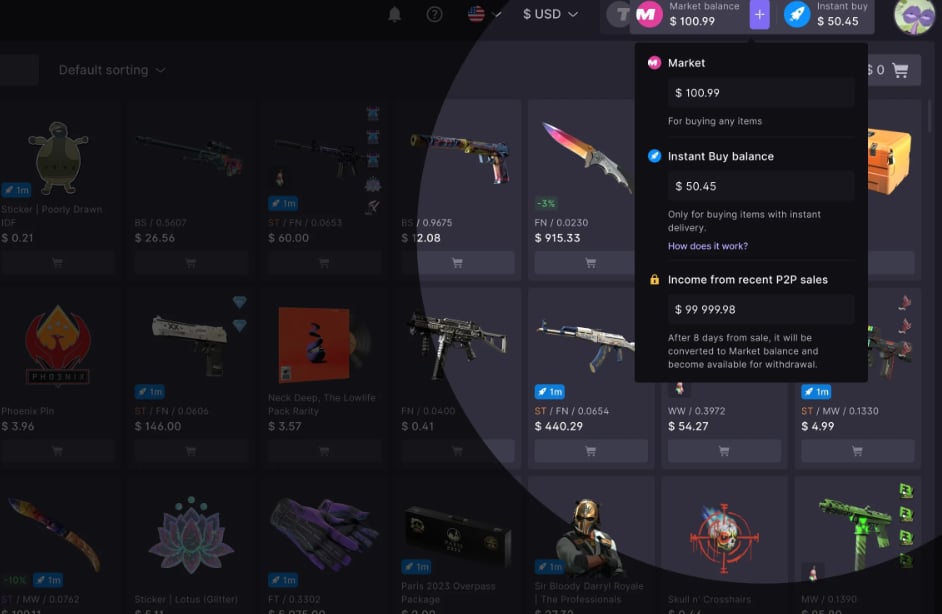
Filters
One notable advantage of CS.Money is the filter section. The amount of filters is huge. If you can think of it, you can probably filter on it. You can choose skins with stickers, charms, name tags, and the usual stuff. On top of that, you can also filter by the amount of blue on the playside (for case-hardened skins), the float, and even the exact pattern.
If you’re looking for a highly specific skin and CS.Money has it in their system, you’ll find it with ease.
Performance and Bugs
CS.Money performs really well. Some of our staff members have used this website personally for many years with no major bugs. During our formal testing period, we also did not encounter any big problems. Everything works as intended and works smoothly and reliably.
Stock
CS.Money has a large selection of skins. We found everything from AWP Dragon Lores worth thousands to AK Slates worth a couple of euros. Furthermore, there’s also a big selection of stickered and special skins. CS.Money has something in store for all kinds of budgets, which is a bonus if you ask us.
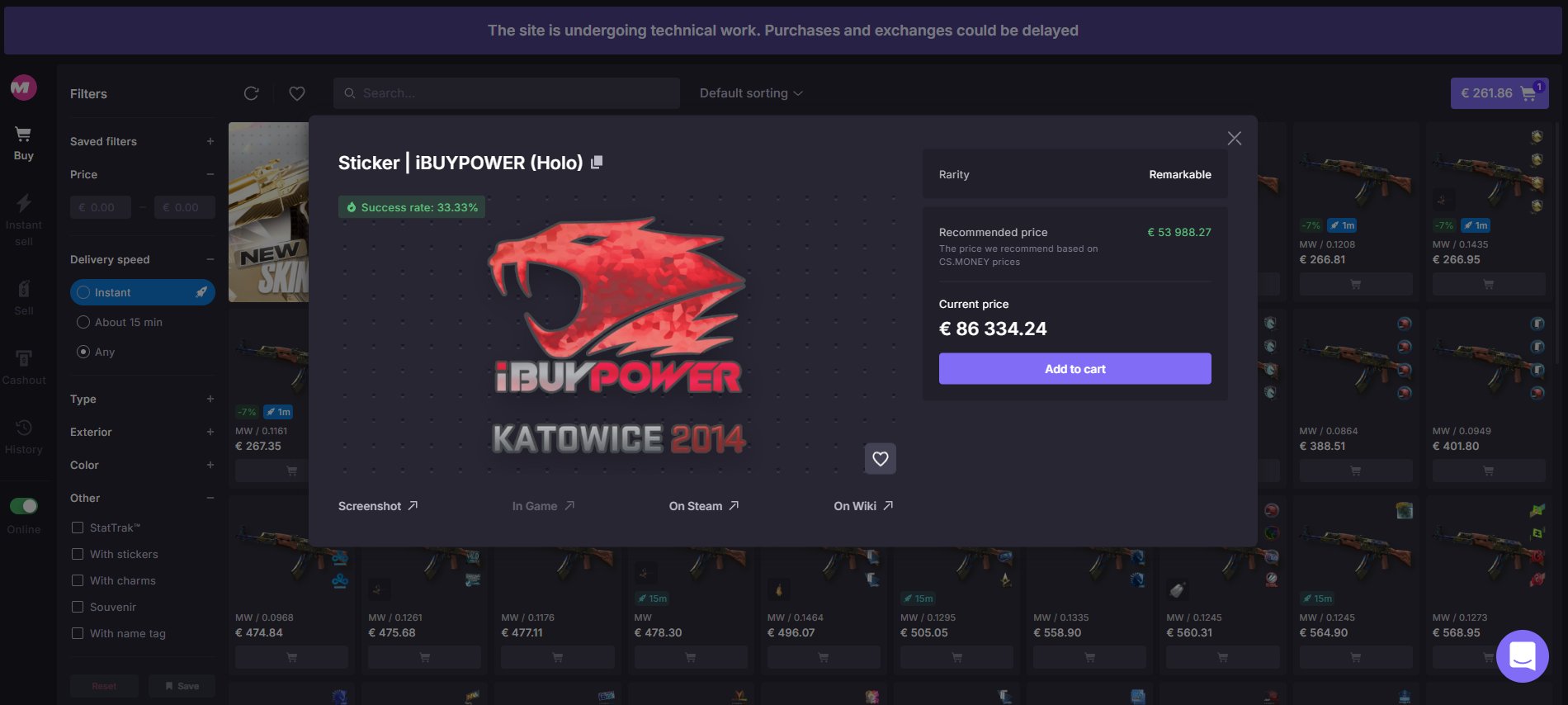
Value Proposition
How much value you get out of CS.Money depends on what you’re using it for. If you’re looking to buy and sell skins in the P2P marketplace, the value you get depends on what people are willing to pay for your skins and vice versa. We find that the prices on CS.Money’s market aren’t the cheapest out there, but they’re not insanely inflated either. The transaction fee for sellers is 7%, which is on the higher side for a third-party marketplace, but is still way less than Steam’s 15% fee.
When you use instant sales or the trade bot, things change. With most of the mid-to-high tier skins we evaluated, CS.Money takes roughly a 20% cut. You always pay a price for using a trading bot, and quickselling also means you’re dropping your price in order to sell your item very quickly (whether that’s to a human or a bot doesn’t matter) so these things are normal. However, you should definitely be aware of them if you’re going to use those features.
Conclusion
CS.Money is one of the most reliable skin trading platforms on the market today. It offers a large selection of skins to choose from, and their huge selection of filters ensures that you’ll easily find the exact skin you’re looking for.
Everything works smoothly and without any issues, and once you get the hang of the website’s layout, it’s easy to understand how everything works. The three-currency system isn’t something we’re huge fans of, but these currencies do end up in your overall Market Balance after a certain time instead of locking you into three different website sections, so it’s not too bad.
In short: CS.Money is easy to use and navigate, and does exactly what it promises. They’re mostly very transparent about their fees and prices, which is also a nice bonus. The site sponsors (and has sponsored) a number of high-tier Counter-Strike tournaments, which indicates that they’re very involved in the community. As such, we would consider CS.Money to be a legitimate website.
Note: use third-party websites for CS2 trading at your own risk. Third-party skin websites have operated for years and often sponsor tournaments and teams, so it’s safe to say that Valve has no problem with them. However, third-party skin websites have their own customer service, ToS, and so on. If you run into any kind of problem with third-party websites, Valve will not help you.
Check out CS.Money for yourself on their website.
I'm one of the co-founders of ProSettings. I'm responsible for everything business and technology and occasionally blog and do reviews.