The most used keyboards by all players
The most popular keyboards are calculated based on 2035 professional players.
Introduction
A good gaming keyboard is an often overlooked piece of equipment, but it really shouldn’t be. Finding a mechanical keyboard that suits you and the way you play can really enhance not only your comfort while playing but also your performance. There are plenty of different keyboards and manufacturers out there though, so we’ve been taking a look at our data to see what the professionals are using to help you pick the product that’s right for you.
As an added bonus we’ve also thrown in five of our own carefully selected picks so that pretty much everyone can find a board for them in this article, no matter your budget or particular tastes. As usual we’ll start off this article with some information about keyboards, but if you already know your stuff you can skip straight ahead to the lists.
We have detailed specs on all of our analyzed keyboards (210+) in our gaming keyboard specs list.
Our Guide
The Pro Usage Top 5 gets updated continuously and instantly so that you can always get an accurate overview of what the pros are using at any given time. In the body of the article itself, we go over the five most popular pro products in no particular order and, when relevant, we also give you some extra options in the form of products that fall just outside of the top 5 or are otherwise relevant.
The List
This list is based on what the pros are using, and you’ll no doubt notice that they prefer smaller keyboards over larger ones. That mainly has to do with space. Most games don’t require you to ever use the numpad, so it doesn’t really make sense to use a full-size keyboard if your job is to play games that don’t even require you to have a numpad. On top of that, tournament and team practice environments can sometimes be pretty cramped, so it’s important to take every inch of space you can get when it comes to your keyboard so that you maximize your mouse space.
There’s also an argument that says that, the closer your keyboard and mouse hands are together, the more ‘locked in’ you’ll feel when playing. This can depend on personal preference, but we do encourage you to check out some smaller form factor keyboards if you’re a competitive gamer and you have no need for a numpad on your keyboard. The pros far outweigh the cons if you ask us.
Razer Huntsman V3 Pro (TKL, Mini & Full Size)
After being somewhat on the decline in the late 2010’s, Razer has been making waves in the pro gaming world over the past few years, and the Huntsman V3 Pro TKL is yet another impressive addition to their lineup. This tenkeyless keyboard comes with analog optical switches, PBT keycaps, on-the-fly customization options, a programmable dial paired with two buttons, and even includes a comfortable wrist rest.
If you’re familiar with the world of keyboards, you’ll know that switches with adjustable actuation points are a big deal. That’s for a good reason. They offer a level of precision and responsiveness that cannot be beaten by any mechanical switch. You can read more about why that is in our full article on analog switches.
The Huntsman V3 Pro is still constantly receiving software updates, and the fact that it’s available in multiple different sizes means that there’s always going to be one for you. If you’re in the market for a high-quality, responsive gaming keyboard, the Razer Huntsman V3 Pro TKL should be on your list.
Razer Huntsman V3 Pro TKL
Used by 251 players ()Razer Huntsman V3 Pro TKL is a best-in-class gaming keyboard. It’s also a very mediocre typing keyboard due to its loudness and subpar typing sound. I feel like those two sentences are the most important things to know for people who are considering purchasing this board.
Pros
- Comes with a wrist rest
- Good gaming performance
- Customizable switches + Rapid Trigger
- Comes with a multifuctional dial
Cons
- Expensive
- Typing sound is loud and not pleasing
- Wrist rest is of lower quality than on older Razer keyboards
Specs
| Form Factor | TKL |
|---|---|
| Switches | Razer Analog Optical |
| PCB | Non-Hotswappable |
| RGB | Yes |
| Height | 3.9cm |
| Width | 36.4cm |
| Length | 14.0cm |
| Weight | 720g |
Wooting 60 HE

The Wooting 60HE is the keyboard that started the current revolution, and it’s still a banger today.
It has fully customizable analog switches, meaning that you can not only set the actuation point (as well as bind two actions to one switch, one when you press it lightly and another when you press it harder) but you can also eliminate the need for a key to fully travel to its original state after being pressed thanks to their rapid trigger technology. This resets the the actuation once you’ve let go of the key, meaning that you can spam those keys a lot easier. This can be a big advantage in games where rhythmic pressing is part of movement (think counter-strafing) and it’s no surprise that this keyboard is a household name in the osu! scene.
In short: the Wooting 60 HE is one of the most advanced gaming keyboards on the market right now, and its functionality is nothing short of amazing, but it’s also a customizable board. The PCB has been made to fit in aftermarket cases (such as the well-known and well-loved Tofu case) and the board is also hot-swappable so that you can change out a switch when it’s broken, for example.
This is still one of the best 60% boards on the market right now.
Wooting 60HE+
Used by 297 players ()The Wooting 60HE is a keyboard that started a massive revolution in the world of mechanical gaming keyboards and has since become absolutely iconic. If you ask me, it completely deserves this status. This is the best gaming keyboard out there right now.
Pros
- Very precise and responsive customizable switches
- Best-in-class gaming performance
- Customization can be done in browser and is incredibly easy to use
- Made to be modded, so easy to customize to your liking
Cons
- Typing sound out of the box isn’t the best, but this is a nitpicky complaint
Specs
| Form Factor | 60% |
|---|---|
| Switches | Lekker |
| PCB | Hotswappable |
| RGB | Yes |
| Height | 3.8cm |
| Width | 30.2cm |
| Length | 11.6cm |
| Weight | 605g |
SteelSeries Apex Pro TKL
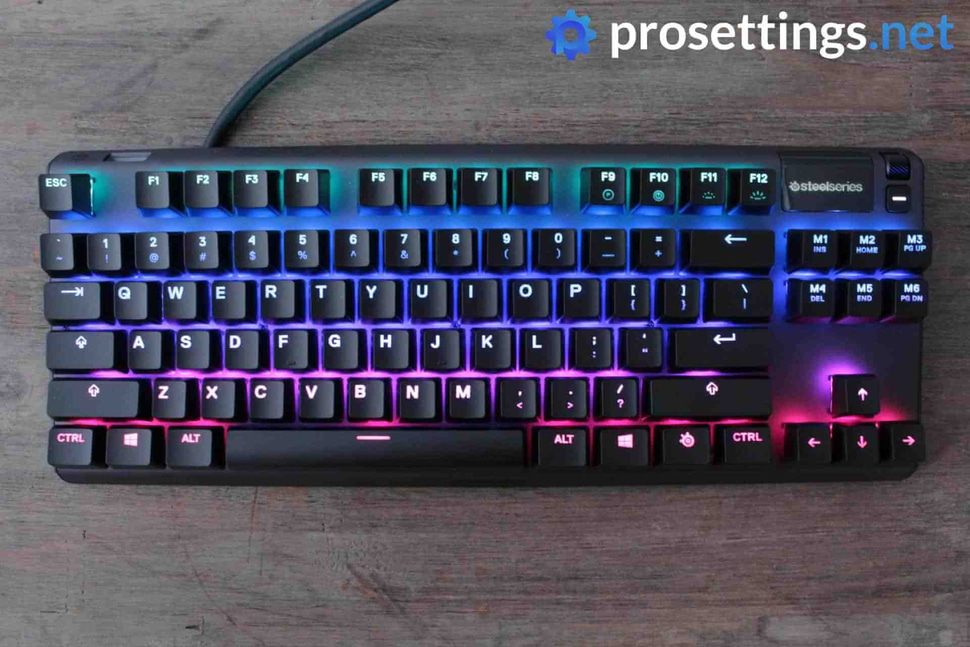
When the SteelSeries Apex Pro TKL came out, it was the first keyboard to feature switches with a customizable actuation point. In case you’re not familiar: an actuation point is simply the point at which a switch sends the signal that it has been pressed. If a switch has an actuation point of 0.1mm, it sends its signal after only 0.1mm of movement, making it feels extremely sensitive, whereas the opposite is true for a switch that only actuates at 3mm, for example.
SteelSeries’ OmniPoint switches have an actuation point that can be customized, and the beauty is that each switch can be customized individually. This means that you can have your movement keys be very sensitive in order to hit those disorienting strafes while you can have your ability keys be a lot less sensitive so that you can prevent accidental presses. This is exciting technology, and depending on your playing style and game of choice it can really help elevate your gameplay.
The Apex Pro TKL also comes with an included wrist rest, an OLED screen, and a volume rocker, completing the premium look of the board.
SteelSeries Apex Pro TKL
Used by 58 players ()In conclusion: I’m sure that this will be a pretty polarizing product but it can’t be denied that SteelSeries is trying to innovate here, and I truly think that they’re on to something. I’m excited to see what the future brings for this kind of switch and technology. Because of this innovation and the overall quality of the board on most fronts it gets the Staff’s Choice award, with the notion that most of the value of this board is in the customizable switches, so if you have no intention of using those you should look elsewhere.
Pros
- Customizable actuation point for the switches
- Included wrist rest
- USB passthrough
- Sturdy build quality
- Cable routing options on the bottom
- Volume wheel feels nice to use
Cons
- Subpar keycaps
- OLED screen feels a bit gimmicky
- Navigation cluster and function keys don’t have OmniPoint switches
Specs
| Form Factor | TKL |
|---|---|
| Switches | OmniPoint |
| PCB | Non-Hotswappable |
| RGB | Yes |
| Height | 3.9cm |
| Width | 35.5cm |
| Length | 13.6cm |
| Weight | 772g |
Logitech G Pro X Keyboard

The Logitech G Pro line of peripherals is completely focused on professional/competitive gamers, and it seems to be particularly in vogue with that crowd, as most of their products make it to the top 5 of our most used product lists. The G Pro X keyboard is a rather unassuming TKL board without any major bells and whistles, and in today’s market it can be considered outdated due to the lack of analog switches.
The board is made out of plastic but feels decently sturdy. And while it’s showing its age a little in certain aspects (the Micro USB connection, for example) it’s still a good option if you’re looking for a reliable and solid mechanical keyboard for gaming and you’re on a budget.
Logitech G Pro X Keyboard
Used by 99 players ()What you’re getting is a solidly built gaming keyboard without any unnecessary frills that’ll last you a pretty long time and delivers everything you’d want out of a competitive gaming keyboard. Nothing more, but certainly nothing less either.
Pros
- Hot-swappable PCB means changing switches is very easy
- Sturdy build quality
Cons
- Keycaps don’t feel very premium
- Non-standard bottom row means that switching out keycaps can be a hassle
Specs
| Form Factor | TKL |
|---|---|
| Switches | GX Blue Clicky, GX Brown Tactile, GX Red Linear |
| PCB | Hotswappable |
| RGB | Yes |
| Height | 3.5cm |
| Width | 36cm |
| Length | 15.5cm |
| Weight | 980g |
Logitech G915 TKL

The G915 TKL uses Logitech’s LIGHTSPEED wireless technology which, if you follow the mouse market a bit, is known to be flawless and lossless. It’s also rechargeable, meaning that you don’t need to be messing around with batteries or anything like that.
Even the TKL version comes with dedicated media buttons, a volume rocker, and a set of buttons to switch between lighting modes, gaming modes, and so on. In essence: this is the ideal board for people who want to go wireless as much as possible without making any sacrifices as far as their gaming performance goes. The G915 TKL can also be connected to your PC/system via Bluetooth, meaning that you can drastically extend the battery life if you’re not going to be gaming with it.
Its flat and low profile design also gives it a sleek look, but do bear in mind that a low profile board can take some time to get used to. Once you get over that, though, the G915 is one of your best options if you want to go wireless and you don’t want or need analog switches.
Logitech G915 TKL Carbon
Used by 5 players ()The G915 TKL is a great wireless gaming keyboard, and due to the underlying tech (Logitech’s LIGHTSPEED wireless technology ensures a lossless and hassle-free connection) it’s one of your only options on the market today if you’re a serious gamer with a desire to cut the cord. All of that comes at a price though, so if you don’t really care about the wireless aspect there are plenty of other options to look at from Logitech and other brands that’ll be a bit friendlier on your wallet.
Pros
- Flawless wireless connection
- Sturdy build quality
- Looks sleek and modern
- Included media keys and volume rocker
- Multi-device connectivity thanks to BT and USB connection options
Cons
- Expensive
- Keycaps aren’t the best
Specs
| Form Factor | TKL |
|---|---|
| Switches | GL Clicky, GL Tactile, GL Linear |
| PCB | Non-Hotswappable |
| RGB | Yes |
| Height | 1.9cm |
| Width | 36.7cm |
| Length | 15.1cm |
| Weight | 814g |
Razer Huntsman V2 TKL

The Razer Huntsman V2 TKL is a very successful marriage of technological advancements made for competitive gamers and comfort. It has PBT keycaps for a pleasant and premium typing experience, and it also comes with an included leatherette wrist rest. It’s without a doubt a comfy board.
On the other end of the spectrum you’ll find Razer’s Liner Optical switches, which have an extremely low actuation point and are very smooth. Top that off with a polling rate of up to 8000Hz and you’ve got a keyboard that’s no slouch for competitive gaming, to say the least.
If you are looking for a mixture between luxury and performance when it comes to your gaming keyboard then the Huntsman V2 TKL is one to look at.
Razer Huntsman V2 TKL
Used by 23 players ()The Razer Huntsman V2 TKL is a great gaming keyboard for people who want a speedy board. The smooth optical switches combined with a polling rate of up to 8000Hz make this one of the fastest-feeling gaming keyboards out there.
Pros
- Feels very fast and responsive for gaming
- Included wrist rest is comfy and feels high quality
- Sturdy build quality
- PBT keycaps
- Opto-mechanical switches are very smooth
Cons
- Stabilizers aren’t the best
- Wrist rest doesn’t attach magnetically like it does with the full size version
Specs
| Form Factor | TKL |
|---|---|
| Switches | Razer Linear Optical |
| PCB | Non-Hotswappable |
| RGB | Yes |
| Height | 3.3cm |
| Width | 33.5cm |
| Length | 14.2cm |
| Weight | 907g |
Best Gaming Keyboard – Staff Picks
Pros know what they want, and as a result you usually don’t see a ton of variation in the products that professionals are choosing to use to compete with, and it can happen that they’re using older products that aren’t as available anymore too. For that reason, we’ve listed five more picks that have been selected by our staff in order to give you a large amount of options to choose from when shopping for your next mechanical gaming keyboard. The picks in the following list aren’t in any particular order.
Ducky One 3 SF Aura – Best RGB Keyboard

If looks are one of the most important factors for you when it comes to mechanical gaming keyboard and/or you’re a big fan of RGB lights then the One 3 SF Aura is without a doubt one of the best keyboards to look at.
This board comes with a translucent case and translucent keycaps for the ultimate RGB experience. It gets so bright that we felt the need to turn down the brightness when using it at night, and that’s saying something. The RGB effects are beautiful, and even though there’s sadly no software to configure the lights there are tons of options to tweak the board via keyboard shortcuts so that you can get a lighting profile to your liking.
With the One 3 SF Aura, it’s not a matter of having to choose for either looks or performance. This board has a hotswappable PCB, meaning that you can put any switches that you want in there without having to (de)solder and it comes with included case and PCB foam for optimal acoustics. Finish that off with the fact that the keycaps are PCB and the stabilizers are more than decent and you’ve got a board that’ll not only dazzle with it looks but also with its typing experience.
Ducky One 3 SF Aura
There isn’t much to criticize about the One 3 SF Aura. It’s a fantastic feeling, looking, and sounding keyboard that you can use straight from the factory with no tweaks at all, even if you’re somewhat experienced with mechanical keyboards and thus have higher standards.
Pros
- Transparent case and keycaps make for an impressive lightshow
- Fantastic typing experience
- Comes with sound-dampening foam
- Hot-swappable
Cons
- Some optional software would be nice to have for people who want to configure in-depth lighting profiles and macros
Specs
| Form Factor | 65% |
|---|---|
| Switches | Cherry MX Black, Cherry MX Brown, Cherry MX Blue, Cherry MX Red, Cherry MX Silent |
| PCB | Hotswappable |
| RGB | Yes |
| Height | 4.12cm |
| Width | 33.5cm |
| Length | 11.1cm |
| Weight | 627g |
Fnatic STREAK65 LP – Best Low Profile Gaming Keyboard

Low profile keyboards are a rather new addition to the world of (mainstream) gaming keyboards, and there’s certainly a place for them. The low height of the keycaps and keyboard makes it so that you don’t need a wrist rest to keep your hand and fingers comfortable during extend gaming sessions, but there’s plenty more to love about the STREAK65 LP.
The typing experience is fantastic thanks to the smooth switches and the pre-lubed stabilizers. The auditory experience is also great thanks to the inclusion of sound dampening foam. All of this is topped off with great PBT keycaps, making this one of the most impressive gaming keyboards on the market right now.
Not everyone likes a low profile keyboard, but if you then you should definitely put this one near the top of your list when you’re considering a new purchase.
Fnatic STREAK65 LP
Used by 1 player ()The Fnatic STREAK65 LP is without a doubt one of the best gaming keyboards that you can buy right now thanks to its exciting mix of enthusiast-level attention to detail and gaming-focused features.
Pros
- Nice stock keycaps
- Sturdy build quality
- Great pre-lubed stabilizers
- Switches feel nice and smooth and provide a great typing experience
- Coiled cable that it comes with is a nice extra touch
Cons
- Low profile design isn’t for everyone and makes it less customizable than regular keyboards
Specs
| Form Factor | 65% |
|---|---|
| Switches | Fnatic Low Profile |
| PCB | Non-Hotswappable |
| RGB | Yes |
| Height | 2.7cm |
| Width | 31.5cm |
| Length | 10.6cm |
| Weight | 421g |
SteelSeries Apex 3 TKL – Best Budget Gaming Keyboard

SteelSeries is a brand that’s known for their high tier keyboard technology, but the brand also knows how to please the more budget-minded gamers out there. The Apex 3 TKL has everything you’re looking for from a tenkeyless SteelSeries keyboard, including the volume rocker and a media button, and it’s also configurable in SteelSeries’ software so you’re not missing out.
This board has the interesting SteelSeries Whisper-Quiet switches. These technically aren’t mechanical switches but rather high quality membrane switches, and that has the added advantage that this board is water-resistant. The switches are also extremely quiet, making this board a good choice for gamers with children (who can be messy and need to be in a quiet environment when they’re sleeping) and for our clumsy friends who tend to spill their drink every so often. Of course it’s also simply a great choice for someone who doesn’t fit into the aforementioned categories and just wants a great budget gaming keyboard, because that’s exactly what this is.
SteelSeries Apex 3 TKL
The SteelSeries Apex 3 TKL is a fantastic budget offering for people who don’t want to spend too much money on a gaming keyboard. The Whisper-Quiet switches are also water-resistant, making it a keyboard that will last even on the most dangerous desks.
Pros
- Water-resistant
- Volume rocker and media button
- Cable routing options underneath
Cons
- Cable isn’t detachable
Specs
| Form Factor | TKL |
|---|---|
| Switches | SteelSeries Whisper-Quiet Switches |
| PCB | Non-Hotswappable |
| RGB | Yes |
| Height | 4.0cm |
| Width | 36.4cm |
| Length | 15.0cm |
| Weight | 639g |
Corsair K100 – Best ‘All Out’ Gaming Keyboard

Smaller, more compact keyboards may be the norm for professional and competitive gamers, but there are also lots of gamers out there who don’t want to cut down on features and want a full-featured gaming experience.
If you want to get yourself a nice and full featured Bentley of a keyboard instead of the stripped down racecar-style boards that the majority of professional gamers use you should take a look at the K100. It’s got all the bells and whistles you could want for that battlestation style board.
The new Corsair OPX switches feel very fast, but that’s not the only speedy thing about this board. With a polling rate of 4000Hz you’re bound to never react too late to anything (unless you yourself are too late of course) and while that high polling rate isn’t necessarily something you’ll notice, it does indicate that Corsair are really trying to push boundaries with this K100.
Aside from the cutting edge tech under the hood this is also just a really nice board in and of itself. You get that signature Corsair brushed aluminum top, but you also get a (much improved) wrist rest for maximum comfort. To top it off there are dedicated media controls, a multifunctional dial, PBT keycaps, fantastic RGB lighting, and a row of extra macro buttons on the side. This is very much a ‘if you can dream it, we’ve got it’ type of board so if you’re the person who’s after that experience you should take a look at this one.
Corsair K100 RGB
Used by 1 player ()The Corsair K100 RGB is a very ambitious board by Corsair. They’ve got a bunch of new tech and new features in here and for the most part all of this hits the spot.
Pros
- Lots of extra dials and features for the full ‘battlestation’ experience
- PBT keycaps feel good
- Included padded wrist rest
- Fast OPX switches are good for gaming
- Extra row of macro keys
Cons
- Expensive
- Not very portable
- Macro keys might take some getting used to for some
Specs
| Form Factor | Full Size |
|---|---|
| Switches | Corsair OPX, Cherry MX Speed |
| PCB | Non-Hotswappable |
| RGB | Yes |
| Height | 4.6cm |
| Width | 47.0cm |
| Length | 16.5cm |
| Weight | 1300g |
Glorious GMMK Pro – Best Customizable Gaming Keyboard

One of the coolest things about mechanical keyboards is the fact that you can customize them to your liking. Most professional gamers don’t really seem to care what their tournament keyboards look like (though someone like EliGE is a known keyboard enthusiast) and that’s understandable since performance is more important than looks, but there’s no reason to not have both if you’re into tinkering and customizing. The Glorious GMMK Pro is a perfect example of that.
This keyboard is made from the ground up for customization. The rock-solid aluminum frame can be bought in multiple colors (and you can also swap out the top frame to give your board a different vibe instead of shelling out for an entirely new case) and that’s just where the fun starts. On their website, Glorious offers a myriad of different options that allow you to really make this keyboard your own, ranging from aesthetic choices such as keycap sets and custom cables to different plates for a customized typing experience. Of course the PCB is hot-swappable too, meaning that you can change the switches at any given time.
Since the release of the GMMK Pro there have been other companies who have released similar products, but given the availability of not only the board itself, but also the various customization options, we would still wholeheartedly recommend the GMMK Pro if you’re looking to take your first steps into the world of custom gaming keyboards.
Glorious GMMK Pro
Used by 1 player ()I find the GMMK Pro to be right up there with other popular entry level boards such as the KBD67 Lite (I know that that’s a completely different type of board; I’m just talking about the overall quality levels) and as such I would really recommend it to people who are looking for a bit more.
Pros
- Made for customization, with a ton of options to consider
- Very premium-feeling and looking aluminum frame
- Comes with pre-lubed stabilizers
- RGB strip on the side adds a stylish extra effect
- Unbeatable build quality
Cons
- Gasket mounting system adds very little to the overall experience
- Software is unpolished and seems unfinished
Specs
| Form Factor | TKL |
|---|---|
| Switches | None (Barebones) |
| PCB | Hotswappable |
| RGB | Yes |
| Height | 4.1cm |
| Width | 33.1cm |
| Length | 13.4cm |
| Weight | 1695g |
Best Gaming Keyboard – Conclusion
The mechanical keyboard market has been absolutely booming over the past couple of years, and the amount of options that are out there are almost endless. In this list, we’ve featured everything from a budget plastic board to completely customizable aluminum keyboards that you can keep tinkering with until the cows come home. Hopefully this list serves as an ideal baseline for you to decide which direction you want to go in when it comes to your next gaming keyboard purchase, but if you have any questions please feel free to reach out to us!















































