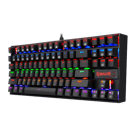Staff’s Choice
Introduction
Mechanical keyboards are used by pretty much all professional gamers, but they can come at quite a cost. Luckily, gaming keyboard technology has advanced pretty drastically in the last couple of years, so if you’re on a budget it’s very possible to get yourself a great deal. In this list, we’ll take a look at some of the best budget boards out there in order to help you find your own best budget gaming keyboard.
We’ll get right into the guide, and at the end we’ll also place a section where we go deeper into what makes a gaming keyboard worth it over a regular office keyboard.
Also read: Best Gaming Keyboard and our Gaming Keyboard Spec List.
SteelSeries Apex 3 TKL

SteelSeries keyboards are extremely popular with pro gamers, and they have been for a very long time. The SteelSeries Apex 3 TKL is a beginner-level gaming keyboard that comes with rubber dome switches instead of mechanical switches. These of course aren’t as impressive as their OmniPoint switches (What Are OmniPoint Switches?) but they feel pretty smooth and light.
The build quality of this board is also very decent, and as an added bonus it is also IP32 rated, meaning it’s resistant to some liquid. This is good news if you’re someone who’s often spilling their drink and the likes, but of course that doesn’t mean that you should go and take a bath with your keyboard.
Every key is macro-programmable through SteelSeries’ GG (What is SteelSeries GG?) software. There, you can also also tweak the RGB lighting. On this board, there are 10 RGB zones, which is plenty for some cool effects, though it’s of course not the same as a keyboard with per-key RGB lighting.
The non-detachable cable is a bit of a bummer, and the ABS keycaps (while decent) don’t hold up to good PBT caps, but you have to make some sacrifices when you’re buying a budget product, and we believe that SteelSeries has made compromises in the right aspects.
SteelSeries Apex 3 TKL
The SteelSeries Apex 3 TKL is a fantastic budget offering for people who don’t want to spend too much money on a gaming keyboard. The Whisper-Quiet switches are also water-resistant, making it a keyboard that will last even on the most dangerous desks.
Pros
- Water-resistant
- Volume rocker and media button
- Cable routing options underneath
Cons
- Cable isn’t detachable
Specs
| Form Factor | TKL |
|---|---|
| Switches | SteelSeries Whisper-Quiet Switches |
| PCB | Non-Hotswappable |
| RGB | Yes |
| Height | 4.0cm |
| Width | 36.4cm |
| Length | 15.0cm |
| Weight | 639g |
Redragon K552 Kumara

The Redragon K552 Kumara is an absolute legend in the budget gaming community. This board is one of the best-selling budget boards around, and it’s a top budget recommendation for a reason.
It’s built really nicely, and you can choose from three variants of mechanical switches. The Outemu switches inside the K552 are Cherry MX clones and aren’t up to par with some of the better switch offerings on the market, but as far as budget switches go they definitely hold their own. You can go for the linear Red switches, clicky Blue switches, or tactile Brown switches.
With RGB lighting and some rather aggressive branding it’s rather obvious that this is a gaming keyboard, so if stealth is the name of your game then this probably isn’t a good option for you, but if you just want a very reliable budget gaming keyboard with mechanical switches that does the job without any complaints this is a great one to look out for.
Note: newer versions of the K552 Kumara come with a hotswappable PCB. The early versions did not. It does only fit Outemu switches though, so the switch swap possibilities are somewhat limited.
Redragon K552 Kumara
Used by 2 players ()The Redragon K552 Kumara is one of the most popular budget gaming keyboards on the market.
Pros
- Very affordable
- Good build quality
Cons
- Rather aggressive branding
- Typing experience isn’t all that
- USB-C cable isn’t detachable
- Switches aren’t the best
Specs
| Form Factor | TKL |
|---|---|
| Switches | Outemu Blue, Outemu Red, Outemu Brown |
| PCB | Non-Hotswappable |
| RGB | Yes |
| Height | 3.7cm |
| Width | 35.6cm |
| Length | 12.4cm |
| Weight | 800g |
Roccat Magma

If you’re an RGB fanatic, the Roccat Magma will undoubtedly tickle your fancy. This board offers so much more than just a pretty plate though.
The Magma uses membrane switches, so the typing and gaming experience isn’t going to feel as crispy as on a mechanical gaming keyboard, but the switches perform great in actual gaming scenarios.
Despite the fact that the actual case can feel a bit plasticky and toy-like, the membrane aspect of the Magma makes it so that the case is completely sealed. As a consequence, the Magma is dust- and waterproof. That’s great news for clumsy gamers who want their keyboards to last.
The top plate lights up in 5 different zones, making for a keyboard that looks absolutely stunning when the lights go out.
Combine all of the above with the fact that it comes with an optional wrist rest for added comfort and you’ve got a budget banger on your hands. It’s one of the cheapest gaming keyboards in this article, so if you’re looking for the best deal possible then this may very well be it.
Pros
- Comes with wrist rest
- Good gaming performance
- Great for RGB fans
- Very affordable
- Waterproof as well as dustproof
Cons
- Build quality feels cheap
- Switches don’t feel as good as mechanical switches
- Keycaps are subpar
Specs
| Form Factor | TKL |
|---|---|
| Switches | Membrane Switches |
| PCB | Non-Hotswappable |
| RGB | Yes |
| Height | 3.4cm |
| Width | 45.1cm |
| Length | 15.5cm |
| Weight | 685g |
Logitech G613 Lightspeed

As the name suggests, this keyboard is lightning-fast and super responsive. That’s in itself isn’t anything special (all of the keyboards in this guide are extremely responsive) but the Logitech G613 Lightspeed does all of this as a wireless keyboard. This drives up the price, but if you’re looking for a wireless gaming keyboard and you don’t want to make any compromises when it comes to the latency and connection quality of your keyboard, this is a good shout.
The classic Logitech Romer-G mechanical switches that come on this keyboard are bit of an acquired taste when it comes to how they feel under your fingers, but performance-wise they are great.
The build quality of this keyboard is also very satisfactory, though it is definitely not the most portable gaming keyboard out there due to its full-sized design with a built-in wrist rest. On the left, you also have a row of extra buttons, making the board even bulkier. These buttons can come in very handy but if you’re someone who tends to press near the left side of buttons such as shift they can also get in the way. Not everyone will love this added button cluster, so it’s good to take note of this before pulling the trigger.
You can use the G613 via Bluetooth or with its LIGHTSPEED dongle, making it very versatile and compatible with many devices. If you want a wireless keyboard that will look good in the office and is also capable of carrying you to great gaming performances, this is a good one to look at. It does use AA batteries rather than a rechargeable battery but these batteries can last for many months so there’s no real need to worry.
Logitech G613
The G613 is a wireless gaming keyboard made by Logitech. It is an affordable way into the world of wireless gaming keyboards.
Pros
- Flawless wireless connection
- Good build quality
Cons
- Extra keys on the left can get in the way for some
- No backlighting
- Bulky
Specs
| Form Factor | Full Size |
|---|---|
| Switches | Romer-G Tactile |
| PCB | Non-Hotswappable |
| RGB | No |
| Height | 3.4cm |
| Width | 47.8cm |
| Length | 21.6cm |
| Weight | 1460g |
Corsair K55 RGB Pro XT

Corsair are known for their premium, battlestation-style keyboards. If you like their designs but you don’t want to cough up the cash for one of their flagship full size boards, the Corsair K55 RGB Pro XT is yet another entry-level high-quality gaming keyboard on the list.
This keyboard gives you that almost trademark Corsair style, complete with the media buttons and a detachable wrist rest. In order to get to the price they’re asking for some compromises had to be made, and these come in the form of the keycaps (ABS) and the switches, which are membrane switches. Despite the fact that these switches feel pretty good for membranes, they don’t offer the same experience as mechanical switches.
If you’re looking for a budget-friendly way into the Corsair lineup and you love your RGB, this is a good option though.
Corsair K55 RGB PRO XT
The Corsair K55 RGB Pro XT is a full-sized and full-featured membrane keyboard made by Corsair. It’s aimed at the budget market.
Pros
- Lots of extra features
- Good RGB
- Comes with detachable wrist rest
Cons
- Extra row of keys can get in the way for some
- Build quality isn’t the best
- Non-detachable cable
- Switches don’t feel as good as mechanical switches
- Subpar keycaps
Specs
| Form Factor | Full Size |
|---|---|
| Switches | Membrane Switches |
| PCB | Non-Hotswappable |
| RGB | Yes |
| Height | 3.6cm |
| Width | 4.81cm |
| Length | 1.67cm |
| Weight | 1420g |
HyperX Alloy Origins 60

The HyperX Alloy Origins 60% is a straight-to-business mechanical gaming keyboard. Our reviewer called it ‘an extremely decent and very reliable 60% keyboard,’ and if you’re on a budget that’s exactly what you’re looking for.
This compact keyboard has an aluminum case, great RGB, a detachable USB-C cable, and PBT keycaps. These features make it more expensive than some other options on this list, but if you’re looking for a great entry-level mechanical gaming keyboard and you’ve got a bit more money to spend in order to make it all a bit more premium-feeling then the Alloy Origins 60 can be bought at some fantastic prices these days.
You can choose between HyperX Red switches (which are linear) and HyperX Aqua switches (which are tactile) so there are two options to go for. Sadly the PCB isn’t hotswappable, but if you want a ‘one and done’ gaming keyboard that’ll last you for many years then this deserves a look.
The HyperX Alloy line of keyboards has been a favorite of many professional gamers in the past, so you’d be in good company if you opt for this board.
HyperX Alloy Origins 60
Used by 1 player ()The Alloy Origins 60 is an extremely decent and very reliable 60% keyboard, but it’s not more than that.
Pros
- Nice PBT keycaps
- Sturdy case
- Smooth switches
Cons
- Noisy stabilizers
- Typing sound is subpar
Specs
| Form Factor | 60% |
|---|---|
| Switches | HyperX Red, HyperX Aqua |
| PCB | Non-Hotswappable |
| RGB | Yes |
| Height | 3.7cm |
| Width | 29.6cm |
| Length | 10.5cm |
| Weight | 781g |
What makes a good gaming keyboard?
There are reasons you want to use a gaming keyboard (you can also check out our best gaming keyboard guide) over any regular office keyboard. Aside from the aesthetics and typing feel (which are factors that are down to personal opinion) gaming keyboards quite simply perform better than office keyboards. You don’t need a keyboard with fancy lights from a dedicated gaming brand, but you will want to make sure that your board is ready for the rigors of the gaming life. Here are some factors you’ll want to look out for when buying a gaming keyboard:
1. Responsiveness
If you’re sitting at your desk typing up an email, responsiveness doesn’t matter that much. If a key registers a bit late or you can’t press multiple keys at once you probably won’t even notice this in an office setting. In games, however, milliseconds can be the difference between life and death, and you will definitely want to press multiple keys at the same time when gaming. For these reasons, it’s important to pick out a keyboard that has appropriate response times and allows you to press multiple keys as the same time.
2. Size of the Keyboard
Most Walmart-style office keyboards are full size. There’s absolutely nothing wrong with that, but most gamers prefer a smaller sized keyboard as it leaves more space for the mouse and is easier to bring to LAN parties and the likes. If you’re unfamiliar with the topic, you can read our article where we explain the differences between keyboard sizes.
3. Switches and customization
A lot of office boards are built to be as cheap as possible. Companies don’t want to spend tens of thousands of dollars to outfit an office with keyboards, so most office keyboards feel the exact same: cheap and plasticky.
Apart from the performance aspect (which we covered earlier) there’s also the enjoyment aspect. In the world of (mechanical) custom keyboards there’s tons of fun stuff to explore, from configuring crazy RGB lighting patterns to choosing a set of switches that matches your unique style and preferences, so gaming keyboard also have a leg up here. There are so many options out there that you’re bound to find something that fits you and your setup.
You can read our article explaining the differences between keyboard switches in case you want to learn more.
Conclusion
What constitutes the best budget gaming keyboard depends on your preferences. Are you okay with membrane switches? Do you care about the case materials? Is it all about budget to you?
Our list includes various keyboard options with different features, technologies, and materials. All of them are good to go for gaming in their own right, so this list should be an ideal starting point if you’re looking for the best budget gaming keyboard.