How to Merge Overwatch 2 Accounts

Overwatch 2 supports cross-progression and account merging. This means that you can shift from one console to another without losing achievements, skins, emotes, sprays, skill ratings, statistics, and overall progress.
In short: you can carry over anything that you had in the original Overwatch game. This is a lifesaver for many players, especially those who spent some bucks on in-game items or had some serious achievements.
In order to do this, you need to merge your Battle.net accounts rather than make a new one to play Overwatch 2. And from here, you can add your console accounts to Battle.net.
Overwatch 2 Account Merge
If you have an old Battle.net account, then it’s all well and good. If you don’t have it, then you’ll have to create one. From there, you can either merge the accounts using your console or your PC.
Before doing this, it’s important to know that you can merge one account per console with your Battle.net account. For instance, if you have two accounts on PlayStation, then only one can be merged with Battle.net.
Furthermore, the console accounts that have been linked with one Battle.net account can’t be merged with another one.
This is why you should always make sure that you’re using the correct Battle.net and console accounts.
Having said that, we’ll mention the steps for both methods of merging accounts below. So, let’s dive into it:
Using Console
- Log in to Overwatch 2 on your console using the console account.
- Follow the on-screen prompts and use your mobile device to scan the QR code.
- Now enter this code in the next window, where you’ll be asked to link to an existing Battle.net account or create a new one.
Note: If you already have a Battle.net account, use it instead of making a new one.
- Now close the game and restart it.
- Here, you’ll be asked to log in again, which will merge your accounts.
Using PC
- Open your browser and log in to your Battle.net account.
- Click on your name in the top-right corner.
- Select Account Settings from the corresponding drop-down list.
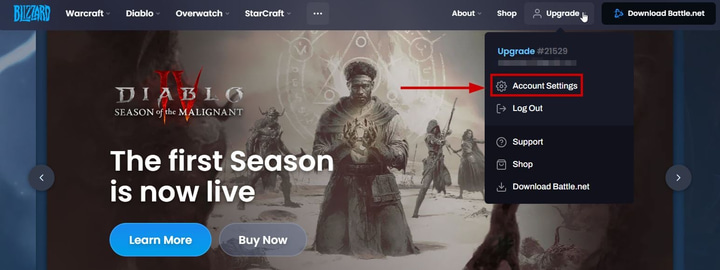
- From the left menu section, select Connections.
- Here will be all the accounts you can connect with.
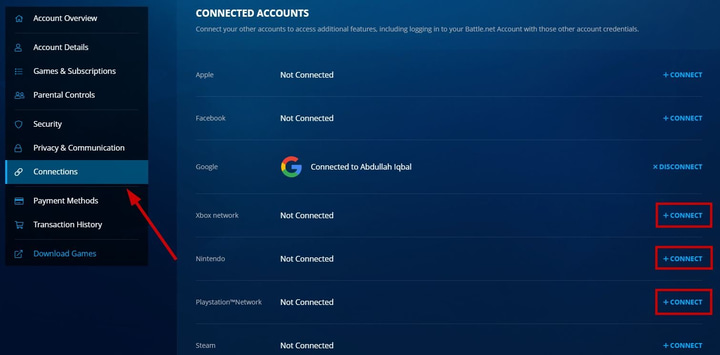
- Click on +connect next to the platform you want to merge with your Battle.net account.
Note: You can only merge Xbox, PlayStation, and Nintendo Switch platform accounts.
- Now you’ll be taken to that platform’s website.
- Enter your login credentials to confirm the connection.
Note: You’ll have to wait 365 days before you can change the connection. Therefore, make sure you’re connecting to the right account.
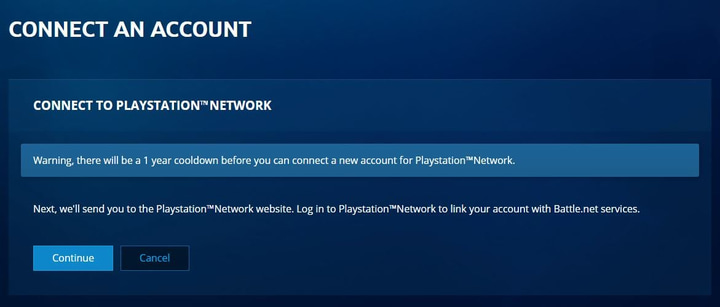
Once the above steps are completed, you’ll have to open your console and confirm your connection as follows:
- Launch Overwatch 2.
- You’ll see the “Cross-Progression is Here” screen.
- Select Continue.
- Now, confirm your console account that you want to merge with Battle.net.
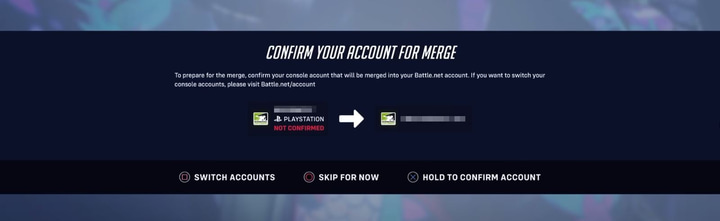
- Select Continue again.
- Click on the Account Merge option.

- Now you’ll be in a queue for merging accounts, and it can take a few hours for that to complete.

The items, stats, and achievements from different platforms or Overwatch 1 might not show up right away, but there’s no need to worry as cross-progression takes some time.
Overwatch 2 Account Merge – FAQ
How long does account merge take in Overwatch 2?
Account merging in Overwatch 2 usually takes around 6 hours to complete. However, it can be quicker or slower depending on how many people are merging their accounts at that moment.
Which platforms are included in the account merge?
PlayStation, Xbox, PC, and Nintendo Switch are included in the Overwatch 2 account merge.
Can I Link two accounts on One Platform?
You can link only one account to each platform. For example, if you have two Xbox accounts, you cannot merge both of them.
How do my in-game items merge?
Your Hero Gallery items, including skins, sprays, and emotes across platforms, will be available in your Battle.net account.
Will my achievements and endorsements be merged?
Your highest endorsement will shift to your merged account. Secondly, your merged account will contain all of your in-game achievements on every platform. However, console-specific achievements will be present only on those respective platforms.



im still in que and it dosent show que number , do i have to keep my console on while doing this and my account logged in on ow ??