What is NZXT CAM?

Sponsored by NZXT

Introduction
Good hardware is important. Good software is what unlocks its full potential. NZXT’s CAM platform allows players to tweak the performance and aesthetics of their peripherals and PC elements and serves as the brand’s main control suite. In this article, we’ll take a look at all the things that NZXT CAM is capable of, and we’ll highlight exactly why it’s worth it to use programs like these in order to optimize your setup.
What is NZXT CAM?
NZXT CAM is a control center for your PC and peripherals.
In CAM, you can monitor your PC’s performance (such as CPU and GPU loads and temps) and check your system specs. If you have compatible hardware, you can also adjust the RGB lighting of your PC components and adjust the cooling performance. You can, for example, go for a performance-focused cooling profile where the fans are often operating at higher speeds, or you can do the exact opposite and go for a cooling profile that’s more focused on being as quiet as possible.
In addition to that, CAM also serves as NZXT’s peripheral customization program. The software can be used to, for example, change the RGB on peripherals, but it can also customize the performance of peripherals. Things like changing the DPI or polling rate of your mouse or adjusting the mic volume of your headset are all done in NZXT CAM.
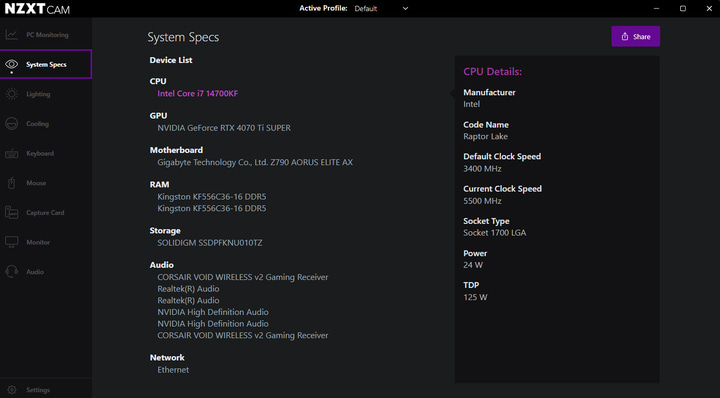
Spotlight: Function Elite MiniTKL
A good example of why peripheral customization features are becoming more and more important is the NZXT Function Elite MiniTKL. This keyboard has customizable magnetic switches, and setting those up to match your playing style and/or game of choice can really make a huge difference for your gameplay. For example, the presets below can serve as a starting point, beneficial for those new to customizable actuation and Rapid Trigger. They are an accessible entry into advanced keyboard personalization, and once you’ve gotten familiar with the possibilities, you can then start configuring your own settings.
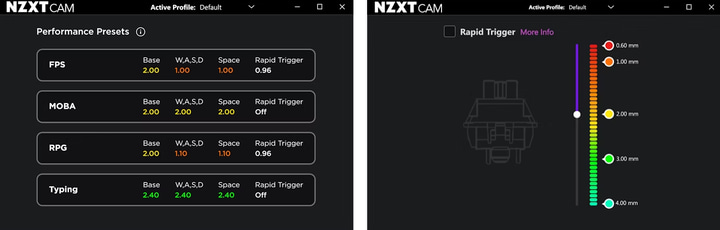
Custom Actuation
CAM lets you adjust the actuation point of every key between 0.6mm and 4.0mm. That means you can set fast, light triggers for movement keys and deeper, deliberate presses for abilities or communication. You get to decide what each key feels like based on how you play. You can, for example, have your reload and ultimate keys require a deeper press than your movement keys, thus lowering the odds of fat-fingering them.
Rapid Trigger Support
With Rapid Trigger enabled, key reset happens the moment you lift your finger. There’s no waiting for a full reset distance. This is ideal for shooters like VALORANT or CS2, where quick movement corrections and precise inputs can make the difference. We have a full article on Rapid Trigger in case you want to learn more.
Onboard Profiles and Macros
CAM gives you the ability to create and store multiple profiles directly on the keyboard. Whether you’re switching between loadouts for different games or different roles within the same title, your next profile is just a button combo away. Macros and key remaps are also handled through the software and can be saved to the board, meaning you can assign different macros to different games and switch at will.
NZXT Function Elite MiniTKL
Used by 3 players ()NZXT has made a really good gaming keyboard here. It looks premium, it feels premium, and it sounds premium. If you’re purely looking for raw gaming performance there are other options that do it just a bit better, but if you want a good mix between sound, typing feel, and performance, this is a board that comes warmly recommended.
Pros
- Very good build quality
- Top case section looks and feels premium
- Perimeter RGB looks gorgeous
- Great typing sound
- Good stabilizers
- Magnetic switches with rapid trigger and other gaming-centric features
Cons
- Switches are a bit less sensitive than on some competitors
- Plastic bottom plate looks out of place on the white version
Specs
| Form Factor | 75% |
|---|---|
| Switches | NZXT Magnetic Switches |
| PCB | Hotswappable |
| RGB | Yes |
| Height | 3.8cm |
| Width | 34.8cm |
| Length | 12.3cm |
| Weight | 1091g |
Other CAM Features
While the Function Elite MiniTKL showcases CAM’s ability to finely tune peripherals, the software’s reach is much wider.
- System Monitoring: Monitor CPU/GPU temperatures, loads, clock speeds, and more, all visible at a glance.
- Cooling Control: Adjust fan curves, pump speeds, and cooling profiles, provided you have compatible NZXT components.
- Lighting Sync: Coordinate NZXT RGB lighting across your entire setup. Here, you can go as far as scheduling the lights to change according to the time of day. Want a cool white for when you’re working and a deep, relaxing blue at night? You can program all that.
CAM is meant to unify your setup, not just your peripherals. It brings together hardware and software and is a convenient way to monitor and adjust your entire setup’s performance. It’s also to-the-point and aims to be lightweight, with small QoL touches applied to make it more user-friendly. The system specs section, for example, has a ‘Share’ button that automatically generates a shareable image of your system’s most important specs. You can also contact support directly through NZXT CAM in case you find a bug or need assistance.
Additionally, you can also tweak which panels the software should show (so you can disable the ‘Capture Card’ header in the sidebar if you do not have a capture card, for example) and you can export and import your entire NZXT CAM setup. That way, you can easily share your own personal setup with your friends. Or, you can upload your setup to the cloud and then download it for when you’re going to be playing on a different PC.
All of this makes CAM a very customizable and user-friendly program that can really help you get the best out of your system and peripherals.
Do Note
CAM is only able to control the speed of fans when connected to a compatible NZXT Fan Controller such as those built into select Kraken coolers, NZXT branded motherboards, or dedicated controllers such as the Control Hub. If your system does not include an NZXT Fan Controller, you will not be able to control the fans through the CAM software. For Lighting Sync, you need a NZXT Control Hub or NZXT motherboard to sync all the fans and AIOs together.

Conclusion
NZXT CAM brings a wide range of features into a single platform. It gives users direct control over system performance, cooling, lighting, and peripheral behavior without requiring multiple third-party tools. For players using supported hardware like the Function Elite MiniTKL, it adds very useful options like per-key actuation and rapid trigger.
CAM offers a centralized and user-friendly way to manage your setup. For many users, the added functionality and ease of use outweigh the system overhead. But, as with any software, it’s worth keeping an eye on how it performs with your specific configuration. It’s worth noting that many NZXT devices also have on-board storage, meaning that you technically don’t need to have the program running once you’ve set everything up.
CAM’s strength lies in how it offers users a streamlined and straightforward way to tweak their system, from their fans to their mouse and keyboard. For users who want centralized control without diving into multiple tools or firmware-level tweaks, it’s absolutely worth considering.








