Introduction
If you want to stand out in the current mousepad market, you have to be unique. Over the past 18 months, we’ve seen countless high quality pads hit the market to the point where it’s really difficult to even see the forest for the trees when it comes to premium mousepads. X-raypad is one of those brands who have been putting out great mousepads, and today we’re taking a look at their newest effort. With a unique honeycomb texture on the top, this mousepad promises to be a great new addition to the scene. Read our full X-raypad Heavy Bee review to find out if it’s worth your money.
At A Glance
Xraypad Heavy Bee Black
It’s got great finishing, a super sticky base, and an extremely interesting glide. If you want to try out one of the most unique mousepads out there right now, you should give this a go. I’m glad I got to try it, as this pad is staying on my desk as my new main.
Pros
- Very unique gliding experience
- High quality finishing
- Stable base material that doesn’t glide around
Cons
- Moisture resistance isn’t great
Specs
| Height | 50cm |
|---|---|
| Length | 50cm |
| Thickness | 4mm |
| Stitched edges | Yes |
| Material | Cloth |
| Glide | Control-Oriented |
| Static Friction | 42.3 |
| Static Friction Angle | 8.83 |
| Glide Difference X/Y | 2 |
| Dynamic Friction | 4.34 |
First Impressions
Different Versions
As is customary with X-raypad, there are multiple versions of this pad available. At the time of writing, these are, from slowest to fastest:
- Heavy Bee XSOFT (Control Version)
- Heavy Bee SOFT (Control Version)
- Heavy Bee XSOFT (Speed Version)
- Heavy Bee SOFT (Speed Version)
The Speed versions are only available in a 50x50cm format, while the Control versions are available in 36×30, 45×40, or 50×50.
This review is about the XSOFT Control version. Worth noting is that the surface of all of these pads is the same. The only reason the speed versions are faster is because they have printed designs on them, which changes the surface properties.
The ‘soft’ in the name is about the softness of the base surface. The softer that base is, the more ‘digging in’ you’ll experience when gliding, making the pad feel slower. As such, the XSOFT and SOFT pads will feel extremely similar, with the only difference being their base firmness.
Update 9th of April 2025: X-raypad is continuing to make new versions of the Heavy Bee, such as the Redtail. The top surface is the same, though the bottom material can vary between versions.

The Tested Pad
As mentioned, control versions of this pad don’t have any printing or designs on them. You can get them in either black or red. The black version that I tested has subtle ‘HEAVY BEE | XSOFT by X-raypad’ lettering in one corner. In the other corner, there’s a tag that says X-raypad along with a honeycomb logo.
For me, this tag shouldn’t really have been there. Not for performance reasons (I don’t really go all the way to the bottom corner when playing) but because it would’ve looked a lot more sleek without it. In addition to that, the name X-raypad is already mentioned in the bottom left corner, so it’s kind of pointless to include it twice. It’s a minor nitpick, but still.
Speed Versions can currently only be bought with various designs on them. I’m not a major fan of these designs (they’re too busy for me) but at least it’s not the umpteenth anime girl mousepad, so props for that.
Finish and Overall Quality
I’ve personally come to expect quality from X-raypad, and that’s exactly what they delivered here. The mousepad is well-finished, with extremely high quality stitching all over. I couldn’t find any flaws with the stitching, and it’s soft and low-profile so it does not irritate the skin. Additionally, the entire surface feels consistent, and the pad arrived without any issues in a sturdy tube.
Given the fact that I often go to different locations to game, I personally like tube packaging, unless the pad is extremely crease-sensitive. Not that I have a problem with flat-packing, but a tube is much more convenient to carry around. Given how the X-raypad Heavy Bee still looks brand new each time I pull it out of the tube I would say it’s not very crease-sensitive, so that’s a plus.
With that said: you should always treat your mousepads with care. Never roll them too tightly, never roll them inside out, and always try to keep them on a flat surface.

Performance
Honeycomb Surface
Something new and unique about the Heavy Bee is the surface. This is basically done in two parts.
Firstly, you’ve got the base surface material like you’d find on any mousepad. On top of that, there’s a honeycomb structure. Upon closer inspection, you’ll see that this honeycomb pattern is raised slightly above the actual surface. This gives the pad an extremely unique feeling.
Oddly enough, the pad doesn’t feel abrasive. Some X-raypad surfaces have a tendency to roughen up your skin, but the Heavy Bee feels pretty smooth. I play sleeveless and I did not have any comfort issues at any point during my testing. Obviously it’s not as soft to the touch as pads with a super tight surface weave, but to me personally this feels a lot smoother than something like an Aqua Control Pro or an Equate. That’s surprising, given how textured the surface looks.
Something that I also like is the fact that the surface isn’t coated or treated on the control version. There’s no break-in period here, meaning that you can get going straight out of the box.
Glide
The glide on the X-raypad Heavy Bee is very unique. Due to the honeycomb surface, the surface feeling changes drastically depending on how fast you’re swiping the mouse. The faster you go, the smoother it feels. For a simplified real life comparison: it’s the same effect that you get when you’re biking on grass or a dirt road. If you go very slowly, you feel every little bump and dent. Once you speed up, you simply fly across the smaller dimples to the point where you don’t really feel them anymore.
I absolutely love this surface. As someone who is into control pads, I like the pretty restrained initial friction that the pad offers. This gives me enough control to do smaller aiming tasks without the pad feeling slippery. Once I speed up (like when tracking fast-moving enemies) the surface becomes a lot smoother, making it easier to do tracking-related aiming than on complete control pads.
For me, that added smoothness once things speed up is the number one advantage of this surface. Making swipes feels effortless like on a fast pad, and when you’re at your ‘swipe destination’ the pad slows down and becomes more controlling to allow you to finetune your aim if necessary. It’s like using two pads at once. There are pads that offer a similar type of glide, but none that do it as well or as noticeable as the X-raypad Heavy Bee.
The way you can basically regulate the smoothness and the glide characteristics of the pad requires an adjustment period (or at least it did for me) but once you’re past that this is an extremely interesting experience that should work well for all kinds of games.
The X and Y axis is pretty much the exact same on my copy, which -depending on your preferences- can either be a good thing or a bad thing.

Base and Softness
I tested the XSOFT version and that one has a very soft base. If you apply enough pressure with your finger, you’ll feel the desk. For me, that’s lovely. I’ve come to really love super soft mousepads over the past year or so, which means that this XSOFT version is right up my alley. The SOFT version (of which I also got a copy) feels quite a bit firmer. None of the versions are completely firm though, so if you’re looking for a stiff base that doesn’t have any give you should skip the Heavy Bee until they potentially put out firmer versions.
The polyurethane base is extremely sticky. So much so that -on certain surfaces- it almost feels like you’re peeling off protective film when you try to pick up the pad. There’s obviously no actual glue or anything like that on the base so there’s no need to worry about residue, but it just goes to show how sticky the base is. The Heavy Bee will stay exactly where you put it.
Everyday Usage
The X-raypad Heavy Bee is a quality pad that’s finished nicely, so there are no comfort issues when using the mousepad for extended periods of time.
Something that is a bit of a bummer is the humidity resistance. If it’s a particularly humid and sweaty day (or you’re just a sweaty gamer in general) you will notice certain spots slowing down. If that’s something that’s inherent to this type of multi-layered surface then it’s a tradeoff I’ll personally happily make, but if it’s not then this is definitely an area for improvement.
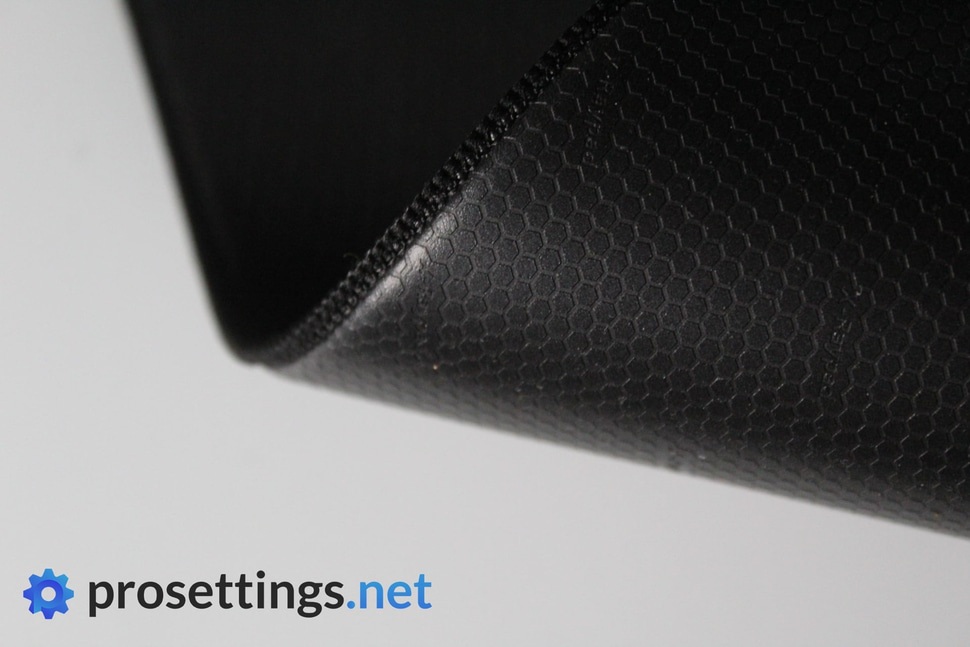
Alternatives
Given how incredibly unique this mousepad is, I don’t know about any alternatives that come close to emulating the feeling of this mousepad. There might be some pads from smaller brands that achieve the same, but I personally haven’t reviewed anything of which I would confidently say it’s even close to a 1:1 alternative.
Conclusion
The X-raypad Heavy Bee is like a bolt from the blue for me. When I initially started testing the pad, I thought it would be the standard test-write-shelve type of affair, but now I just don’t want to take it off my desk. Thanks to the honeycomb texturing on the surface, it’s like using multiple different mousepads with different characteristics all at the same time.
The fact that the pad feels a lot smoother depending on how fast you’re gliding makes it super versatile. Tracking fast-moving enemies is easy because the pad gets smoother when making quick movements. Doing micro aiming tasks is comfortable thanks to the higher friction when moving slowly. Swipes feel effortless too. All in all, this is one of the most unique surfaces I’ve ever tried on a mousepad.
It’s got great finishing, a super sticky base, and an extremely interesting glide. If you want to try out one of the most unique mousepads out there right now, you should give this a go. I’m glad I got to try it, as this pad is staying on my desk as my new main.
This product was received for free from the manufacturer and given to our reviewer to test and review. Brands and manufacturers have no editorial control over our reviews. For more information, check out our review FAQ.







