Keyboards with Hall Effect switches (see Analog Switches in Keyboards Explained) are popping up everywhere right now. This means that manufacturers have to convince buyers to go for their product over competitor products by offering unique features. Enter the Meletrix BOOG75: a gasket-mounted keyboard in a premium aluminum case, complete with an intricately detailed backplate. In our full Meletrix BOOG75 review, we will answer any questions you might have about this board to help you determine whether or not it’s worth your hard-earned cash.
At A Glance
Meletrix BOOG75
Used by 1 player ()The Meletrix BOOG75 is a completely unexpected hit for me. As a standalone keyboard, it’s quite simply the most premium looking and feeling keyboard I’ve ever reviewed. Add some HE switches to that with a decent implementation and you’ve got one of the most exciting products of the year so far.
Pros
- Best typing feel and sound I’ve ever had on a gaming keyboard
- Robust, well-built case
- Beautiful backplate design
- Configuration is done via a browser window; this is extremely user-friendly
- Great keycaps
Cons
- Design won’t suit everyone, and there are no ‘bland’ replacements for the novelty keycaps
- Gaming performance isn’t as good on some competitor HE boards (but still miles better than regular mechanical boards)
- More expensive than other HE boards out there
Specs
| Form Factor | 75% |
|---|---|
| Switches | Gateron KS-37B |
| PCB | Hotswappable |
| RGB | Yes |
| Height | 4.8cm |
| Width | 32.6cm |
| Length | 14.5cm |
| Weight | 1961g |
First Impressions
The Meletrix BOOG75 comes in a carrying case. Despite the fact that this carrying case isn’t the sturdiest case out there, it’s always a nice touch to get a case with a premium keyboard. After opening the case, you’re greeted with the keyboard itself.
And what a keyboard it is.
I have one word to describe the Meletrix BOOG75, and that’s ‘premium’. It looks like a very expensive custom-built keyboard with its thick aluminum case and unique set of keycaps. Picking the keyboard up only enhances that feeling. It’s a heavy board, adding to the premium feeling, and at the bottom there’s a beautiful etched backplate. The design of this backplate carries over to the sides and front of the board, giving it a uniform look.
One of the first things I do when I get a new keyboard in for review is give it a quick ‘typing test’ by running my fingers over a couple of buttons and pressing the space bar a couple of times. Usually, my reaction varies from dislike to mild amusement since gaming keyboard aren’t known for their typing sound and typing experience, but here I was blown away. I’ll speak more about the typing feel and sound later on in the review, but it’s safe to say that the BOOG75 impressed on every front when I first unboxed it.

RGB
The BOOG75 has per-key RGB lighting. This defaults to a white backlight, which suits the board just fine. I am not someone who avoids RGB, but for boards like these I like to keep it turned off. The design of a board like this (without RGB keycaps) looks a lot better without a faint glimmer of RGB shining in between the keys in my opinion. Still, it’s good to know that the RGB option is there for people who want to use it.
Packaging
Inside the carrying case of the BOOG75, you’ll find:
- Hex key for opening up the board
- Coiled USB-C cable
- A4 sheet with keyboard controls explained
- User documentation
There are a couple of things I would’ve liked to see here, namely a keycap/switch puller and an additional white escape keycap. I don’t mind the cute bear aesthetic that the board has going on, but it would’ve been nice to see a more business-like escape key included for people who do mind this. A couple of extra switches would have also been nice.

Features and Build Quality
Overall Design
The BOOG75 is available in two different colorways: Shockwave (neon blue/black) and Induction Coil (beige/off-white). I had a choice between the two and went with Induction Coil since I think it looks a lot better than the Shockwave edition, but this obviously depends on your personal tastes.
The colors that Meletrix have chosen for the Induction Coil version are calming and soothing. I love that subtle off-white coloring (yes, that’s an American Psycho reference) and the beige/brown matches it perfectly to achieve a kind of cozy aesthetic. If you’re a fan of monochrome and straight-to-the-point designs then these boards won’t be for you, but I like the fact that this is a bit different from what you usually see. Not every gaming product needs to be anime-themed.
For the escape key, Meletrix have gone with a keycap with a satisfied-looking bear. This adds to the premium aesthetic of the board in my opinion (the keycaps look like an expensive aftermarket set with novelty keycaps) but it definitely won’t be everyone’s cup of tea. As I mentioned, it wouldn’t have been a bad idea to include a regular escape key as well.
Etched lines can be found throughout the case. These look and feel very nice, and they culminate in a beautiful gold/white backplate design. An intricate backplate design is something that’s quite common on premium keyboard cases, so having it here only elevates the overall look of the board.
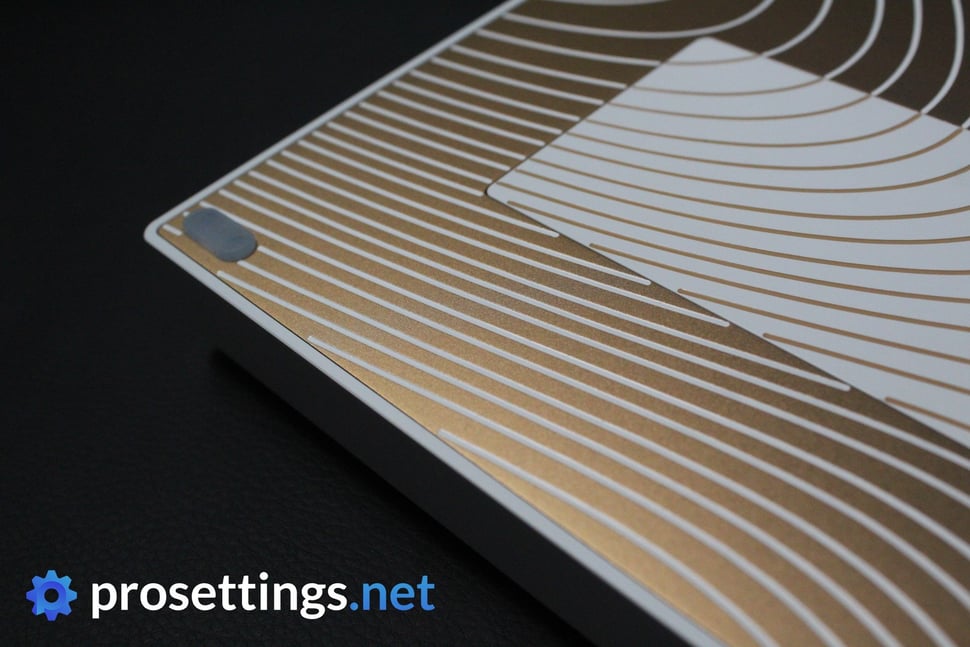
Materials and Quality
Everything on the Meletrix BOOG75 is finished to an incredibly high standard. The case is thick and heavy, and I found no flaws in the etchings that are applied all over the case. The case itself has smoothly finished edges, and I found no imperfections with these edges on my unit.
The BOOG75 looks and feels like an extremely high quality mechanical keyboard. The sheer weight (almost 2kg) makes this board a non-starter for people who are constantly on the move with their gear though. The carrying case does help with keeping it protected in transit, but the weight of course remains. This is good to know if you’re someone who’s often moving their keyboard to different locations to game on.
Keycaps
I really like the keycaps on the BOOG75. Their colors match the case design perfectly, making them a fantastic addition to this already high quality keyboard.
Made out of thick PBT, these caps are -quite simply- top tier. They have a very slight texturing to them and feel good to use in all conditions. Even after hours-long gaming sessions, I had absolutely no complaints.
The printing on them is decently consistent and while the slightly playful font for the main letters won’t please everyone, I do feel like it suits the aesthetic of the board. Again: if you’re someone who wants a business-like monochrome keyboard, this isn’t the one for you anyway. I like the fact that Meletrix have gone full gas on this design, and as far as I’m concerned it all matches nicely.
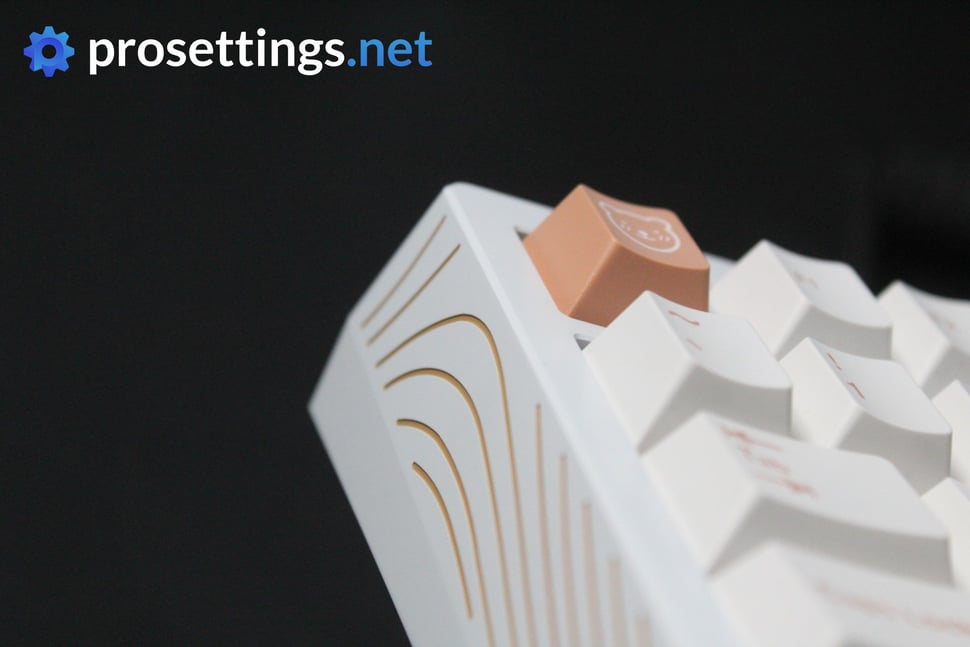
Customization
Customizing the BOOG75’s functionality can be done in two ways: on the board itself (by pressing various key combinations) or via Meletrix’s customization software in your browser.
I love this approach: the inclusion of a clear and easy-to-follow A4 sheet for on-board controls is a nice touch and I far prefer that over a QR code.
And then there’s the software. I love this new trend of having customization be done in a browser window. It’s quick, convenient, and it can be done anywhere. As far as I’m concerned, having these browser configuration tools for peripherals is absolutely the way forward.
Meletrix’s BOOG75 customization software is pretty basic, but it does have everything you need. You can rebind keys, create macros, adjust the lighting, and control the Rapid Trigger functionality.
Good to know is that Meletrix are still working on this software. When I first got the board, it had less functionality than it does now, so the developers are definitely keeping their ear to the ground. Additionally, some issues were also discovered with the RT implementation and the on-board memory on early units. Meletrix have released a firmware update to rectify these issues.
Switches
The BOOG75 uses Gateron KS-37B switches. Those are Hall Effect switches, but they have a unique bottom design. Consequentially, so does the PCB. This means that you won’t be able to put standard Cherry MX (or Gateron, for that matter) switches inside this board. Technically, it’s a hot-swappable PCB, but you’ll have very limited options if you want to go for new switches.
Obviously it’s still an advantage to have a hotswap PCB in case a switch breaks and you need to replace it, but if you’re someone who likes to swap switches then you should know that this is -at this point- not really possible.
That being said: I don’t really see a reason to put different switches inside this keyboard. The Gateron KS-37B switches feel fantastically smooth thanks to a nicely done factory lubrication process. All switches feel consistent and there’s no undue noise when typing or gaming.
I will say that I’m definitely not a highly knowledgeable connoisseur of linear switches, but for me these are top of the bill. If I were to use this keyboard as my main productivity keyboard (spoiler alert: I will) I’d see no need to further lube or modify these switches.

Typing and Gaming Experience
Gaming Experience
The BOOG75, like most gaming keyboard released in this day and age, uses HE switches. If you’re not sure on what those are, I recommend you to read our article that explains analog switches in keyboards. In short, though: they’re the best thing to happen to gaming keyboards in years. HE switches allow you to customize the actuation point of different keys, and they also offer features such as Rapid Trigger, where the actuation point of a switch resets immediately after letting go of said switch.
Like with most gaming technologies, implementation matters. The performance of various HE boards isn’t the exact same, as a lot comes down to the PCB and the software powering the board.
On the BOOG75, the HE implementation is fine, but not fantastic. The Rapid Trigger functionality is definitely workable, but it’s not as precise as it is on some competitors such as the Wooting 60HE. There’s also no way to use the analog functionality of the switches to act as a controller-like input option, for example, so your options are also slightly limited.
When compared to a board with regular mechanical switches, the BOOG75 is still going to be a lot more responsive, but as an HE board it’s somewhat lacking compared to competitors if I’m purely looking at its gaming performance.

Stabilizers and Overall Typing Experience
The BOOG75 is hands down the best stock keyboard I’ve ever tried when it comes to the typing experience. In fact, it even blows most of my custom-built keyboards out of the water. Granted, those are all budget-oriented boards and there’s always the possibility that I’m just bad at building keyboards, but what I’m trying to say here is that the BOOG75 sounds and feels amazing.
A ton of recent gaming keyboards manage to offer a decent typing experience on their single keys, but fail rather spectacularly with the stabilizers. That’s not the case here. All of the stabilizers feel and sound fantastic, and I have no rattling anywhere on my unit. I almost always feel the need to tweak stabilizers when I’m considering using a board for longer periods of time, but here I don’t see any reason to. In fact, I don’t see a reason to change anything about the BOOG75 when it comes to the overall typing experience.
I am well aware of the fact that these things partially come down to preference, but I absolutely love the deep, slightly muted thocking sound that this board makes. If you’re more of a fan of loud and clacky keyboards, this might not be your cup of tea, but I am a fan of the BOOG75’s sound.
Something that I should note is that the board doesn’t feel very flexible. People usually desire gasket-mounted keyboards for their flex when typing, but I don’t really notice that here. The aluminum backplate doesn’t give a lot of flex, and the gaskets themselves don’t have much give either. I don’t necessarily mind this, but if you’re expecting a very flexible typing experience, it will leave you disappointed.
Sound Test
Meletrix BOOG75 Alternatives
Meletrix BOOG75 vs Wooting 60HE
If you forget about the HE switches, the Meletrix BOOG75 and the Wooting 60HE almost couldn’t be more different. However, since the Wooting 60HE is currently the benchmark HE board, I feel like a comparison is apt.
To put it bluntly and shortly: if you’re looking for the best gaming performance and the best software, go for the Wooting. If you’re looking for anything else, go for the BOOG75. The BOOG75 has a much nicer case, has better stabilizers, sounds a lot nicer, and has (in my opinion) better keycaps. It’s also more expensive though, so if you don’t really care about getting a very premium keyboard you might want to look elsewhere.
Meletrix BOOG75 vs SteelSeries Apex Pro TKL
I feel like the SteelSeries Apex Pro TKL performs a bit better for gaming, but it loses out on everything else. The Apex Pro TKL is just slightly less expensive than the BOOG75, so if you care about the feeling and sound of your keyboard then the BOOG75 is definitely your best option when comparing these two.
The Apex Pro TKL has much better availability (the BOOG75 has to be ordered in batches) though.
Meletrix BOOG75 vs Lamzu Atlantis Pro Keyboard
Both the Atlantis Pro keyboard and the BOOG75 go for the premium approach with an aluminum case. In terms of gaming performance, both boards are extremely similar. The BOOG75 has the superior typing sound and feel though, and I personally also don’t like the rubber keycaps on the Atlantis Pro Keyboard.
Still, if you’re looking for a premium gaming keyboard with enthusiast features and HE switches, these two are valid options. What you choose will mostly come down to size and feature preferences.
See our Lamzu Atlantis Pro Keyboard review
Meletrix BOOG75 Review – Conclusion
The Meletrix BOOG75 is a completely unexpected hit for me. As a standalone keyboard, it’s quite simply the most premium looking and feeling keyboard I’ve ever reviewed. Add some HE switches to that with a decent implementation and you’ve got one of the most exciting products of the year so far.
All of this quality does come at a price, but even if you don’t care about the gaming aspect of the keyboard I’d say that Meletrix are asking for a fair price. If you’re purely looking for gaming performances, there are better boards out there (that also cost less) but if you want a marriage between a high tier mechanical keyboard and a gaming keyboard with all of today’s bells and whistles, this is a fantastic option.
You can learn more about the Meletrix BOOG75 on Meletrix’s website.
This product was received for free from the manufacturer and given to our reviewer to test and review. Brands and manufacturers have no editorial control over our reviews. For more information, check out our review FAQ.







