Can You Play VALORANT With A Controller? (Complete Guide)

First-person shooters (FPS, for short) have always been popular among gamers. Whether we talk about Counter-Strike, Call of Duty, Apex Legends, or the 2020-released VALORANT, all of them have become fan favorites.
FPS gamers can be divided into two factions. One believes that FPS games should be played with a keyboard and mouse, while others support controllers. Not all FPS games are compatible with a controller though, and this includes VALORANT as well.
It’s definitely still possible to play VALORANT with a controller, but it’s not like Call of Duty where you can simply plug in the controller and start playing. The reason for this is that VALORANT doesn’t officially support any controllers and is currently purely a mouse and keyboard-based game.
Not to worry, though, as some third-party gamepad mappers will allow you to do this. The top ones include reWASD (paid) and Joy2Key (free). The former costs only $7 and is much easier and more efficient to use, so we’ll cover this one.
How to Play VALORANT With a Controller
Note
We do not support the use of third-party applications that aren’t officially supported by the devs and won’t be responsible if your account gets into any trouble.
Gamepad mappers allow you to set the function of keyboard keys on your controller. So, for instance, if you use the R key for reload and bind it as X on your controller, then X will behave as if it’s R.
Images below are taken from reWASD
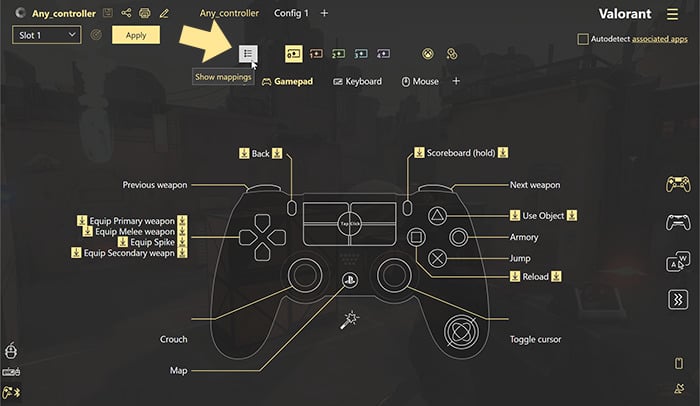
This tricks the anti-cheat system of VALORANT, and it thinks that you’re still using a keyboard.
This is also the reason why reWASD users have not been banned yet: as far as the game is concerned, you’re just using a keyboard. Of course there’s also another reason: in VALORANT, you’re actually at a disadvantage while using a controller instead of getting the upper hand. We’ll discuss that later.
Now, here’s how you can use reWASD to play VALORANT with a controller:
- Download reWASD and install it on your computer.
- Connect your controller and launch the application.
- Set your keybinds according to your preferences after creating a new VALORANT profile.
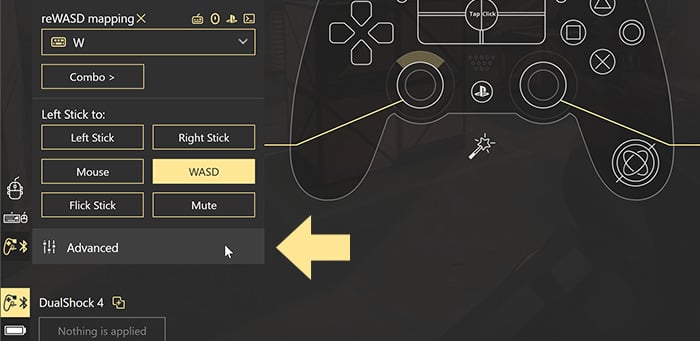
- Adjust sensitivities and gyro settings.
- You can also use configs created by reWASD’s team or configs shared by their users.
WARNING
Keep in mind that you can’t include any multi-key binds or other multiple-key combinations that aren’t available on PC. This will be interpreted as cheating, and Riot Games can ban your account temporarily or permanently.
Should You Use a Controller to Play VALORANT?
On one hand, you do have the opportunity to play with a controller because of software like reWASD, but on the other hand, no native controller support in VALORANT means you’ll have difficulties playing the game.
You see, first-person shooters require precision and accuracy. If you can’t land that headshot, you will get one in return yourself. And since the game, at least for the moment, is focused mainly on aiming with a mouse, you’ll actually be at a disadvantage while using a controller. More on that in the next section.
There’s the fact that reWASD has not been banned yet, but who knows if Riot Games will start banning players using third-party gamepad mappers in the future?
Therefore, we won’t suggest you play VALORANT with a controller. But in the end, it’s you who have to make the decision.
Downsides of Using a Controller for VALORANT
The primary downside of using a controller is uneven sensitivity. Mouse users get a chance to adjust their sensitivity settings in-game, but that’s not the case for controller users. Indeed, Joy2Key and reWASD let you adjust sensitivities, but it’s not the same as what you’d get with a mouse.

The second disadvantage is the unavailability of aim assist.
Games that officially support controllers usually add some form of aiming assistance to controller users (because a controller user, no matter how good they are, can never win against a decent mouse/keyboard user since the latter can be way more precise) and while it’s a topic of hot debate in those specific games, it is true that this levels the playing field somewhat. In VALORANT, there won’t be any assistance whatsoever, so you’d be at a disadvantage if you use a controller.
Conclusion
Playing or not playing VALORANT with a controller is up to you, but keep in mind that it won’t necessarily give you an upper hand on your opposition. Besides, you can get banned for cheating as well, even though there are fewer chances using reWASD.
Riot Games might introduce controller support officially for VALORANT, but it’s a topic for the future. At the moment, a keyboard and mouse are your best bet!



Is the best