Apex Legends Internet Connection Symbols Explained

If you’re reading this article, chances are you’ve noticed the red in-game icons in Apex Legends that constantly pop up on your screen. You may be seeing one specific icon more than another, but have zero idea of what the icon means. We’ll be breaking down what each icon means so that you can gain more insight into what these icons mean. Knowing what these icons mean can also help with tweaking any PC or router/modem settings.
Connection Error Icons
As far as internet connection issues are concerned, there are four total icons you may encounter while playing Apex Legends.
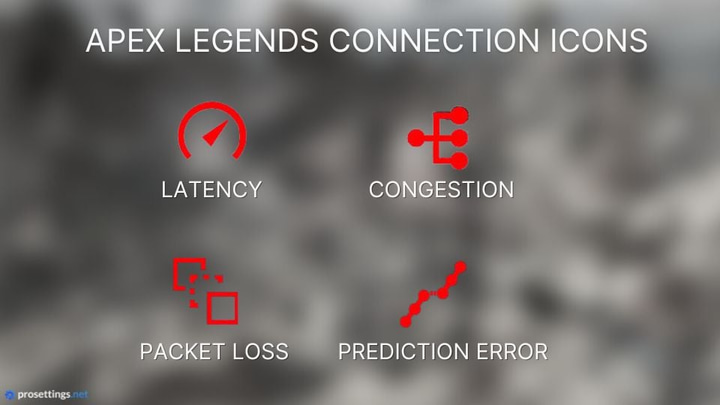
Latency
Our first internet connection issue icon is represented by a speedometer, signifying a latency issue. For those who may be unfamiliar with internet connection nomenclature, we’ll break it down a bit further. A latency issue, in this instance, indicates that you are experiencing a high ping with your internet connection.
Ping is essentially the measurement (in milliseconds) of how fast your computer is telling the game’s server of any inputs which would denote an in-game action. The higher the ping, the longer the communication time is from your computer to the Apex Legends server receiving and showing the action. In a nutshell, think of this as not being properly synced, and the higher the ping, the worse the sync issues become.
Unfortunately, there are numerous causes for latency issues so there isn’t a single solution to make this icon go away, but a general recommendation is to try and switch to a different server before your next match.
Congestion
This icon is represented by what some may call a branch with three dots, however I prefer to call it a trident because it sounds cooler. If you receive a congestion error icon, it can mean that the server you are using may have too many connections or processes happening at once, in essence causing a bottleneck for resources. It could also mean that there is a general technical issue with the server you are using.
Aside from attempting to switch servers, there is not much that you can do to fix this issue on your end, and you may have to ride it out until the server issues have been fixed.
Packet Loss
Represented by three square icons, the middle being a dotted line square. Packet loss occurs when there is a complete failed attempt from your computer when trying to send or receive a communication from the Apex Legends server.
Packet loss can present itself as random freezing, rubberbanding (where you seem to be moving in place and then magically teleport meters ahead), and even zero hit registration on opponents you may be shooting at. In most cases, packet loss occurs on the player’s side of the connection.
We recommend checking your internet connections, cables, and calling your ISP to troubleshoot this issue.
Prediction Error
Two parallel lines with dots on them represent a prediction error in Apex Legends. This can be experienced when the server fails at predicting the movement of other players, especially the player that you’re looking at.
Apex Legends has implemented technology which can (or at least attempts to) predict such things as player and enemy movement. Successfully predicting player movement and behavior allows the game to display these movements and actions on your screen faster.
This is another server-side issue, and aside from switching servers, you may be stuck waiting for the servers to be fixed before the issue is resolved.



Hey, Ive been playing apex for a while and I just can’t get rid of prédiction error item on my screen, especially everytime im playing valk or horizon with her queue