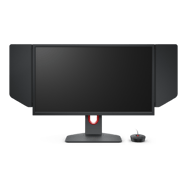The most used monitors by VALORANT players
The most popular monitors are calculated based on 392 professional players.
Introduction
From the moment VALORANT released its open beta, it carved out a spot for itself in the competitive shooter market, and even though some people questioned the game’s ability to retain that spot we’re now seeing a healthy and thriving esports game that’s proudly sitting next to other esports behemoths. It makes sense, too. The game is free to play, relatively accessible, and is made by the developers of the world’s most successful esports game. Just like in Riot Games’ esports behemoth LoL, you will need to invest a lot of time in this game if you want to make it to the top ranks, and if you’re competing for the top spots you don’t want to be held back by your gear.
In a game where every shot counts it’s incredibly important to have a reliable monitor, and that’s where we come in. We’ve been analyzing what the pros are using and we’ve come up with this list of the most used gaming monitors in the pro scene. In this article we’ll go over each monitor and briefly shine a light on the standout features to help you select the best monitor to aid you in your climb to Radiant.
Our Guide
The Pro Usage Top 5 gets updated continuously and instantly so that you can always get an accurate overview of what the pros are using at any given time. In the body of the article itself, we go over the five most popular pro products in no particular order and, when relevant, we also give you some extra options in the form of products that fall just outside of the top 5 or are otherwise relevant.
What makes a monitor good for VALORANT?
All of our analyzed VALORANT professionals use a monitor that’s capable of displaying at least 144 frames per second, though 240Hz is clearly the current standard. That’s not a surprise at all: the same is true for all of our other analyzed games, and it’s completely clear that higher framerates coupled with a monitor that can display those frames gives you a myriad of advantages in games such as VALORANT.
In short: a higher refresh rate setup will give you a much smoother and clearer image on the screen which makes it much easier to (for example) track that pesky Jett when she dashes past you. It’ll also make the game look and feel much more responsive, giving you a definite edge over your opponents who are playing on a 60Hz setup.
Of course going for a high refresh rate monitor isn’t a shortcut to shoot up the ranks (nothing is, except for dedicated practice) but once you go for a high refresh rate monitor you won’t want to go back for competitive gaming. Trust us.
Since VALORANT isn’t a very difficult game to run at high framerates, the vast majority of analyzed pros are using a 240Hz monitor. This is the new competitive gaming standard (previously this was 144Hz) so if you’ve got the budget we do recommend a 240Hz monitor. The difference when going from 144 to 240 is less noticeable than when you’re going from 60 to 144, so a 144Hz monitor is also fine you’re on a budget, but if you’re even a little bit competitive we do recommend going for at least 144Hz. It makes a huge difference. There are a bunch of 360Hz monitors on the market as well, but those haven’t really been getting picked up at a massive pace just yet.
You’ll also notice that all of the monitors in this list are 1080p monitors. That’s because getting enough frames is way more important to competitive gamers than getting a more crisp looking image (along with lower framerates) that you’d get with higher resolutions. Almost no professional in any game that we analyze is on a resolution that’s higher than 1920×1080 and the same is true for the VALORANT pros. With GPUs (and PCs in general) becoming more and more powerful we might see a shift towards 1440p being the standard at some point, and there are some fantastic 1440p 360Hz gaming monitors coming out these days, but for now 1080p clearly is the favored resolution in the professional VALORANT scene.
In case you decide on getting a ZOWIE monitor you can find ZOWIE’s recommended video settings for Valorant (and other competitive games) here.
ZOWIE XL2546
Zowie have made a name for themselves as the producers of no-nonsense and straight to the point gaming peripherals and products, and the XL2546 (this was succeeded by the XL2546K, which has a smaller stand, thinner display, and a slightly better panel) is a beautiful example of that. At first glance you wouldn’t even think this is a top of the line gaming monitor: there are no crazy curves to be found, nor are there RGB strips or dangerous looking logos. The only ‘oddities’ you can find are the markings on the stand.
The XL2546 is a 240Hz monitor with a 1ms reponse time, but it’s also much more than that. While it doesn’t support G-Sync or FreeSync it does feature Zowie’s own DyAc technology as a form of motion blur reduction, and if you don’t feel like you need any of that stuff you can always go for the XL2540 (which is the same monitor as this, only without DyAc) and save a couple of dollars.
The XL2546 offer a bunch of other really cool features that can help you in the game as well: there’s Black eQualizer which lights up darker areas without overexposing lighter areas, the ability to change the color vibrance on the monitor itself without needing to download software, and a low blue light setting for those late night gaming sessions.
In addition to all of that you also get the S-Switch. That’s a little control ‘puck’ that makes navigating the OSD (On-Screen Display) an absolute breeze, and on top of that it also has on-board memory so that you can save up to three different profiles and switch between them with the touch of one button. You can also plug your own S-Switch into any compatible monitor and have it load up your own personal settings just like that. That’s an incredible convenience for pro gamers who are often switching between different gaming setups and monitors.
ZOWIE XL2546
Used by 64 Valorant players ()The BenQ Zowie XL2546 is, without a doubt, one of the best gaming monitors money can buy right now. From the careful attention to detail (the monitor position markings, the headphone holder, …) aimed at esports enthusiasts to the absolutely superb performance in games; the XL2546 is a complete package for anyone who wants to up their game with a rockstar monitor.
Pros
- Very fast response times
- 240Hz is a noticeable improvement over 144Hz, though the jump is smaller than when going from 60Hz to 144Hz
- Subtle design
- S-Switch makes controlling the OSD extremely easy
- DyAc works as advertised
Cons
- TN panel doesn’t make for the best picture quality
- Viewing angles aren’t good
Specs
| Size | 24.5″ |
|---|---|
| Resolution | 1920×1080 |
| Aspect Ratio | 16:9 |
| Refresh Rate | 240 |
| G-Sync | No |
| FreeSync | No |
| Panel Tech | TN |
ZOWIE XL2546K
The XL2546 is a monitor that hit it big almost instantly so it was hard to imagine what Zowie would do to make their successor even better (short of going towards a 360Hz panel) but the K line of monitors proves that it could be done. The K line of monitors improves on the hardware front, for starters. The base is now smaller, and the different panel that is used in the K line is a (minor) improvement over the earlier versions. One of the most exciting features, if you ask us, is the fact that the K line of monitors allow you to directly export and import monitor settings.
With the K line of Zowie monitors you can export and import monitor configuration files, making it extremely easy to store your own profile in the cloud somewhere so that you can access it instantly if you’re gaming away from home. This feature of course also means that other people’s monitor configs are just a few clicks away at any given time.
We’ve made an article that explains how to use this feature, and we also found a bunch of professional configs for you to download that you can check out here. Zowie has also created their own custom profiles for different games. Click here to check out the VALORANT profile for the K line of monitors.
All in all, this is simply an improved XL2546 / XL2540. If you have one of those monitors then we wouldn’t really recommend you to upgrade (the differences aren’t that pronounced) but if you’re looking for a new monitor we would definitely advise you to go for the K version over the older one.
ZOWIE XL2546K
Used by 87 Valorant players ()If you’re looking for a competitive gaming monitor this is a fantastic option, and it’s without a doubt one of the best monitors you can buy right now.
Pros
- Stand has a small footprint
- Subtle design
- Markings on all adjustable points to help with achieving the perfect panel position
- S-Switch and joystick make navigating the OSD a breeze
- Lightning fast response times
- Myriad of gaming-focused options to configure and use
Cons
- Viewing angles aren’t great
- Picture quality isn’t the best due to the usage of a TN panel
Specs
| Size | 24.5″ |
|---|---|
| Resolution | 1920×1080 |
| Aspect Ratio | 16:9 |
| Refresh Rate | 240 |
| G-Sync | No |
| FreeSync | No |
| Panel Tech | TN |
ZOWIE XL2566K
With GPUs and PCs in general becoming more and more powerful and putting out more and more frames, monitors are also evolving at a constant pace. If your main game is VALORANT and you’ve got a powerful PC that can run the game at high framerates, you might want to think about investing in a 360Hz monitor.
If you’re looking for a 360Hz 1080p monitor, the ZOWIE XL2566K is one of the best options out there. Combining all of ZOWIE’s technical know-how into a 360Hz panel, this is one of the fastest and clearest monitors that you can buy right now. It is important to note that this monitor is very much focused on professional/competitive gamers, however. It’s a TN panel (which isn’t the best when it comes to picture quality) with a maximum resolution of 1920×1080, and it comes at a high price.
If you’re more of a casual gamer or you like to play games at higher resolutions every now and again, we recommend going for something else, but if you’re a diehard competitive player who wants to get every advantage they can possibly get, this one should be very high on your list.
ZOWIE XL2566K
Used by 110 Valorant players ()If you are a competitive gamer who takes their game extremely seriously and you want to get the fastest and smoothest gaming monitor to help you be the best player you can be, then you have to get the ZOWIE XL2566K right now.
Pros
- 360Hz refresh rate along with fast TN panel makes it one of the smoothest monitors out there
- Subtle design
- Small footprint of the base
- Lots of QoL features such as the stand markings, the S switch, the included (and detachable) glare panels, …
- Picture quality is great for a TN panel…
Cons
- … but it doesn’t match IPS panels when it comes to quality
- Expensive for a 1080p monitor
- Low viewing angles
Specs
| Size | 24.5″ |
|---|---|
| Resolution | 1920×1080 |
| Aspect Ratio | 16:9 |
| Refresh Rate | 360 |
| G-Sync | No |
| FreeSync | No |
| Panel Tech | TN |
ZOWIE XL2540
The XL2540 is the same monitor as the XL2546, only without DyAc. This is a great monitor to pick up if you’re looking for 240Hz ZOWIE performance on a budget, as it can be bought for amazing prices nowadays, but since this was succeeded by the XL2540K (which has a slightly better panel, a smaller stand, and is thinner) we would recommend you to go for that one if money is no object.
ZOWIE XL2540
Used by 14 Valorant players ()The XL2540 is the DyAc-less sibling of the ZOWIE XL2546. Aside from that, there are no differences between the two monitors.
Pros
- Subtle design
- S-Switch is amazing to navigate the OSD and change settings
- Very fast response times
Cons
- Viewing angles aren’t great
- Picture quality could be better
- Lack of DyAc (see towards the XL2546 for that)
Specs
| Size | 24.5″ |
|---|---|
| Resolution | 1920×1080 |
| Aspect Ratio | 16:9 |
| Refresh Rate | 240 |
| G-Sync | No |
| FreeSync | No |
| Panel Tech | TN |
Alienware AW2521H
Monitors with a refresh rate of 240 frames per second are still the standard in the VALORANT scene, but 360Hz monitors have been on the rise in the past couple of months. The AW2521H is AlienWare’s take on the 360 panel, and if you’re looking for the fastest response times and refresh rates out there then this is one to look at.
The AW2521H has all of the bells and whistles you would expect from a premium esports display. This IPS display is NVIDIA G-Sync and Reflex compatible, for example. The inclusion of Reflex is a nice one because it’ll allow you to measure your overall system latency. Perhaps it’s not the most useful feature for you personally, but it does show that AlienWare didn’t cut any corners with this monitor. It’s also sporting an IPS panel, meaning that the image quality will look better than what you get from a TN panel.
If you’re looking for one of the most premium esports monitors out there at this point in time you’ve got to take a look at this one. It’ll cost you a pretty penny but you get a lot in return, and as an added bonus the IPS display is also capable of more visual beauty than what TN panels offer, so it’s also good to go for watching movies or streaming.
Alienware AW2521H
Used by 8 Valorant players ()The Alienware AW2521H is a premium 360Hz display with excellent motion clarity and response times. As a dedicated 360Hz 1080p panel, this is a great option.
Pros
- Very good response times
- Low input latency
- Good color reproduction
Cons
- Wide stand can get in the way
- Expensive
Specs
| Size | 25″ |
|---|---|
| Resolution | 1920×1080 |
| Aspect Ratio | 16:9 |
| Refresh Rate | 360 |
| G-Sync | Yes |
| FreeSync | No |
| Panel Tech | IPS |
ZOWIE XL2546S
The ZOWIE XL2546S is a bit of an odd one. It was available for only a very brief period of time, after which is was promptly discontinued and replaced by the XL2546K. With the XL2546S not being available anymore, we would recommend you to go for the 2546K if you’ve got the money for it, or the XL2546 if you need to watch your budget a bit more.
ZOWIE XL2546S
Used by 7 Valorant players ()The XL2546S was only briefly produced by ZOWIE before being replaced by the XL2546K. The K version has a smaller base, a new S-Switch, new user interface, new quick setting menu, and Setting to Share.
Specs
| Size | 24.5″ |
|---|---|
| Resolution | 1920×1080 |
| Aspect Ratio | 16:9 |
| Refresh Rate | 240 |
| G-Sync | No |
| FreeSync | No |
| Panel Tech | TN |
Best Monitor for VALORANT – Conclusion

VALORANT is built from the ground up to be a competitive shooter, and as such it should be easy to run. Rather than going for impressive eye candy visuals, Riot have opted to make the game run smooth on pretty much all hardware, meaning that achieving high framerates in this game isn’t as difficult as it can be in some of our other analyzed games. For that reason we would definitely recommend a 240Hz monitor, or even a 360Hz one. Granted, the difference between going from 144 to 240Hz isn’t as big as when going from 60 to 144 but it definitely is there, and with this game not demanding a lot of horsepower to run well it’s a good idea to go for that fast display.
Of course if you’re on a budget and/or you’re absolutely sure that you won’t be upgrading to a 240Hz system anytime soon you can definitely opt for a 144Hz panel. Remember that it’s important that your PC can push enough frames; there’s no need to go for a 240Hz monitor if your PC can barely push past 60 frames per second and you have no intention of upgrading any PC parts in the near future.
Hopefully this list has helped you get some insight into what makes a gaming monitor good for a game such as VALORANT but if you have any questions or remarks you can always reach out to us on Twitter, Discord, or in the comments of any of our relevant pages.